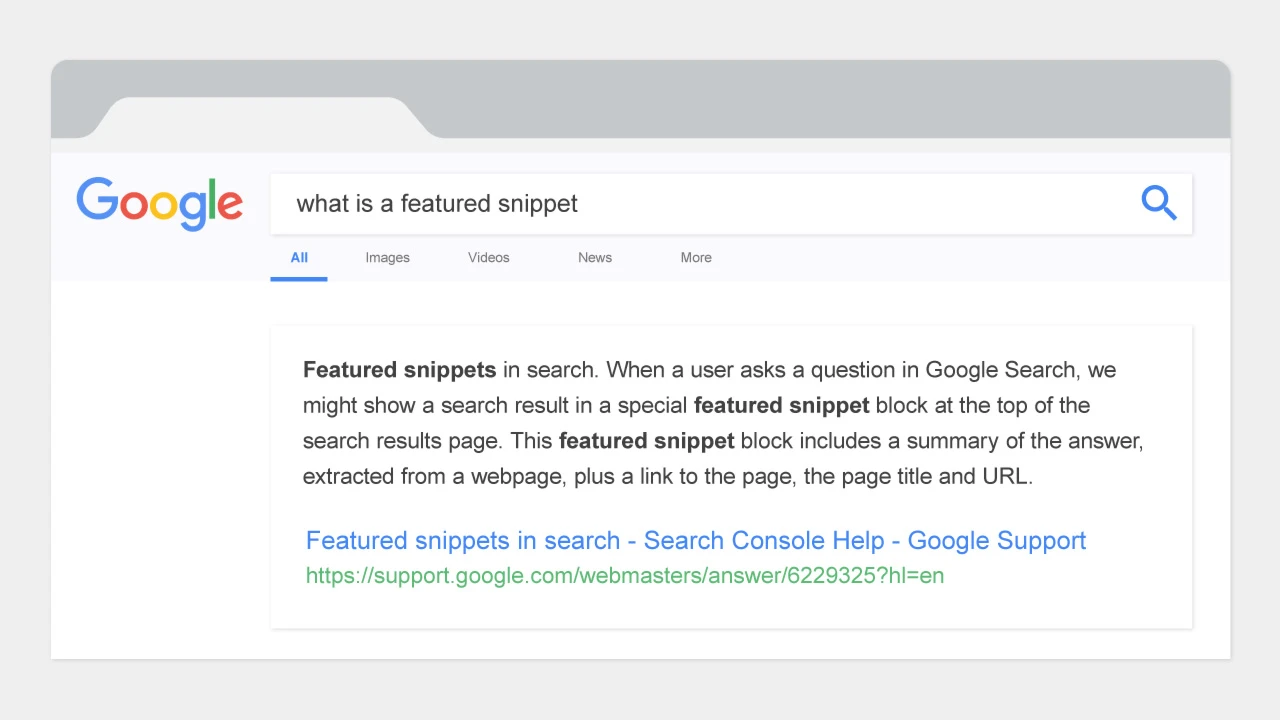Mastering Position 0: The Featured Snippet
Ah, Google. We love you, but you’re always changing. In 2018, Google has changed again; it’s putting more onus on position zero — as known as a featured snippet — than ever before.

What is position 0, or a featured snippet?
Position 0 is a bit of a misnomer. It’s the top ranking in the SERPs that’s above position 1.
Why is it above position 1? Because Google has deemed that it’s got the best answer to a particular search query.
Why is it a featured snippet? According to Google itself, the search engine “programmatically detects pages that answer the user’s question, and displays a top result as a featured snippet in the search results.” For this reason, it’s a bit different to a typical search result, which is why it’s referred to as position 0, as opposed to position 1.
Features snippets come in many forms and types. Usually, they look like a paragraph, especially when you are searching for what-questions and why-questions:

If you are searching for how-questions, you might see a snippet with bullet points or a list with instruction and steps you need to take:

Or a suggested video:

If you are looking for data such as rates or dates, you might see the table type of the snippet:

But what’s the point of it?
Good question. The reason the featured snippets were rolled out, and the reason Google is double downing on them is that they provide fast, convenient, and useful answers to a quick questions people have. Instead of clicking on a website and spending ages looking for an answer, they can see it right there.
Great, huh? But wait a minute… If folks don’t need to click through to a website anymore, won’t we see our click-through rates and consequently our conversion rates tumble?
Actually, no. Hubspot anticipated this concern, which is why they researched it and found that featured snippets have double the click-through rate than content which isn’t a featured snippet. Awesome!
If you’ve not heard much about it before, don’t worry — position 0 is still a relatively new thing. But if you want to be the champion in your niche on Google, you’re going to need to a learn how to grab that coveted top spot and skyrocket your page’s visibility and traffic.
1. Make sure you need to be in position 0
Position 0 sounds ace, but here’s the thing: Not all websites need to be there.
What does this mean?
As explained above, a featured snippet is an answer to a popular query people have. It could be any of the following:
- How to tie a Windsor knot?
- Are vampires real?
- What is link building?
All these queries — and plenty more — will yield a featured snippet on Google, but there also lots of queries that won’t.
For example, local businesses need not waste their time looking for position 0 opportunities. Instead, it will be a lot more productive for them to position themselves on Google map results.
So who should be looking to win position 0 and score a slam dunk?
If your market needs answers to frequently asked questions, you should be aiming to rank in position 0. According to a study carried out by Stat Search Analytics, popular search terms in featured snippets include the likes of DIY processes as well as health, mathematical, and financial queries.
On the flip-side, shopping searches hardly ever return featured snippets, as do local searches and factual searches.
If you’ve decided that your website produces the kind of content that could potentially rank on position 0, read on.
2. Think about what people are asking
One of the most popular queries our users would ask is probably “How to do SEO?”
As you can see from the screenshot below, this is a featured snippet on Google. It isn’t ours, however — so what can we do about that?

The thing with featured snippets is you could be ranking in position 0 one week and not the next. This is why tracking your performance is so important, and you can do this with Nightwatch.
For now, what we want is content ideas — in other words, we want to know what questions people are asking so that we can put together a content marketing strategy that sees us rank on position 0.
So we scroll down until we come to the “People also ask” section. As you can see from the image below, when we click on one of the options, it shows us a featured snippet for that particular query.

What we can now do is put together a list of content ideas. We now know what our competitors’ snippets are.
Another way would be using Answerthepublic.com — it’s a pretty convenient data research tool that refers Google Suggest API to show you possible variations of queries people are searching.
We searched for “How to do SEO” again, and here are the variations of the questions that the tool found:

We can go deeper and see data one question at a time:

3. Create informative and organized content
Generally, content that ranks on position 0 is in-depth and explicit.
In other words, it’s the content that answers a particular query in the best, most informative way possible. Its answer is in-depth and well-researched, and its answer is explicit, which makes it super easy for Google’s crawlers to find.
Once you’ve decided what question you’re going to answer, you need to write the content. This content needs to provide a clear answer to the question, and it should answer it at the very start of the post to increase the potential to be selected for a position 0 and then move on to more elaborate information, examples, and sources.
For example: “What is link building? Link building is the process by which you obtain hyperlinks from various websites that link back to yours …”
Your paragraph should be dedicated to answering the question with as much accurate, relevant and useful information as possible, while your first sentence should ideally include the long tail question keyword that you’re trying to rank for. For better organisation and to craft impactful paragraphs, we recommend using Editpad Paragraph Generator. It can generate a paragraph that has clarity and matches the flow of your content. Include this keyword in the URL too, as well as the title. Including data, images, and other relevant information in the end of the page would also help.
4. Answer more than one question
Google made a pretty big change to its featured snippets in March 2018, expanding them to include numerous answers.
It explained that some questions are too vague to include just one answer and used the search query “tooth pain after filling” as an example. This query could be understood in more ways than one. For example, it might be understood as “How long should a tooth hurt after a filling?” or it might be understood as “Why does my tooth still hurt after a filling?”
As a result, Google is now looking for the best content that can address a few different interpretations. This means that you should look to answer more than one question.

To do this, search for a query and then scroll right down to the bottom of the search results page until you get to the related searches section. These searches should provide you with related queries that you can answer in a single piece of content.
Some questions are broad and might contain what are referred to as multi-intent queries. If you provide just one answer, you might miss the real intent and thus won’t rank. It’s important that you consider all angles as you build your content.
5. Format your content properly
Word count is important. SEMrush ran some research on this and found that 40-50 words is the optimal length for featured snippets.
Make sure to HTML format your page wisely to convert Google’s attention to certain information in the text.
- Make the search query the heading of the page
- For paragraph snippets, format the text in a paragraph HTML tag using
<p>and place it right after the heading - For tables, use a table HTML tag (
<table>) - To mark a list on your page, use the
<ol>tag for ordered list and<ul>for unordered (bulleted) list. Then, use the<li>tag for the list items.
6. Track position 0
This is all well and good, but how do you know if you have any featured snippets out there?
Easy: Nightwatch will detect if any of your tracked keywords are ranking on position 0 and track featured snippets along with your organic rankings. It refreshes rankings daily, and you won’t miss any of your featured snippets — just keep an eye on the quotes icon.

And lastly, if you had a featured snippet situation going but not anymore, study the competitor’s page that is ranking now to see how you can improve SEO for your page and win your position 0 back.
What works for position 0 right now won’t always work, which is why you need to stay on the ball. Keep checking our blog and emails for regular tips and tricks, but for now, put our tips into practice, and you could be on your way to the top. of the search results.