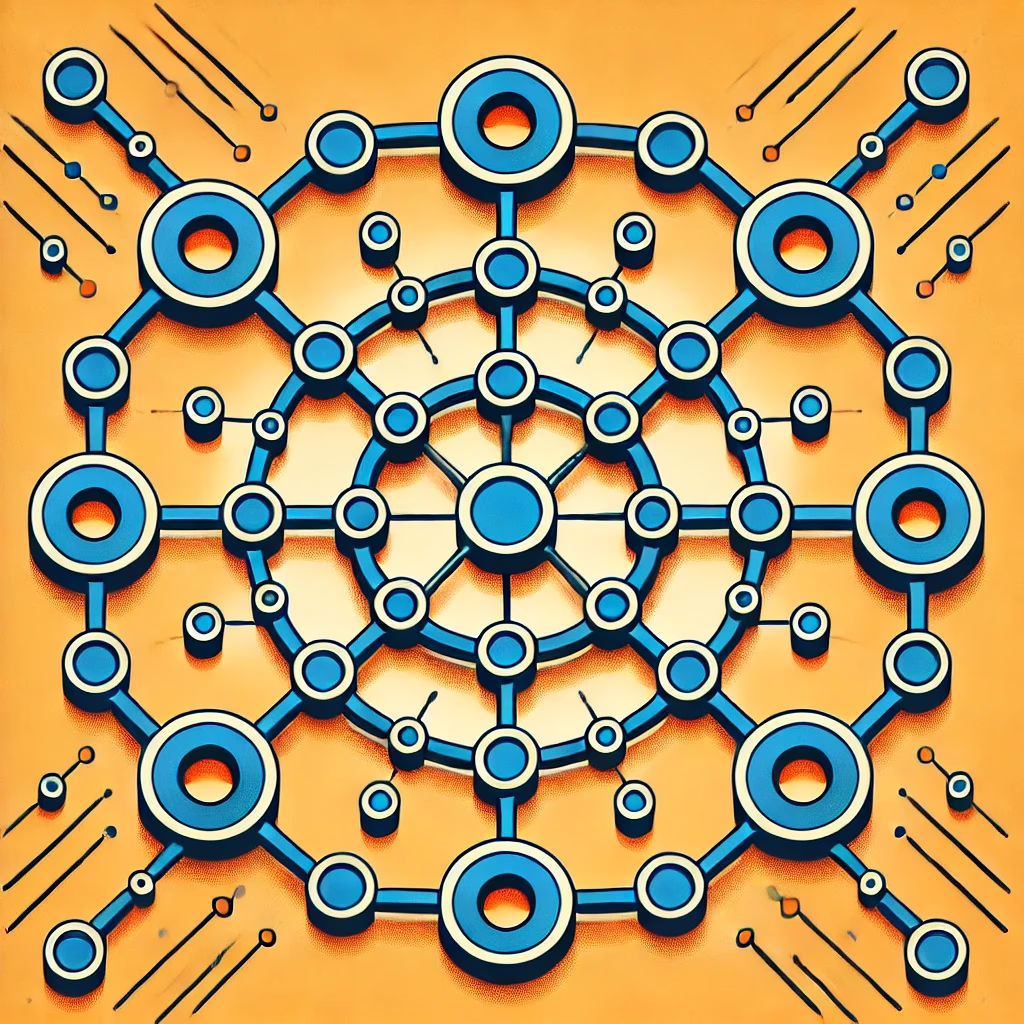Internal Linking: A Guide to Enhancing Your Website
Ever clicked through a website and felt like you were navigating a maze with no exit signs? That’s what happens when internal linking goes wrong—or worse, doesn’t exist at all. But when done right, internal linking can make your website user-friendly and search engine catnip.
What is Internal Linking?
Simply put, it’s the practice of connecting pages within your website. Think of it as creating a web of connections that guide visitors (and search engines) through your digital domain. That innocuous link from your blog post to a product page? That’s internal linking in action.
But don’t be fooled by its simplicity. Internal linking is a powerful tool that can make or break your website’s performance. It’s not just about throwing in random links and hoping for the best. It’s about strategically connecting your content to enhance user experience and boost your SEO efforts.
Benefits of a Strong Internal Linking Structure
Let’s face it: your website is like a bustling city, and internal links are the roads connecting everything. When these roads are well-planned, everyone wins—visitors, search engines, and your bottom line.
Improved Website Navigation
Think of internal links as signposts guiding visitors through your site. They help users discover related content effortlessly, keeping them engaged and reducing the likelihood of hitting the back button out of frustration.
For instance, imagine you’re reading a blog post about coffee brewing methods. At the end, you see a “Related Articles” section with links to posts about coffee bean types and the best coffee grinders. Suddenly, you’re three articles deep into a coffee rabbit hole—loving every minute of it.
This seamless navigation makes for happy visitors and boosts key metrics like pages per session, and reduces bounce rates. It’s a win-win for user experience and your site’s performance.
Enhanced Crawlability for Search Engines
Search engine bots are like digital explorers, and your internal links are their map. A solid internal linking structure helps these bots discover and index your pages more efficiently. The result? Better visibility in search results and a clearer understanding of your site’s hierarchy.
<ProTip>Aim to make all important pages accessible within 3-4 clicks from your homepage. This ensures users and search engines can easily find your most valuable content.</ProTip>
Distribution of Page Authority
Internal links are also a powerful tool for spreading link equity throughout your site. By linking from high-authority pages to less prominent ones, you’re giving those lesser-known pages a boost in the search engine rankings.
<ProTip>Regularly audit your site to identify high-performing pages. Then, strategically place links from these pages to important but less-visited corners of your site. It’s like using your star players to elevate the whole team.</ProTip>
Increased Time on Site
A well-crafted internal linking strategy keeps users exploring your content, increasing their time on site. This extended engagement signals to search engines that your site provides value, potentially improving your overall search rankings.
But it’s not just about pleasing algorithms. More time on site means more opportunities to convert visitors, whether that’s into newsletter subscribers, leads, or customers.
The Impact on Brand Authority
By creating a robust network of internal links, you’re improving navigation and building a cohesive brand experience. You’re showing users (and search engines) the depth and breadth of your expertise, reinforcing your authority in your niche.
Key Components of an Effective Internal Linking Strategy
Creating a robust internal linking strategy isn’t about randomly sprinkling links throughout your site. It’s a deliberate process that requires thought and planning. Let’s break down the key components.
Logical Site Hierarchy
Think of your website as a well-organized library. You wouldn’t throw books on shelves at random, would you? The same principle applies to your site structure.
A logical site hierarchy organizes your content in a clear, intuitive structure. It typically follows a pattern like this:
Main categories > Subcategories > Individual pages
For example, an e-commerce site selling outdoor gear might structure its content like this:
Camping > Tents > 4-Person Tents > [Specific Product]
This hierarchy doesn’t just make sense to humans—search engines love it too. It helps them understand the relationships between your content, making it easier to crawl and index your site.
<ProTip>Sketch out your site structure before you start building. It’ll save you headaches down the road and make your internal linking strategy much more effective.</ProTip>
Strategic Use of Anchor Text
Anchor text is the clickable text in a hyperlink. It’s more than just a visual cue for users—it’s a powerful signal to search engines about the linked page’s content.
Instead of using generic phrases like “click here” or “read more,” use descriptive anchor text that gives users (and search engines) a clear idea of what to expect.
For instance, instead of:
“To learn about our coffee selection, click here.”
Try:
“Explore our artisanal coffee selection, from rich espresso to smooth cold brew.”
The second option provides much more context and is more likely to entice clicks.
However, a word of caution: don’t go overboard with keyword-rich anchor text. Vary it naturally to avoid over-optimization, which can raise red flags with search engines.
Balanced Link Distribution
Imagine if all the roads in a city led to the same place. That wouldn’t be very useful, would it? The same goes for your internal links.
A balanced link distribution ensures all important pages on your site receive internal links. This prevents the creation of “orphan” pages (pages with no internal links pointing to them) and helps distribute link equity throughout your site.
To achieve this:
- Regularly audit your site structure
- Identify pages with few internal links
- Look for opportunities to link to these pages from relevant, high-traffic pages
Contextual Relevance
Context is king when it comes to internal linking. Your links should be topically related to the content they’re placed in. This improves user experience and signals relevance to search engines.
For example, if you’re writing a blog post about dog breeds, it makes sense to link to articles about dog grooming or dog food. It wouldn’t make much sense to suddenly link to a page about car maintenance.
Contextually relevant links:
- Keep users engaged and exploring your site
- Reinforce your topical authority to search engines
- Provide additional value to your readers
Remember, every internal link is an opportunity to guide your users to more valuable content. Make those opportunities count by ensuring your links are always relevant and useful.
By focusing on these key components, you’ll create an internal linking strategy that’s user-friendly and SEO-powerful.
Best Practices for Internal Linking
Mastering internal linking isn’t rocket science but requires some finesse. Let’s dive into the best practices that’ll turn your internal linking strategy from meh to marvelous.
Use Descriptive Anchor Text
Gone are the days of “click here” and “read more.” Your anchor text should work harder than that. It must indicate what the linked page is about, improving user experience and SEO.
For example, instead of:
“For more information on SEO, click here.”
Try:
“Discover our comprehensive guide to on-page SEO techniques.”
The second option gives users a clear idea of what to expect when they click and provides search engines with valuable context about the linked page.
This practice improves accessibility for users and helps search engines understand the relationship between your pages. It’s a small change that can make a big difference in how humans and bots perceive your content.
Prioritize Linking to Important Pages
Not all pages are created equal. Some are the workhorses of your site–key product pages, vital service descriptions, or cornerstone content that defines your brand. These MVPs deserve extra internal linking love.
Here’s how to make it happen:
- Identify your most important pages (think conversion-drivers and SEO targets)
- Create a list of these priority pages
- Look for natural opportunities to link to them from your content
For instance, if you run an e-commerce site selling outdoor gear, you may prioritize linking to your best-selling tent categories from relevant blog posts about camping tips.
<ProTip>Keep your list of priority pages handy when creating new content. It’ll help you spot linking opportunities on the fly.</ProTip>
Avoid Overuse of Exact Match Anchor Text
While descriptive anchor text is good, too much of a good thing can backfire. Overusing exact match anchor text (where the anchor text is your target keyword) can look manipulative to search engines.
For example, if you’re targeting “best coffee makers,” don’t use that exact phrase as anchor text in every link. Mix it up with variations like:
- “top-rated coffee machines”
- “our favorite brewing equipment”
- “coffee makers for every budget”
This natural variation looks less spammy and more user-friendly.
<ProTip>Aim for a mix of branded, partial match, and natural language anchor text. It’ll make your internal linking look more organic and less like you’re trying to game the system.</ProTip>
Ensure Links are Crawlable
Here’s a sobering thought: you could have the most brilliant internal linking strategy in the world, but if search engines can’t see your links, it’s all for naught.
Ensure your links are in plain HTML, not hidden in JavaScript, images, or other elements that search engines might have trouble parsing.
For example, avoid situations like this:
text
<a onclick="goToPage('best-coffee-makers')">Check out our top picks</a>
Instead, use standard HTML links:
text
<a href="/best-coffee-makers">Check out our top picks</a>
<ProTip>Use tools like Screaming Frog to crawl your site and identify any uncrawlable links. Fix these ASAP to ensure search engines can follow your carefully planned link structure.</ProTip>
The Power of Relevance
Remember, the goal isn’t just to add more links–it’s to add value. Every internal link should serve a purpose, whether it’s guiding users to related content, supporting your arguments, or providing additional context.
A good rule of thumb: if you’re forcing a link, it probably doesn’t belong. Your internal links should feel natural and helpful, not shoehorned in for the sake of having more links.
By following these best practices, you’ll create an internal linking structure that’s user-friendly, SEO-savvy, and primed for success. It’s not about gaming the system–it’s about creating a better, more interconnected experience for your users. And when you do that, the SEO benefits naturally follow.
Common Internal Linking Mistakes to Avoid
Orphaned pages: These are the lonely islands of your website, with no internal links pointing to them. They’re hard for users to find and even harder for search engines to discover and index. Regularly audit your site structure to identify and link to these isolated pages.
Excessive links on a single page: While internal linking is good, too much of a good thing can be problematic. Overloading a page with links can overwhelm users and dilute the value passed to each linked page. Focus on the most relevant and valuable links for each page.
Broken internal links: Nothing frustrates users more than clicking a link and landing on a 404 error page. Broken links waste link equity and provide a poor user experience. Use tools like Ahrefs or Screaming Frog to check for and fix broken links regularly.
Inconsistent navigation structure: If your navigation menu changes across different site pages, you’re asking for trouble. This inconsistency confuses users and complicates crawling for search engines. Maintain a consistent main navigation structure across all pages to provide a seamless user experience.
Using nofollow on internal links: Unless you have a specific reason (like linking to a login page), using nofollow attributes on internal links is counterproductive. It prevents the flow of link equity throughout your site, potentially hampering your SEO efforts.
Ignoring deep pages: It’s easy to focus on linking to your homepage or main category pages, but don’t neglect your deeper content. Ensure that pages buried deep in your site structure receive internal links to improve their visibility and crawlability.
Over-optimizing anchor text: While descriptive anchor text is important, using the same keyword-rich anchor text for every link can look manipulative. Vary your anchor text naturally to avoid raising red flags with search engines.
Neglecting contextual links: Relying solely on navigational links (like menus and footers) isn’t enough. Contextual links within your content provide more value to users and search engines. Look for opportunities to naturally link to related content within your page copy.
Linking to unimportant pages: Not all pages deserve equal linking love. Avoid diluting your site’s authority by frequently linking to low-value pages like your privacy policy or terms of service from your main content.
Circular linking: This occurs when page A links to page B, which links back to page A, creating a closed loop. While some interlinking is natural, excessive circular linking can confuse users and search engines about your site’s hierarchy.
Ignoring mobile users: With mobile-first indexing, your internal links must work well on mobile devices. Ensure that linked elements are easily tappable and that the mobile version of your site maintains a logical internal linking structure.
Forgetting about link placement: Links buried at the bottom of a long page or hidden in cluttered sidebars may go unnoticed. Place your most important internal links where they’re likely to be seen and clicked, like within the main content or near the top of the page.
Implementing a Silo Structure for Internal Linking
If you’ve ever tried to find a specific book in a disorganized library, you know the value of a sound organizational system. That’s exactly what a silo structure brings to your website’s content.
Definition and Benefits of Content Silos
Content silos are like the well-organized sections of that library. They group related content under main topics, creating a clear, hierarchical structure for your website.
Imagine you run a fitness website. Your silos may look something like this:
- Strength Training
- Cardio
- Nutrition
- Recovery
These main topics would have subtopics and individual pages nested underneath them.
The benefits? For starters, silos establish topical authority. Search engines are more likely to view your site as an authority when they see a well-structured group of content on a specific topic. This can lead to better rankings for related keywords.
Silos also improve user experience. Visitors can easily find related content, encouraging them to explore more of your site and potentially increasing metrics like time on site and pages per session.
How to Create Topic Clusters
Topic clusters are the practical application of the silo concept. Here’s how to create them:
- Identify your main topics (pillar content)
- List out related subtopics
- Create content for each subtopic
- Link subtopic pages to the main pillar page and to each other where relevant
Let’s break this down with an example. Say you’re creating a topic cluster around “Coffee Brewing”:
Pillar page: “The Ultimate Guide to Brewing Coffee”
Subtopic pages:
- “French Press Brewing Techniques”
- “Pour-Over Coffee: A Beginner’s Guide”
- “Espresso Making at Home”
- “Cold Brew Coffee: Tips and Tricks”
Each subtopic page would link back to the main pillar page, and where relevant, to other subtopic pages. For instance, the French Press page might link to the Cold Brew page when discussing coarse grind sizes.
<ProTip>Use a mind-mapping tool to visualize your content structure before creating. It’ll help you spot gaps in your content and ensure a logical flow between topics.</ProTip>
Impact on SEO and User Experience
Implementing a silo structure through topic clusters can have a significant impact on both SEO and user experience.
From an SEO perspective, this structure signals to search engines what your site is about. It helps establish topical authority and improve rankings for various related keywords.
For users, it creates a logical path through your content. They can easily find related information, diving deeper into interesting topics. This improves user satisfaction and can increase important metrics like time on site and pages per session.
Practical Implementation
Implementing a silo structure isn’t a one-time task—it’s an ongoing process. Here are some practical steps:
- Audit your existing content: Identify what you have and where it fits your ideal structure.
- Create a content plan: Fill in gaps in your topic clusters.
- Optimize internal linking: Ensure pages within a silo link to each other and the pillar page.
- Update your site navigation: Reflect your silo structure in your menu and breadcrumbs.
- Monitor and adjust: Use analytics to see how users navigate your new structure and refine as needed.
Remember, the goal is to create a structure that makes sense for search engines and users. It should feel natural, not forced.
By implementing a well-thought-out silo structure, you’re not just organizing your content—you’re creating a better experience for your users and setting yourself up for SEO success. It’s a win-win that can transform your website from a jumble of pages into a well-oiled, authority-building machine.
Analyzing and Improving Internal Link Structure
With internal linking, flying blind isn’t an option. Luckily, there’s a whole toolkit at your disposal to help you analyze and optimize your internal link structure. Let’s dive into some of the most effective tools out there.
Google Search Console
Google’s gift to webmasters is a treasure trove of insights, including valuable data on your internal links.
Google Search Console provides a snapshot of how Google sees your site’s internal link structure. It shows you which pages have the most internal links pointing to them, giving you a clear picture of your current link distribution.
<Example>Head to the “Links” report in Search Console. Under “Top linked pages - Internally,” you’ll see which pages get the most internal link love. This identifies pages that might be over-linked or under-linked, allowing you to balance your internal link distribution.</Example>
<ProTip>Pay special attention to pages with high search visibility but few internal links. These might be opportunities to boost important pages through strategic internal linking.</ProTip>
Measuring the Impact of Internal Linking Efforts
You’ve implemented your internal linking strategy, but how do you know if it’s working? Let’s dive into the metrics that matter and how to track them effectively.
Key Metrics to Track
When it comes to measuring the impact of your internal linking efforts, there are several key metrics to monitor:
- Organic Traffic: A well-executed internal linking strategy can boost organic traffic. Monitor this metric in Google Analytics, paying special attention to landing pages you’ve targeted with internal links.
- Time on Site: Effective internal linking should encourage users to explore more of your content. Look for increases in average session duration in Google Analytics.
- Pages per Session: This metric indicates how many pages users visit before leaving your site. A higher number often suggests successful internal linking, as users find and click through to related content.
- Bounce Rate: While not always a negative metric, a decrease in bounce rate can indicate that users find your internal links relevant and engaging.
- Crawl Budget: Check Google Search Console’s crawl stats report. An increase in pages crawled per day might suggest that your internal linking is helping search engines discover and index your content more efficiently.
- Page Authority: Tools like Moz or Ahrefs can show you if the page authority of your target pages is increasing, which can result from effective internal linking.
<Example>Let’s say you’ve implemented a new internal linking strategy for your e-commerce site’s product categories. After a month, you notice that the average time on site for users landing on these category pages has increased by 20%, and the pages per session have increased by 15%. This could indicate that your internal links successfully guide users to related products and content.</Example>
By tracking these metrics, you can gauge whether your internal linking efforts improve user engagement and search engine crawling. This data-driven approach allows you to refine your strategy over time, focusing on what works and adjusting what doesn’t.
<ProTip>Don’t just look at site-wide metrics. Segment your data to focus on specific sections or pages where you’ve implemented internal linking changes. This granular view can provide more actionable insights.</ProTip>
Setting Up Google Analytics Goals to Measure Internal Link Effectiveness
While the above metrics provide a good overview, setting up specific goals in Google Analytics can give you a more targeted view of your internal linking success.
Here’s how to set up a goal to track internal link effectiveness:
- In Google Analytics, go to Admin > Goals > + New Goal
- Choose “Custom” as the goal type
- Name your goal (e.g., “Internal Link Click-through”)
- Select “Destination” as the goal type
- Set the destination as the URL of the page you’re linking to internally
- (Optional) Set up a funnel to track the path users take through your internal links
<Example>Let’s say you have a blog post about “Coffee Brewing Methods” that links to your product page for “French Press Coffee Makers”. You could set up a goal to track how many users click through from the blog post to the product page.</Example>
This setup allows you to measure the direct impact of specific internal links on your conversion goals. You can see which internal links are most effective at driving users towards key pages or actions on your site.
<ProTip>Use the “Reverse Goal Path” report in Google Analytics to see which pages are most effective at driving goal completions through internal links. This can help you identify your most successful internal linking patterns and replicate them across your site.</ProTip>
Remember, measuring the impact of your internal linking efforts isn’t a one-and-done task. It’s an ongoing process of tracking, analyzing, and refining. You can continuously optimize your internal linking strategy for better user experience and improved SEO performance by consistently monitoring these metrics and goals.
Don’t be afraid to experiment.
Try different anchor texts, link placements, or linking patterns, and measure the results. What works for one site or industry might not work for another. Your data will guide you toward the most effective internal linking strategy for your unique situation.
Advanced Internal Linking Techniques
Ready to take your internal linking game to the next level? Let’s explore advanced techniques that can supercharge your site’s structure and user experience.
Using Breadcrumbs for Improved Navigation
Breadcrumbs are more than just a trail of bread left by Hansel and Gretel. In the digital world, they’re a powerful navigation tool that can significantly enhance your internal linking structure.
Breadcrumbs are a secondary navigation scheme that shows a user’s location on a site or web app. They typically appear at the top of a page, showing the path from the homepage to the current page.
Example:
Home > Electronics > Smartphones > iPhone 13 Pro
Breadcrumbs provide several benefits:
- They improve user experience by making navigation intuitive
- They reduce bounce rates by offering easy access to higher-level pages
- They provide additional internal linking opportunities
- They help search engines understand your site structure
To add breadcrumbs, you’ll need to modify your site’s HTML and CSS. Here’s a basic HTML structure:
xml Explain
<nav aria-label="breadcrumb">
<ol class="breadcrumb">
<li class="breadcrumb-item"><a href="/">Home</a></li>
<li class="breadcrumb-item"><a href="/electronics">Electronics</a></li>
<li class="breadcrumb-item">
<a href="/electronics/smartphones">Smartphones</a>
</li>
<li class="breadcrumb-item active" aria-current="page">iPhone 13 Pro</li>
</ol>
</nav>
Implementing Faceted Navigation for E-commerce Sites
If you’re running an e-commerce site, faceted navigation can be a game-changer for your internal linking strategy.
Faceted navigation allows users to filter products by multiple attributes simultaneously. For example, on a clothing site, users might filter by size, color, style, and price range.
Faceted navigation can:
- Improve user experience by making it easier to find specific products
- Create natural internal linking opportunities
- Help search engines understand the relationships between your products
Faceted navigation requires careful planning and execution. Here are some key steps:
- Identify the most important attributes for your products
- Design a user-friendly interface for selecting filters
- Ensure your site can handle the potentially large number of URL combinations
<ProTip>Use ‘noindex’ tags on filtered pages to avoid duplicate content issues. Only allow indexing of your most important combinations.</ProTip>
Leveraging Internal Links in Content Hubs
Content hubs are a powerful way to establish topical authority and create a robust internal linking structure.
A content hub is a collection of content centered around a main topic, with multiple pages covering related subtopics. All these pages link back to a central pillar page and to each other where relevant.
Example: Let’s say you run a fitness website. You might create a content hub around “Weight Training” with a main pillar page and subtopic pages like:
- Beginner’s Guide to Weight Training
- Best Weight Training Exercises for Each Muscle Group
- How to Create a Weight Training Program
- Nutrition for Weight Training
Content hubs can:
- Establish your site as an authority on a topic
- Provide numerous internal linking opportunities
- Improve user engagement by offering comprehensive information on a topic
Boost SEO by creating a clear topical structure for search engines
To implement:
- Identify your main topics
- Create a comprehensive pillar page for each topic
- Develop a series of related subtopic pages
- Interlink all pages within the hub, always linking back to the pillar page
<ProTip>Use a hub-and-spoke model when visualizing your content hub. The pillar page is the hub, and the subtopic pages are the spokes radiating out from it.</ProTip>
These advanced techniques require more effort to implement, but they can yield significant results in terms of user experience, engagement, and SEO performance. Remember, the key is to implement these techniques in a way that feels natural and helpful to your users. When done right, they’ll navigate your site with ease, finding exactly what they need—and often, more than they expected.
As with all aspects of SEO and UX, monitor your metrics after implementing these techniques. Are users engaging more? Is your organic traffic increasing? Are you seeing improvements in key conversion rates? Let the data guide your ongoing optimization efforts.
Build a Linking Structure to Guide Your Site’s Visitors
Internal linking isn’t just about connecting pages—it’s about crafting a seamless user journey and a robust site structure that visitors and search engines can appreciate. We’ve covered a lot of ground, from the basics of internal linking to advanced techniques like content hubs and faceted navigation.
Remember, the key takeaways:
- Use descriptive anchor text
- Prioritize linking to important pages
- Maintain a logical site hierarchy
- Avoid common mistakes like orphaned pages and excessive linking
- Leverage tools to analyze and improve your internal link structure
- Measure the impact of your efforts using key metrics and Google Analytics goals
Implementing an effective internal linking strategy is an ongoing process. It requires regular audits, adjustments, and a keen eye on your analytics. But the payoff is worth it: improved user engagement, better SEO performance, and a website that truly serves your audience’s needs.
As you refine your internal linking strategy, always keep your users in mind. The best internal links genuinely enhance the user experience, guiding visitors naturally through your site’s content.