Elevate Your Business with Google My Business in 2026
Is your company listed on Google My Business? If not, you need to pay attention.
Google My Business is one of the most important tools for marketers out there and it plays an especially significant role for SEO. More importantly, it exposes your company to a whole new world of customers, the ones that matter the most - your local buyers.
An Overview of Google My Business in 2026
Google My Business (GMB) is your secret weapon that helps you shape your online presence. And if you are a digital expert (or if you know how to optimize your profile well enough), your business can thrive.
But what does this mean in practice?
Simple, once your business profile is created, you can discover other businesses and get discovered by users. GMB allows you to connect with your customers, engage with them and post your services or updates regarding your business.
Most importantly, Google My Business will allow you to spread your strategic horizons and gain new customers, completely free.
What Are The Benefits Of Creating A Business Profile On Google My Business?
In one sentence: It allows you to grow your business.
More concretely, it helps you:
- Increase your online visibility by appearing on Google Search and Maps
- Increase your credibility and customer’s trust with reviews and interactions
- Keep your customers up-to-date with relevant information about your business
Key Features of Google My Business in 2026
But what key features can truly benefit your business?
1. Detailed Listing Information
Think of Google My Business like your Linkedin or Tinder profile. You want to attract your targeted customers, therefore you have to be liked by your potential customer.
So, what do you normally put on your Linkedin or Tinder profile? A nice headshot, detailed information, links to your social platforms, interests, skills, hobbies and everything that can give the best impression of you. Right?
The same concept applies when you create your Business profile on GMB. You need to present your business in the best light. So, leave relevant, true and correct information. Make sure that you include:
- Business Address
- Business Phone Number
- A Website
- Opening Hours
- Some Good pictures of your business (if applicable)
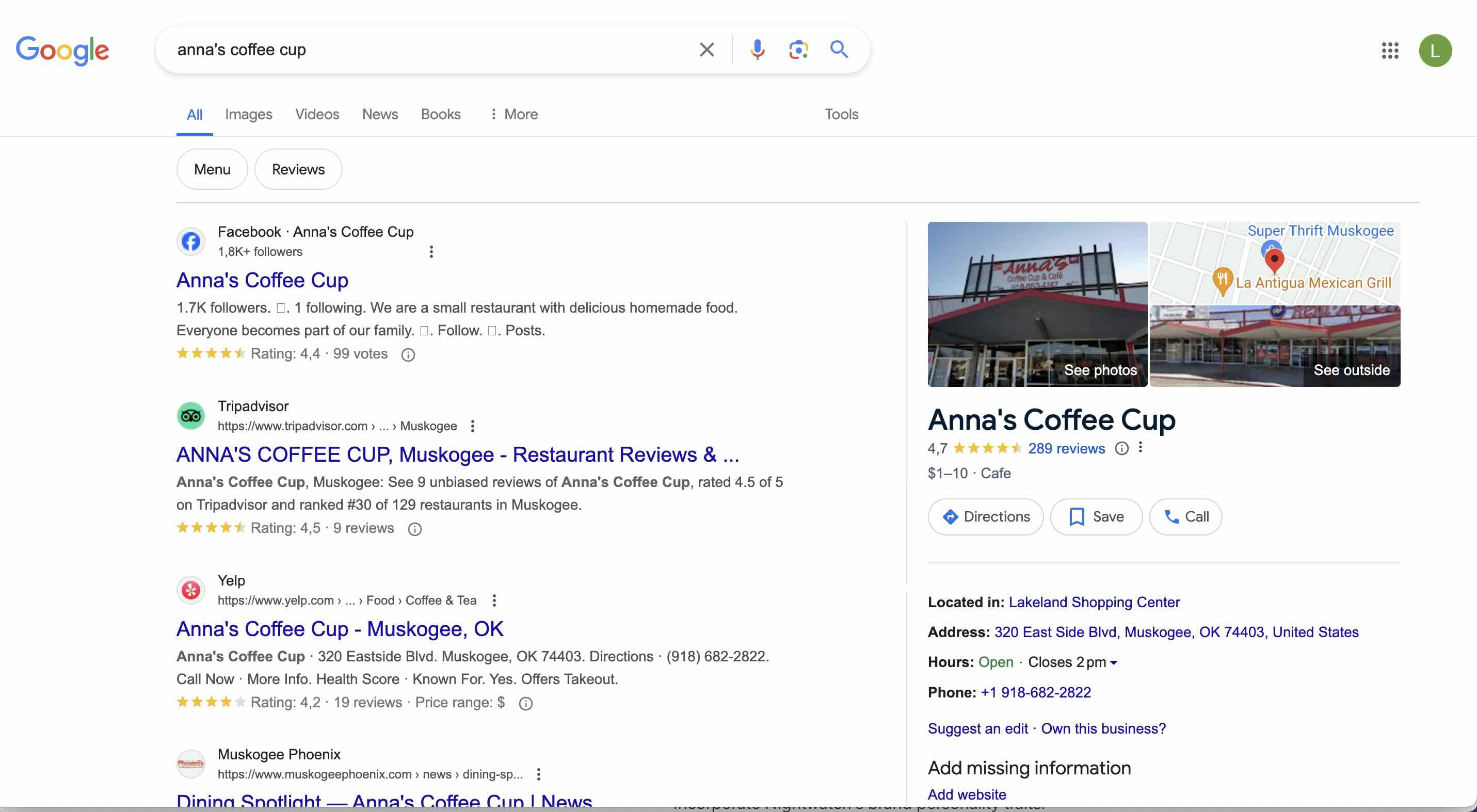
This is how a Google My Business Profile looks like
2. Engage With Your Customers
One of the most important things you can do for your business is be in consistent contact with your customers.
That’s why Google My Business includes features like Q&A, reviews, and direct messaging. This enables you to interact with your customers directly, and have that personal touch in your marketing strategy.
Research shows that 98% of people read reviews before they make a purchasing decision. This means that it’s essential that you reply to positive comments that compliment your product or service.
However, it is even more important to thank and address customers that leave you negative and constructive criticism. Such actions show that you care about your customer’s opinion and you want to improve in the future.
Aside from leaving a review, GMB also allows your customers to rate your business with 1 to 5 stars.
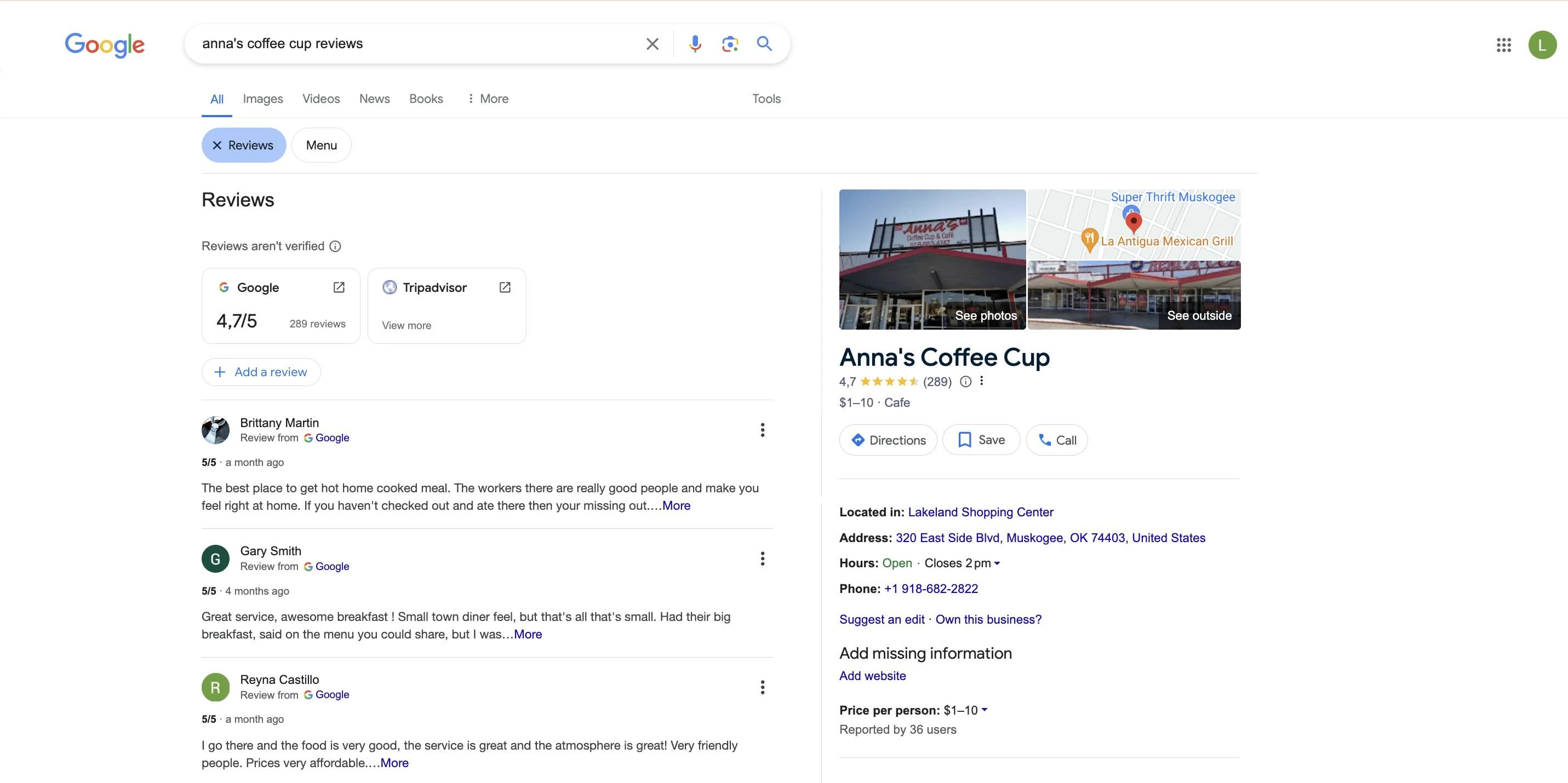
This is how reviews look like for users searching for Anna’s Coffee Cup
It is perfectly normal that you have bad reviews or bad comments, however it is important that you don’t delete them. A combination of both good and bad reviews and rates, builds trust in your customers and shows that you are genuine.
So, if you want to remain human and trustworthy, don’t delete the negative comments or bad ratings.
3. Analytics and Insights
GMB provides you with valuable insights that can help you improve your digital strategy and adjust your marketing activities.
Once you list your profile, you will be able to get information such as:
- How customers found your business;
- If and what kind of interaction they made with your business;
- Number of views;
- Number of clicks;
- Number of calls generated by the listing; etc.
These analytics are crucial for your business because they show you whether your strategy works or not, as well as where you have room for improvement. It can also give you a hint on some expected growth for the future.
How does Google My Business (GMB) affect SEO?
GMB has 3 factors that affect your SEO:
- Proximity
- Relevance
- Prominence
Let’s look at each one separately.
Proximity
Although GMB listings can’t directly influence proximity (how close your business is to the searcher’s location), if your business address is correct and up to date it might help with boosting your local rankings.
Relevance
One of the key factors that affect your rankings is how relevant your business is to the searcher’s query. There are 3 ways that you increase your chances of being featured first.
Include relevant keywords in your business name, description and category.
For example, if your business name is Anna’s Coffee Shop, this makes it easy for a searcher to find your business.
Although many businesses are not named that they include keywords naturally, one way to go around that is to add the information to your name in Google My Business.
For example, if you own a pizza place, naming it just “Motorino” will not help, but naming it “Motorino Pizza” can do the trick.
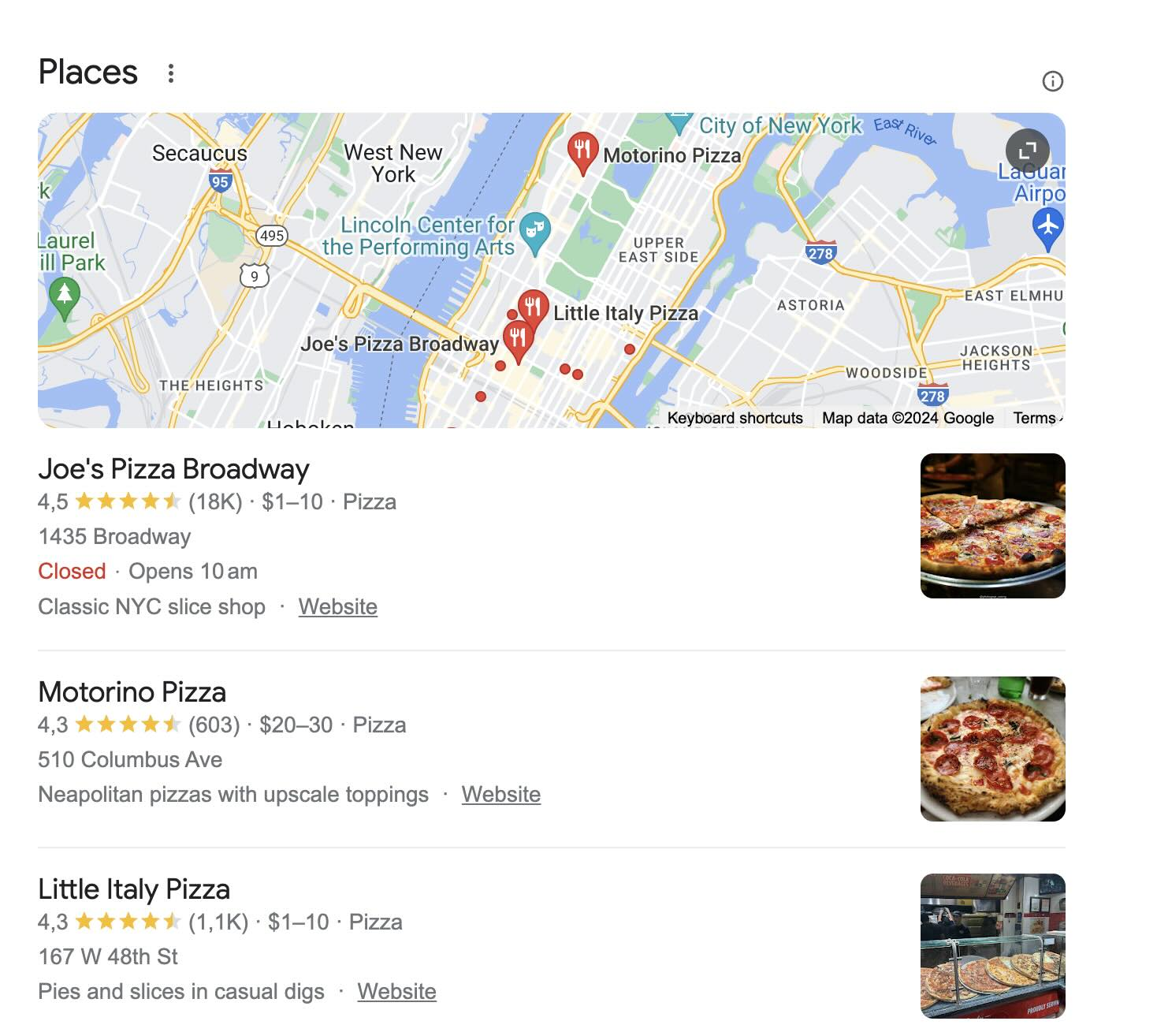
Regularly update your profile with relevant keywords and address customer needs
In order to improve your SEO you need to consistently update your GMB with updates, announcements and promotions for potential customers. These can also be a part of your overall social media marketing strategy.
Since these updates show up directly on Search and Maps together with your listing, they increase your visibility and the chances of improving your SEO.
Also, don’t focus on just textual posts. Don’t be afraid to include photos, videos, offers, events and anything else that you think might keep your audience interested and engaged.
Here are some ideas for posting effective GMB content:
- A new product launch
- Seasonal promotions
- Special offers
- Customer testimonials and reviews
- Blog post summaries
- Holiday greetings
Bonus tip: Make sure that you include targeted keywords and you focus on your customer’s needs when you are posting updates.
Nightwatch’s rank tracker can help you discover and track accurately relevant keywords for you.
Don’t forget about backlinks
Backlinks are important everywhere, including Google My Business. Backlinks give you authority and trustworthiness in the eyes of Google.
So, adding contextually relevant backlinks to your GMB profile can increase the chances for better ranking and more importantly being relevant for the searcher’s query.
Prominence
Of course, the more your business is prominent or well-known and established, the higher you rank and more people see you. Prominence is affected by 4 factors:
Reviews
As we mentioned earlier, reviews give your business a signal that you are trustworthy and honest. So having positive reviews helps your business become more well-established and worthy in the eyes of both humans and search engines.
Engagement
Leveraging the Q&A feature to answer people’s questions by showcasing your expertise, positioning your business as the best solution to the problem and building trust with your audience.
A consistently updated website
In order to help searchers find what they are looking for it is always advised to have a website linked to your Google My Business profile. This allows searchers to go deeper into your business and see if your solution fits their problem.
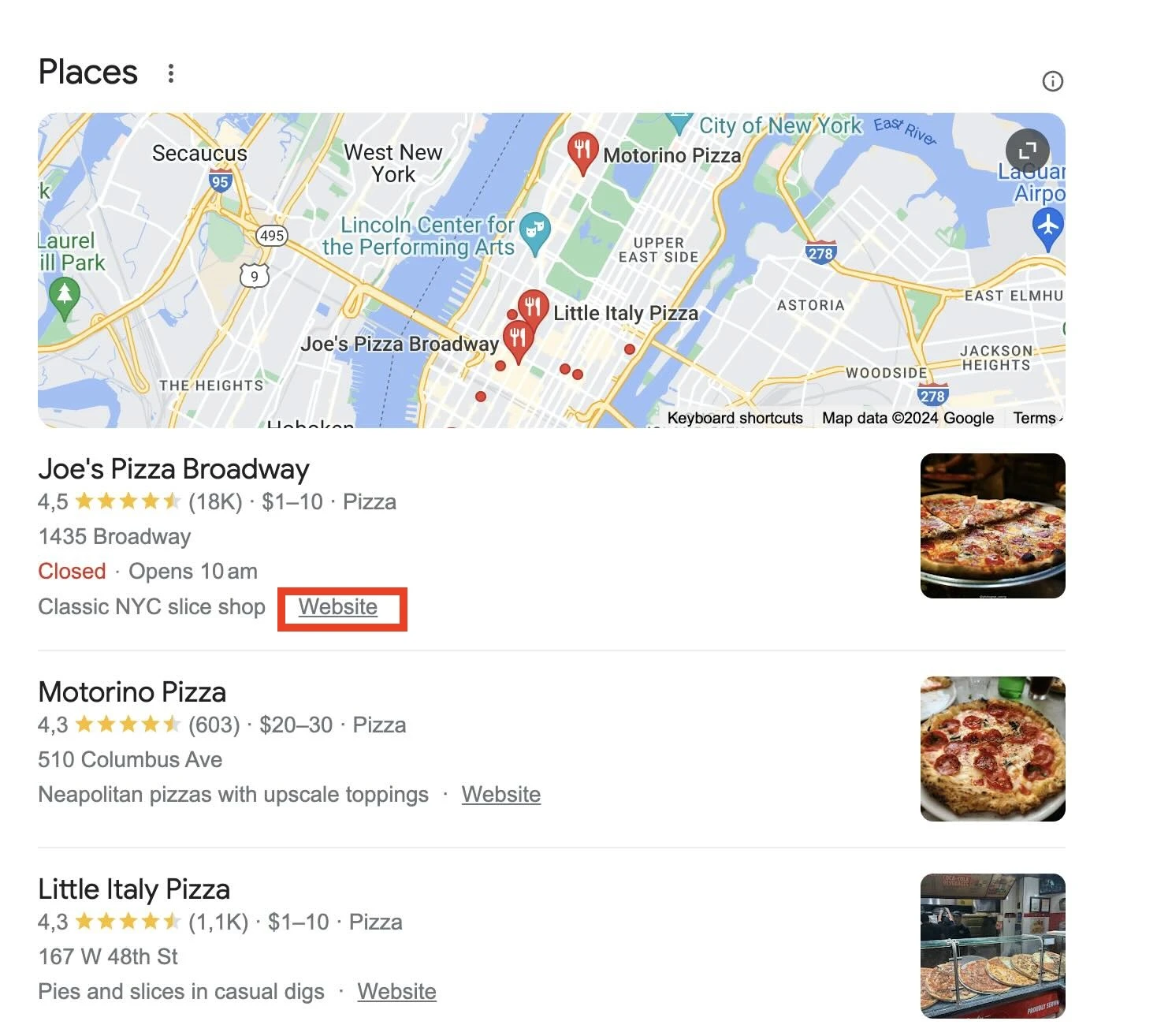
Here you can see that the website is added to the listing and the user can click on it. That is why it’s of utmost relevance that your website is updated.
By optimizing your GMB listing for these factors, you increase the chances of your business appearing higher in local search results, even if you’re not the absolute closest business to the searcher.
Advanced Tactics for Google My Business optimization
Once you complete the basics, there are some additional, advanced tactics for Google My Business optimization. These include mastering categories, managing multiple locations and advanced customer engagement.
Mastering GMB Categories:
The category of your business is one of the best ways that can help you optimize your GMB. There are multiple ways on how you can do this:
Choose the Right Primary Category
This is essential because it’s the first category displayed on your listing, so make sure you research and select the category that best represents your core business offering.
Use Subcategories
The main category is not the only one that gets displayed on your listing. There are also multiple subcategories that you can add to help you further refine your targeting. Leveraging subcategories allows Google to comprehend the niche of your business and match you with queries that are more specific.

This is how subcategories can be presented to users
Remain Updated
As your business grows and evolves, make sure you consistently update your categories. Sometimes Google may add or remove categories, so make sure you stay informed on the newest Google changes.
Managing Multiple Locations
If your business has multiple locations then it’s necessary you create separate GMB listings for each location so you can maximize the visibility of your listing. Each listing must have its own unique, optimized description, address and phone number.
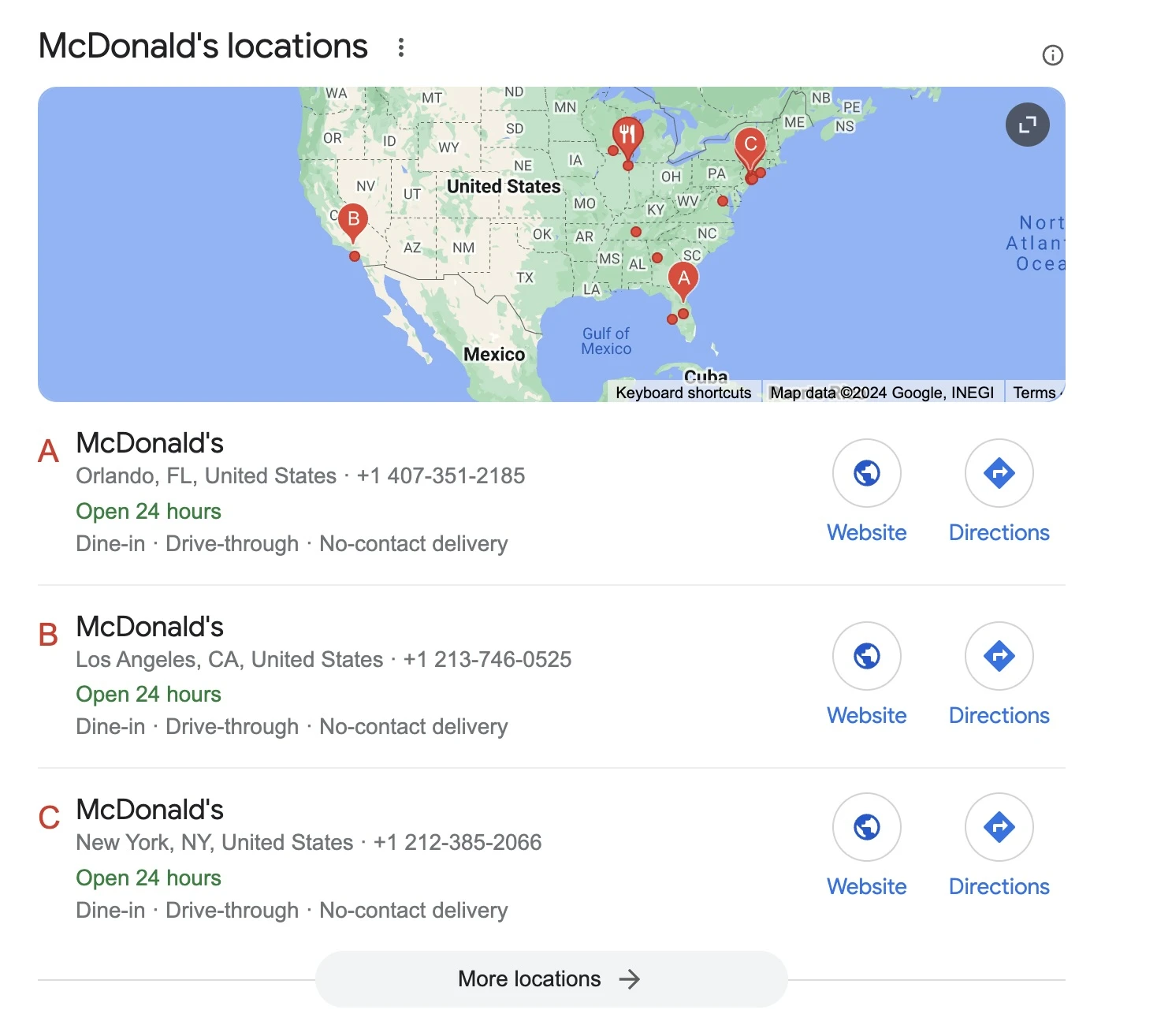
Here is how a listing might look for McDonalds
In the case that you have many locations and your business is a chain or franchise, utilize GMB location groups, so you can see and manage all the listings from a centralized dashboard. This can help you remain consistent across all listings.
Finally, use the feature of creating a custom GMB My Map so you can showcase all of your locations. Add this map to your website and social media, so more users can discover you.
Advanced Customer Engagement
Increasing your engagement can ensure a better optimization for your profile. There are a couple of things that you can do:
Schedule Posts
One way to make it easier for you to manage your marketing activities is to maintain and plan your content calendar in advance, that includes your GMB posts too.
Highlight Local Events
If you are participating or sponsoring local events, it is a great idea to promote them so you can connect with your community more easily.
Run GMB Post Ads
In case you didn’t know, you can run ads on GMB. Utilize this option to target specific demographics, locations and ensure reaching a wider audience.
Host Q&A Sessions
If you want to foster deeper relationships with your audience and build even more credibility, then do a Q and A session. Invite experts and share knowledge about your niche and industry that your target audience cares about.
Organize contests and giveaways
Last but not least, running contests and giveaways via GMB posts can help you generate excitement, collect leads and increase brand awareness.
What’s Next?
Since algorithms change frequently and new things show up every day, you must keep up with the changes. Stay relevant to your customers and evolve with your market.
Be relevant, be agile and keep learning. Only by trying new things, you can keep up and keep growing.
