How to Optimize Your Business Listing on Google Maps
Listing a business on Google Maps is crucial to marketing your brand and improving your online presence.
In fact, according to MSPower User, Google Maps is the third most downloaded Google app worldwide. The app has about 1 billion active monthly users and gets roughly 50 million daily updates. It’s the number one navigation app for both Android and Apple.
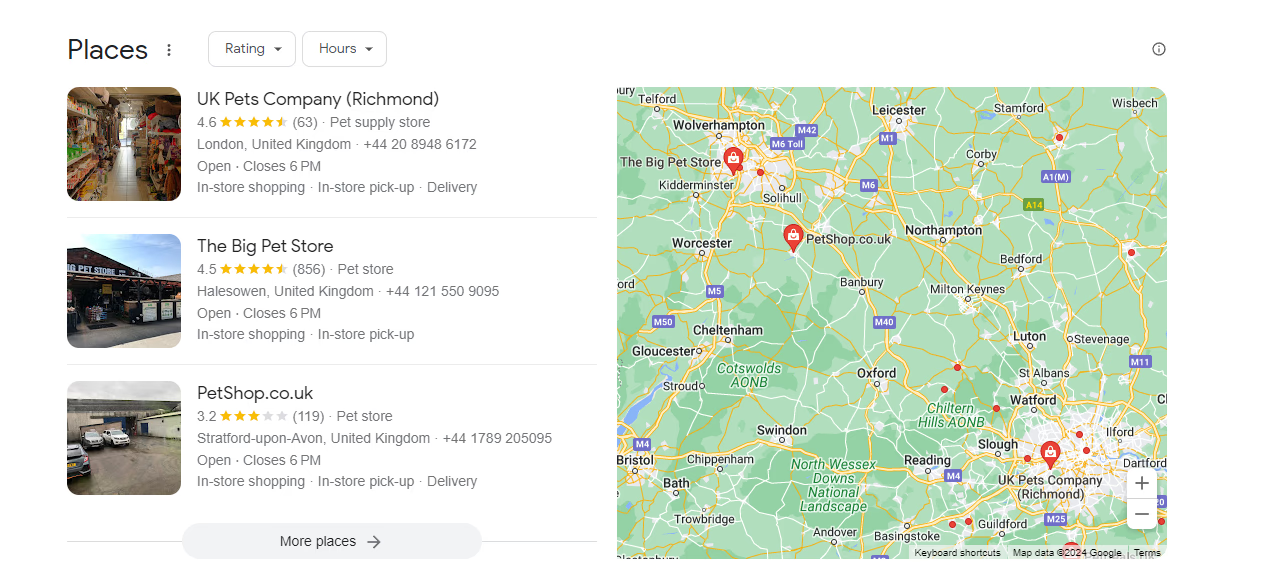
The potential is there. However, listing a business on Google Maps is only the first step. You must go through multiple steps to optimize the listing and rank higher than your competitors.
Let’s take a look at how a Google Maps ranking strategy works.
1. Claim your business and fill in the missing information
Adding your business to Google Maps is the first step. On your computer, sign in to Google Maps via your Gmail account. There are three ways to list the business:
- Click on the Menu tab in the top-left corner and go to the Add your business tab;
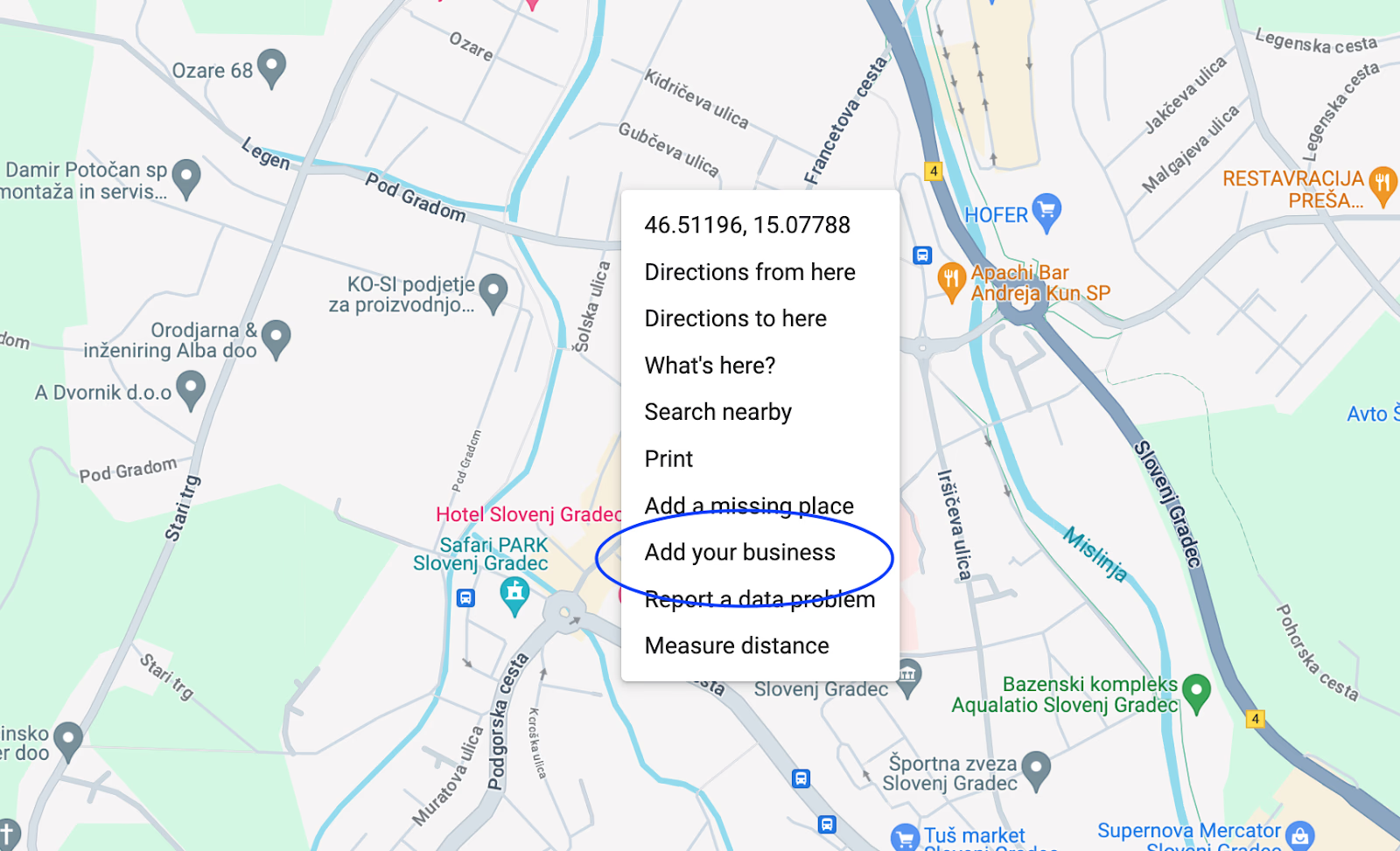
- Select the location on the map and right-click. A pop-up will appear, showing the Add your business tab;
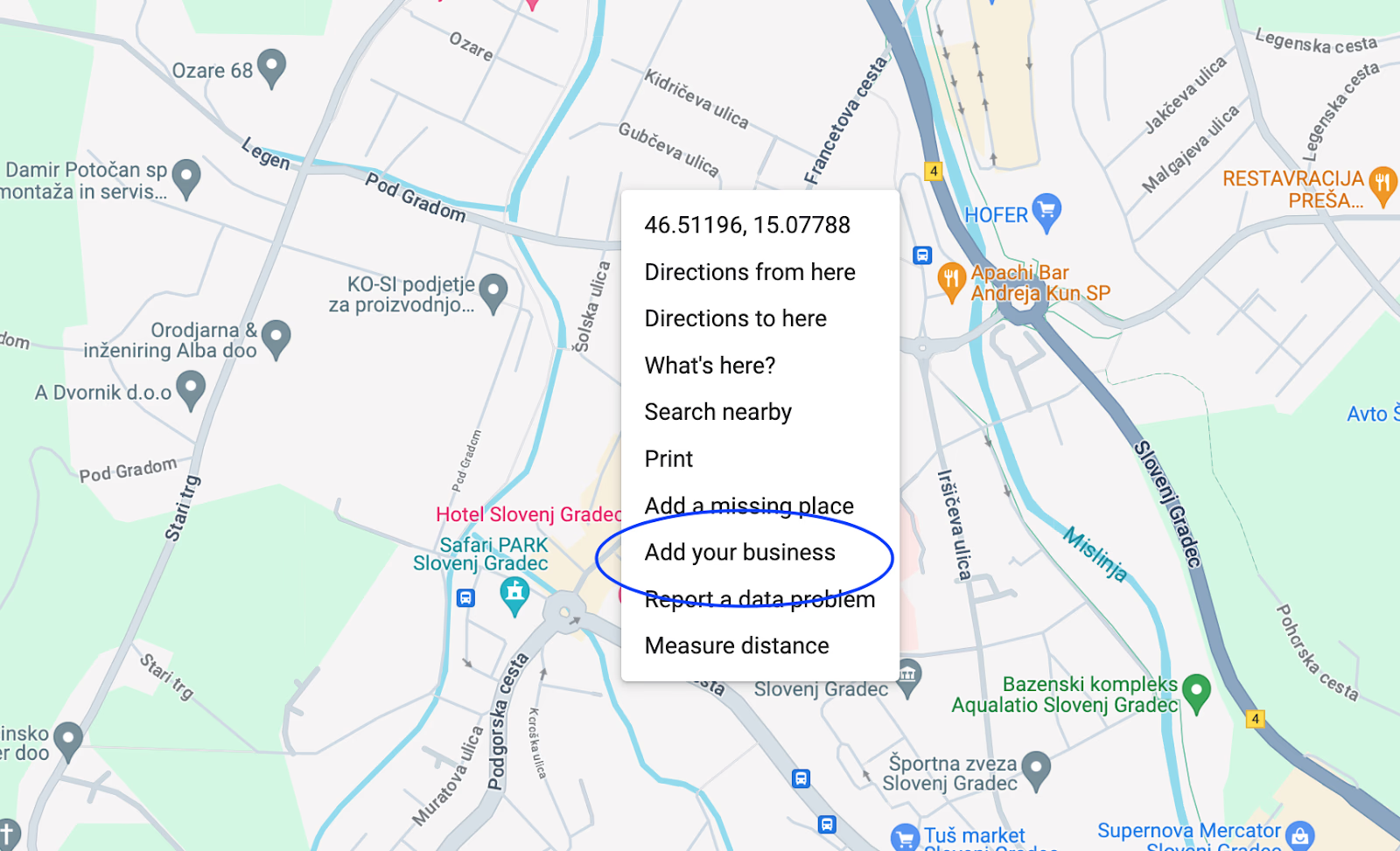
- Use the search bar to enter your business address. Then, on the left, tap Business Profile, and click Add your business
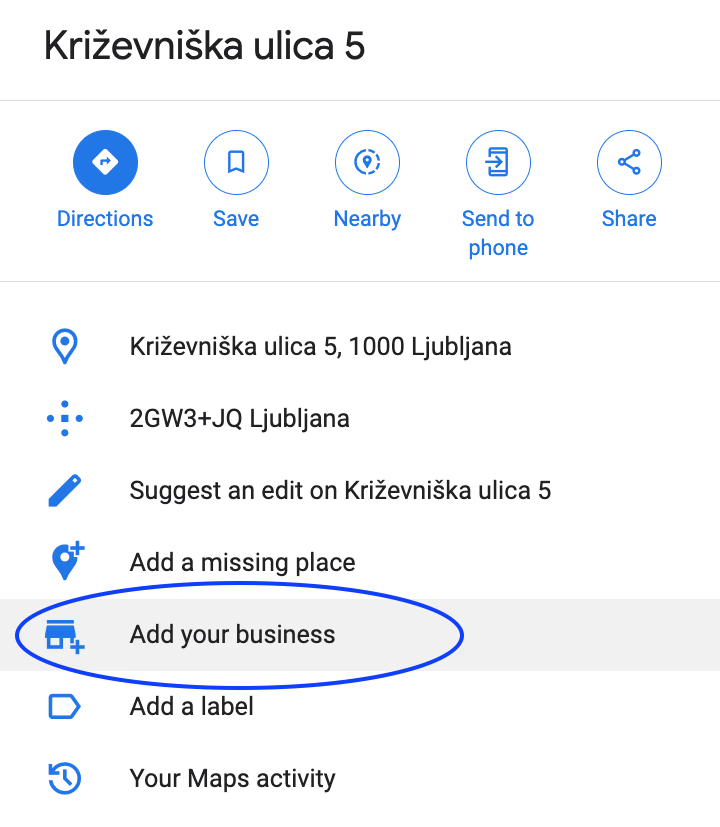
Each of the three prompts will show on-screen instructions that you need to follow to complete the registration process.
In addition to adding the business, you also need to claim it as the owner. Open Google Maps, enter your business name and select the right option. Go to Claim this business > Manage now.
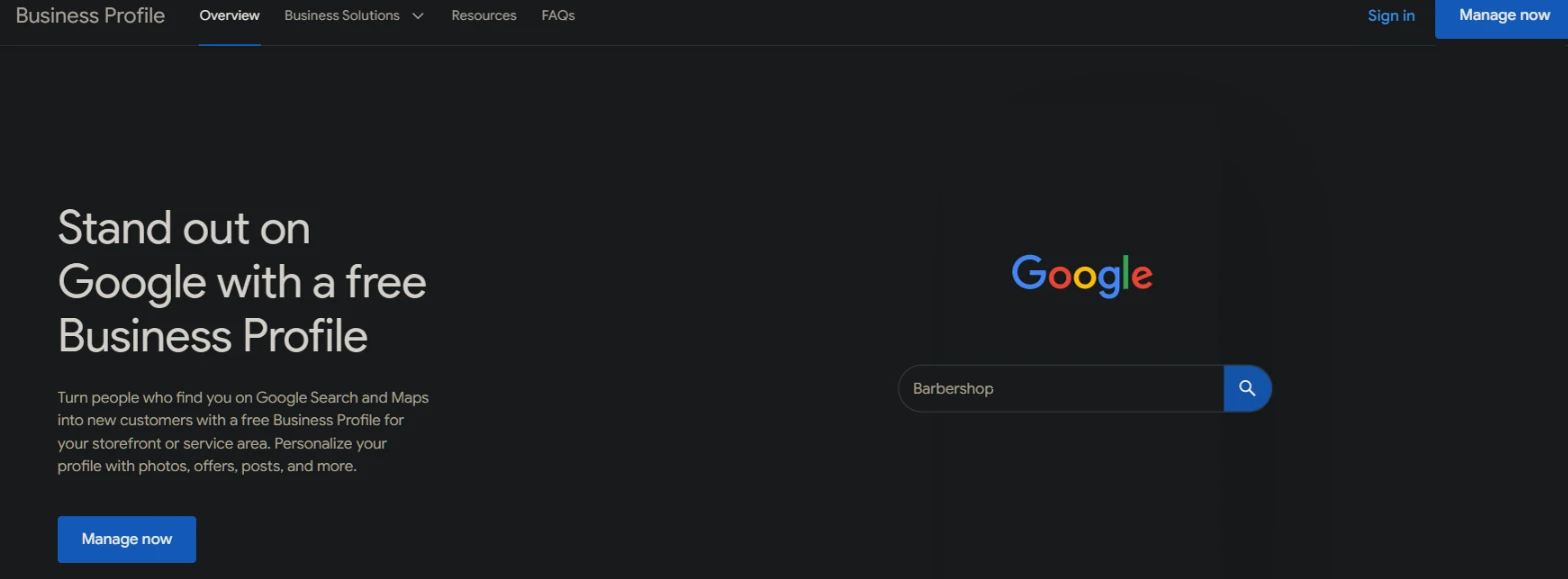
Pick one of the verification options and follow the instructions to claim the business ownership.
The next step is to open the Google My Business dashboard and go to the Info tab. Here, you will have to add the business information. The details are not just for customer visibility. Google also considers the data when measuring trust.
Type the business name:
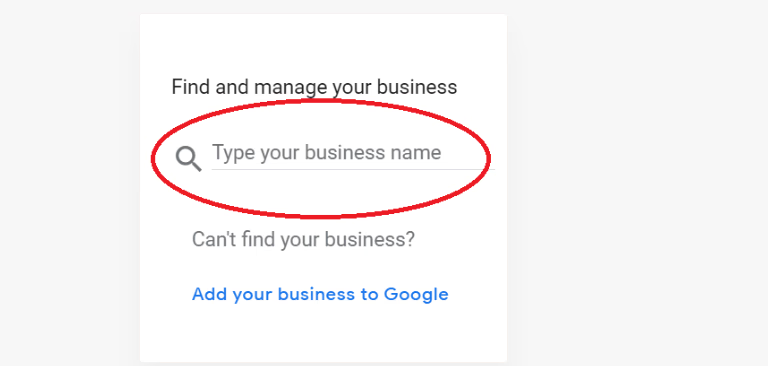
Continue filling in the profile:
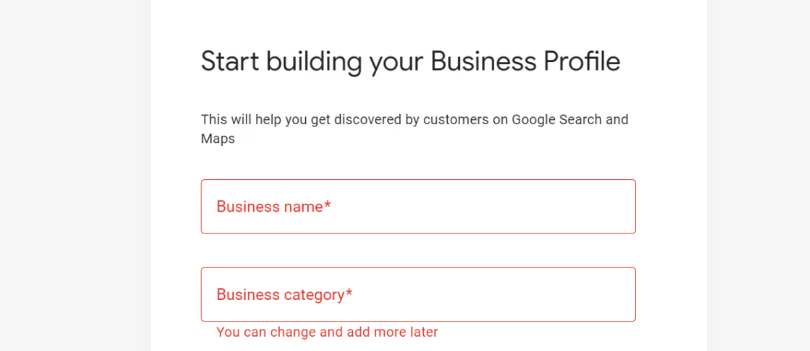
Choose the location type:
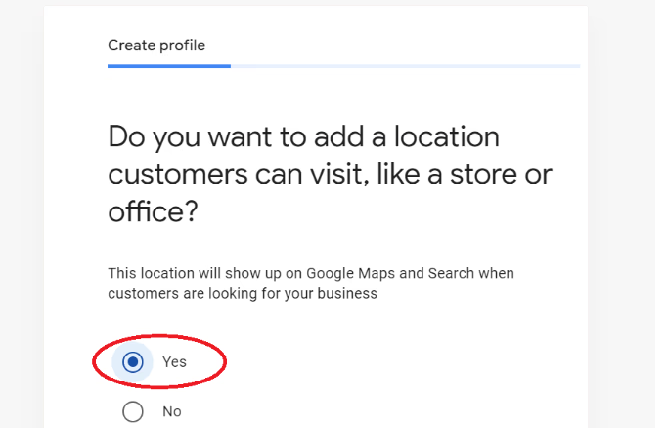
Add the business address:
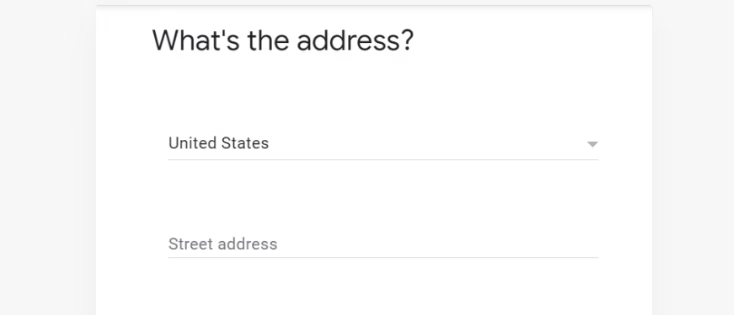
Locate the business on Google Maps:
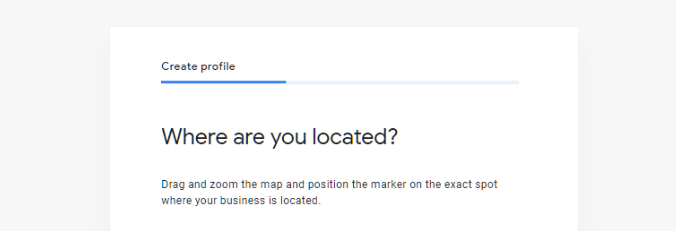
Add the phone number and website address:
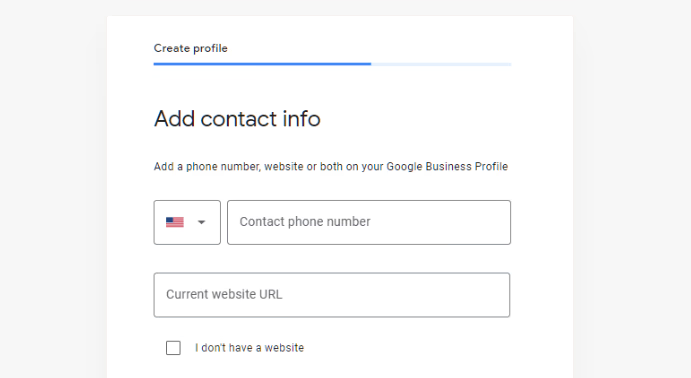
Verify everything:
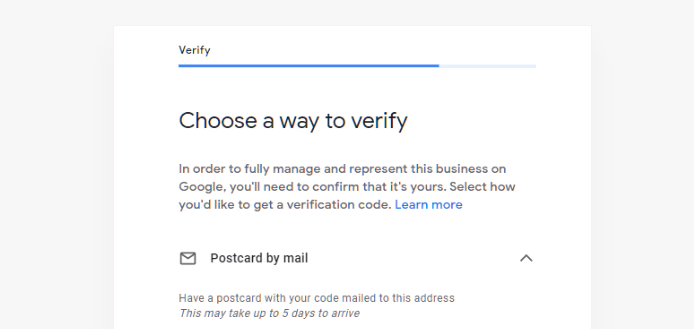
Consistency is one of the foundations in optimizing your local listing. Start with the business name. For instance, if you own a store called “John’s Flower Shop,” enter the exact name in the dashboard. No alterations like “John’s Flower Store.”
The listed name has to be identical to the actual business name. Moreover, it helps if you also have the same name throughout all your profiles, such as Instagram, Facebook, Yelp, Twitter, etc.
Avoid toll-free phone numbers (860 and 818, for instance) since Google registers them as something used for spam. Instead, add a phone number with an area code or an internal code. Experts at GetVoIP suggest using a hosted contact center only for customer support.
Moving on, add the business hours. Detail the schedule so it’s clear when the business is open or closed. Whenever there is a schedule change, update it. Doing so signals Google that the business is active, which ultimately helps with ranking higher.
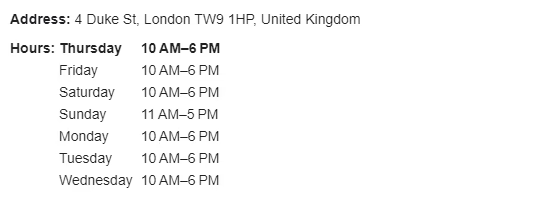
Finally, write your business description and add proper categories. Include relevant search keywords in the description to help people find your listing.
2. Focus on local backlinks
A backlink-building strategy is one of the oldest SEO techniques. Finding relevant backlinks can be tricky, but with some effort, you can boost your listing’s ranking with the help of some backlink juice. Focusing on building local backlinks will be crucial to improving your ranking, and it’s actually quite easy to do so.
For example, if you run a veterinary clinic, you can reach out to local animal shelters and ask if they could add your link to their websites. Similarly, most local pet food stores or pet grooming salons have dedicated business websites, too, which is another opportunity to add your link.
Natural link building in local product/service websites validates your business. Aim for do-follow links and monitor them to ensure everything is in order.
3. Participate in local events
Engaging with the local community is another example of how to get positive attention from Google. The search engine rewards businesses that actively participate in local events. The bigger the presence, the more noticeability.
Charities, sports events, fairs, commercial ventures, and anything else that occurs locally could be an opportunity to become a partner of a local organization and advertise your business.
Engagement and registration on Google comes in the form of:
- Mentions in local digital newspapers and other publications
- Shares on social media
- Gaining attention from outside just local publications
Communities deem active and helpful businesses to be a thriving part of the community, so engaging in such activities is beneficial beyond ranking higher on Google Maps.
4. Optimize your website for local search
Establishing your business’s web presence and ranking on Google Maps is easier when you optimize the site and external content, emphasizing the local audience where your targeted demographic is and
Local SEO requires attention to detail. Run a site audit and identify potential troubles surrounding your keyword and backlinking strategy and address them. Focus on the primary components to create a solid foundation.
Aim to eliminate redundant steps. Google appreciates sites that provide answers with minimal clicks.
A website’s speed is another crucial factor. Sometimes, the issue is on the user’s side. They might not know how to clear cache on Mac or another device or how to deal with a poor Wi-Fi connection.
However, the fault lies with you if there’s too much clutter on the site or you use a poor hosting provider.
An in-depth local search engine optimization audit may require hiring professionals with sufficient knowledge.
5. Pay attention to customer reviews
Customer reviews play a prominent role in determining where a business appears in Google Maps.
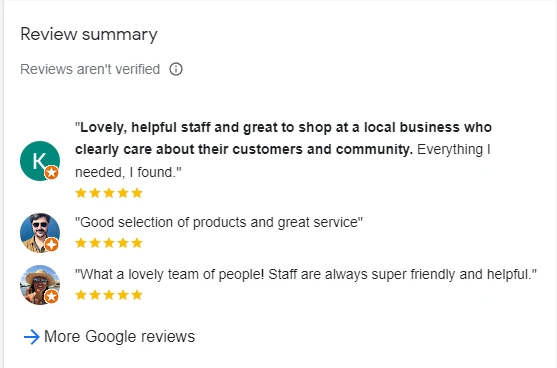
Note that Google tracks not just the sheer volume of customer reviews but also how much positive and negative feedback your business receives. Google also considers how businesses respond to customer reviews.
In case of a positive review, a short thank you works, though responding to every single review in such a manner might have negative consequences if Google registers the behavior as spam.
On the other hand, negative reviews are more or less inevitable and businesses are advised to address them by responding to unhappy customers and trying to find a solution. It shows genuine interest and proactivity, which affects Google’s rankings.
A customer who left a negative review could reconsider changing their feedback after the business compensates them or offers another solution.
Getting reviews might be the tricky part. If so, encourage the customers to share their feedback by asking them directly. If they are happy with the service, they should be more inclined to leave a positive rating on your Google Business page.
6. Work on local citations
Local citations are important because they refer to your business, which, in turn, affect your ranking in local search results. For the purpose of optimizing local citation, you need to remember three factors—name, address, and phone number. The trinity is shortened to NAP.
Don’t confuse local citations with backlinks. The former are only mentions rather than links that redirect back to your website. Hence why they are called citations.
Google scans local directories, publications, social media, and other pages to look for NAP. Each mention builds business credibility and boosts rankings.
One final thing to remember about NAP is that the citations have to be consistent throughout the web.
Local schema is the solution to this. Content structure, most notably business details (name, address, and phone number) have to be standardized.
Through local schema, brands can wrap code around the content and help Google crawl and index it.
Local business schema enables Google to cross-reference business details on the web with a Google Business Profile. The easier it is for Google to validate the information, the better your odds of ranking higher.
7. Test paid ads
Google maps have different ad options for brands that are willing to spend money to get an edge over others.
Take promoted pins, for example. The pins let businesses appear at the top of search engine results.
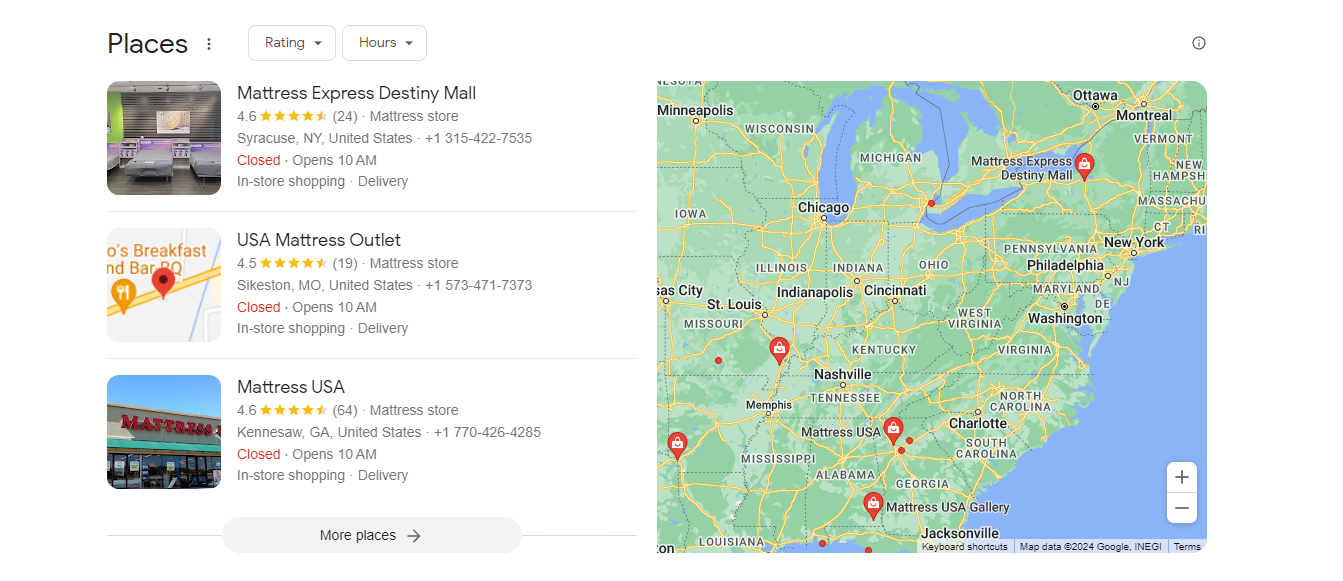
Potential consumers enter a keyword to find a local business on Google Maps. Promoted pins overshadow competition because those searching look at the first available results.
Local inventory is another ad type. Consumers seek instant gratification, which means that businesses can take advantage of it. Upload available inventory to Google Merchant Center and then sync it with your Google Business Profile.
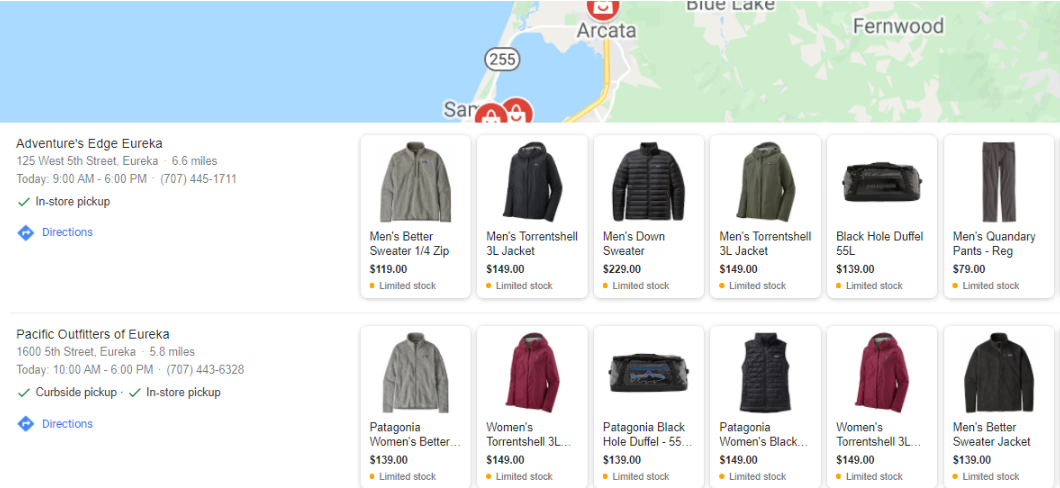
Speaking of Google Merchant Center, you can also use it to run special offers. Push products on discount to encourage more sales.
How to track your ranking on Google Maps?
Tracking your results is a critical part of determining whether your campaign is successful or not. The problem is that local tracking is hardly reliable as most tools only offer global tracking metrics, or assign the closest Google Data Center that is available, but is not necessarily the nearest.
To keep an eye on your local keywords, you need to invest in a tool that specializes in tracking local rankings.
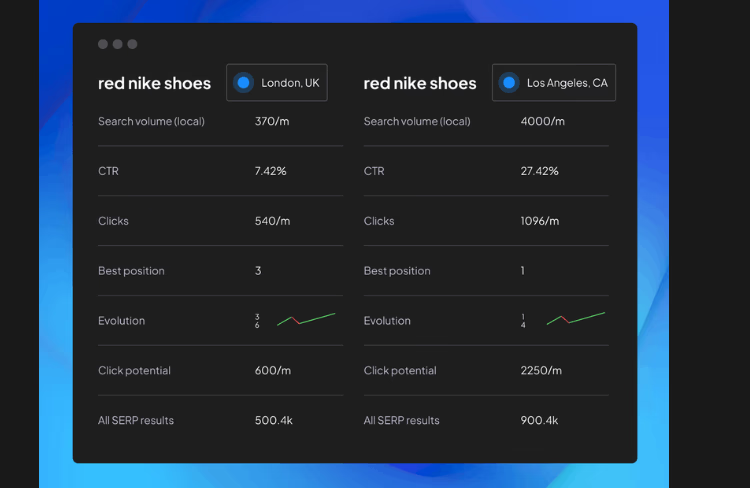
Make your business visible on Google Maps
Now that you have the list of what to do to get your business visible on Google Maps don’t delay; do it today.
It takes a while to build credibility and establish authority. However, given how popular Google Maps is and how many consumers use it, not making the most out of this channel would be a waste.
Author Bio
Laura Alexander is a freelance digital content manager and copywriter. She specializes in tech, ecommerce, and educational content.
