RankTrackr is Joining Nightwatch
It is confirmed - RankTrackr is joining Nightwatch.
We have developed Nightwatch to be a greatly improved successor of RankTrackr, where outside all of RankTrackr’s current abilities, Nightwatch also offers a more flexible visualization and filtering abilities, backlinks tracking, graphs, Google Analytics, Search Console and Data Studio integration, customizable reports, Site Audit, automatic keyword discovery, competitor discovery, and so much more. We are boasting it to be “the SEO tool for the next generation” for a reason!
More companies have been moving over to Nightwatch because it helps them to have a bird-eye view over their SEO data, which has tremendously helped them to grow their business. We have evidence to back that up - Nightwatch scored #2 Product of the Day and #5 Product of the Week in Product Hunt very recently.
These are exciting times! If you are a RankTrackr user, here’s what it means for you:
Migration
We will be automatically migrating all RankTrackr accounts to Nightwatch by 12/01/2020. After this date, you will be accessing your account in Nightwatch. Please do note that this migration is done for free.
Changes and Upgrades
There are four main changes that will take place to your account once the migration happens, and some steps may require just a little manual work from your end:
1. Account and Login
Your RankTrackr account will automatically be migrated to Nightwatch. However, your login credentials remain the same.
Once the migration is complete, you will be logging in at nightwatch.io from then onward with the exact same email address and password that you used to log into ranktrackr.com.
2. Creating Reports
Your RankTrackr reports will remain the same. However, with Nightwatch, the Reports feature will be so much more customizable. You’ll be able to create, customize, and display/export reports made up of any data of your choice from within the tool itself the way you want it to be or look like.
As with RankTrackr, you’ll still be able to schedule these reports to release at any specific time to be viewed by viewers of your choice, including your clients.
Here’s how it looked like in RankTrackr:
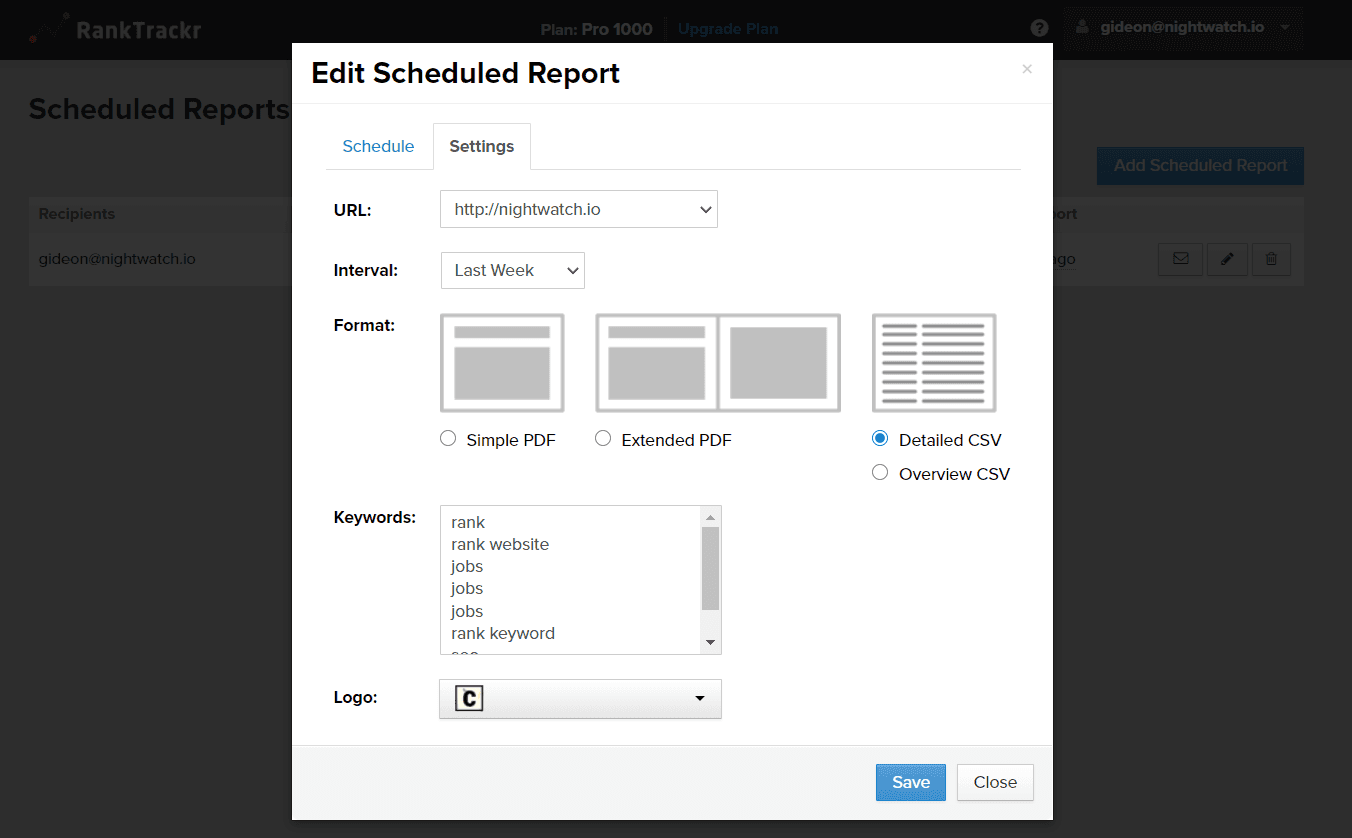
And here’s how it looks like in Nightwatch:
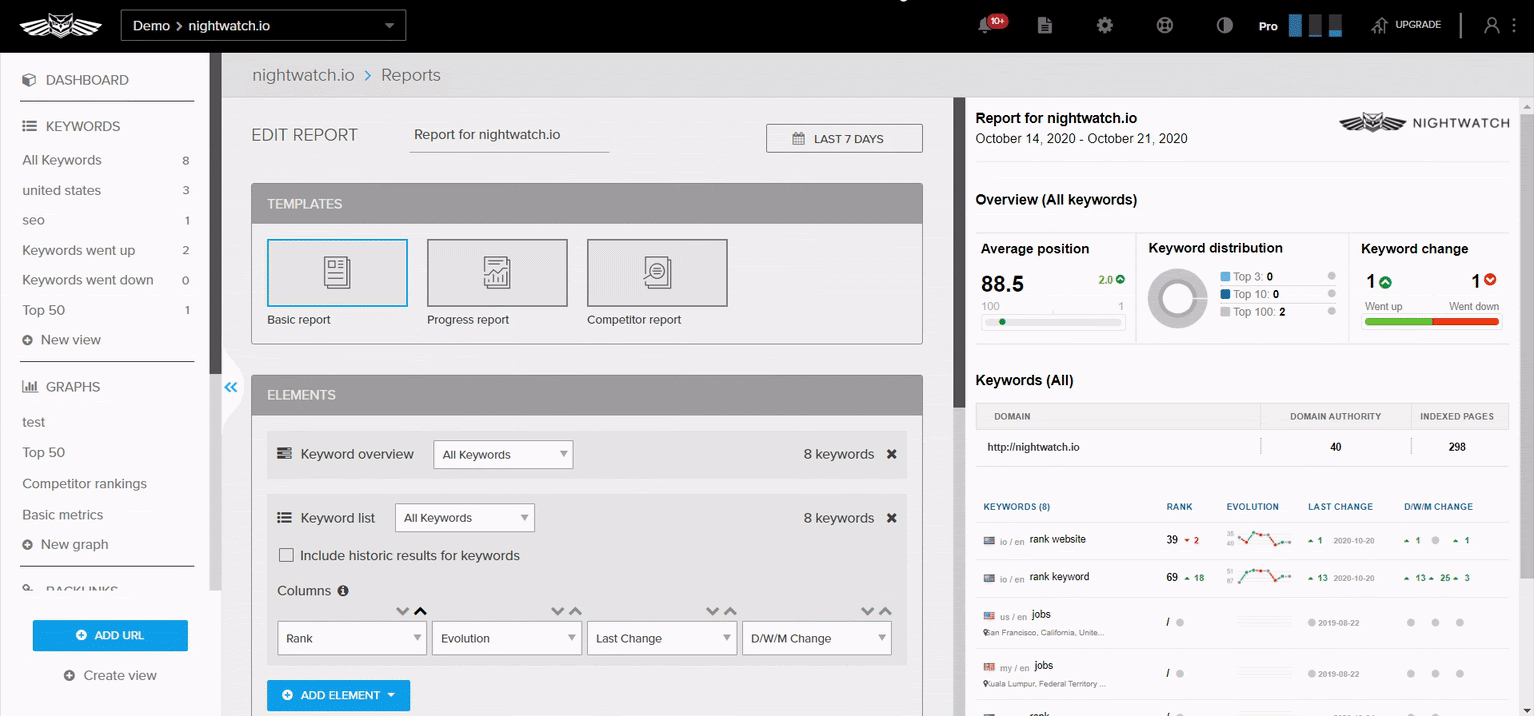
3. Dynamic Groups into Global Views
If you have Dynamic Groups in your RankTrackr account, this will automatically be converted into Global Views under the “Migrated Dynamic” folder in Nightwatch with the exact same conditions set. You will still be tracking the same URLs or keywords based on the criteria and filters which you had configured in RankTrackr.
Here’s how it looked like in RankTrackr:
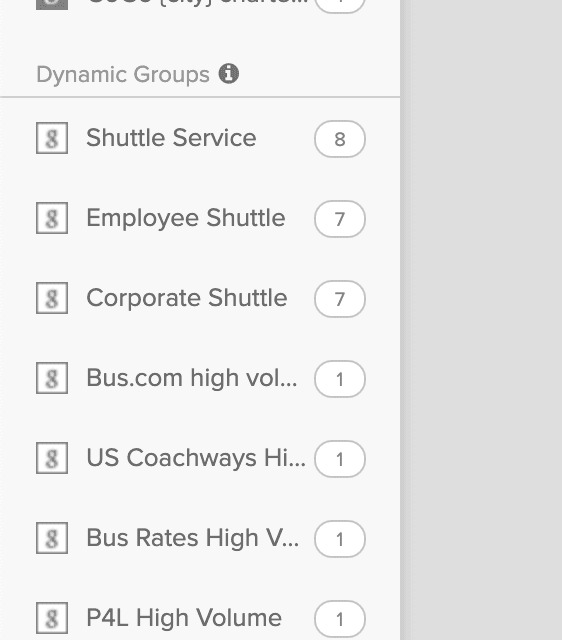
And here’s how it looks like now in Nightwatch:

You’ll be able to change the name of the folder, or move your Global Views to another folder. Here’s how you can do it in the settings:
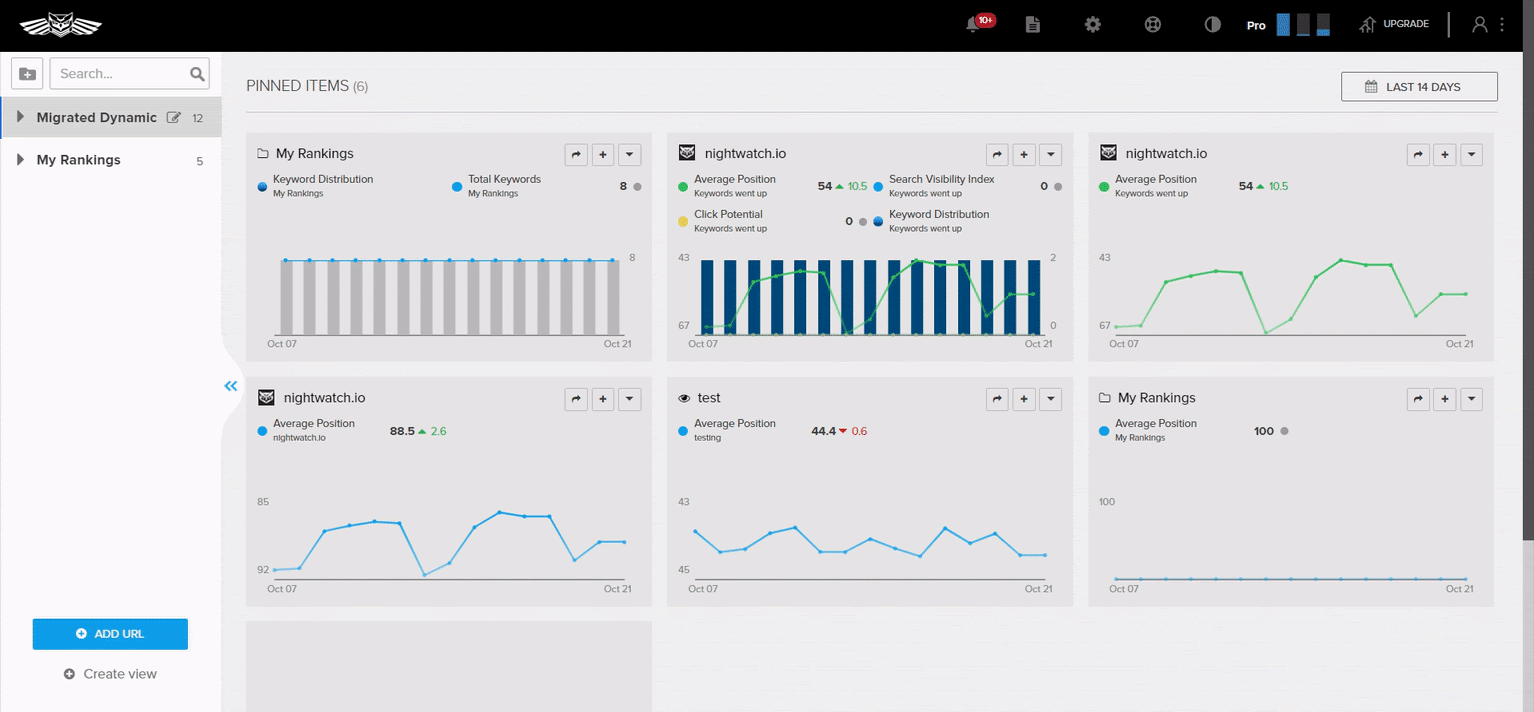
4. White-label
If you have been using the white-label feature in RankTrackr, your settings will remain the same in Nightwatch.
In RankTrackr:
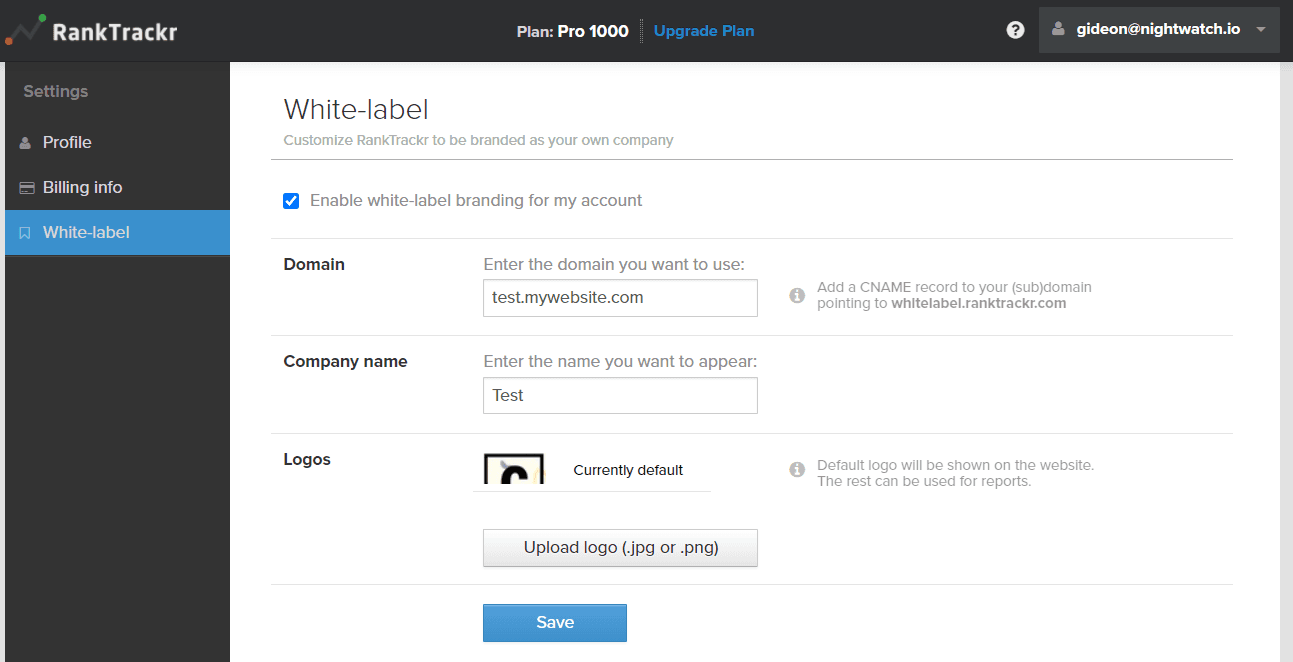
In Nightwatch:
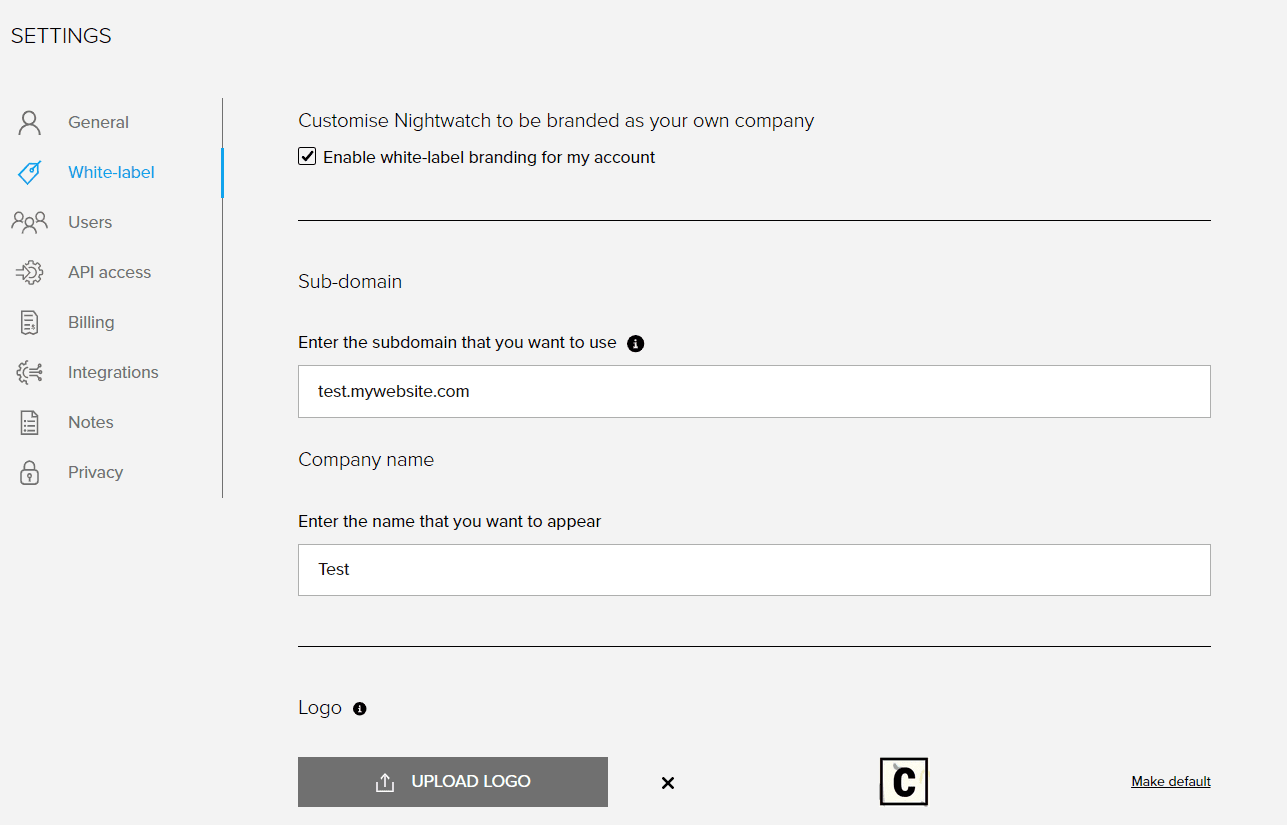
⚠️ However, you will need to change the CNAME record on your existing white-label subdomain from whitelabel.ranktrackr.com to whitelabel.nightwatch.io in your server’s DNS settings.
Upgrading to a Nightwatch Plan
You’ll be given a choice to opt-in to upgrade to a Nightwatch plan, and this will be your decision entirely.
If you choose to upgrade to a Nightwatch plan, you can choose from the list of pre-set plans. Here’s the original pricing for all Nightwatch plans. Keep an eye out for a special discount code that we’ll send via email!
If you choose to not upgrade, your RankTrackr pricing will remain, and your account will still be migrated to the Nightwatch platform with all the changes mentioned above. But, you will have the same limits as your RankTrackr plan, where you will not be able to enjoy the full experience that a proper Nightwatch plan offers, which is the additional features mentioned below.
Additional Features!
Here are the additional main features and how it will benefit you:
1. Backlink Tracking
Backlinks give credibility to your website, which improves your ranking, but they can also be harmful if the backlinks pointing to your website are bad. Hence, Nightwatch’s backlink tracking feature helps you look for contextual backlinks and identify suspicious and harmful ones and visualize the data to focus on building a better strategy, as well as identifying high value backlinks that have the highest impact on your rankings, and monitoring them regularly helps you to have control.
2. Site Audit
By running the Site Audit you will get an exhaustive website analysis to help make improvements to your – or your client’s - website ranking. Combined with rank tracking and backlinks monitoring features, using site audit gives you a perfect combination to scale your business online. You can start using it by clicking “Site Audit” at the left sidebar of each dashboard, fill in the necessary details, and click “Start Crawling”.
3. Google Analytics + Search Console Integration
Nightwatch allows you to connect your account with Google Search Console and Google Analytics in order to synchronize organic search results data with Nightwatch. Once you’ve connected your Google Analytics account with Nightwatch, the properties from Google Analytics will show in your Nightwatch account, allowing you to see all the data you need under a single dashboard.
4. Pinned Dashboard
You can pin items in the form of graphs on the dashboard that appears at the front page of your account, and you can filter these graphs based on Average Position, Search Visibility Index, Click Potential, Total Keywords, and Keyword Distribution data. The very good thing with this feature is that it helps you to identify and see what is going on first hand without the need to drill deeper into the data.
Here’s a screenshot of how your dashboard could look like:
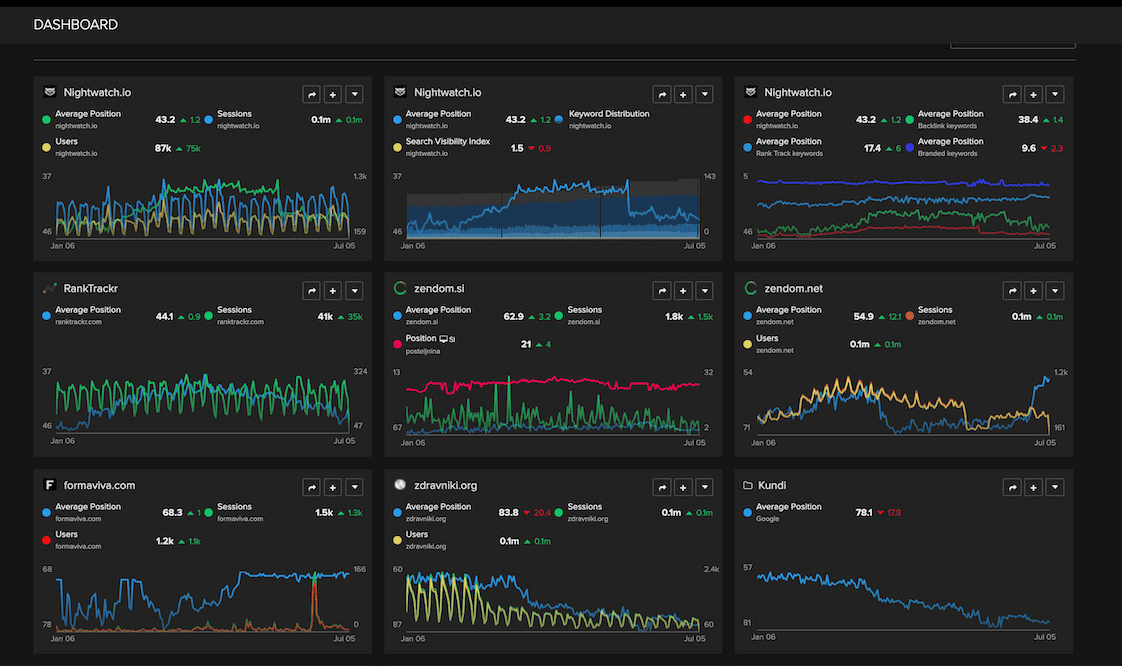
5. Customizable Graphs
With our Graphs feature, you can visualize your rankings, traffic from Google Analytics and Search Console, competitor rankings, and practically any data on the very same graph, which makes it easier to spot the underlying changes and patterns.
6. Create New Views
The Views, or the Keywords Lists feature is one of the most powerful feature to be found in Nightwatch, as it helps to dynamically filter keywords based on their properties, and it can be segmented by search volume, ranking change, tag, or any other data aggregated or stored in Nightwatch. It is highly customizable based on your preference, and you can even leave notes to highlight important events on the graphs to yourself or your teammates.
