16 Top Free SEO Chrome Extensions
Original list posted on October 9, 2018. List updated on October 15, 2020.
Google Chrome is one of the most popular browsers out there — for a good reason. Straightforward and user-friendly, this browser is noteworthy for its compatibility with a wide variety of extensions. The SEO chrome extensions are incredibly helpful if you’re trying to streamline and track search engine optimization efforts and generally improve your website.
Here are our favorite SEO chrome extensions. Pick and choose those that best meet your needs to create the ultimate SEO browser experience.
1. Nightwatch
Nightwatch provides a handy SEO search simulator that lets you see how rankings vary for search queries in different parts of the world. You can simulate a Google search from any geographic standpoint to see where URLs rank in the top 100. If you have a website and try to optimize to local markets worldwide, this is a must-have tool.
The extension aggregates data from important SEO and search engine sources to create easy-to-use professional reports that you can rely on to guide your optimization efforts. Nightwatch also offers many other tools, such as backlink monitoring and traffic change tracking.
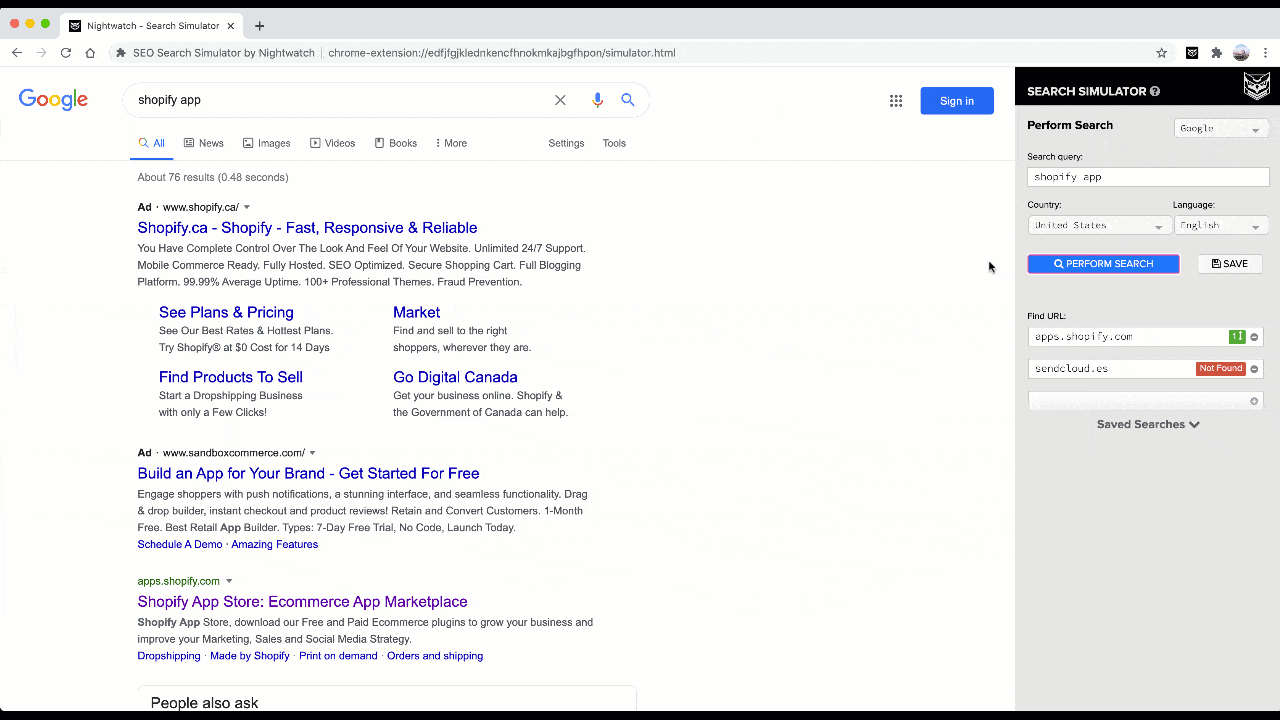
2. Keyword Surfer
This all-arounder provides a wealth of data for free. You can check domain-level traffic estimations, local and global keyword volumes, and keyword suggestions. You can also use Keyword Surfer to look up domain-level backlink counts. Backlinks are one of the critical factors in improving SERP (search engine page results).
Surfer uses reverse engineering of the top 50 results, assessing over 500 factors that impact ranking. With this extension, you will save significant time as you will no longer need to manually analyze all of your organic competitors.
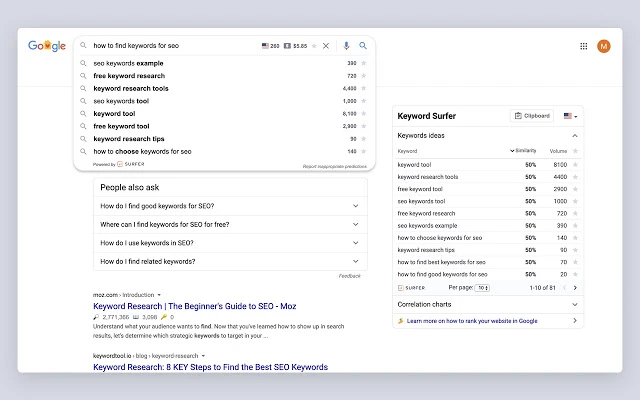
3. Text Optimizer
This tool sets itself apart from the others on this list, thanks to its unique purpose. Text Optimizer isn’t about gathering SEO stats or measuring key performance indicators, KPIs, like backlinks and clicks. This tool is all about helping you make your content more SEO-friendly. It’s essentially a writing tool that’s made for the internet age.
Text Optimizer’s technology looks for relevant terms related to your content. It then creates so-called intent tables, suggesting alternative words to use in your copy that will better match search engine expectations.
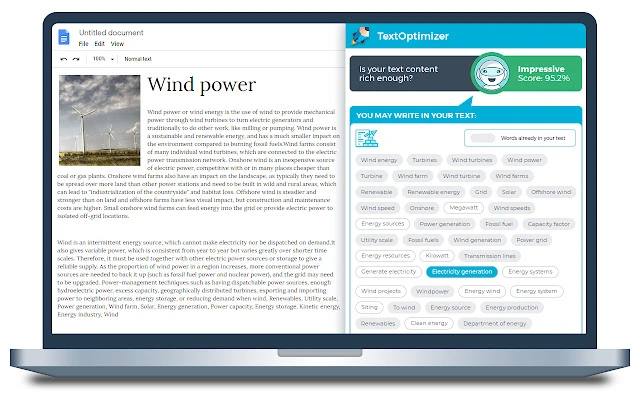
4. Free Backlink Checker by LRT
This tool isn’t about incoming links but outgoing links. It flags any broken links on your page. You can even export all of your page links (along with their HTTP status, anchor text, and “rel” attribute) to an XLSX or CSV file for further analysis.
What sets Free Backlink Checker by LRT apart from other broken link checkers is that you can increase time delay between link requests. Thanks to the slower page analysis, you avoid the false positives that sometimes come with server protection.
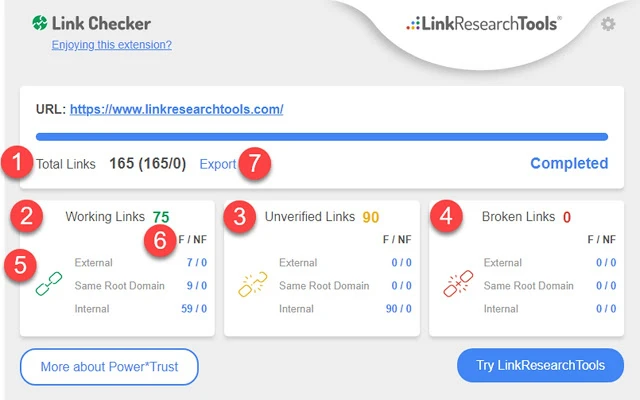
5. Hreflang Tag Checker
There are quite a few extensions that provide Hreflang data. Hreflang Tag Checker is unique, however. The advanced technology crawls the URL’s Hreflang tags to see if they have any return links. This is critical if your website uses multiple languages. The Hreflang HTML attribute specifies the language and geographical targeting of your webpage.
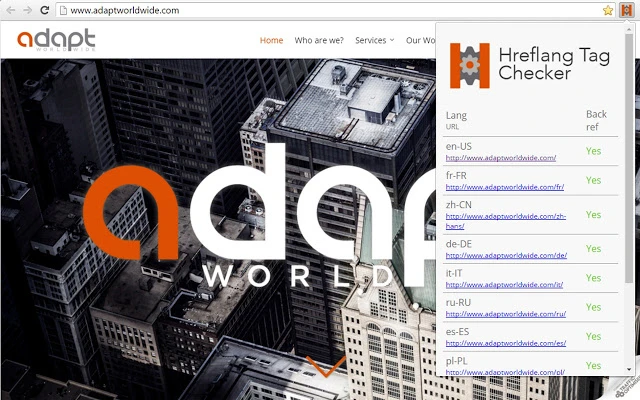
6. Google Lighthouse
This open-source tool helps improve webpage quality, providing automated audits for accessibility, SEO, performance, progressive web apps, and more. You can also use Google Lighthouse with Lighthouse CI, a comprehensive suite of tools allowing you to track changes in findings over time.
All you do is give the tool a URL to audit, and it generates a brief report, giving you the necessary details on failing audits to help you improve the page. The reference doc you receive for each audit doesn’t just pinpoint problems but also explains how to fix them.
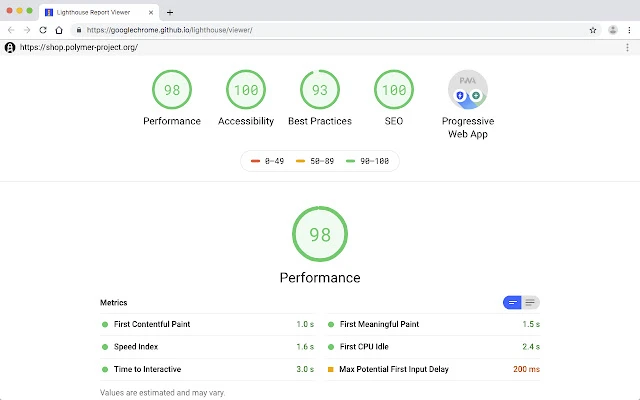
7. AMP Validator
Mobile is a notoriously significant factor in search results, and Google created quite a buzz when it first announced that mobile-friendliness would become a factor for SERP going forward. The AMP Validator extension checks whether a web page has an Accredited Mobile Page, AMP, version. You can then use the tool to check if the page passes or fails.
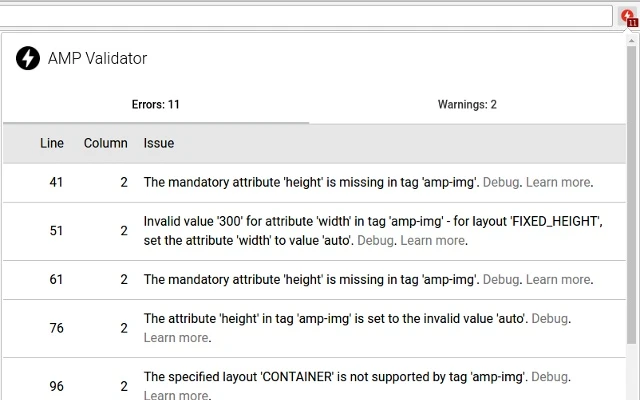
8. Web Scraper
This tool lets you scrape data from different web pages using jQuery or XPath. You can then integrate the results with Google Sheets to create an exportable spreadsheet with a single click. Alternatively, you can copy the products to your clipboard and then paste them into Excel.
Advertised as the web’s number one data extraction tool, Web Scraper features a simple point-and-click interface and modular selector system. Dynamic websites are no problem, as the technology can navigate categories, subcategories, pagination, and product pages without issue.
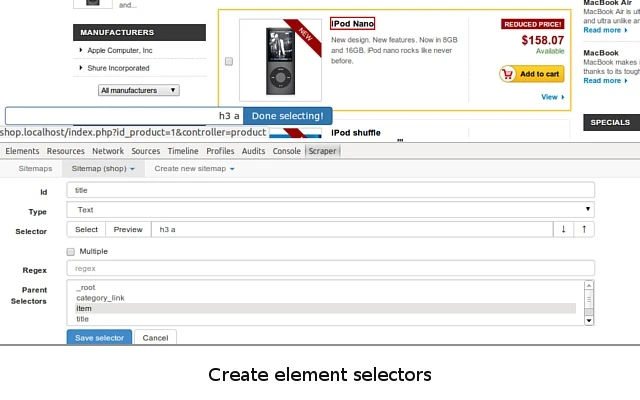
9. SEOquake
If you like SEMrush, also check out their extension SEOquake, which gives you critical metrics like Google Index and Alexa rank. The results include comprehensive information like traffic info, number of pages indexed, who-is info, and domain age.
For maximum efficacy, combine your use of SEOquake with SEMrush. This provides an easy-to-use dashboard that gives you reports on domain performance and individual page performance. The SEO toolkit not only lets you check keyword rank but also provides on-page SEO suggestions.
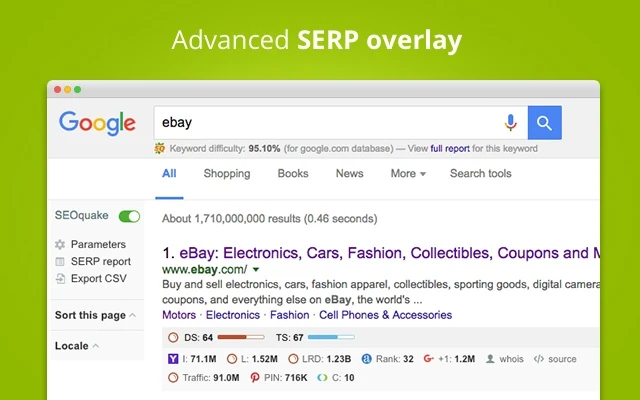
10. SERPTrends SEO Extension
Search engine rankings are always changing. Tracking changes in real-time allows you to optimize accordingly, making changes if and when needed. Keeping track of your search engine rankings by hand requires meticulous attention to detail and a lot of time.
SERPTrends SEO Extension gives you the data you need to stay on top of your Bing, Yahoo, and Google searches. When you first check a page ranking, the extension records its position for the specified keyword. As you perform subsequent investigations, the tool gathers data showing ranking movements in the SERPs.
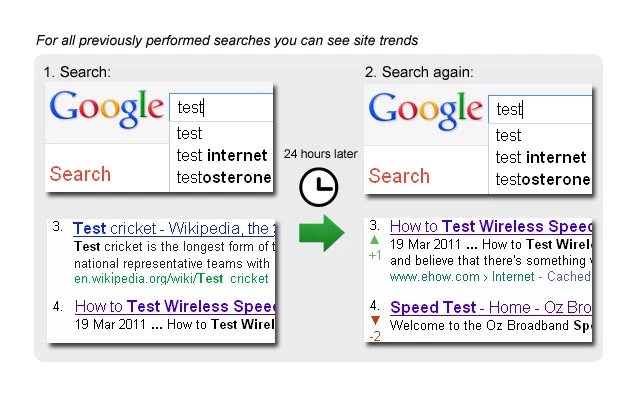
11. View Rendered Source
If you work with a JavaScript-powered website, this tool is an essential must-have. It allows you to compare the raw page code with its rendered version, ensuring accuracy and simplifying error detection. For example, you can check whether JavaScript is overwriting meta tags.
View Rendered Source three sections. There is the raw source code page, the rendered page after the source has been interpreted, and finally, the difference page that occurs when JavaScript has modified the document object model (DOM). Any differences between the raw and rendered versions are flagged via line-by-line highlights.
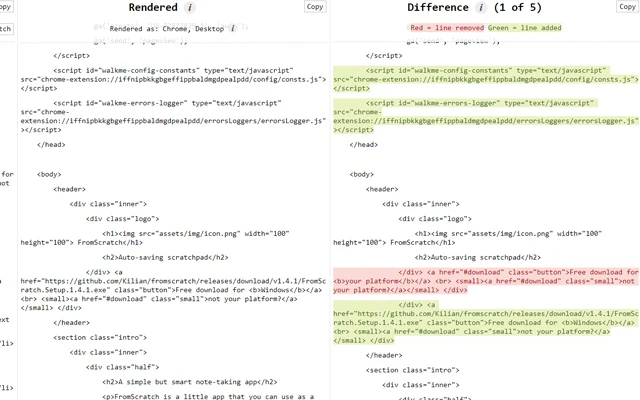
12. LinkClump
Link prospecting involves finding new pages you want to link to your website. Getting backlinks on high-authority pages is a proven way to improve SERP. You can search for new link sources in many ways, for example, by checking competitor’s link targets or Google search results.
LinkClump makes the prospecting process more comfortable and more efficient by allowing you to open multiple links on the page in new windows or tabs. Alternatively, you can use the tool to copy links to your clipboard. This saves you valuable time.
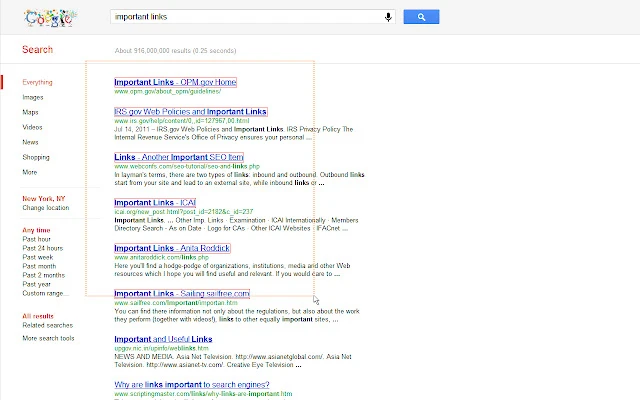
13. Link Redirect Trace
A link redirect trace tool lets you check whether redirects on your webpages are SEO-friendly. This tool also gives you insights into your SEO history while estimating if your links pass link juice (a term used in SEO to refer to the value passed between page sites via hyperlinks). Keep in mind that search engines see links to your page as votes for its value.
Link Redirect Trace also provides an assessment of link strength and trustworthiness, influencing factors like Google page rank. You can further understand where cookies are sent and see if a page is blocked via a robots.txt code, for example, or identify bot-specific blocking.
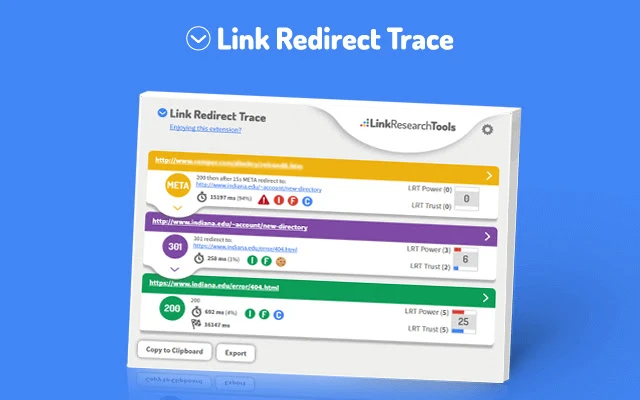
14. SEO Minion
This on-page SEO analyzer provides multifaceted services. You can also use it to check broken links and preview SERP. One of the more unique aspects of SEO Minion is comparing Google SERPs for two different geographical locations. You can also contain redirects, broken links, and Hreflang tags.
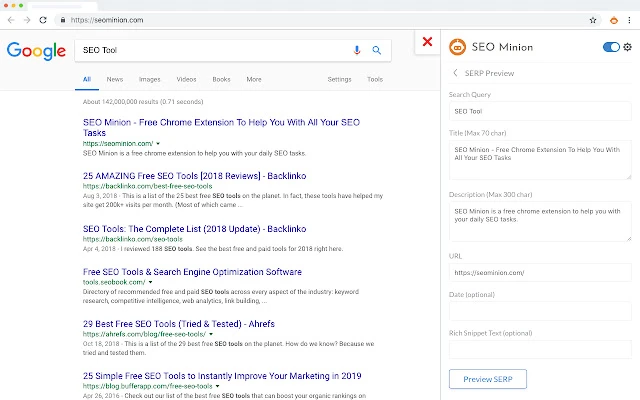
15. Streak CRM for Gmail
This customer relationship management, CRM, is excellent if you want to better handle your outreach campaigns for marketing and sales. You can merge emails, log interactions with customers or prospective leads, and track emails.
You get all the information you need in a simple spreadsheet-like report. You can also view upcoming tasks across your different pipelines and easily filter, sort, and group data. This lets you identify bottlenecks fast. There is also a mobile-friendly version of Streak CRM for Gmail available, so you have your data quickly on hand, even when you’re on the go.

16. Hunter
Hunter Chrome extension speeds up the whole cold email process. It lets you find valid email addresses of the website you are currently browsing. You can later sort the results by type and department, making your prospecting more targeted. A verification score determines the confidence of each email address. The higher the score, the higher the chance your emails will get delivered to a recipient’s inbox.
It is one of the most popular Chrome extensions, with over 600,000 users and 12,000+ reviews. And the best part? You can use it for free with Hunter’s free account.
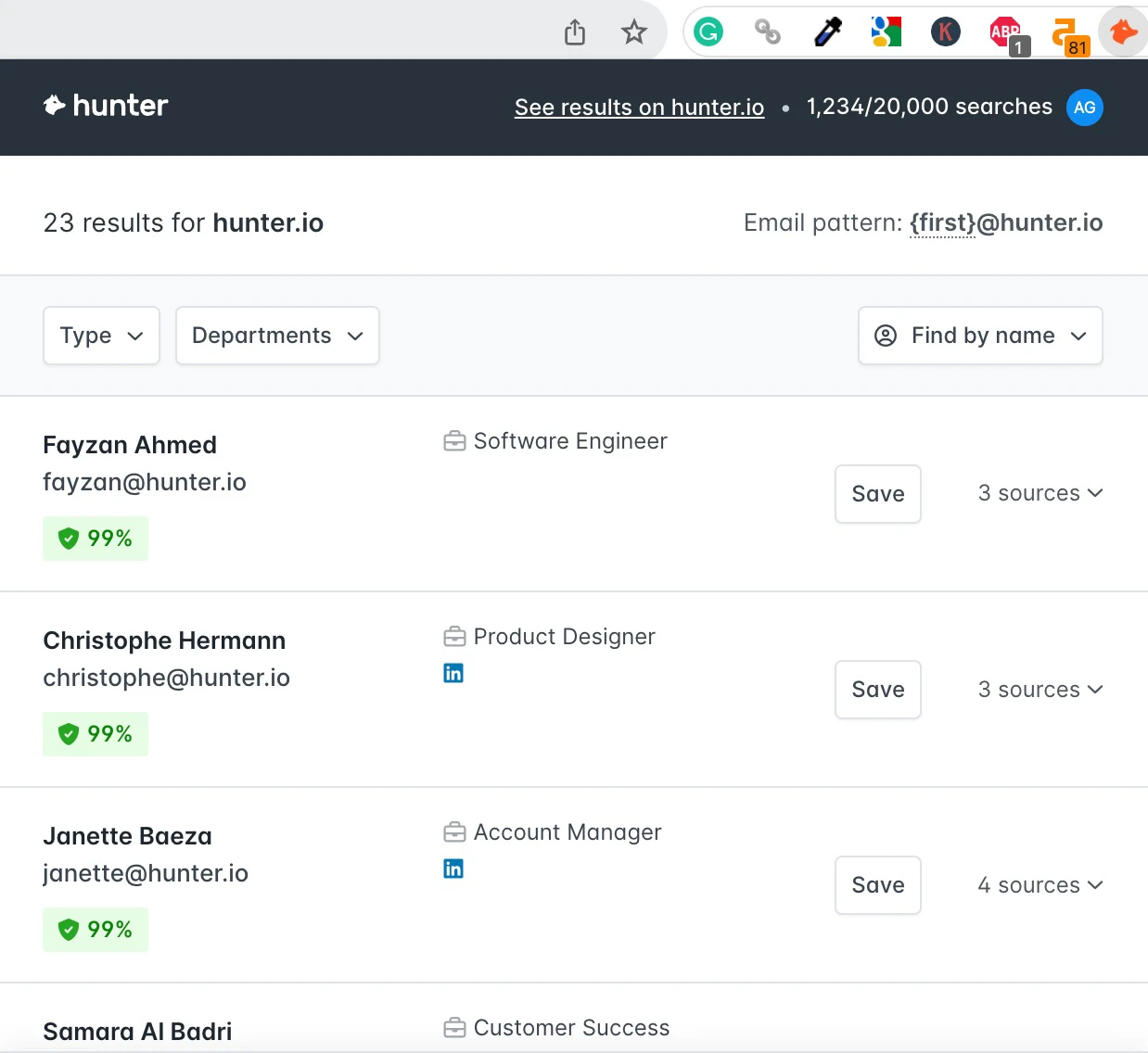
The Final Word
This is just a sampling of the many SEO chrome extensions on the market. If you’re going to focus on improving your website content, for example, TextOptimizer is a great pick. However, if your priority is collecting comprehensive SEO data, SEOquake is your best bet — and if you’re concerned with global optimization, Nightwatch is preferable.
While it can be challenging to narrow down the selection from the many products available, this list offers a good starting point. The products listed above are all tried, tested, and recommended, so you can be sure you’re getting a reliable product that will easily integrate with Chrome. The great news is that you can use as many extensions as needed to get the job done.
