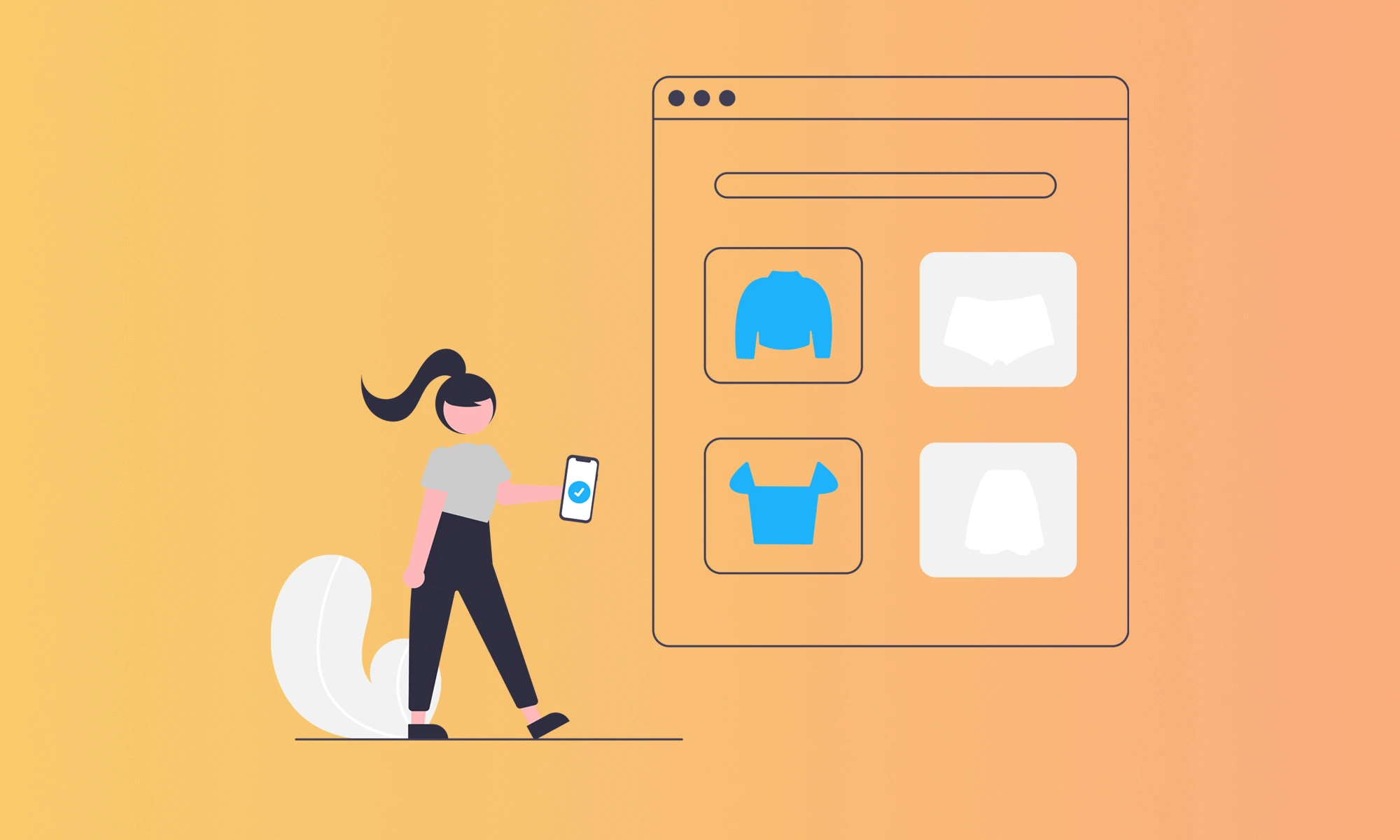Why SEO Matters for Your eCommerce Store
Why does SEO matter for your eCommerce store? Research reveals that 44% of web users begin their online shopping journey with a query on search engines.
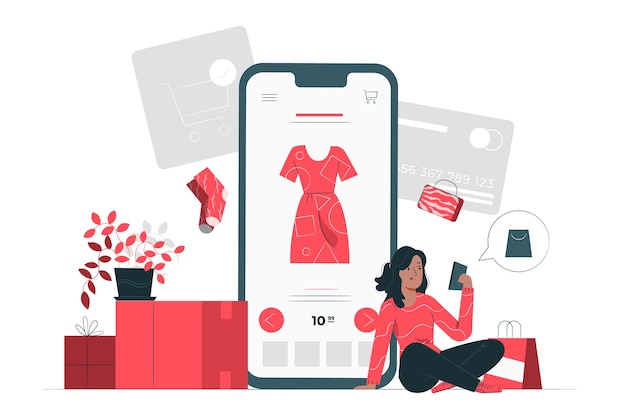
That’s not all…
37.5% of visitors to eCommerce websites come from search engines and organic traffic makes up 33% of all eCommerce traffic.
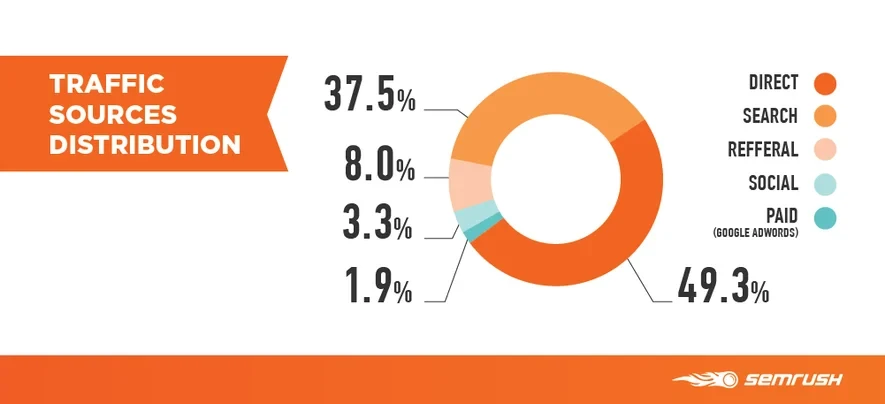
While these stats are encouraging, without the right SEO strategy, they are just numbers on paper. Considering that there were approximately 26.5 million online stores worldwide in 2026, making yourself stand out in such a crowded space demands a robust SEO approach. Additionally, with approximately 2.64 billion people expected to shop online in 2026, ensuring your website is optimized for search engines becomes key.
To take advantage of search engine traffic for your online store, you need to implement the following SEO strategies:
1. Your Keyword Research Strategy
Keyword research is the bedrock of every SEO strategy. Why? Keyword research will inform all other SEO-related actions you make on your eCommerce website.
For instance, without keywords, you can’t optimize your category and product pages.
Your keyword list influences your technical SEO as well. That’s because your website’s URLs and architecture need to be built on the right keywords.
As is already clear by now, keyword research is a huge part of building your eCommerce store. So here’s a practical guide on how you can locate untapped keywords that your prospects search for and how to pick the right terms for your ecommerce platform.
How to Choose the Best Keywords for your eCommerce Category and Product Pages
Many keyword research guides narrow in on “informational keywords”, which are terms that prospects input into Google to find relevant “how-to” content.
Like “How to make black coffee.”
Though informational keywords are valuable in eCommerce, a huge bulk of your website’s keywords should be tailored to product searches.
Like “Johnson’s coffee mug.”
This means you have to conduct keyword research with product aligned terms in mind.
And here’s how to achieve that:
Amazon Suggestions
That’s right. Amazon is your competitor, but it’s the biggest eCommerce website on the web with over 2.5 million sellers with nearly 350 million items in their inventory. And this makes it a product keyword storehouse.
Here’s how you can use Amazon for your product-focused keyword research.
First, go to Amazon and type in a keyword that’s relevant to any of your products.
Amazon will then show you a list of suggestions related to that keyword.
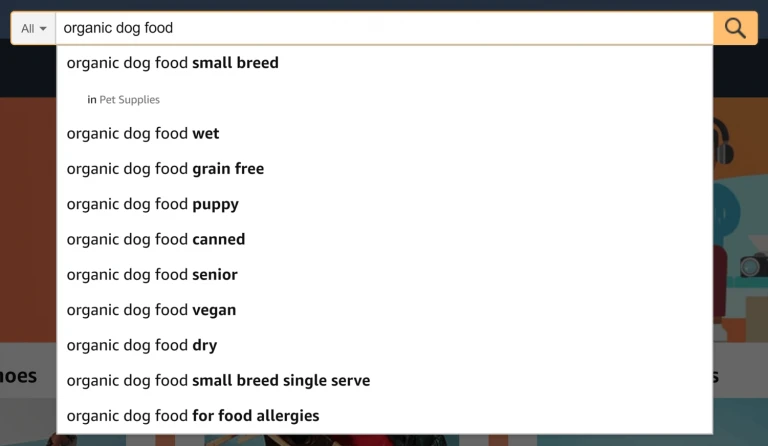
The keywords Amazon will suggest to you will be extremely targeted (long-tail keywords). These types of keywords (long-tail keywords) make up 96% of the monthly traffic of any search engine than short terms, and most times they’re less competitive as well.
Rinse and repeat the process for the most important offers on your website.
It’s important to state that Amazon will most times suggest categories on-top of the keyword suggestions. These terms are great to use for your category pages keywords.
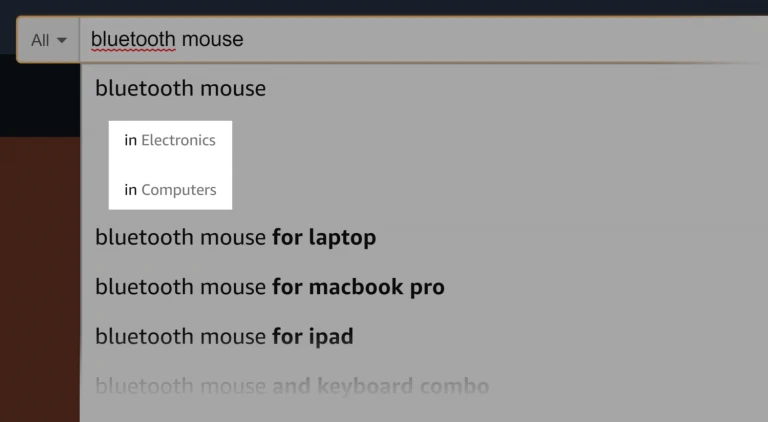
Besides getting keywords from Amazon suggestions, you can use keywords tools to get more keywords that you can use. To use these marketing tools just enter a seed keyword, hit enter, or search and it’ll generate a list of relevant keywords you can choose from.
How to Choose the Right Keywords
Once you’ve got a list of intended keywords, you may wonder, which of these keywords should I use?
Here’s a 4 step pointer that’ll help you make the right choice:
Search Volume
How many prospects show interest in this term by searching for it? You can easily find this with Google Keyword Planner. Keep in mind, though, that some keywords have seasonal variations.
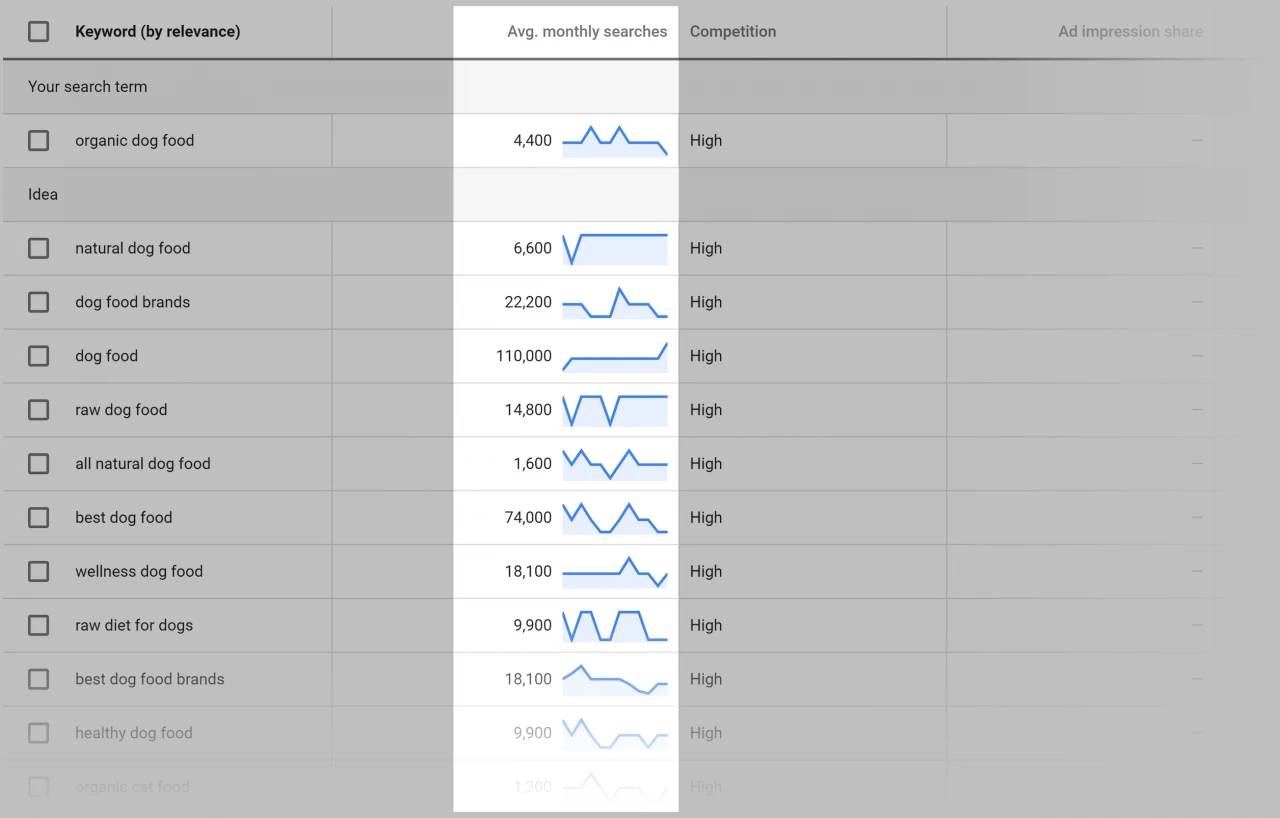
Product Fit
Even though a keyword has a huge search volume how does it fit in with what you sell? For instance, if you sell tea bags and you target a keyword for tea powders, you will attract prospects, but if their mind is made up to get powders, not bags, then you’ll have a lot of visitors without conversions. That is why it is good to have a centralized database which can show you how your users call your products, and that is available if you have reliable CRM software. You don’t have to find the expensive ones, you can analyse your conversations even with the basic softwares that is easy to implement and use.
Commercial Value
People search the web for various reasons and that someone searched for a product doesn’t mean they want to buy it, now or later. That’s why it’s vital to know the commercial value of a keyword.
To do this, head to Google Keyword Planner, input your keyword and look out for “Top of the Page Bid”.
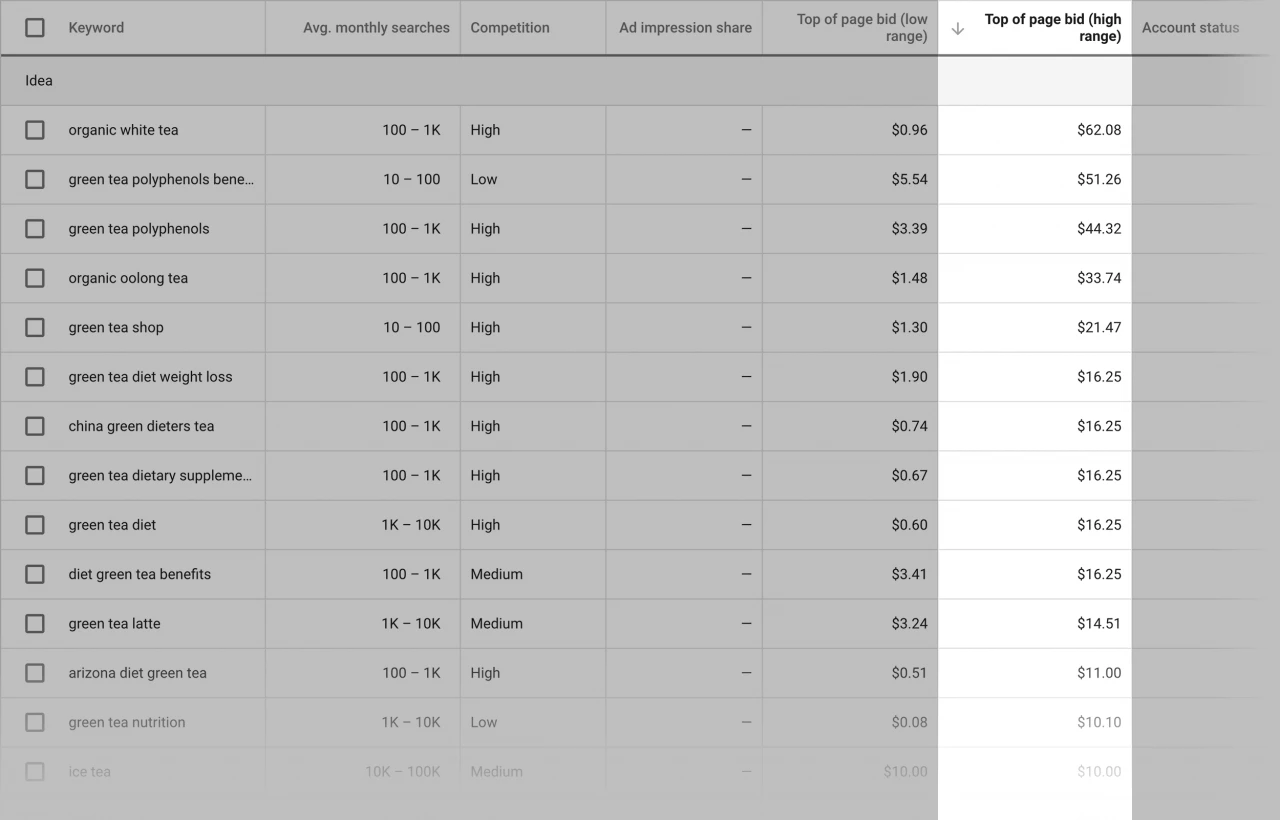
This shows you how many people are willing to bid on Google Ads for the term, which reveals the commercial value of the keyword. The higher the better. It shows that people searching for that term are usually buyers.
Keyword Difficulty
How hard would it be to rank on Google with your chosen keyword? That’s what this metric lets you know. To find out, head over to SEMrush, input the keyword, navigate to the sidebar, and click on keyword difficulty.
The higher the number, the harder it’ll be for you to rank on Google for it. In other words, the more backlinks you will need from other websites to start ranking. A best practice would be to go for one that you can easily rank for and that satisfies the first 3 metrics.
Keep in mind that while these keywords are primarily for the Google search engine, there is usually a correlation in the search volume between Google and YouTube. This is because it’s becoming much more common for Google to embed YouTube videos in the search engine results. This is an important point because YouTube is the second largest search engine and harnessing its power can be a game changer.
Knowing this, realize that creating a complimentary YouTube channel can be a great opportunity to grow your ecommerce store, and there are also plenty of other ways to make money on YouTube as well.
2. Your Ecommerce Store Architecture
When it comes to creating your eCommerce store’s architecture there are 2 crucial rules you’d want to keep in mind:
- Ensure things are scalable and simple
- Every page should be 3 or fewer clicks from the landing page or homepage.
To get a clearer picture, let’s see an example of an online service platform with solid architecture CandyBar.co.
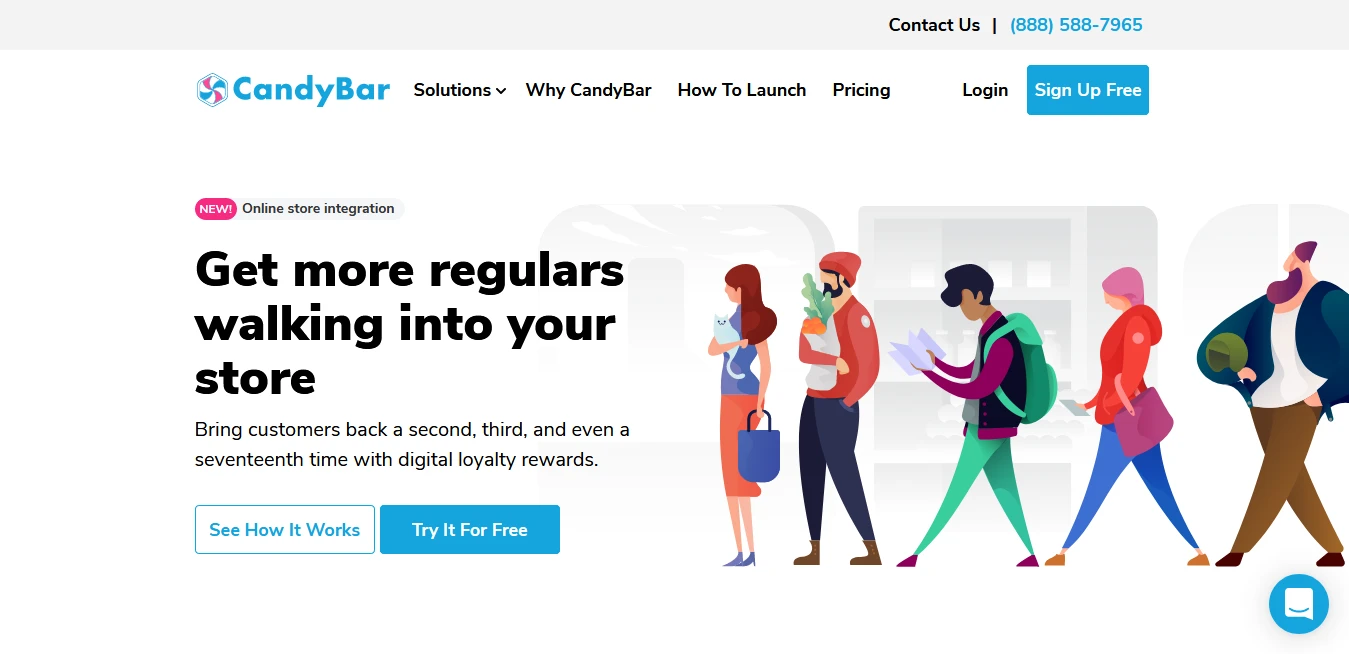
Imagine you want to purchase a service they offer. And you go to the homepage and hit on “Solutions”.
Right away you’ll see a list of their offers under that section.
In just 3 clicks, you’ve got what you want. This makes it easy for prospects to make their purchase, as if it’s too difficult they’ll just bounce back. Hence to achieve this kind of user experience it is necessary to use the right e-commerce architecture stack.
3. On-page SEO
Once you have your store’s architecture all set, you can then optimize your product and category pages. For many eCommerce websites, these 2 pages pull in a huge portion of traffic and sales.
That said, there are elements of your website that should be optimized and they are:
- Title Tag
- Description Tag
- Write Category and Product Page Content
- Product Review Schema
Title Tag
To optimize your title tags, add modifiers like “deals”, “cheap”, and “Buy” to pull in long-tail traffic. You also should use your main keyword in the title tag of your page.
So if you’re selling lava lamps, using “lava lamps” as your title tag won’t be SEO effective as “Buy cheap lava lamps”.
Besides modifiers, also use magnet words such as ” lowest price” and “X% Off” to amplify your CTR. Why boost your CTR? A high CTR equals more potential sales.
These magnet words attract prospective buyers to click through to your offer. Here are a few of such words:
- Free Shipping
- Sale
- One-day shipping
- Lowest price
- Guarantee
- X% off (30% off)
Description Tag
For your description tag type in terms like “Free shipping”, “all our products are available”, and “great selection”. Like the title tag, your description tag is valuable to your CTR. The difference is that your description tag is longer than your title tag. Here are some examples:
- Click here to get the best price on (your offer) today.
- Save 20% off on (your offer).
Write Category and Product Page Content
Research shows that long-form content ranks better on Google. So to optimize your product and category pages write 1000+ words of content and naturally spread in your keywords 3 to 5 times in the content.
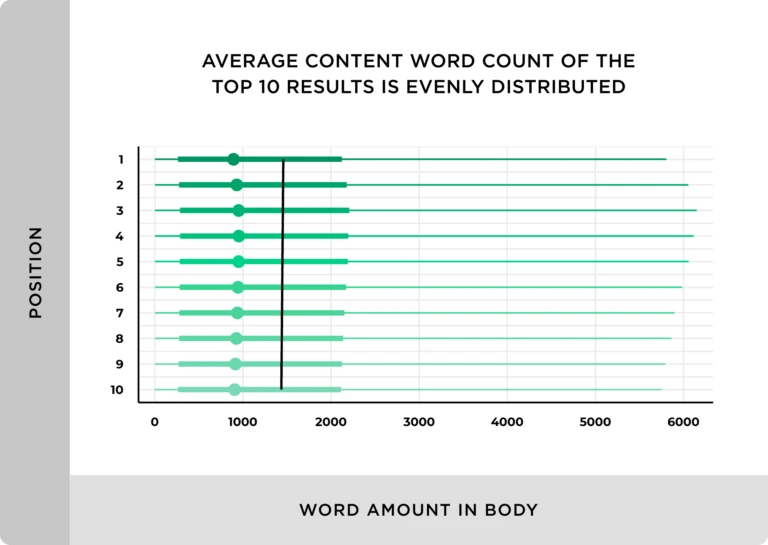
It’s not feasible to write long-form content for all your pages. So just pick your top 10 to 15 product and category pages and write long-form content for them.
The idea is that Google needs to understand your page to rank it, and more content helps the search engine do so easily. Plus, prospects also want to know what they’re about to buy.
A great example is this kitchen aid mixer from Amazon with over 2000 words on its product page.

Product Review Schema
Rich snippets are a brilliant way for you to stand out on Google’s first page. And eCommerce stores get to have eye-catching snippets: reviews.
Like this:
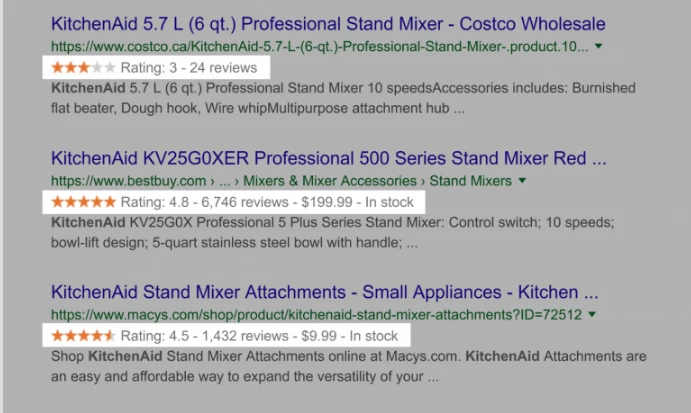
How can you get such amazing snippets? By adding schema markup to your product pages. Schema code gives search engines a better understanding of your website’s content.
To set up schema markup for the reviews of your product, you can use Google’s Structured Data Markup Helper.
To use this tool, first, navigate to it and then hit “products”.

Once you’re done pick a product page on your website that has ratings and reviews on it. It can be just one review, or as with most eCommerce stores, user reviews.
Copy and paste the URL of your product page in the field labeled “URL”, then hit “Start Tagging”.
Next, highlight where on the page you intend to tag. And for eCommerce stores, you’ll want to focus on product ratings and reviews.
If the product got reviewed by one person, pick “Review”. After that, highlight the reviewer’s name as well as the review date. If customers reviewed your product, then highlight the star or number rating and choose “Aggregate Rating”.
Once you’ve done this, click “create HTML” and then copy and paste the generated HTML into your website.
Conclusion
Ecommerce SEO is crucial to the growth of any online store, as organic traffic is responsible for a huge bulk of sales traffic.
That said, the ball’s in your court now, which strategy would you start first with? On-site SEO? Or improving your website’s architecture? It’s all up to you. Put them to work and let us know what worked for you.
About the Author
Raul Galera is the Partner Manager at ReferralCandy and CandyBar, two tools helping small and medium businesses run customer referral and loyalty programs. He’s been working in the tech sector for the past seven years and regularly writes about marketing, ecommerce and tech.