The Impact of Meta Descriptions and Titles on SEO
What’s one underrated aspect of your website that can have the greatest impact on your site’s SEO with minimal changes?
Meta descriptions and titles!
It takes only a few seconds to write and adjust them, especially in most modern content management systems (CMS).
Similar to your ranking position, your product’s description and title can determine whether or not a user will click through to your site in the Search Engine Results Pages (SERPs). It’s important to have a relevant meta description and title in order to provide the exact solution to what a user is looking for on their first click so that they don’t have to return to the search results.
A meta description and title doesn’t just affect your click-through rate (CTR), but they also impact your rankings. Google is constantly testing and adjusting their ranking algorithm based on CTR and bounce rates by analyzing how many users return to search results after clicking through to a site and how fast this happens.
That’s why it is crucial for your business to write relevant meta descriptions and titles, and to continuously fine-tune them. You’re not just writing to optimize for search engines, but to also relate and engage with users on a human level. However, no-one does it.
This is an excellent opportunity for you to get ahead of your competitors, but you may have some questions on how to get started such as:
- Is there a way I can monitor how your site’s and your competitor site’s title and meta description changed over time?
- Can I analyze how these changes have impacted my search rankings?
Well, now you can do all of the above with Nightwatch SERP Preview 2.0:
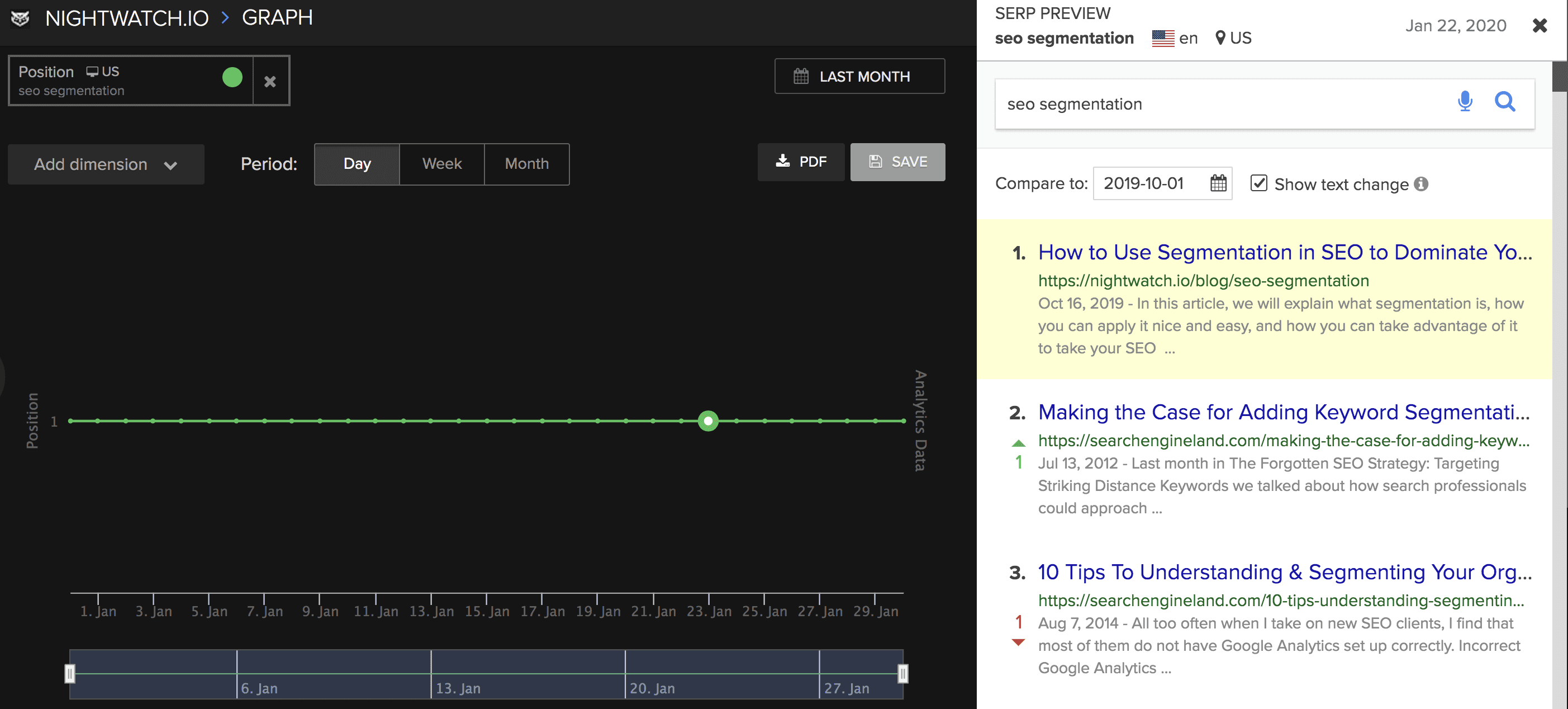
How does it work?
The new SERP Preview 2.0 in Nightwatch enables you to see how text or rankings have changed for any result on SERPs, including your competitors.
Once you open the SERP Preview, you can select a date to compare against the current SERP Preview results. You will then see the following:
-
The ranking position changes on the left: If there’s a change in the page’s ranking, there will be an arrow and number on the left to indicate that. When there’s a green arrow pointing up, that means the page’s rankings went up and when there’s a red arrow pointing down, that means the page’s rankings went down.
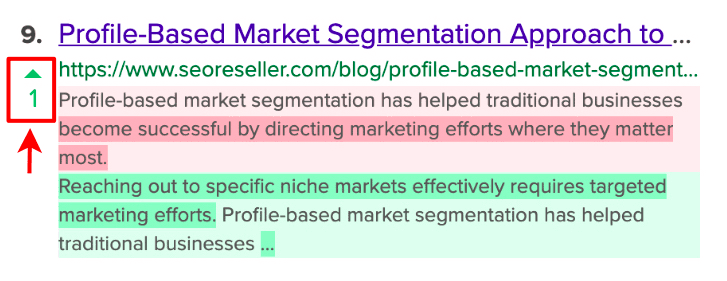
The green arrow and number indicates the page went up 1 ranking in the SERPs.
-
The changes in the title and meta descriptions: If there’s a change in the description, the old section is marked with a red background and the updated section with a green one. It also highlights words in dark-red to indicate those words were removed and highlights words in green to indicate those words were added.

This easily allows you to see when your meta description and title changed on the search engine result pages, and how this might have impacted your rankings, CTR or traffic. Additionally, when the SERP preview is shown beside the graph section, you’ll be able to visualize your search console’s CTR, impressions and click data on the graph to see the correlations.
-
Results matching your domain will have a yellow background
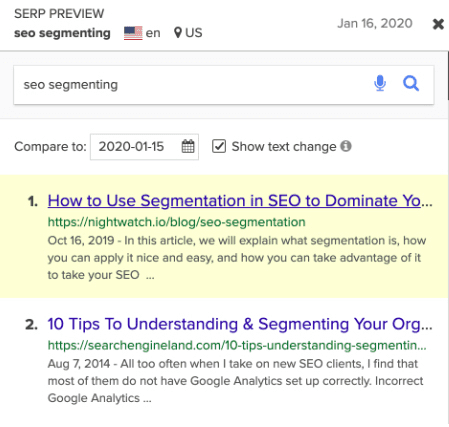
Now you can start testing and fine-tuning your title and meta description for maximum performance. As you do it, you will leverage more traffic for search engines with minimal amount of work. For developers and teams who need programmatic access to SERP data, the SERP API allows you to automate this monitoring at scale.
Congratulations, there’s a high chance you’re the first among your competitors doing it!
