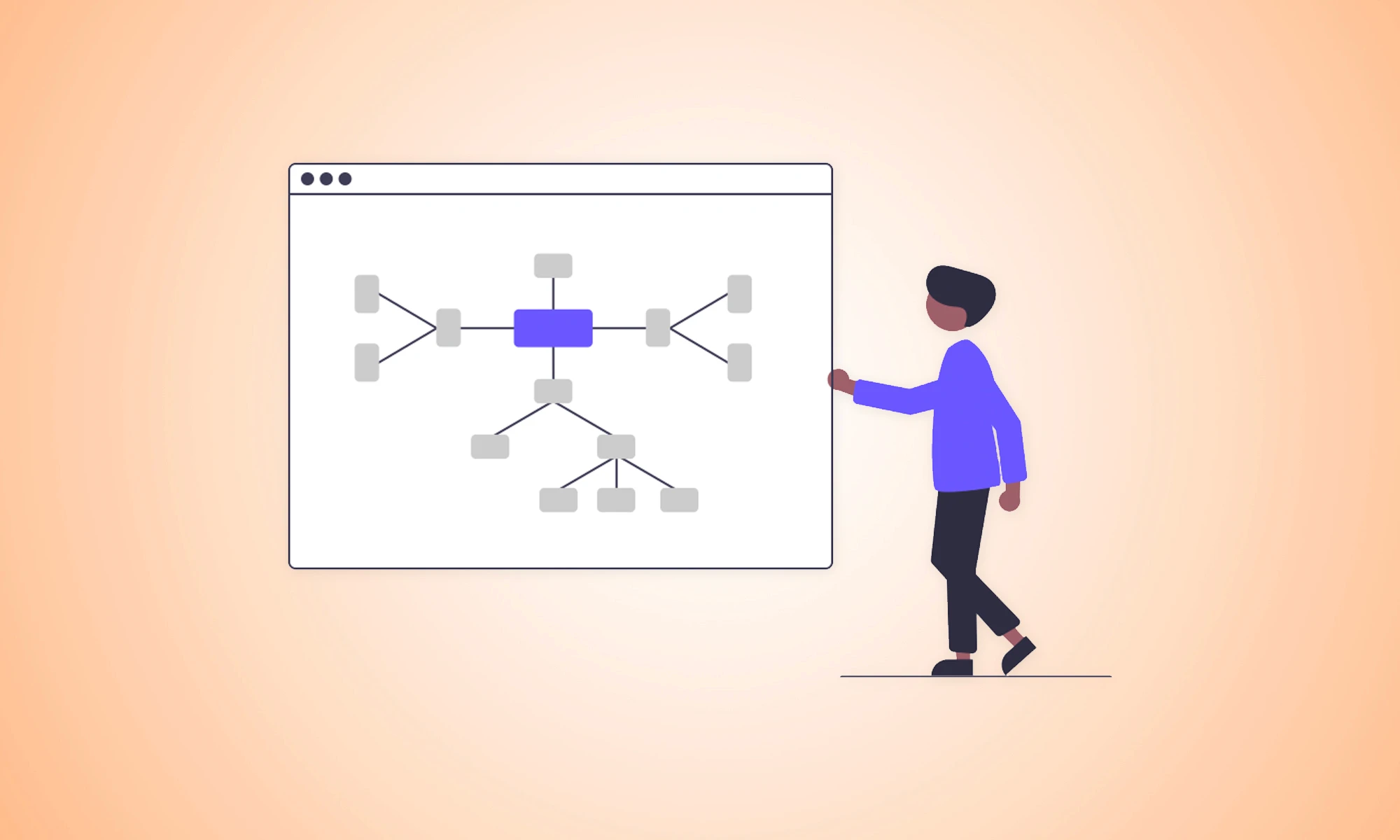The Importance of Sitemaps for SEO
Sitemaps are useful for any website, but all too often they get overlooked. A sitemap is a great way to grab search engines’ attention and drive more organic views to your site.
However, you have to set sitemaps up correctly to benefit from them. We’re here to answer your common questions about sitemaps and how they can help you with SEO. Discover eight sitemap best practices to get the most out of this handy tool.
What Are Sitemaps?
If you’re new to SEO tools, you’re likely wondering: what is a sitemap?
A sitemap is a map describing your website and its pages. It’s a file that provides information about your site, the pages, pictures, videos, and other items.
Search engines, such as Google, will read the file to crawl your site. The sitemap will let the search engine know which files and pages are more valuable or important.
Furthermore, it will provide the search engine with important information, such as when you last updated the page, how often you make changes, and any other available languages.
You can also use a sitemap to provide additional information about the specific content available on your pages. Take images and videos, for example:
A video entry can specify the video’s running time, age-appropriateness, and genre. An image entry can include info such as subject matter, license, and type.
Why Are Sitemaps Essential for SEO?
Sitemaps allow search engines to crawl your site more efficiently, but how do sitemaps help with SEO?
As the sitemap enables search engines to navigate your site, it also helps them understand your site and the content better. Search engines can then rank your pages for the most related search queries.
Sitemaps can spike the ranking of your website within the SERPs. The higher a website ranks on a search engine results page, the more visible the site will become to your target demographic, thus increasing traffic to your site.
Sitemaps are beneficial to users too. People will receive information about the top websites matching their search—and you want yours to be one of them.
A quality sitemap can also lower your bounce rate. Although the bounce rate doesn’t directly impact SEO, it’s an accurate measure of user experience.
If people visit your site and leave after seconds, something isn’t right. Even if your content is stellar, a disorganized, hard-to-navigate site can be off-putting.
Advantages of Using Sitemaps
Apart from how sitemaps help with SEO, they can also benefit you in other ways, including:
- Informing search engines: If you often update older pages on your site, the sitemap will ensure search engines crawl your pages whenever you update or make changes.
- Organizing your pages: Having a sitemap over your website is an effective way to keep your content organized. That’s incredibly practical for large sites or e-commerces.
- Promoting discovery: Creating new content requires time and money. You don’t want all your hard work to go to waste. Using a sitemap allows search engines to find your new site or content quickly.
- Planning for the future: If your website is new, planning out your sitemap first can help you determine what you want your site to look like. You won’t get stumped on where or how to manage pages as your site grows larger.
8 Simple Sitemap Best Practices to Follow
You can find many practices recommended by SEO experts, but how do you know which ones are worth trying? We’ve compiled a list of the sitemap best practices to prioritize.
1. Prioritize Your Pages
By prioritizing your pages, you can effectively drive more traffic to your most valuable pages. It’s a sitemaps protocol by Google that enables you to rank your pages with a score between 0.1 and 1.
Search engine crawlers will go through your highest-rated pages more frequently than those with a lower score. That allows search engines to learn whenever you’ve made changes to the pages and how they add value.
Always opt for rating your most dynamic pages higher—in other words, the pages you update more frequently. For example, rate a frequently-updated blog or post higher to get those search engine spiders to crawl through them more regularly.
On the other hand, you should rate pages unlikely to change (e.g., your privacy policy or site terms of use) lower. You won’t be updating them frequently, so there’s no need for the search engines to crawl them more often.
It would be best if you didn’t rate all of your pages with a high score. If your sitemap directs search engines to necessary-but-static pages like your login or about us, it won’t bode well for your SEO.
2. Create Dynamic Sitemaps
Another good practice to consider is creating a dynamic sitemap. Static sitemaps might be temptingly easy to set up, but they won’t reflect updates and are easier to corrupt. Even if you run a small blog, why not save yourself the hassle of manually updating it?
A dynamic sitemap keeps up with your changes automatically. You provide a set of rules that enables it to update whenever you change your webpages.
A bonus is that dynamic sitemaps are easier for search engine bots or crawlers to access and crawl.
3. Use a Sitemap Tool
Website developers around the world use sitemap tools and generators to simplify the process. After all, creating one from scratch can be complicated if you’re not familiar with code.
After you create your sitemaps, you have to submit it to Google Search Console. You can easily do this by clicking the “sitemaps” button on the Google Search Console dashboard. Paste your sitemap URL into the space and click submit.
You can check on the sitemaps you have added through the “Sitemaps Added” section.
4. Categorize Your Content
Websites usually contain a homepage, categories, and subcategories—organizing these correctly lets search engines understand your content and website structure better.
What you need to do is segment categories and subcategories by basing them on their commonality of content. That will make sure similar content is within one category and not scattered. Moreover, it will improve your site’s navigation for users.
5. Avoid Noindex URLs
Remember that your sitemap is for the pages you and your viewers value the most: the content you want to rank for in the SERPs.
A “noindex” page is a site that you don’t want search engines to crawl. These include necessary pages on your site, such as logins, DMCA, checkout page, etc.
Adding “noindex” URLs to your sitemap is contradictory and can cause errors in your Google Search Console report. It will also waste your crawl budget, how many pages Google indexes within a set timeframe.
You can bypass this issue by being mindful of the URLs you’re adding to your sitemap. If you’re using a dynamic sitemap, keep an eye on it to monitor for any URLs that shouldn’t be there.
6. Place Sitemap Correctly
An optimal sitemap placement is crucial. If your visitors can’t find what they’re after quickly, they’ll head for a competitor site that’s easier to navigate.
You can place the HTML sitemap directly on your homepage so that it’s the first thing visitors see. Place XML sitemaps in the root directory to get the same results.
Search engines will also begin to crawl from your homepage, making it easier to find newly-added links.
7. Restrict URLs
If you’re running a mid-sized to large website, you’re likely to have a significant amount of links that won’t fit into one sitemap. Because of this, you should consider creating a sitemap for each category.
Having a sitemap for each category will keep everything organized and prevent chaos. Too many links in a sitemap can confuse your readers and cause search engines to identify you as a link farm.
Google and other search engines prohibit link farms because they are a form of spamming. Search engines will often penalize link farms by “deindexing” them—sites associated with the link farm might also receive a lower rating.
You can also limit URLs in your sitemap by using canonical versions. You might have several URLs for different versions of a product, avoid adding too many links by including the main product page URL only.
Use the tag “link rel=canonical” to let search engines know which page is the main one.
8. Link to Your Sitemap
After you generate a sitemap, link to it in the website’s footer to make it a sitewide link. Neglecting to do so can limit your visibility.
By doing so, you’ll ensure the sitemap is more visible to search engine crawlers.
In a Nutshell
Knowing sitemap best practices can give your site a good SEO-boost by keeping your website organized and helping search engines crawl your site more efficiently. Think of it as the online equivalent of a reception desk—welcoming visitors and directing them where they need to go.
You can create a sitemap manually if you’re up for the challenge or opt for a plugin. Don’t forget to prioritize the most valuable pages for your readers and avoid adding “noindex” URLs.