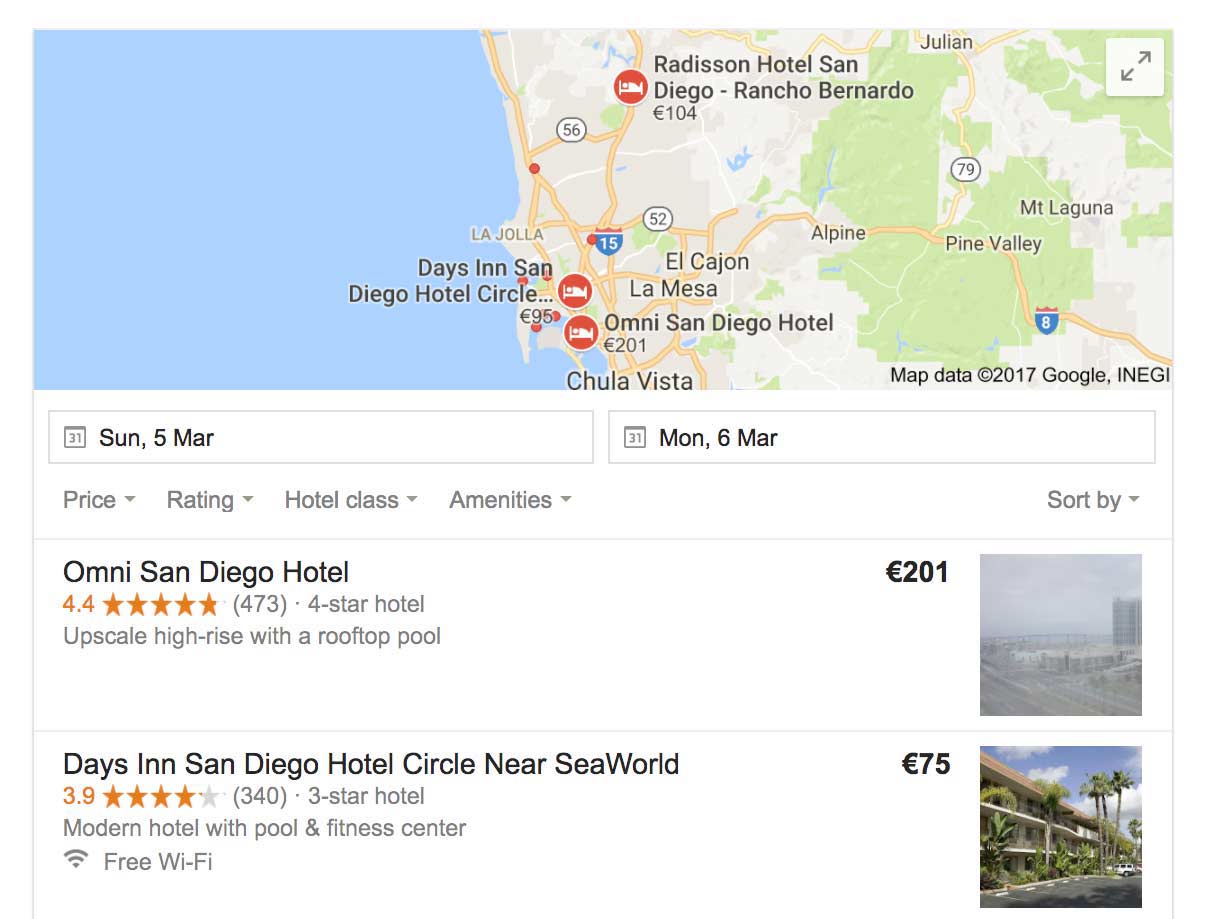Enhancing Local Business Visibility on Search Engines
No doubts, making your local business visible and searchable on Google and other search engines is not only important for developing your brand but also strategically essential: it can determine whether you are going to succeed or fail in the future.
So you’re done with your Google Maps marketing tasks. What’s next? Tracking your local rankings effectively. This can really be a daunting task because when Google shows local results, there are some caveats that you need to be aware of in order to understand how to best track and position your website for the results.
In this article, we will explain what those things are, and how to most effectively monitor your business in those types of search requests.
Understanding Local and Global Results
First, we should look into some examples to see what makes the difference between two types of search results.
When we search for information on search engines, we usually expect the results to be in either of the following types:
1. Global Search Results
An objective result, which would show up the same way regardless of the location
Examples:
- abundance synonyms
- top 2016 indie movies
These search requests and results can also be called global results, as they are less likely to be affected by the location from where the user is searching for the information.
2. Local Search Results
The opposite of the first kind of search would be a local search, by which a user expects a subjective result affected by the user’s location or by location provided in the search keywords.
Examples:
- san francisco hotels
- best sushi
- new york soho sunglass shops
These search results take user’s location or the location provided in the search query into consideration and therefore display the results that would match them best.
Display Areas
The difference between these two types of results is not only in how the location affects them but also how they are displayed to the user. Google, known as the biggest and friendliest search engine nowadays, will do its best to adjust the results in both informative and visual way.
Organic Results
Usually, when we search for global and non-localized results, we only see so-called organic results:

This is a regular and pretty boring search result page.
Local Places
When we search for local results, things get a little more interesting and appealing:

Local search results on Google, an example showing results for “hotels in San Diego”
Here, we searched for a local phrase hotels in San Diego, and Google showed us a specific region with a map and top 3 hotels, according to the reviews and other ranking factors. The rest of the page consists of the usual organic results.
Who will most likely get the most clicks from all the results on such page? Well… You probably guessed that the results on the map with images are the most appealing ones.
Another example for local businesses with less competition (reviews) and direct website links:

Another local search results on Google, this time for Plumbers East London
Here we searched for plumber east London, you can see that again we have top 3 plumbers and links to their websites and Google Place profiles.
This means that running a successful local business requires paying attention to the area, and you should give it the same, if not greater, attention than to your usual organic results.
Ranking and Tracking Local Places Area
This part gets us to the most important question. If we want our website to show in the local places area, what should we do?
1. Creating a Google Place
First, we need to have a Google Place registered and associated with our website.
If you don’t have Google Place for your business yet, you can register it here. The process is pretty simple; besides, there are many tutorials, so we aren’t going into details.
When you create it make sure you put nice photos on it, your contact number, address, and everything else required to make it appear well on Google and to make it easy for your potential customers to contact you.
Here’s the list of the things you shouldn’t miss:
- Address
- Website url
- Contact number
- Nice photos
- Description
To get some reviews you might want to ask your existing clients to write a nice review for you, as this would affect where your result shows in the local place area.
2. Tracking the Local Result Position
Nightwatch supports tracking different search engine results (organic and local) separately. This makes it extremely useful to see exactly how your Google Place is performing in comparison with your organic website rankings.
Configure Place Tracking
To enable this in Nightwatch, you will need to configure the name of your local place under the website settings: sometimes Google won’t show the URL associated with a particular Google Place, so we need to match it by the name.
You can do that by following the next steps:
- Open the appropriate website and click “Settings”,
- Enter your place name in “Local Place name” field - make sure you enter the exact place name,
- Click “save”.

After you do that, you will need to wait up to 24-hours before the results show up.
Seeing the Local and Organic Rankings
After you configure the local place tracking, you will be able to see different types of rankings in the keyword list by customizing the column cells:

Clicking on the pencil icon on a particular column: there you can choose any type of the rankings to be displayed: organic, local places, image carousel, etc.
In the rank column, the highest rank will always be displayed. If it is going to be a local ranking, it will be indicated with an icon like this:

This makes it easy to know instantly which type is the highest of your rankings.
Using the Exact Location Setting
Additionally, you could set exact local location by which your keywords should be tracked.
For example: if you want to track best sushi restaurant in London search query, you could track it from United Kingdom (on a global basis), or from London or Dublin so you could know what users see if they search for the keyword phrase outside of London.
Important note: Make sure you always configure the exact location when tracking a keyword that does not include the location name - for example, sushi. If you don’t do that, Google will determine the location by itself, which may not be the same as the area you want to track. Therefore the results won’t be accurate.
You can set up the exact location by enabling “Track location by city, region or zip code“ option when adding the keywords to Nightwatch:

We support all available locations (on all levels by cities, regions and zip codes) that affect results on Google.
Local Rankings on Reports
You can also use those columns to customize the reports and include organic or local rankings on them accordingly.

Or visualize them on a graph:

This should help you to get a better understanding and control over your local rankings.
If you’re doing local SEO, you can apply the changes and take advantage of Nightwatch local tracking abilities.
Nightwatch provides powerful ways to help you outrank your competitors on both local and global levels.