What's New in
Nightwatch
Stay up to date with the latest features, improvements, and bug fixes. We're constantly working to make your rank tracking experience better.
Major Update – New Nightwatch Interface + Advanced AI & LLM Tracking
We’re thrilled to launch the new Nightwatch experience, designed for speed, clarity, and deeper SEO insights — now with advanced AI & LLM tracking.
New: LLM Prompt Tracking
The new LLM Prompt Tracking feature combines AI Agent and LLM search data to reveal how large language models like OpenAI, Perplexity, and others reference your brand.
- Track visibility across AI responses and see where your content is cited or omitted.
- Compare your brand presence in AI-generated results versus traditional SERPs.
- Refine your SEO and content strategy for the era of AI-assisted search.
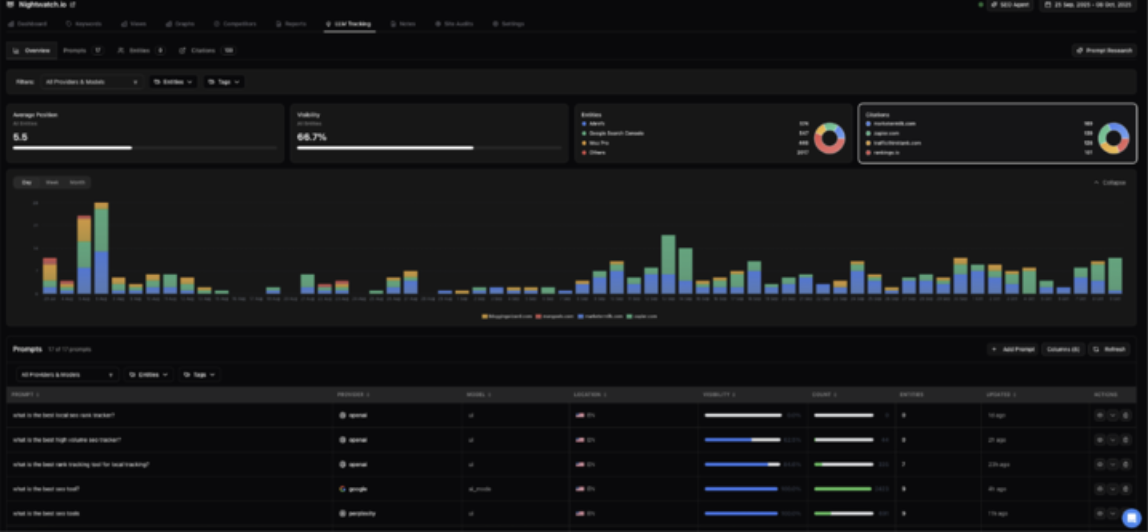
Interface Improvements
- Faster, cleaner UI built for performance and usability.
- Quicker navigation and simplified setup flow.
- Smarter dashboards with key metrics surfaced at a glance.
- Enhanced keyword table with faster filtering, sorting, and comparison tools.
- New comparison views to analyze performance across competitors, locations, and devices.
Try the new version
Log in with your existing credentials at:
We’d love to hear your thoughts once you’ve tried the new experience!
SEO Agent Upgrade — Now More Powerful Than Ever
We’ve rolled out a major upgrade to the Nightwatch SEO Agent, making it faster, smarter, and more capable across your entire SEO workflow. It’s now sharper than ever at analyzing data, spotting opportunities, and delivering actionable recommendations you can apply immediately.
What’s new and improved:
Deeper technical audits – Instantly crawl your site, surface H1 tags, and flag missing, duplicate, or sub-optimal elements — all in a conversational format.
Expanded multimarket keyword research – Compare search trends across multiple countries in a single step, perfect for global SEO strategies.
More accurate keyword clustering – Group keywords by relevance and intent, with suggested URL structures and headline ideas ready to implement.
Smarter internal linking suggestions – Identify the most strategic linking opportunities for new content, improving both SEO value and user flow.
Enhanced content briefs – Build detailed, SEO-optimized outlines that integrate validated keywords, SERP data, and internal link recommendations.
These upgrades mean you can go from raw data to strategic actions in minutes with more accuracy and insight than before.
▶️ Watch the full walkthrough here:
We can’t wait for you to try it and see how much time it saves in your SEO workflow. As always, your feedback will help shape the next round of improvements.
Looker Studio Connector Upgrade — More Flexible & Powerful Reporting
We’ve just released a new update to the Nightwatch Looker Studio Connector, making your reporting even more insightful and customizable.
✨ What’s New:
- Added new metrics for deeper insights
- You can now select multiple report types in a single connection (e.g., mix keyword, graphs, website metrics, and views reports together)
This provides you with more flexibility to build comprehensive dashboards and analyze your SEO data exactly as you need it — all in one place.
The updated connector is available now in the Looker Studio library.
More details here → Looker Studio Connector instructions
New Release: Reasoning Agent Update
We’ve rolled out a major update to the Nightwatch SEO Reasoning Agent.
What used to take hours of manual work and cost thousands in different SEO tools can now be done in under 3 minutes — directly from Slack, mobile, or your dashboard.
Here’s what NightOwl does (fully autonomously):
✅ Crawls and index the entire site
✅ Analyzes content structure, topics, cosine correlations
✅ Evaluates top-performing pages
✅ Researches competitors and SERPs
✅ Estimates traffic potential
✅ Suggests clear, actionable improvements
You can call it directly from your mobile or Slack, without the need to jump between dashboards or pay for different SEO platforms.
You can access it from the top navigation in your Nightwatch account.
Nightwatch SEO Agent [Beta]
We introduced SEO Agent, designed to enhance and streamline your SEO workflows.
The tool, in its initial release, helps you automate key tasks such as technical SEO audits, keyword research, content generation, and more, helping you improve and optimize your website’s SEO performance.
Key Features:
- Technical SEO Audits: Automatically scan your website to identify issues like missing H1 tags, broken links, and structural problems that can impact rankings.
- Keyword Research & Clustering: Conduct keyword research based on location, relevance, and search volume, and automatically group keywords for better targeting and optimization.
- SEO Content Generation: Get AI-powered content suggestions that are optimized for search intent and ranking factors, making it easier to create SEO-friendly content.
- Site Structure Analysis: Receive insights on your website’s structure and how to optimize it for better performance and higher rankings.
The SEO Agent complements your existing Nightwatch data, enriching it with additional real-time insights.
Since SEO Agent is in beta, you can request access by reaching out to our team.
Let AI handle your SEO tasks and improve your overall website performance!
Beta Release of LLM Tracking
We’re excited to introduce the beta release of LLM Keyword Tracking in Nightwatch, enabling you to track keyword positions on Large Language Models like ChatGPT 4o-mini and Claude 3.5 Haiku, alongside traditional search engines like Google and Bing.
This feature provides essential insights to optimize your SEO strategy in the era of AI-driven search.
Key Features:
- LLM Keyword Tracking: Track keyword rankings on ChatGPT 4o-mini and Claude 3.5 Haiku, alongside traditional search engines.
- Custom Views for LLM Rankings: Create dedicated views to filter and display only LLM-specific rankings, streamlining your analysis.
- LLM-Specific Metrics: Get insights into keyword movements with metrics like average rank, rank distribution, and keyword fluctuations designed specifically for LLM tracking.
Why LLM Tracking Matters
LLMs like ChatGPT and Claude are reshaping how users interact with online content. Their ranking algorithms prioritize content relevance over backlinks and focus on brand mentions and contextual relevance.
By tracking how your content performs within these models, you can stay ahead of the competition and adapt your content strategy to ensure visibility in AI-powered search environments.
As LLMs continue to evolve, this feature will be crucial for maintaining an edge in the rapidly changing SEO landscape.
Beta Access:
- Keyword Limit: Each account has access to 50 keywords for tracking during the beta period.
- Updates: LLM rankings are updated daily, so be sure to monitor your keyword performance regularly.
To get access during the beta phase, please reach out to info@nightwatch.io or hit the chat button.
Stay ahead in SEO by tracking your rankings with Nightwatch’s new LLM tracking feature!
New Landing Page
A Fresh New Look
We’ve completely revamped our landing page to better reflect who we are and where we’re headed. It’s now cleaner, sharper, and designed to make your experience effortless. Here’s what’s new:
Sleek Design: Every detail has been carefully crafted for a modern, polished look that’s both simple and professional.
Subtle Animations: Smooth, engaging animations make the site feel alive and guide you naturally through each section.
Built for Speed and Growth
This redesign isn’t just about looks it’s built to perform better and grow with your needs:
Faster Load Times: Pages now load in a flash, so you get the information you need without delay.
Easy Beta Signups: New forms let you sign up for beta access to our AI-powered SEO tools in just a few clicks.
Fully Responsive: The site works seamlessly on any device laptop, tablet, or phone so it’s always the best experience, wherever you are.
Translation Feature
We’ve introduced a Translation Column to simplify managing keywords in multiple languages. This feature allows you to monitor keyword performance in the original language while adding translations in your preferred language. You can add translations during the onboarding process by filling in the Translation field or using a CSV file.
After saving, translations will appear under the tracked keyword. You can also add translations later by clicking the + sign under any keyword. This enhancement streamlines global campaign management, improving accessibility for international teams and making multilingual SEO more efficient.
AI Overviews
We’re excited to introduce AI Overview Tracking in Nightwatch. This feature allows you to monitor your visibility in Google’s AI-generated summaries, a key search feature in 2024.
AI Overviews are AI-powered snippets that provide concise answers at the top of search results, increasing your content’s visibility and trust. Appearing in these summaries can boost organic traffic.
With Nightwatch, tracking AI Overviews is seamless:
- Automatic Integration: No setup required; Nightwatch tracks your visibility in AI Overviews alongside regular keyword rankings.
- SERP Features: Add the Available SERP Features column to monitor all available SERP features, including AI Overviews.
- Competitor Analysis: Track competitors’ visibility in AI Overviews.
- Reporting: Export AI Overview rankings for easy sharing.
AI Overviews can cause volatility in search rankings, but Nightwatch ensures accurate tracking. This feature helps you stay competitive, optimize for AI, and monitor both your site and competitors’ performance.
Deep Research
We’re excited to introduce Deep Research, a powerful new tool designed to supercharge your SEO strategy. With Deep Research, you can gain in-depth insights into your website’s keyword opportunities, uncover high-impact keywords, and track your competitors— all within the Nightwatch platform.
Key Benefits:
- Comprehensive Keyword Analysis: Get detailed data on search volume, competition, CPC, and more to identify valuable keywords.
- Keyword Segmentation by Intent: Automatically categorize keywords into Informational, Navigational, Commercial, and Transactional groups for targeted SEO.
- Actionable Recommendations: Receive site structure and content optimization suggestions to boost your rankings.
- Competitor Insights: Discover which keywords your competitors are ranking for and how to outrank them.
- Seamless Nightwatch Integration: Import researched keywords directly into your Nightwatch dashboard for ongoing tracking and optimization.
Start using Deep Research today to take your SEO to the next level!
Traffic Value Metric
Added: Traffic Value Metric
We’ve introduced the Traffic Value Metric, which calculates the monetary worth of organic search traffic generated by specific keywords. This metric is based on search volume, click-through rate (CTR), and cost-per-click (CPC) using the following formula:
Traffic Value = Search Volume × CTR × CPC
For example, a keyword with 3,000 searches, a 33% CTR at position 1, and a CPC of $1.50 will have a Traffic Value of $1,485.
You can access the Traffic Value Metric on the Nightwatch dashboard, within both the Overview section and Dynamic Columns. The Overview displays the Traffic Value for all tracked keywords along with changes over a selected date range. The Dynamic Columns show the cumulative Traffic Value for each keyword, with comparisons between periods.
Key Benefits:
- Monetary Insights: Understand the financial return on SEO efforts.
- Informed Keyword Strategy: Focus on high-value keywords for maximum ROI.
- Long-Term Trend Analysis: Track Traffic Value trends and adjust SEO strategies for consistent growth.
This new metric empowers you to optimize your SEO efforts and maximize profitability.
Reporting with Period Comparison
As part of our new onboarding flow, we’ve introduced a Period Comparison feature that allows users to select and compare data from two custom periods. This enables a clear view of changes in rankings and overall website performance. You can now visualize these comparisons directly in our intuitive graphs or export them for detailed reports. Additionally, users can customize keyword settings, import keywords from Google Search Console or a CSV file, and categorize them using AI Tags. This update further enhances the flexibility and data analysis capabilities within our platform.
AI Tags
Nightwatch’s AI Tags automatically categorize keywords into four intent groups: Informational, Navigational, Commercial, and Transactional. This helps align SEO strategies with user intent, improving targeting at each stage of the customer journey. Create Views to organize and track performance. Keywords with different settings count separately.
CSV Bulk Import
We’ve made it easier to add bulk keywords with the new CSV import feature. When you log into Nightwatch for the first time, our wizard will prompt you to add your first URL and keywords. For adding more keywords, simply visit the specific website’s keywords page and upload a CSV file. This allows you to batch add large sets of keywords with all the necessary settings, such as Keyword, Country, Precise Location (if applicable), Search Engine, Language, Device (mobile/desktop), Tags, and Translation, making the process much more efficient.
Keyword Cannibalization Feature
Keyword Cannibalization Monitoring is now on the roadmap. This feature helps identify when multiple pages compete for the same keyword, negatively affecting rankings. It provides visual indicators, allows you to prioritize URLs, and offers tools to optimize content. Benefits include improved rankings, better user experience, and streamlined SEO efforts.
Dynamic Columns
Nightwatch’s new Dynamic Columns feature provides deeper keyword analysis with insights into Click Potential, Search Volatility, and Average Position changes over different periods. It allows for granular visibility into keyword performance, helping SEO professionals make data-driven decisions and track ranking fluctuations efficiently, including the impact of Google’s algorithm updates.