With Google’s algorithm changing faster than a TikTok trend, staying on top of SEO means arming yourself with the right tools.
But if you’re a beginner, you’re probably just getting started with keyword research and SERP analysis and would like to rank your blog without investing so much money into paid tools.
And that’s understandable, considering the average SEO tool costs $50 to $100 a month.
Fortunately, there are several ways to get comprehensive SEO insights without draining your bank account.
This guide rounds up the top free SEO tools to help you speed up your content marketing efforts, rank faster, and drive more traffic to your site — no credit card required.
What Are the Best Free SEO Tools to Use in 2026?
Here are some free SEO tools you’ll want in your arsenal this year.
- Nightwatch Free Research Tool
- SEO Search Simulator (Nightwatch Chrome Extension)
- Google Search Console
- Google Trends
- Google Keyword Planner
- Google Autosuggest and People Also Asked
- Answer the Public
- Also Asked
- ChatGPT
- Perplexity
Nightwatch’s Research Tool
Nightwatch’s research tool delivers powerful results with zero friction. It’s designed for marketers, bloggers, and SEOs who want quick keyword insights without committing to a platform.
All you have to do is plug in your search term or website URL, and the tool will generate a rich keyword report.
There’s no login, no dashboard to learn, and no waiting around on-site. The only thing users need to provide is an email address to receive their customized report.
Here’s how it works in practice:
-
You visit the tool’s landing page at research.nigtwatch.io
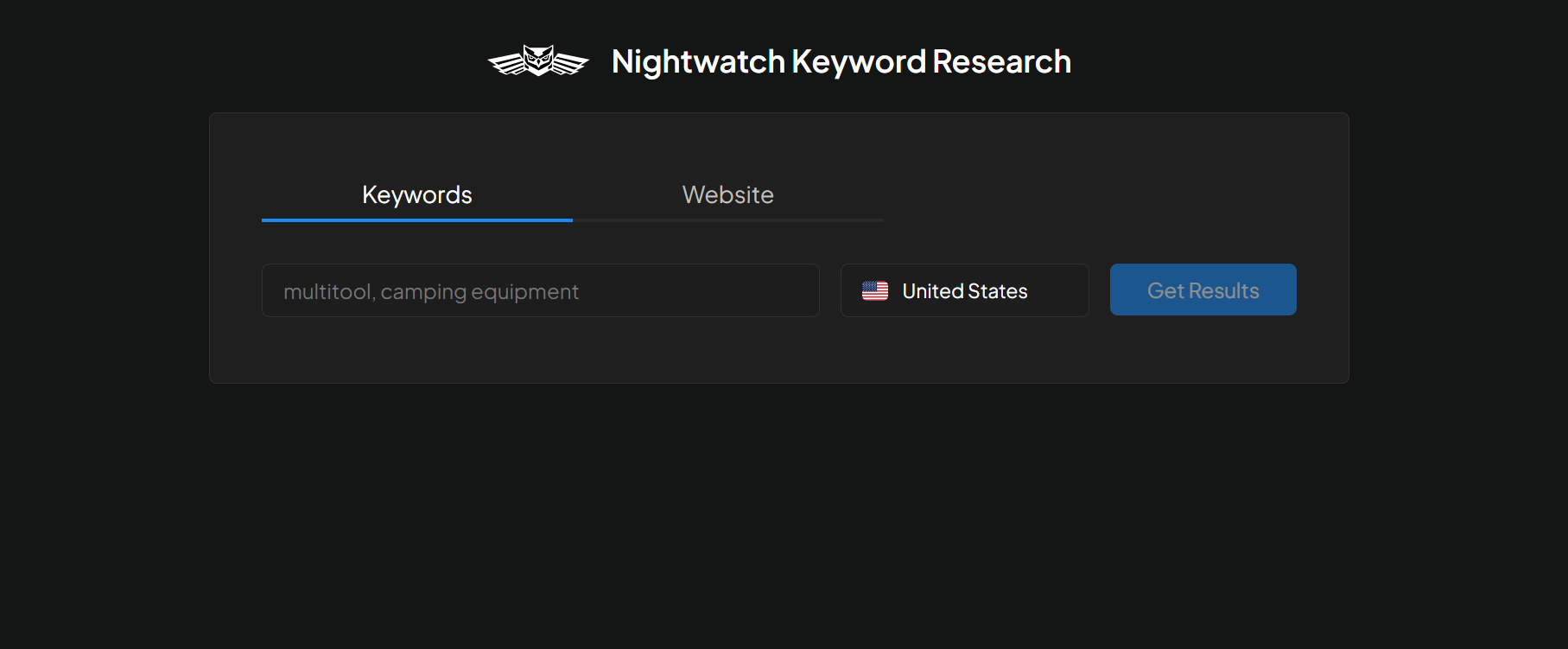
-
Enter a keyword like “organic coffee” or a URL, perhaps a competitor’s site, and within minutes, Nightwatch sends a report directly to your inbox.
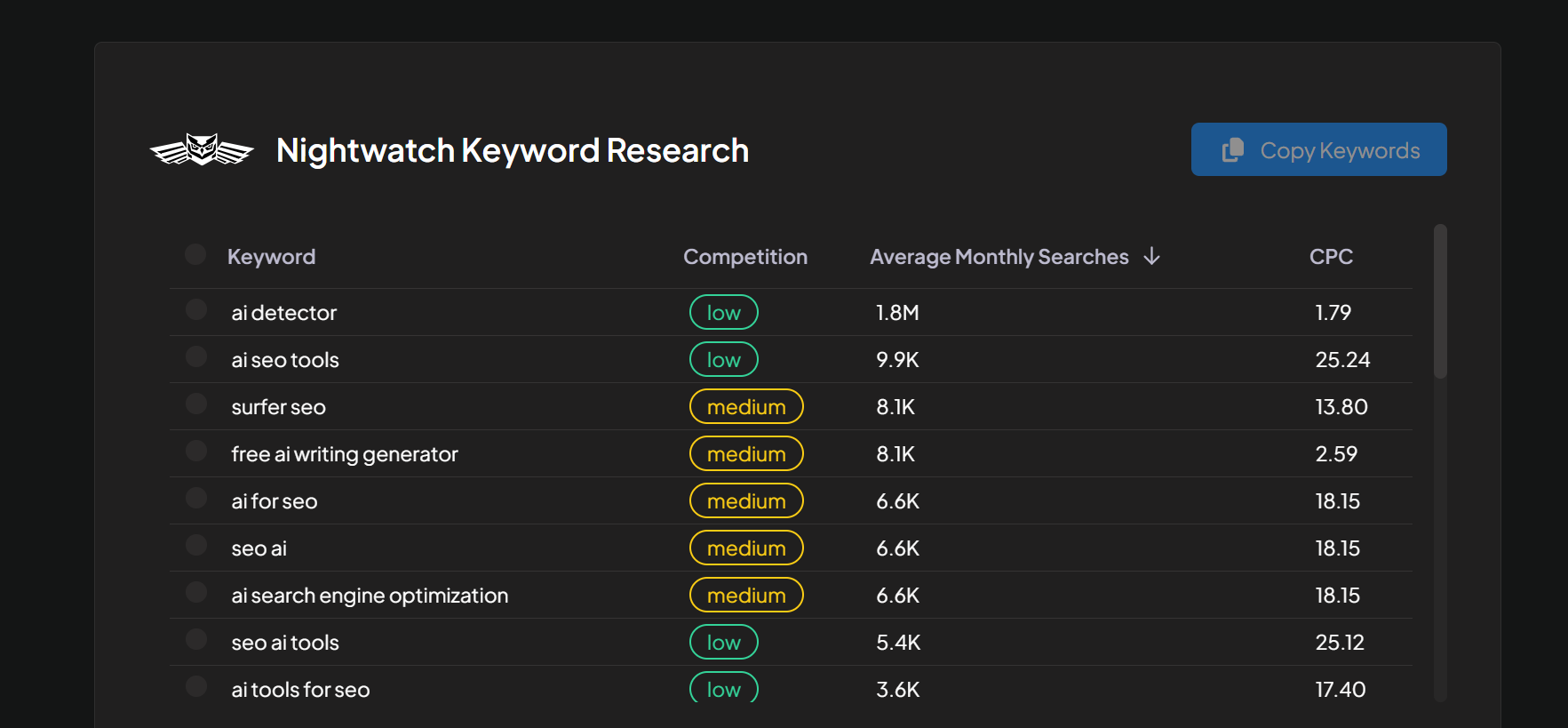
The report includes keyword suggestions with key SEO metrics like estimated search volume, competition scores, competition index, and bids.
This gives you an ideal jumping-off point for content ideation, on-page SEO planning, or initial keyword mapping without needing a full SEO subscription.
Key Features
- Keyword suggestions from seed phrase or URL
- Search volume and competition metrics
- Receive a neatly formatted keyword list straight to your inbox.
- No login or subscription required
- User-friendly, clean interface
- Benefit from the same data quality that powers the complete Nightwatch platform.
Pros
- Free to use, no strings attached
- No login required
- Each keyword suggestion comes with volume and competition metrics to guide your content strategy.
- No distractions or advanced features to overwhelm users, just straight-up keyword insights.
- Email reports for teams or freelancers who need to archive, forward, or revisit keyword reports.
- Flexible input options helps when you’re starting from scratch or analyzing a site
- Streamlined for speed and focus
Cons
- No instant results on the site
- Doesn’t include rank tracking, technical SEO audits, or backlink data
Nightwatch SEO Search Simulator
This free Chrome extension is designed for SEO pros and marketers who want to see exactly how Google search results look from any location worldwide, in any language, and on any device without the hassle of VPNs, proxies, or incognito mode.
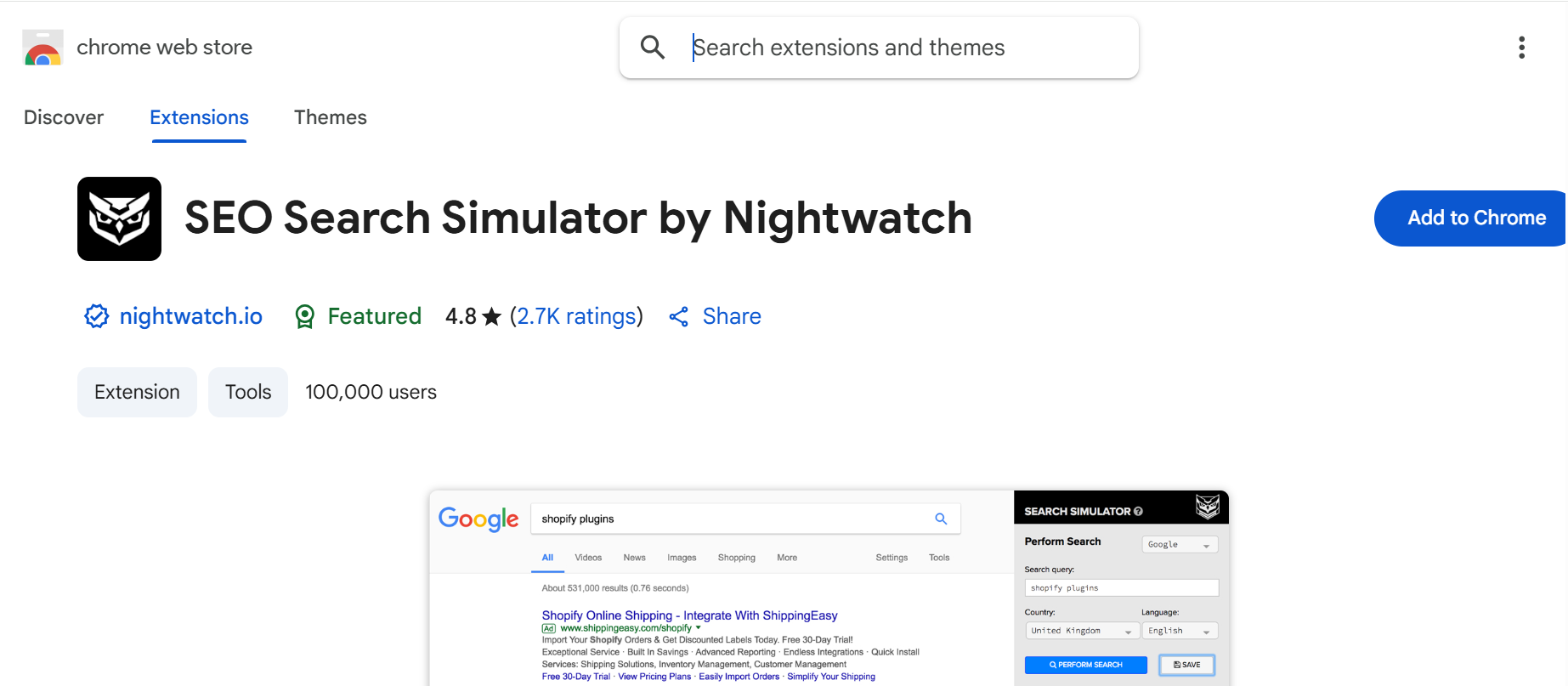
Unlike typical Google searches skewed by your browsing history, or geographic location, this tool simulates “clean” Google searches through HTTP requests, stripping out biases caused by cookies or user data.
Now, you can get a clear, unbiased view of search engine results pages (SERPs) as real users in your target market would see them.
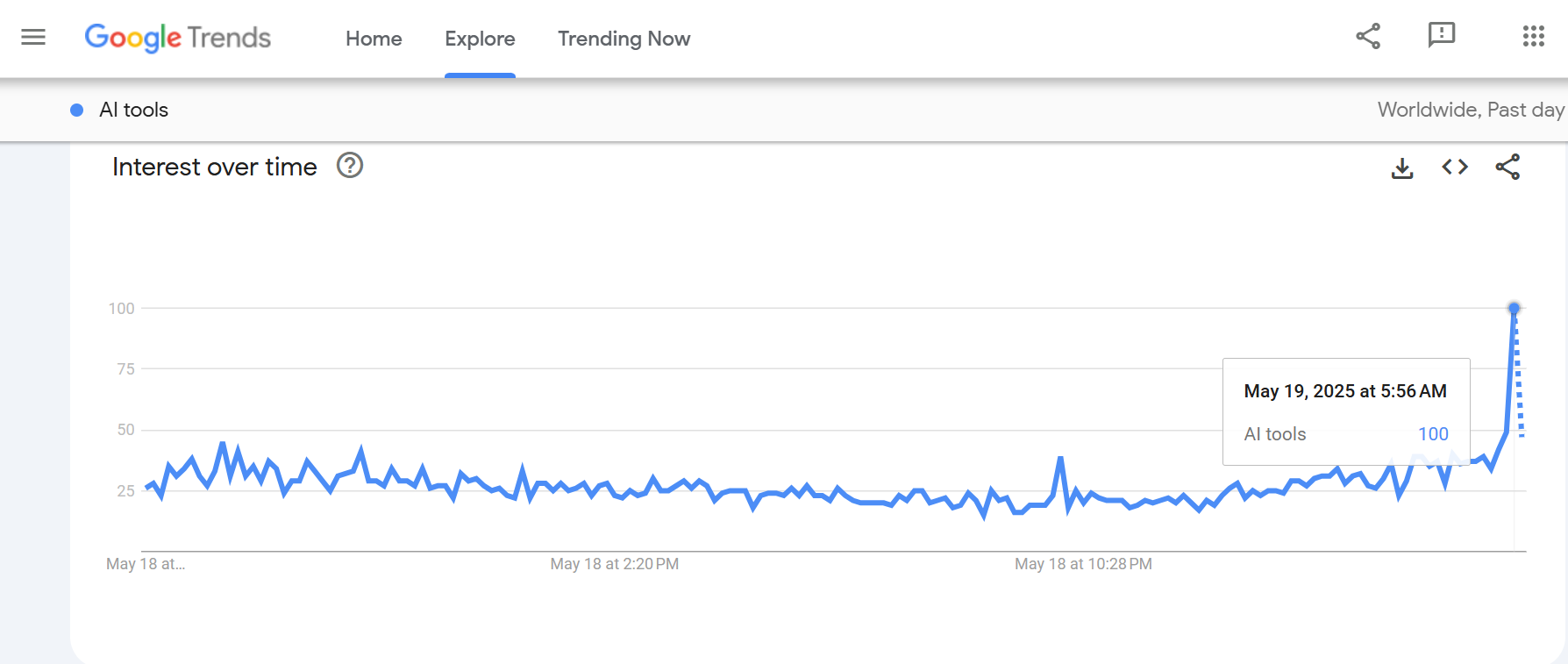
Key Features
- Accurate location-specific search simulation
- Multi-language and device support
- No VPN or proxy required
- URL rank tracking for your own or a competitor’s site
- Installs quickly with no accounts or complex setups.
Pros
- Accurate local ranking insights
- Fast and effortless to bypass the need for VPNs, incognito windows, and cookies for unbiased search results.
- Free with no signup
- Conduct competitor analysis
- Results reflect pure algorithmic rankings, not your search history or logged-in profile.
Cons
- Manual, one-query-at-a-time tool
- No historical data or trend analysis
- Limited to Google search only
- Chrome-only availability
- Less robust than Nightwatch paid rank tracker
Google Search Console
If your website’s performance in Google search feels like a mystery, Google Search Console (GSC) is the flashlight you didn’t know you needed. It’s a free and powerful tool from Google designed to give website owners, SEO pros, and digital marketers a backstage pass into how Google views, crawls and ranks their sites.
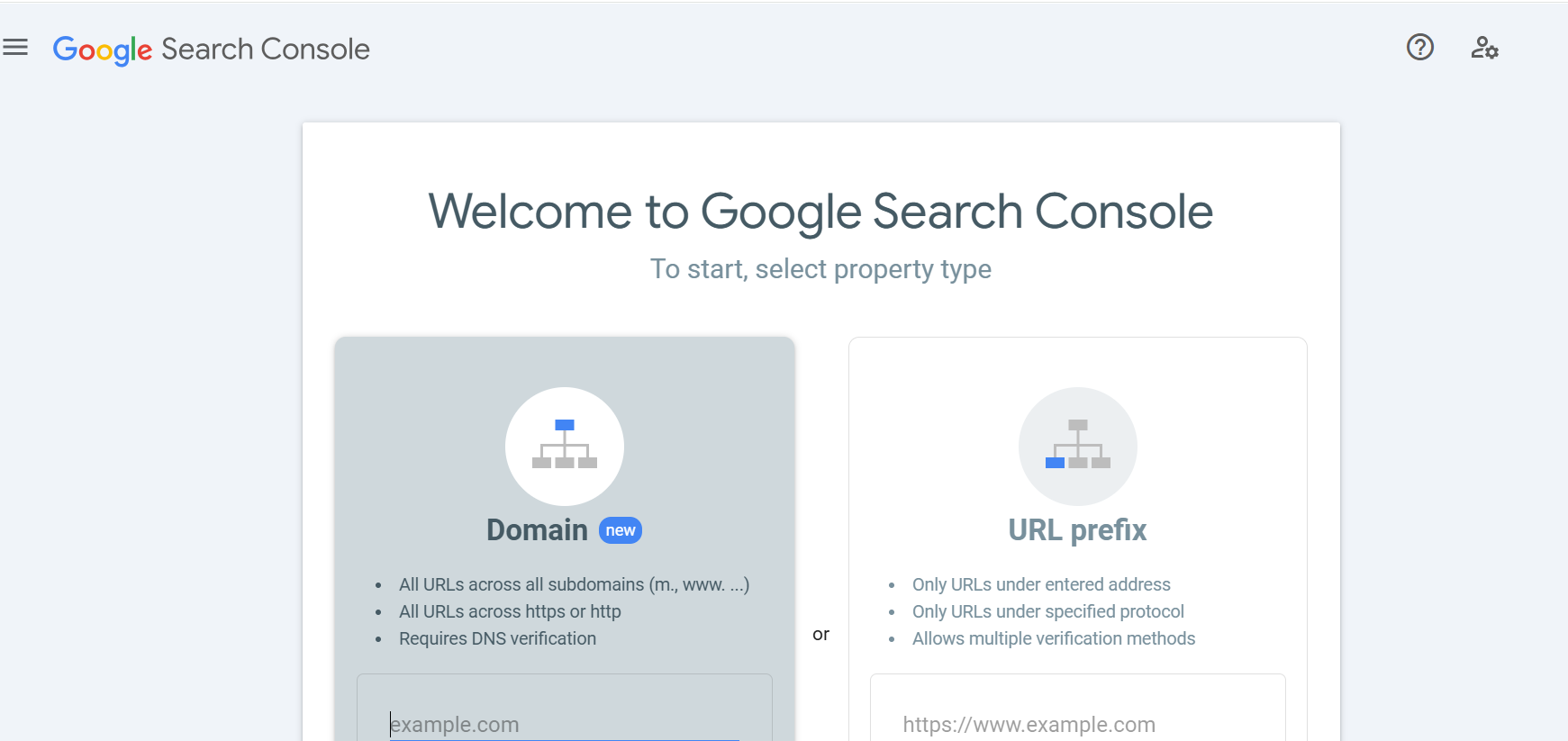
Think of GSC as Google’s direct line to your website’s health and performance. It’s where you get real-time data on how your site shows up in search results, what keywords bring people to you, and what’s broken behind the scenes that might be holding you back.
Key Features
- Tracks clicks, impressions, click-through rates, and average search positions with filters by keywords, pages, countries, devices, and more.
- See which pages Google has indexed and spot errors or warnings that might block your site from showing up.
- URL inspection tool
- Measure core web vitals
- Integration with Google tools
Pros
- Free and direct from Google
- Covers everything from search performance and indexing to security and mobile usability.
- User-friendly interface
- Scalable for any site
- Google continually adds new features and reports to keep up with SEO best practices.
Cons
- Google-only data.
- No competitor tracking
- No automated daily rank tracking
- The learning curve for beginners
- GSC won’t tell you exactly what content to tweak or how to improve it.
Google Trends
Google Trends is a free, easy-to-use SEO tool that reveals what people are searching for online.
You can see how interest in topics rises and falls over time and across different locations. It’s a great way to understand public curiosity and spot emerging trends before they explode.
In 2025, Google Trends has grown smarter with AI-powered insights and customizable dashboards, giving you the power to track trends with greater precision.
To use it, visit trends.google.com and enter any keyword or topic.
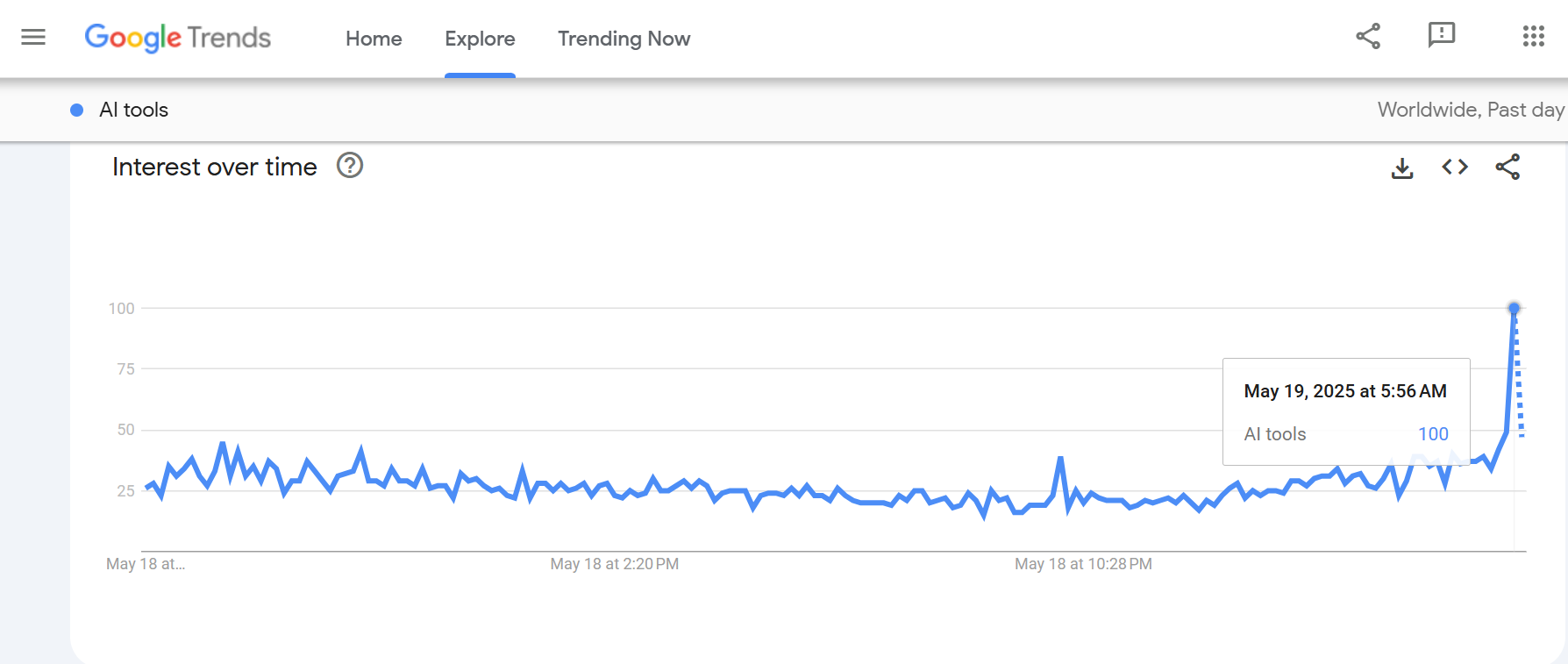
You’ll see how search interest has evolved over various periods, from the last hour to several years.
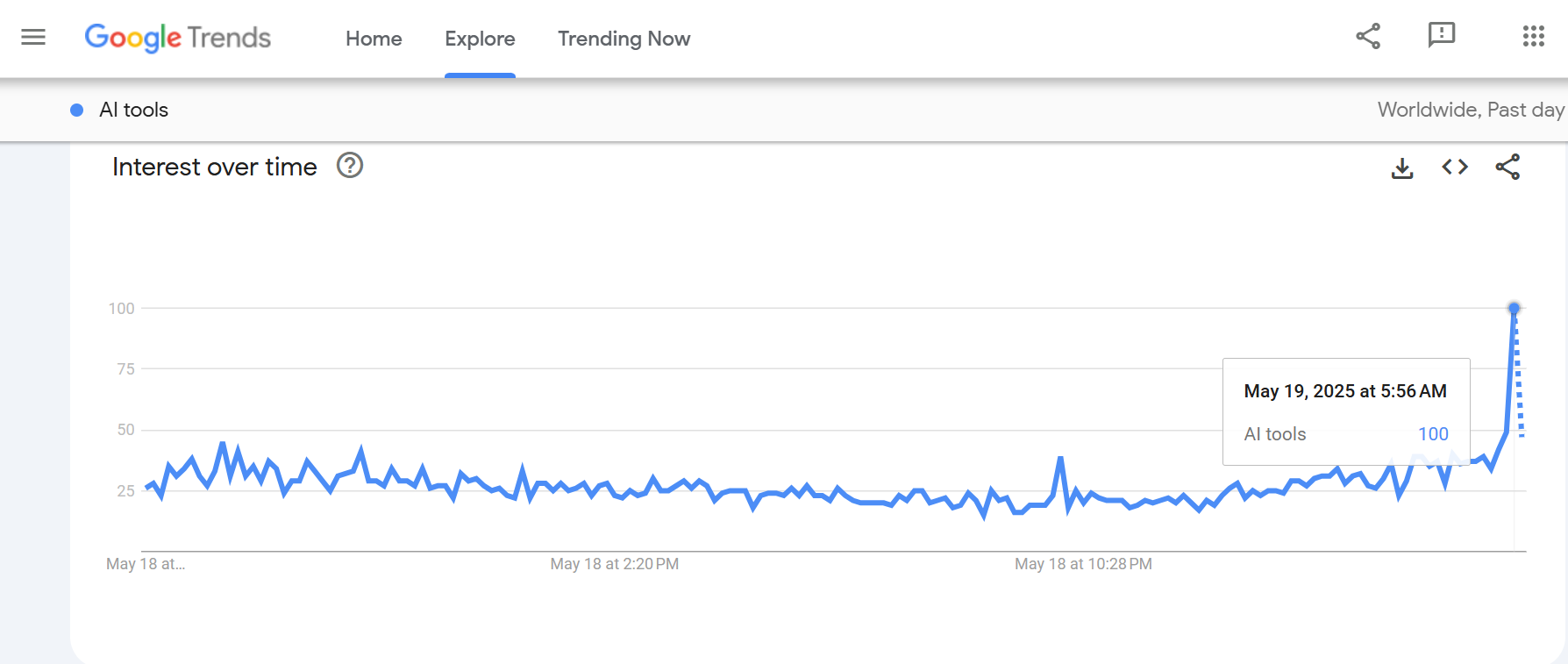
You can drill down into geographic hotspots, explore related searches to uncover fresh content ideas and compare multiple terms. Real-time updates keep you in the loop on what’s viral, while export features allow for deeper offline analysis.
For businesses targeting local markets, this kind of regional analysis can also inform strategies beyond SEO, such as geographic number pricing or optimizing phone-based lead generation.
Key Features
- View search interest over time
- Pinpoint where interest is strongest for hyper-targeted marketing.
- Uncover related queries and Topics
- Updated every 10 minutes for real-time trending searches
- Analyze up to five terms side-by-side to see how search interest stacks up against competitors or alternatives.
- Let AI-powered predictions help you anticipate emerging trends with smarter analysis.
- Download trend data in CSV format for offline analysis or integration with other marketing tools.
Pros
- Completely free
- No signup is required, and an intuitive interface makes it accessible for beginners and pros alike.
- Give you keyword research data for drafting SEO-friendly content
- Blends real-time and historical data
- Great for both global and local SEO
Cons
- No absolute search volume
- Limited to Google search data only
- No keyword difficulty or competition metrics
- Requires manual interpretation
Google Keyword Planner
Tucked inside Google Ads is Google Keyword Planner (GKP), a powerful, free SEO tool designed to help marketers, advertisers, and SEO specialists uncover valuable keywords. It’s packed with critical insights into search volume and competition levels and even forecasts how keywords might perform, which will come in handy when you’re planning pay-per-click (PPC) campaigns or optimizing organic content.
To get started:
-
Log into your Google Ads account (you don’t have to run ads immediately).
-
Head over to Tools and Settings>Planning, and select Keyword Planner.
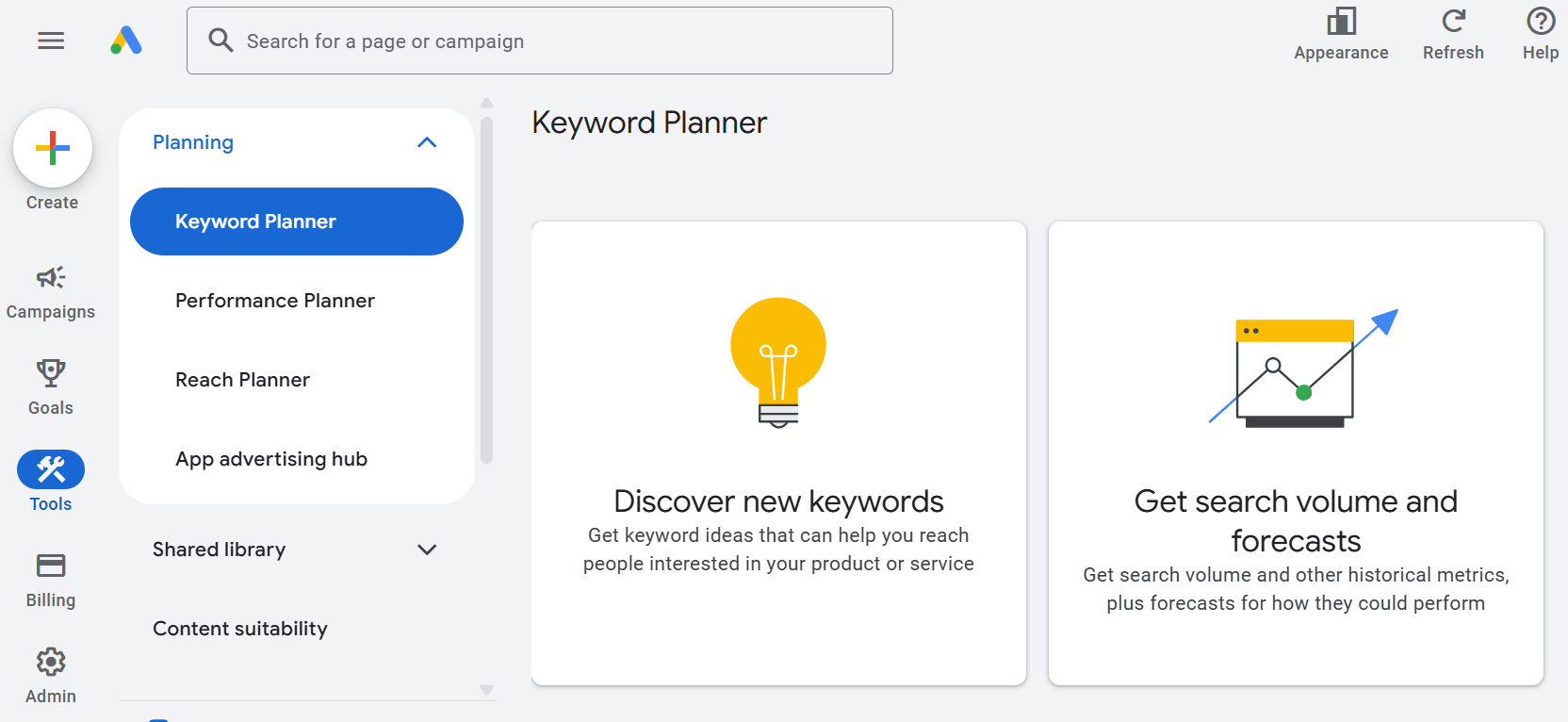
-
You can either discover fresh keyword ideas by typing in seed keywords or a website URL
-
Or upload a list of keywords
This will instantly pull up detailed search volume data and performance forecasts, complete with granular data about location, language, and date range so you can zero in on precisely the terms that matter for your campaign or content strategy.
Key Features
- Keyword discovery from seeds or URLs
- Access average monthly searches with a 24-month seasonal breakdown to spot peak interest periods.
- View how competitive a keyword is for paid ads and get estimated cost-per-click (CPC) values to help budget campaigns.
- Seamless Google ads integration
- Download keyword lists and metrics as CSV files for offline review or integration with other SEO tools.
Pros
- Free access via Google ads
- Accurate insights from Google’s data
- Versatile for SEO and PPC
- Rich, new metrics enhance decision-making
- Multiple ways to discover keywords
- Powerful filters refine results
- Easy export for further analysis
- Download data to integrate with spreadsheets or other marketing tools.
Cons
- Requires a Google ads account
- Primarily tailored to paid search
- Volumes aren’t always exact, which can limit precision in some analyses.
- Does not provide detailed insights like keyword gaps or backlink profiles.
- Interface complexity for beginners
- Limited to Google search data
Google Autosuggest & People Also Asked
When it comes to understanding what people want to know and helping them find it faster, Google’s Autosuggest (Autocomplete) and People Also Asked (PAA) features are game changers.
Autosuggest predicts and completes your search queries in real-time as you type, tapping into the collective wisdom of billions of searches.
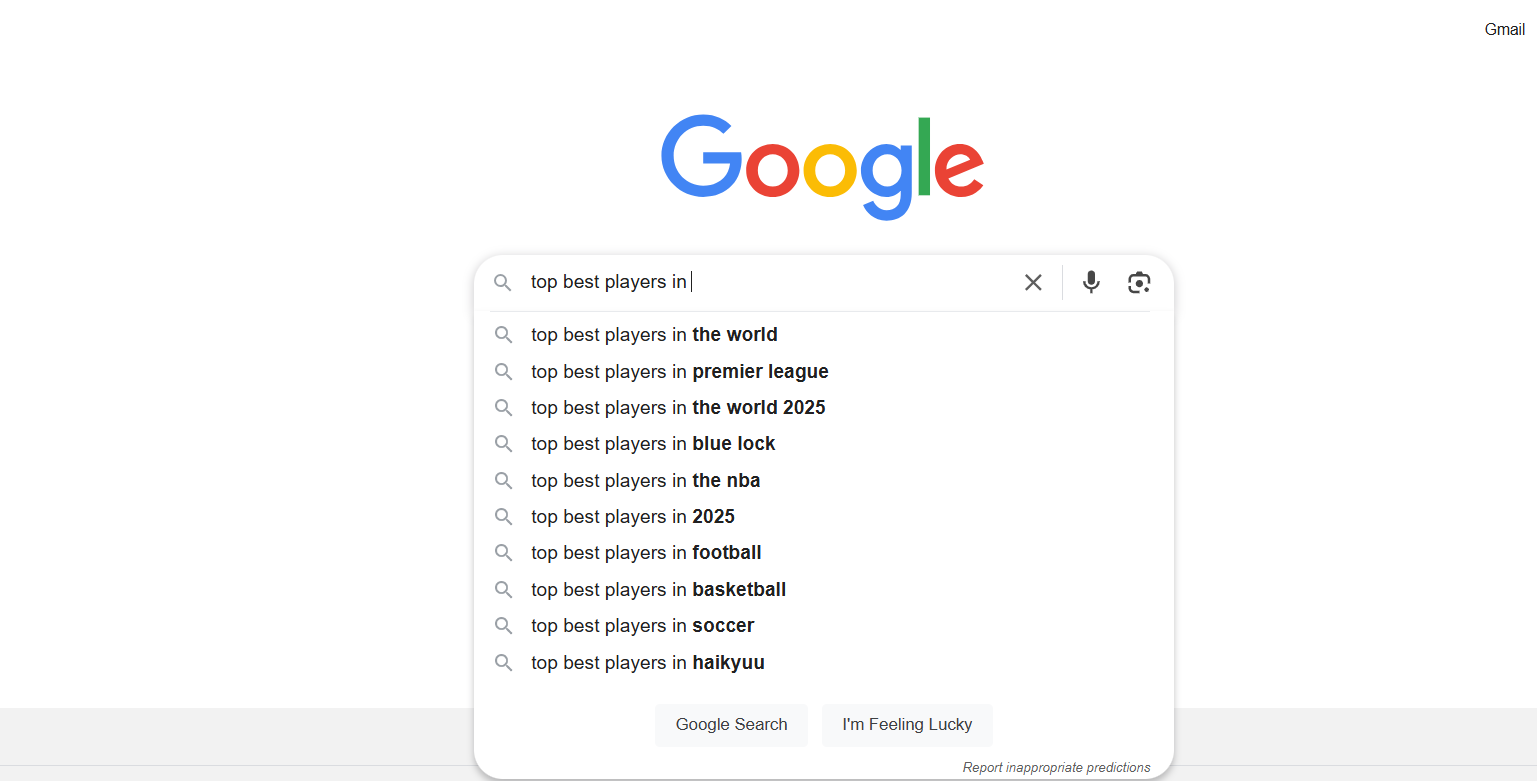
Meanwhile, People Also Asked offers a clickable list of related questions on the search results page, letting users explore topics more deeply with quick, expandable answers.
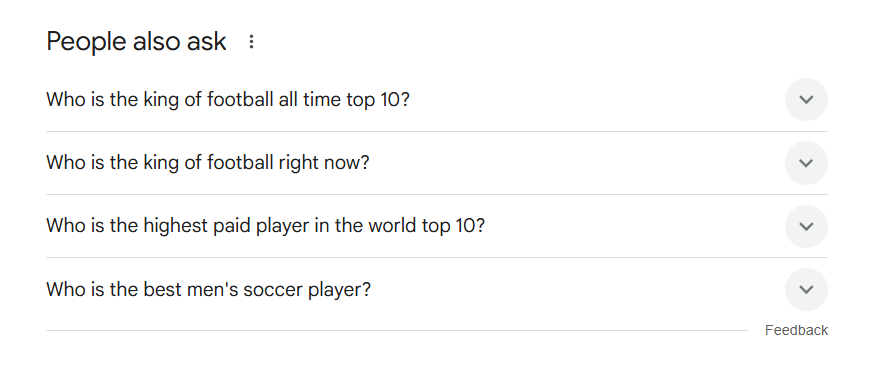
Together, they speed up the search process and reveal valuable insights into user intent and trending interests.
Key Features
Google Autosuggest (Autocomplete):
- Instantly predicts search queries based on aggregated real user data, language, location, trending topics, and even your past searches.
- Offers dynamic, real-time suggestions that help users complete their queries faster and with fewer errors.
People Also Asked (PAA):
- Displays a box of related, frequently asked questions tied to the original query.
- Clickable questions expand inline to show short, relevant answer snippets from trusted sources.
- Dynamically reveals new, more profound questions as users interact, enabling comprehensive topic exploration.
Pros
For Google Autosuggest:
- Speeds up search by predicting what users are looking for early in their query.
- Reflects real user behavior by drawing from massive, real-time search data.
- Tailors suggestions by location, language, and personal search history
- Completely free and available to all Google users worldwide.
For People Also Asked:
- Enhances search depth, helping users explore related topics effortlessly.
Cons
For Google Autosuggest:
- Occasionally surfaces unexpected or inappropriate suggestions despite moderation efforts.
- Does not provide search volume, keyword difficulty, or competitive metrics needed for deeper SEO strategy.
For People Also Asked:
- Appearance is unpredictable; not all queries generate a PAA box.
- Google controls which questions and answers appear, leaving web admins little influence.
- Snippet answers can sometimes be outdated, inaccurate, or incomplete.
Answer The Public
If you’ve ever stared at a blank screen wondering what your audience wants to know, Answer The Public might be your new best friend.
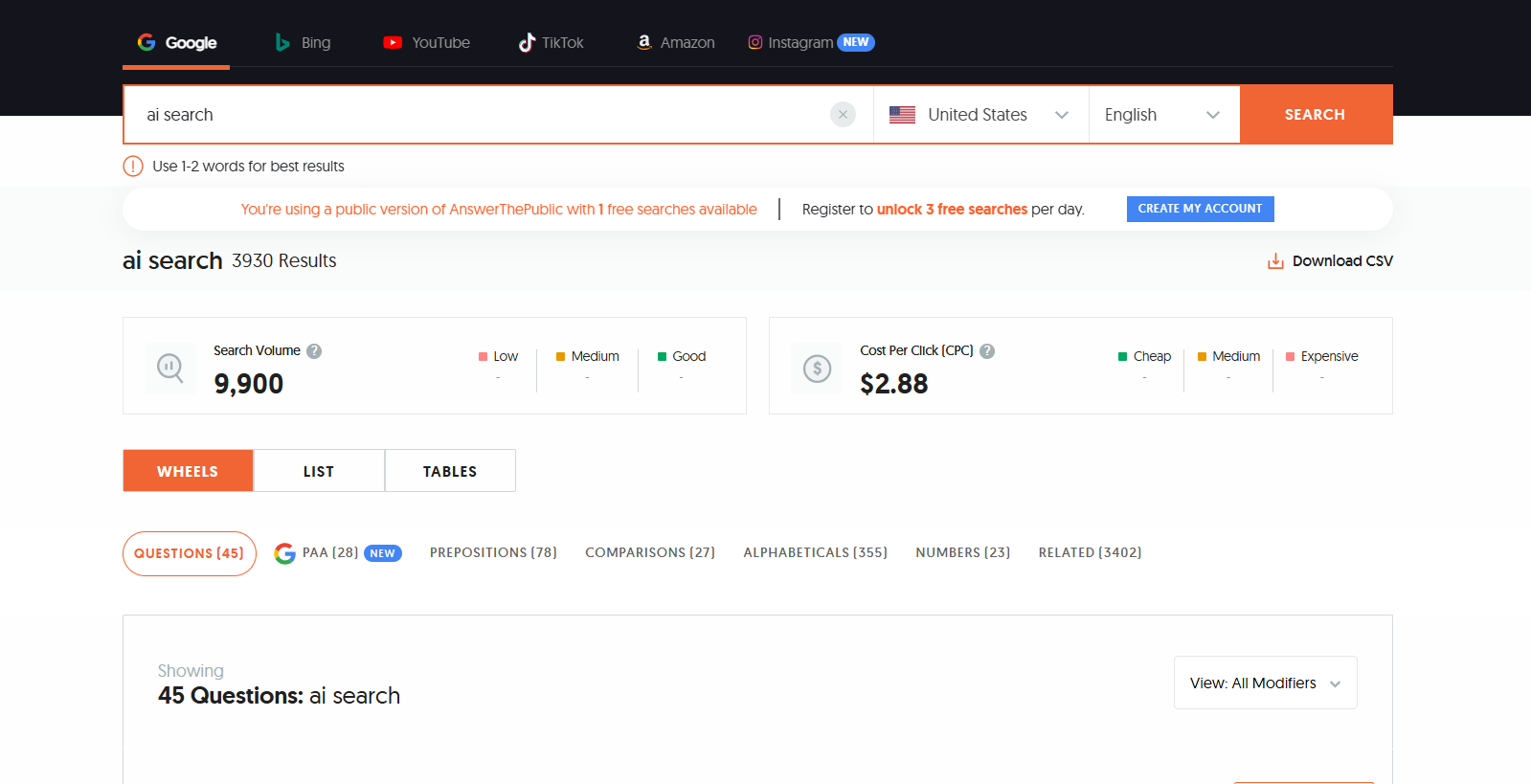
This freemium keyword research tool deepens into Google’s autocomplete and voice search data, pulling out the actual questions, phrases, and comparisons people type (or speak) when searching online.
What sets it apart is how it transforms this raw data into visually striking “question clouds” and “data wheels” that make complex search behavior understandable and downright inspiring.
Plus, it’s pretty easy to navigate: you enter a keyword, pick your location and language if you want to get super targeted, and then let it pull and organize search suggestions from Google’s treasure trove of autocomplete and voice trends.
Key Features
- Visual keyword maps
- Covers a broad spectrum of user intent like questions, prepositions, comparisons, and alphabetical keyword groupings
- Voice search and autocomplete integration
- Data export options
- Filter irrelevant suggestions
Pros
- Intuitive and visually appealing interface
- Quickly uncovers long-tail keywords and natural language questions that fuel blog posts, video ideas, and FAQs.
- Supports modern voice search trends
- Visualizations boost clarity
- Write content that converts with keywords people are actually searching for
Cons
- The free tier restricts your number of searches, nudging you towards the paid plan.
- Lacks search volume and competition data
- Data sourced only from Google autocomplete
- No Rank Tracking or SERP analysis
- keyword maps might intimidate users
Also Asked
You’ve probably noticed those little question boxes popping up in your Google searches — the “People Also Asked” sections.
These aren’t just filler; they’re goldmines of real user questions that reveal what people want to know. And that’s precisely where Also Asked comes in.
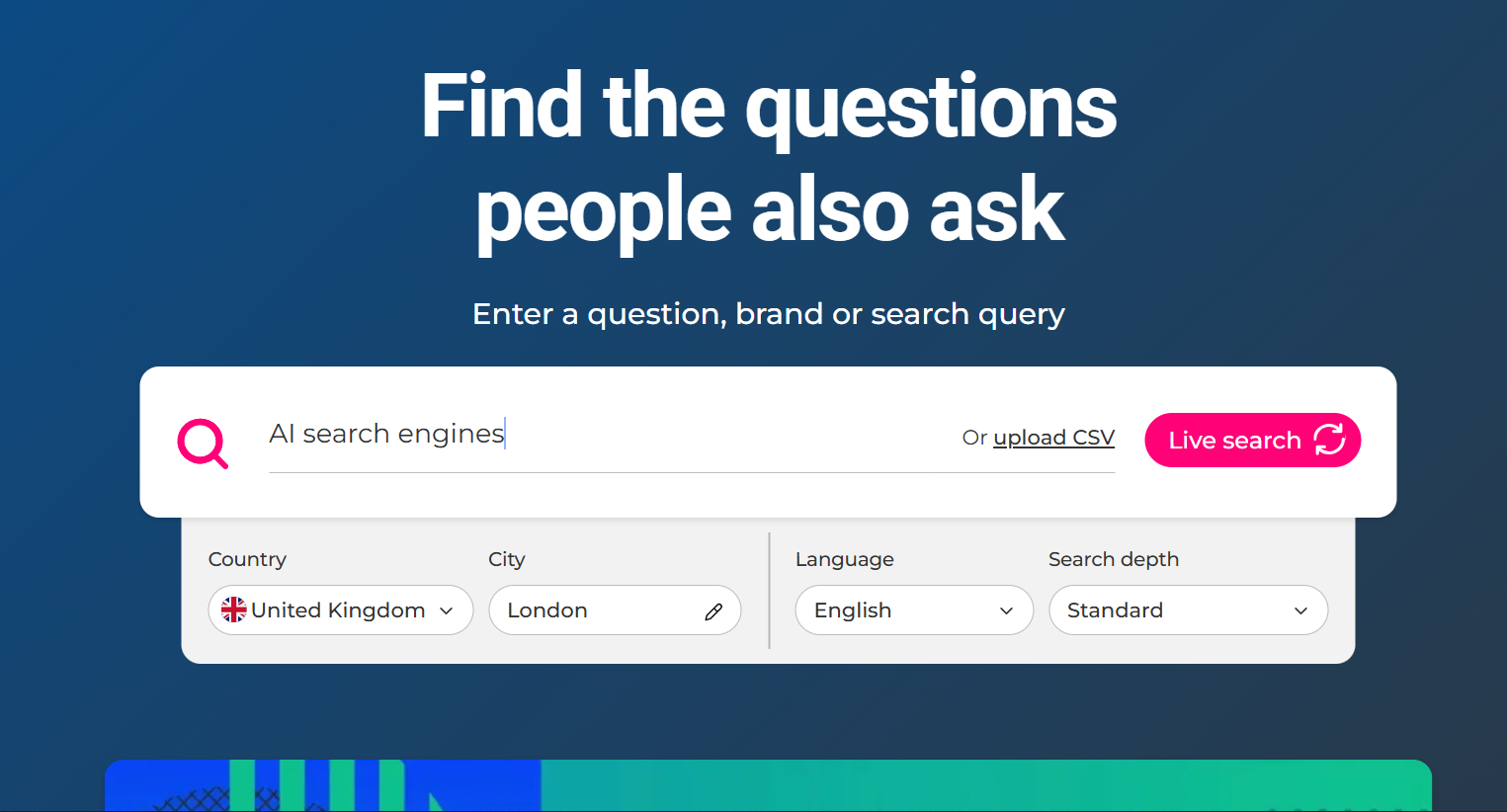
Like Answer The Public, it dives straight into those question boxes to pull out the freshest, most relevant user queries so you know exactly what your audience is searching for.
Key Features
- Live data from Google’s people also asked for a box.
- Organize questions by topic or user intent so your content plan flows logically.
- Interactive graphs or trees turn confusing data into clear, actionable insights
- Download your findings in CSV or PNG formats for easy reporting and collaboration.
Pros
- PAA surfaces long-tail, question-driven queries that often fly under the radar but can be easy wins.
- Helps you craft answers that directly address what people are asking, boosting relevance and rankings.
- Automate data gathering so you can focus on writing, not manual research.
- Visual representations help your team understand complex topic webs quickly.
Cons
- Limited to three tries daily
- Sometimes, it has occasional gaps.
- No volume or CPC info
- The visual-heavy interfaces and big data sets can overwhelm beginners.
- Since these tools rely on Google’s SERP structure, any update from Google can temporarily throw off results.
- Doesn’t show question popularity changes over time, limiting long-term analysis.
ChatGPT
ChatGPT has come a long way since its launch in November 2022. Today, it is a powerful, versatile AI assistant that blends a dynamic knowledge base with human-like interaction.
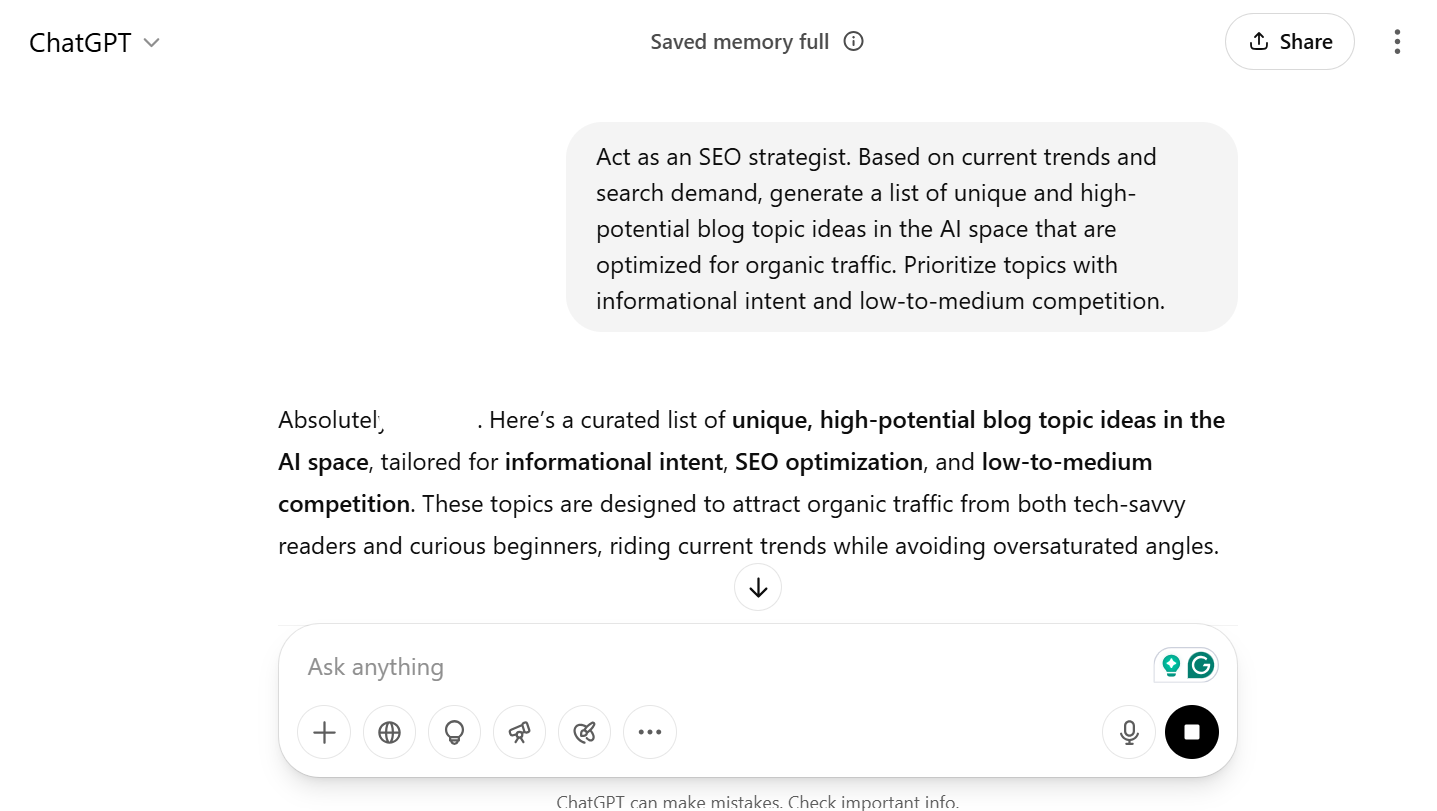
Powered by the latest GPT-4.5 model, this chatbot’s capabilities are endless. It can understand and create images, browse the web, and work as an AI SEO tool to speed up your workflow.
ChatGPT remembers your past interactions and adapts its responses accordingly, making ongoing projects seamless.
You can use it to
- Write content faster
- Brainstorm content ideas and draft outlines
- Conduct keyword research
- Generate schema markup
- Craft SEO-friendly meta tags
Key Features
- Keep track of your conversation history across sessions, enabling continuous, personalized interactions.
- Understands and interprets images, videos, and audio, expanding beyond text.
- Communicate effortlessly across multiple languages.
- Generates, debugs, and explains code across numerous programming languages.
- Speeds up content planning and creation
Pros
- Frequent updates improve accuracy and speed and introduce new features regularly.
- Easy-to-navigate user interface
- Multilingual capabilities break down language barriers.
- It helps you plan, research, and write content faster
- Helps you generate schema markup with a prompt
Cons
- Despite improvements, the AI can sometimes hallucinate and provide outdated or incorrect information.
- Users should be cautious about sharing sensitive data.
- AI-generated content often needs several hours of human editing
- Quality of real-time answers depends on the accuracy of third-party sources.
Perplexity AI
If you’ve ever wished your search engine could talk back with clear, trustworthy answers instead of a jumble of links, Perplexity AI might be your new best friend.
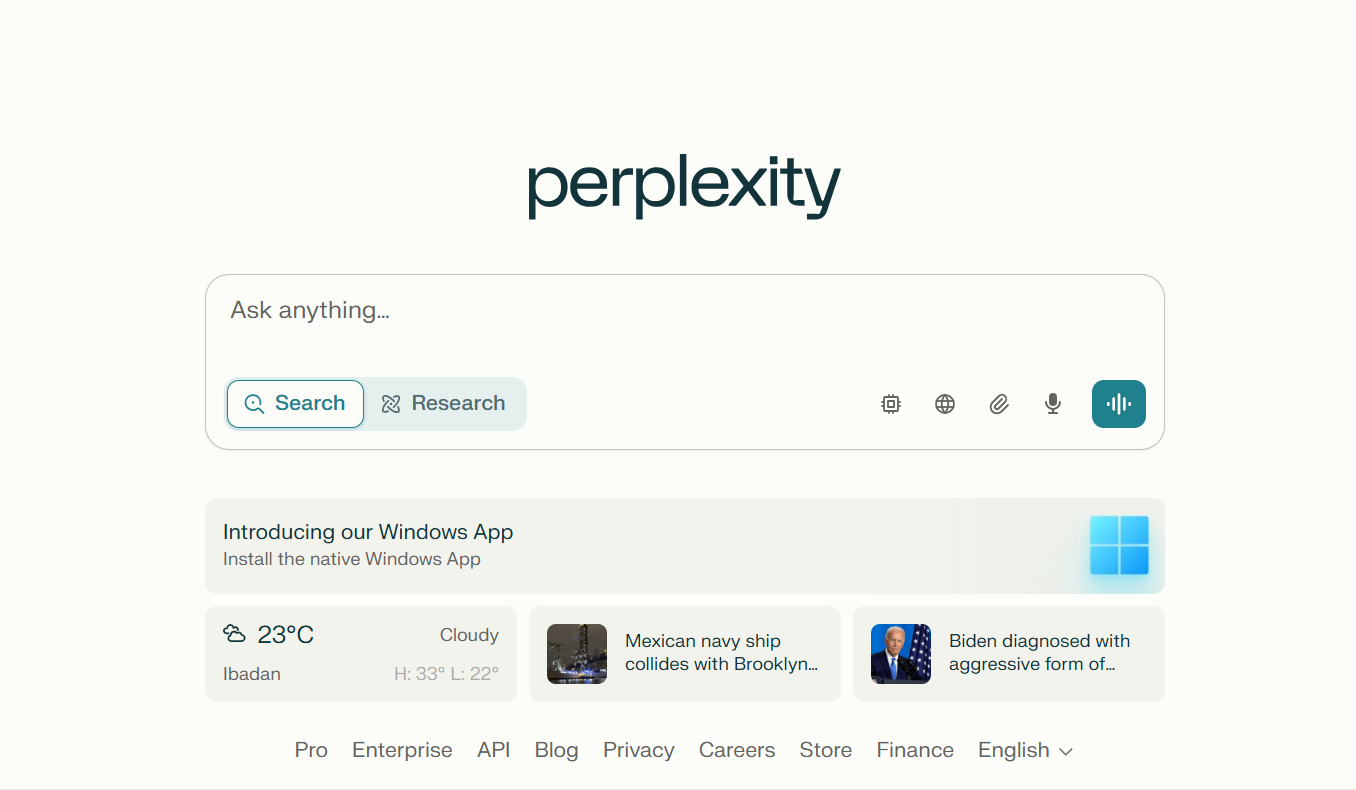
Built by ex-Google AI engineers, this AI search engine blends powerful language models—think GPT-4 and Claude—with real-time internet browsing.
The result?
Instant, reliable answers with transparent citations so you can see exactly where the information comes from.
Unlike traditional search engines that leave you hunting through pages of results, Perplexity goes straight to the point. It’s designed to understand your questions deeply, pull the latest data from the web, and synthesize it into concise, easy-to-digest responses.
This is great for fact-checking, brainstorming, conducting keyword research, or diving into complex topics while chatting with a super-smart research assistant who’s always ready to go the extra mile.
Key Features
- Always tap into the freshest information online so your answers stay current.
- Routes your questions through several powerful language models to find the best fit for your needs.
- Answers come with direct links to sources for easy fact-checking.
- Engage in a natural back-and-forth to clarify or deepen your queries.
- Helps you do the heavy lifting of researching complex topics and compiling detailed reports
- Upload PDFs, images, and CSVs for quick summaries or detailed analyses.
- Learn from your interaction history to tailor answers to you.
Pros
- Combining live data with AI reasoning gives you reliable, up-to-the-minute info.
- Provides citations for every answer
- Time-saving deep research
- The conversational interface makes complex topics easier to tackle.
- Generous free tier
Cons
- Occasionally, answers may slip into AI hallucinations, so double-check critical info.
- Advanced features can feel overwhelming if you’re new to AI tools.
- Not the best AI writing tool
- Quality depends on the accuracy of indexed online sources.
Frequently Asked Questions
Are there any good free SEO tools?
Absolutely! Many solid free SEO tools can help you with keyword research, site audits, backlink analysis, and more. Some popular ones include Google Search Console, Nightwatch’s free research tool, and Google Keyword Planner. These tools offer valuable insights without costing a dime, making them perfect for beginners and budget-conscious marketers.
Does Google have a free SEO tool?
Yes, Google offers several free SEO tools that are widely used and trusted. The most notable is Google Search Console, which helps you monitor your site’s rankings in Google search results, identify indexing issues, and track keyword performance. Alongside this are Google autosuggest, PAA section, Google keyword planner, and more. These tools are essential for anyone serious about SEO and are entirely free.
What free tool is best for SEO?
When it comes to free SEO tools, there are several solid options depending on what you need. Google Search Console is a popular choice because it offers direct insights into your site’s performance on Google. A tool like Nightwatch also provides free SEO features for keyword research, rank tracking, and website audits, with a user-friendly interface that appeals to beginners and pros alike. Ultimately, the best free SEO tool depends on your specific goals and what features matter most.
Get More from Your SEO: For Free!
Free SEO tools are more powerful than ever. Many offer capabilities that used to be locked behind pricey subscriptions, like keyword discovery, SERP simulation, trend forecasting, and content ideation. These tools can help you punch well above your budget — The key is knowing which tool to use and when.
You can start with Google’s ecosystem for core insights, layer in Nightwatch for keyword research and SERP simulations, and tap into AI tools like ChatGPT to accelerate your strategy.
With the right stack, even solo marketers can compete like a full agency.
