Leveraging Social Listening for Content Marketing Success
“Content is king” has become a universal digital marketing buzzword… and for a good reason. When content marketing is done right, the information you share becomes irresistibly valuable and keeps your target audience coming back for more.

For your content marketing strategy to be effective, you need to produce a continuous stream of high-quality whether it be blog articles, social media posts or podcast episodes. Some days you will experience writer’s block. Some days you’re stuck on thinking of an enticing title. And some days you just can’t generate any new content ideas even if you’re trying out content marketing trends.
Every content marketing team has faced these bumps in the road, but there are ways to keep the fresh content ideas flowing. Here at Nightwatch, we advocate for the effective use of social listening to generate kick-ass content ideas.
What is social listening?
Social listening is keeping tabs on the conversations that are happening online about your brand, your industry, or relevant topics. By doing so, you’ll gain valuable insight into your target audience which ultimately helps you make better and more informed business decisions.
Here are some key areas that social listening can help you with:
- Building client relationships
- Providing customer support
- Monitoring competitors
- Curating and generating new content
- Connecting with industry leaders and influencers
There are many social listening tools available depending on what your objective is. In this article, we will focus on how you can perform social listening by effectively using different social media platforms to generate relevant content ideas.
In today’s digital age, where do people turn to for answers and for new information? The Internet, yes… but more specifically, social media. It’s where you can instantly find the most up-to-date news and what’s relevant to your audience so that you can create a solid strategy to tailor your content to your audience. Whether it’s looking at top shared content on Twitter, or finding most asked questions on Quora, or finding relevant local businesses on Google Maps — all these techniques can help you generate relevant content ideas.
Let’s take a step-by-step look at three social media platforms and how you can add social listening to your content marketing process!
Quora
Quora is a community-focused platform where members can ask and answer questions about anything. Since its inception in 2009 by two former Facebook employees, it has reached over 80 million users every month and has gained over 6000 questions per day. This makes Quora an excellent source for finding top questions and hot topics in your industry.
Here is our process:
-
First, find and follow relevant topics to your business. In our case, we follow anything related to “SEO” and “digital marketing.”
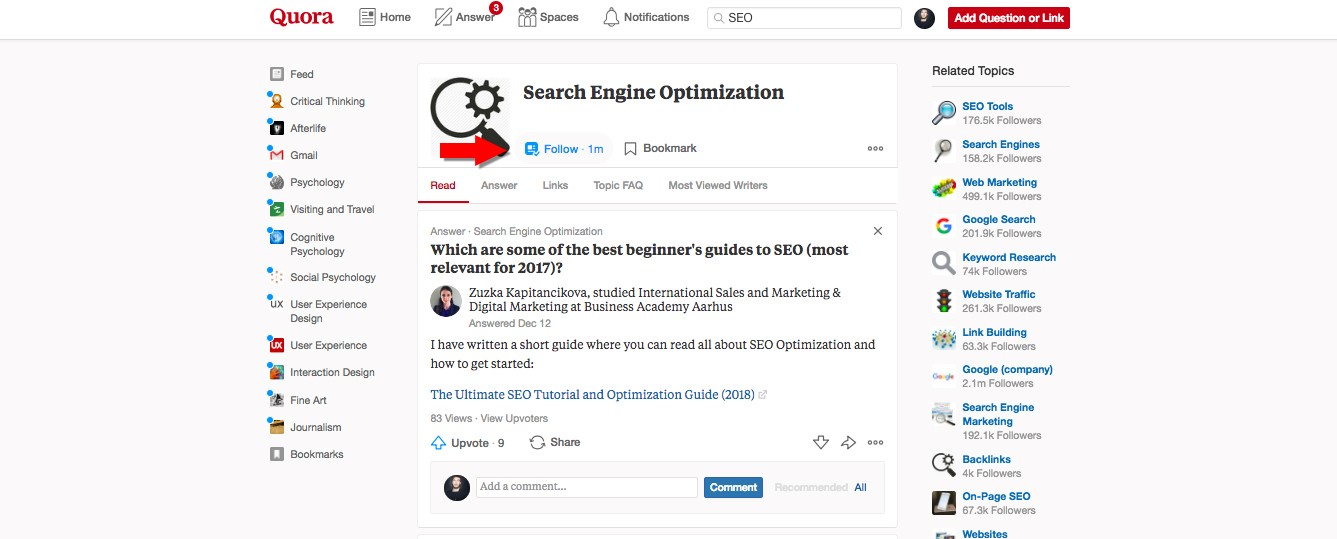
-
Once you select topics to follow, you will find “Topic FAQs” and a “feed” with a list the top followed questions and answers curated by the Quora community.
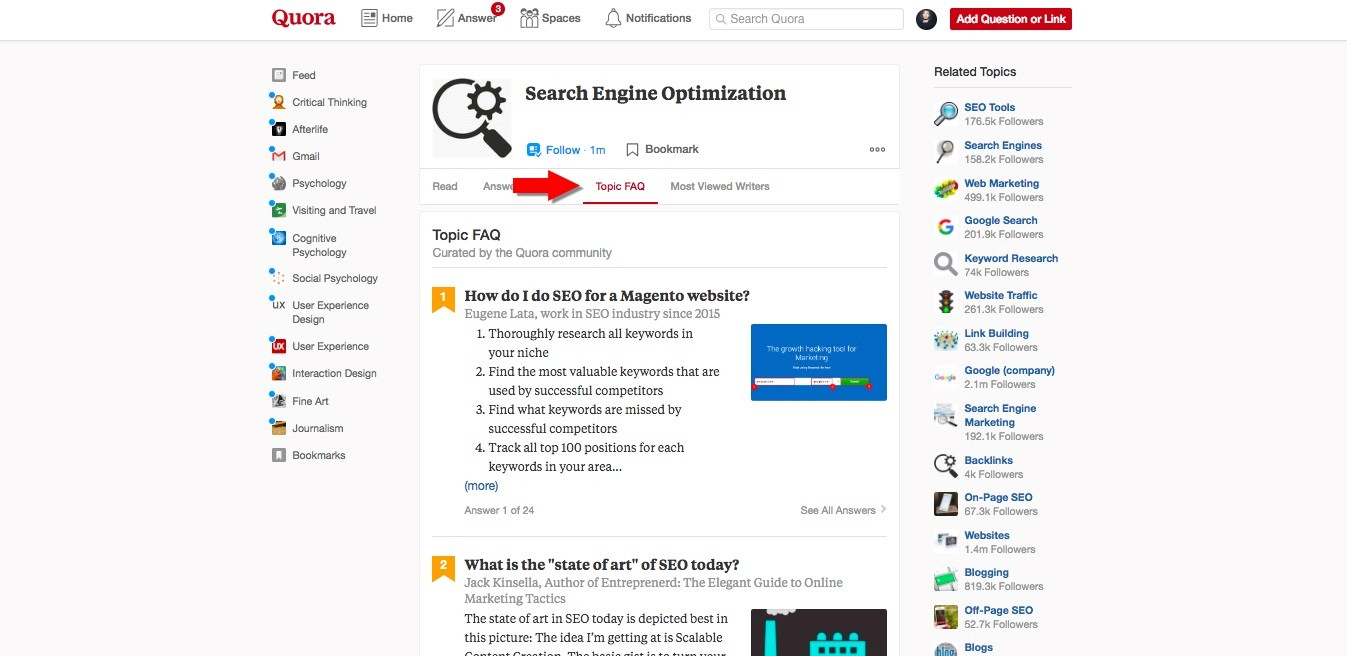
-
After following the topics, you can now dig through the questions feed to find the most relevant ones. Once you click through a question, you will see the number of followers and the number of answers which helps you determine the popularity of the question.
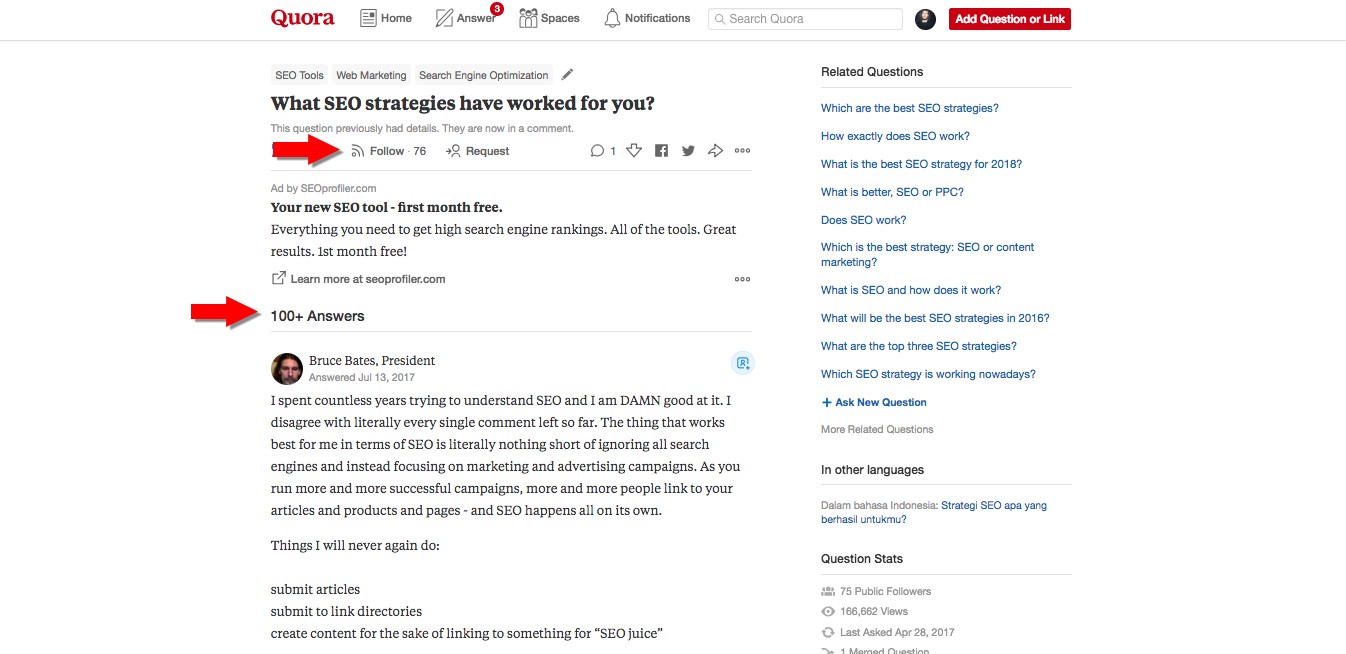
-
On the right side, there are additional related questions which can be used for researching hot topics in your industry.
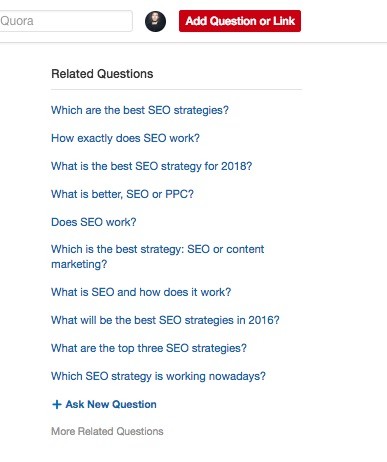
-
From the Quora research above, a few content ideas could be:
- Our Recommended 3 SEO Strategies that will boost your rankings
- SEO vs. Content Marketing - What are the differences and similarities?
- A Beginner’s Guide to Understanding SEO
What else can you use Quora for?
Highlighting and linking your relevant blog content in an answer — you’ll be able to build your profile up as the go-to industry expert while driving traffic to your site. A win-win situation!
Below is an example of one of our top performing answers with 2.4k views which features content from our blog:
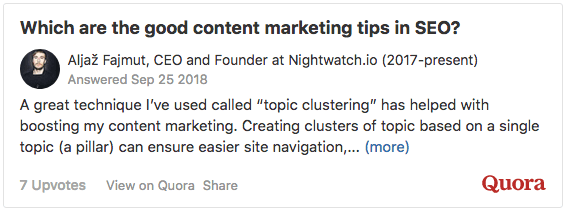
Sharing and discussing content in Quora Spaces — a new feature launched in November 2018 where users can post links and comments about a specific area of interest.
Reddit is another community-powered platform consisting of various topic boards called “subreddits” which you can explore to find content ideas. Users can share articles, engage in discussions, as well as upvote and downvote posts.
Here is what our process is like:
-
Search for your niche to find relevant subreddits to subscribe to.
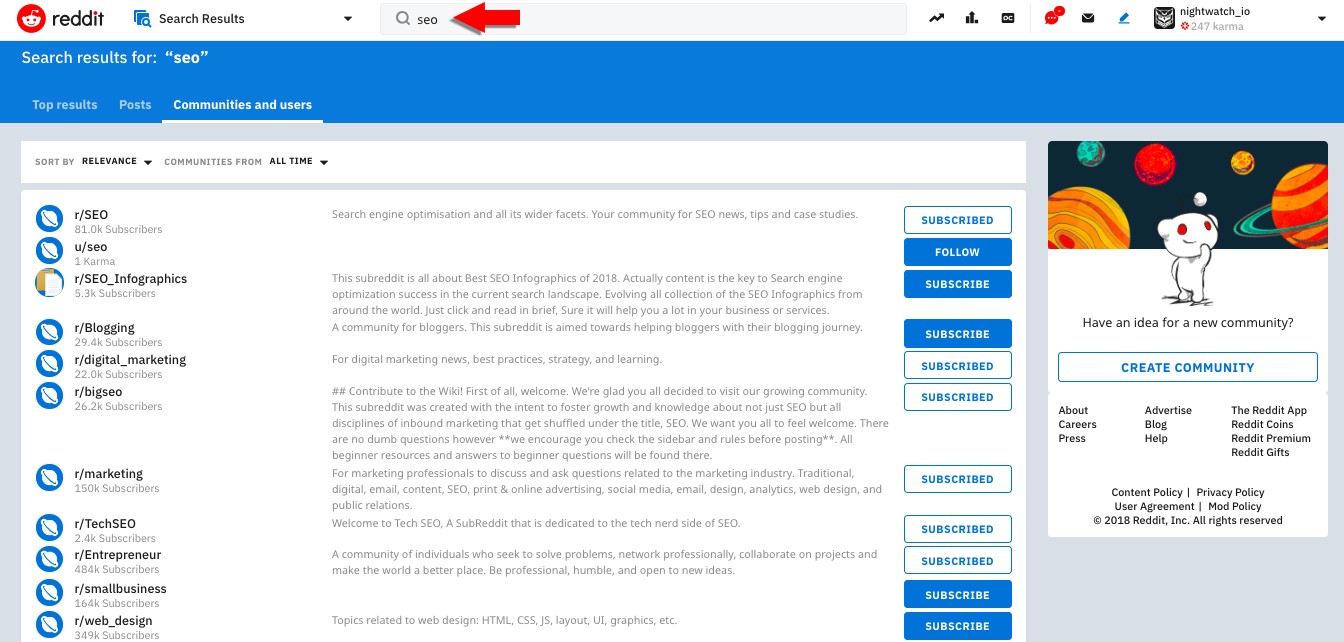
-
Once you click through a subreddit, you will see a list of threads that will lead to external links and/or discussion posts.
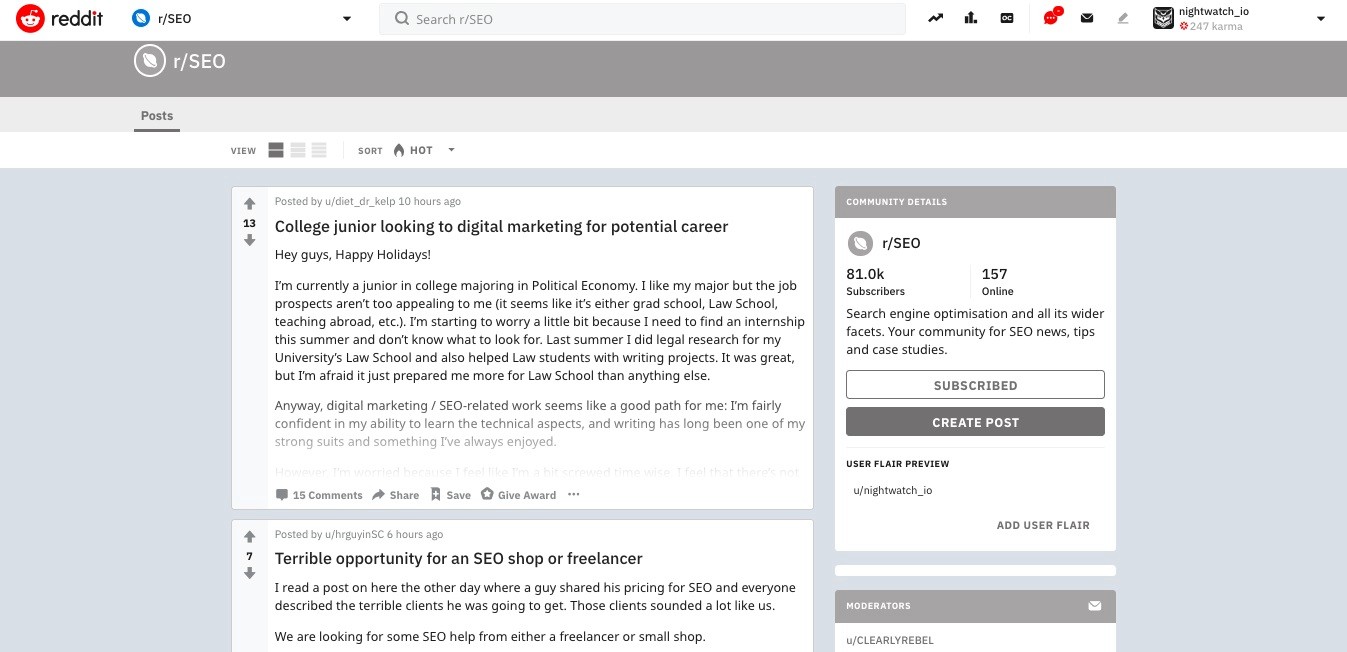
-
You can filter and sort the posts by “Top”, “Hot”, “New”, “Rising”.
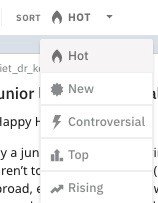
-
When you look through the “top” posts, you typically will find a lot of promising discussion threads that will give you content ideas.
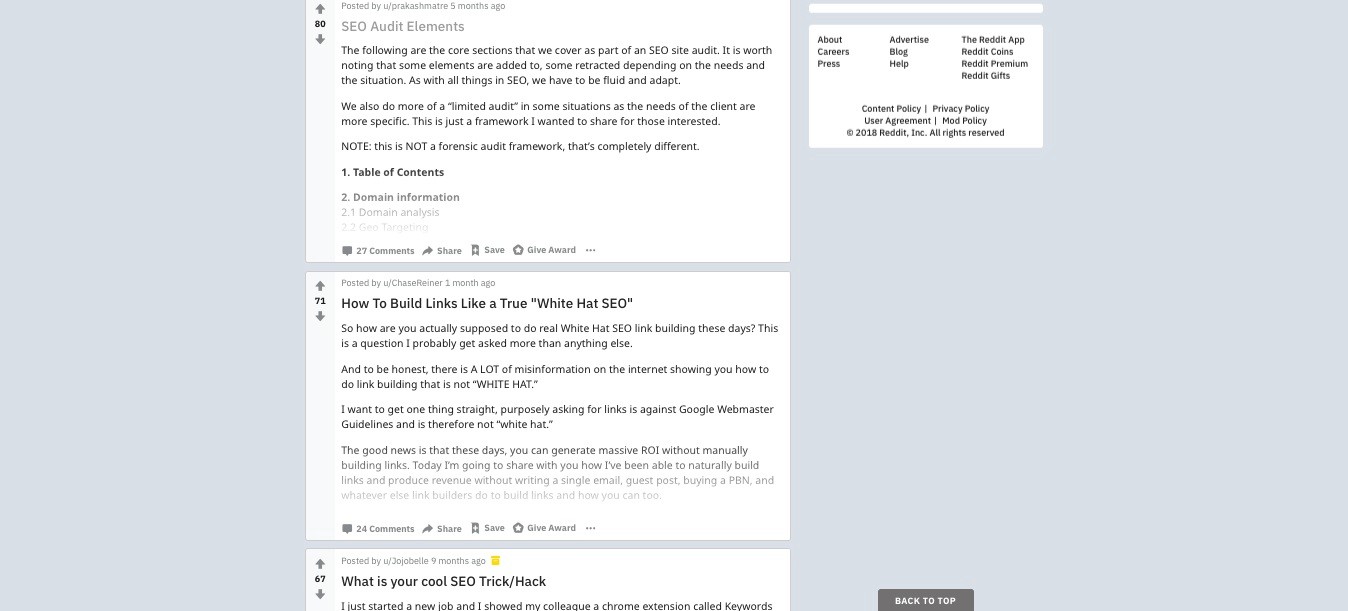
-
Based on the above threads, a few content ideas could be:
- SEO Audit Checklist
- Link building using white hat SEO techniques
- Top 10 SEO Hacks from Experts
What else can you use Reddit for?
-
Hosting an AMA (Ask Me Anything) in r/AMA or a relevant subreddit (you will have to get in contact with the admins).
-
Answering customer service questions — Amazon and Uniqlo have successfully done it. So should you!
-
Finding collaborators or your next employee — there are tons of good talent in r/forhire or even better, in relevant subreddits. Since Nightwatch is a fully remote team, we closely follow r/digitalnomad which is full of useful tips and discussions for remote workers/teams. For example, here’s a recent thread that compiles a list of 900+ startups hiring remotely:
Twitter Advanced Search
There is a lot happening on Twitter, and it would be extremely time-consuming to sift through your feed to find pertinent shared content manually. This is where Twitter’s Advanced Search feature comes handy. You’ll be able to quickly find the top shared content on Twitter in your industry based on particular search operator functions.
Here’s what our process is like:
-
So, how do you even get to Twitter’s Advanced Search? You can access it by heading to: http://twitter.com/search-advanced.
-
As you can see below, there are various ways to search, filter, and segment in Twitter through this feature.
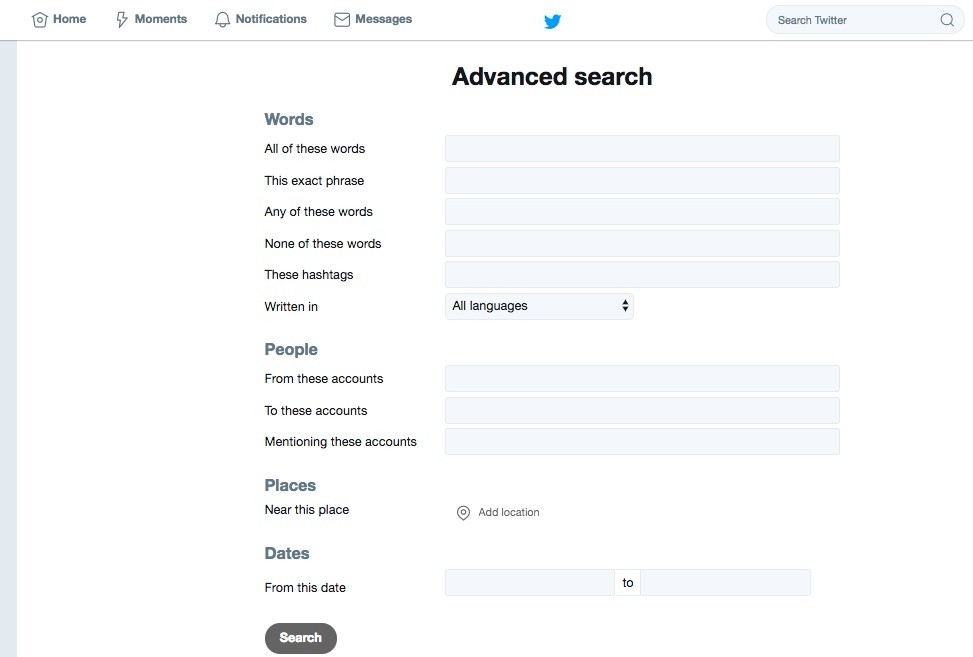
-
Here’s a quick rundown of the search operator functions:
Words
- Operator “All of these words”: returns tweets containing all the words you entered.
- Operator “This exact phrase”: returns tweets with the exact phrase in the exact order.
- Operator “Any of these words”: returns tweets with any words you entered. Could be a tweet with one of the words or all of the words you entered.
- Operator “None of these words”: returns tweets without any of the words you specified. (This is used with other search operators.)
- Operator “These hashtags”: returns tweets with the hashtag(s) you entered.
- Operator “Written in”: returns tweets in your selected language.
People
- Operator “From these accounts”: returns tweets from specified accounts.
- Operator “To these accounts”: returns tweets that are sent to specified accounts.
- Operator “Mentioning these accounts”: returns tweets that @ mention specified accounts. (You can use this to conduct competitor research to see which topics your competitors are being associated with.)
Places
- Operator “Near this place”: returns tweets from a specified location. (This is used with other search operators.)
Dates
- Operator “From this date”: returns tweets from a specified date period. (This is used with other search operators.)
-
You most likely don’t want to redo your Twitter search every time you want to check for updated news based on your specific criteria. Luckily, you can save your search so you can track it easily.

-
To view your saved search, click on the search bar at the top. Your saved search will appear on the drop-down menu.
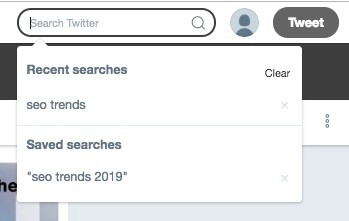
-
Based on the above searches, a few content ideas could be:
- Experts Weigh In On SEO Trends for 2019
- How to Boost Your SEO Strategy with These X Trends
- Secure These X SEO Fundamentals Before Following New Trends
What else can you use Twitter Advanced Search for?
- Gathering testimonials when monitoring your brand. Come across a positive Tweet about your brand? Save it so you can embed it on your site and follow up with the user.
- Interacting with potential customers — perform a search for Tweets asking about a problem that your product/service solves. Here’s an example of an advanced search query:
- Operator “All of these words”: useful when searching for expressions similar to “[topic] SEO audit”
- Operator “This exact phrase”: useful when searching for expressions similar to “Anyone know, How to”
If you would like to get more technical and become a Twitter search pro, there are even more complex search queries that you can perform for better accuracy.
What are the experts using?
We want to equip you with the best tools available. So that’s why we reached out to digital marketing and content experts to see what other strategies and tools they’re using to generate fresh content ideas.
“One of my best tools for generating content ideas is actually to ask my audience. As a freelance writer, I ask my high-value clients to fill in a quick questionnaire to find out what they’re looking for online when searching for a person like me, then create the style content they explained. For example: One of my clients mentioned how they searched for “reasons to hire a writer”, so I created this post which has actually resulted in a few inquiries since publishing, making it worth my time!” — Elise Dopson, Freelance Writer for B2B SaaS and Marketing Companies
“I use Buzzsumo to find inspiration by searching which popular content is most shared right now on social media. These are the topics people want to read about, so it’s worth brainstorming ideas around this content.” — Marie Ennis O’Connor, Founder at Health Care Social Media Monitor
“Buzzsumo is one of the best tools I use for this. You can search via keywords to find content that has received a lot of social shares in topic areas you want to write about. You can also search via URL if you want to see what a specific competitor has had success with. I start here and create a huge list of relevant topics that have been successful. The idea is not to copy but to make your own connections and discover trends amongst all the content that has been successful so that you can come up with your own ideas that are also likely to resonate with your audience. You can also make note of which social platforms see success in which type of stories, so that you can tailor content for different platforms or decide which platforms to invest more in.” — Sophie McAulay, Growth Strategist at AND CO from Fiverr
“My content ideas are coming directly from Quora. Quora has features like “topic” and “space” where you can find more content related ideas. I’ve been also following subreddits with questions mostly. I generate most of my content through that. Lastly, I follow influential people on Twitter who are talking about several topics that are very opinionated. I take their quotes and tweets and use it for my content.” — Aazar Ali, VP Growth and Content at Userpilot
“At UpLead, we use an analytics tool to analyze the traffic of Quora questions and then those that are relevant to our audience and get the most traffic are what we put a priority on.” — Will Cannon, Founder at UpLead
“On Twitter, I use following search string to find ‘real’ questions people ask within a specific domain, excluding replies and tweets with links to articles: -filter:replies -filter:links ((keyword1) OR (keyword2) OR (keyword3)) AND ?” — Stefan Debois, Founder and CEO at Survey Anyplace
“Here at SocialPilot, we created a free content curation and influencer discovery tool that we use for social listening, ShareIt. Along with providing lists of influencers and sites relevant to the search, it shows us which influencers shared a particular piece of content - helping us determine the content’s popularity and authenticity.” — Manvi Agarwal, Marketing and Communications Strategist at SocialPilot
“One of my favorite ways to come up with ideas that I can be sure will resonate with my target audience is a series of simple Google searches. I first install the Keywords Everywhere browser extension to view search volumes and then type my initial search term. Then, I look at two places: the auto-populated suggestions from Google and the “searches related” section at the bottom. For all the relevant suggestions in both places, I take note of them along with their search volume and then search that term. I keep doing this for as long as I’m seeing relevant suggestions-and then I make sure to sort all searches into ideas for fresh and well-connected new pieces of content. This is what ensures I will cover topics and key questions that people actually search for!” — Marijana Kay, a Freelance Writer for SaaS and marketing brands
“We use a social monitoring tool called Awario to monitor the industries that we market in as well as our target audience and a variety of keywords and other brand terms. Keeping a pulse on the market helps guide our tone in all of our content and seeing the exact topics that resonate with our target audience really help guide our content marketing efforts and even our product roadmap.” — Keller Tiemann, Chief Guy at Leadsurance
How to integrate social listening into your workflow
To stay in the loop with the conversations happening online, we recommend that you take at least 30 minutes every day at the start of your day to check out these platforms to pick out threads that stand out.
Once you find relevant threads, it’s important to keep track of them so you can refer to them later on and build content from the information they contain. For example, we have a “Nightwatch Quora Tracking” spreadsheet where we store all the questions we’ve answered and ones we plan to answer in the future.
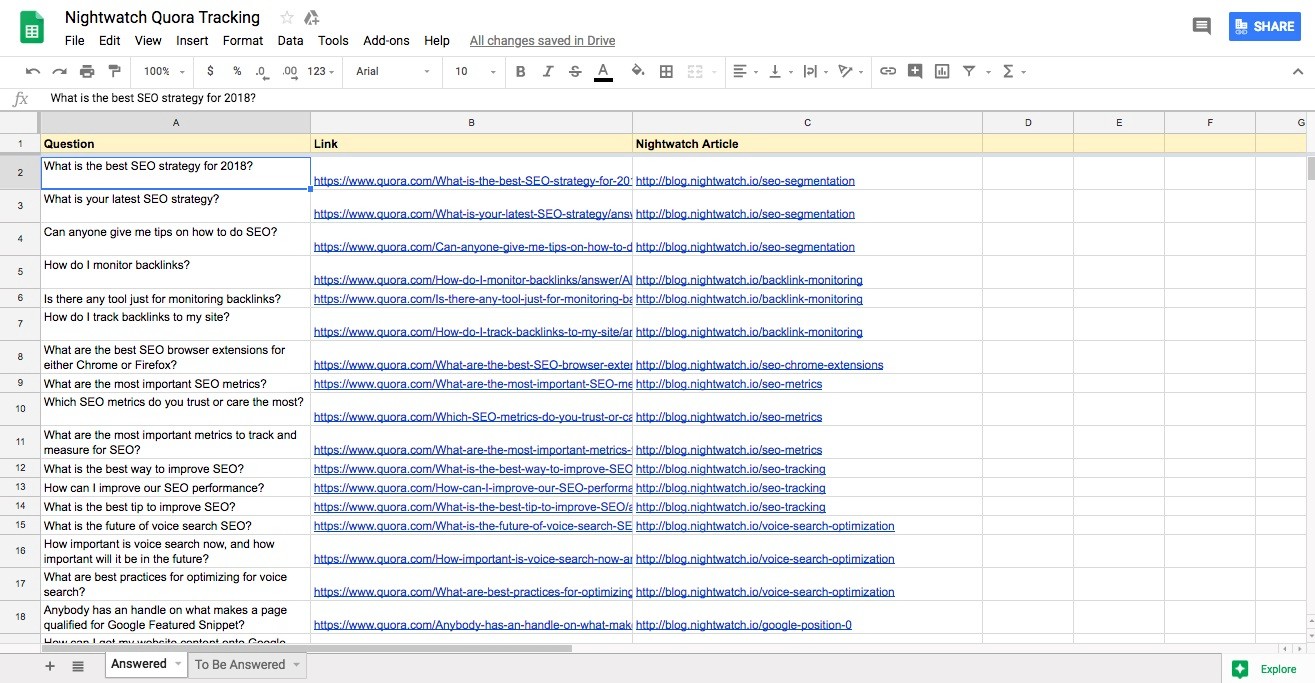
Your turn to master these social media platforms for content marketing
The next time you hit a wall coming up with content ideas, remember to integrate these social listening tips into your content research process.
By mastering Quora, Reddit, or Twitter, you’ll be able to consistently produce relevant and outstanding content ideas which will lead to content marketing success. However, we aren’t just limiting ourselves to these tools because we’re always on the lookout for other ways to spark new ideas. Add some variety by trying out new tools or finding other ideas through digital marketing courses!
Keep your eyes and ears out on these platforms to ensure you’re on top of what’s hot in your industry.
Using any other tools for generating content ideas? Let us know in the comments!
