8 Best AI SEO Tools You Should Be Using in 2026
If you’ve been paying attention over the past few years, you’ll know one thing for sure: AI is here to stay. It can do pretty much anything, like monitor your heart rate, draft emails, and even do SEO.
The possibilities are endless, and as a marketer or SEO specialist, embracing this change is the only way to get ahead of the crowd. Otherwise, your competitors might leverage these tools to rank faster and drive more traffic, leaving your business struggling to catch up.
In this article, I’ll walk you through 8 powerful AI SEO tools that can automate your workflows, boost your rankings, and drive traffic to your site more efficiently than ever.
What are the Best SEO AI Tools for 2026?
There are tons of AI tools you can use for SEO, so many, that the industry is estimated to be worth $4.5 billion by 2033. With a market this saturated, deciding on the right software can be nerve-wracking.
But 86% of SEO professionals are already using AI tools to manage their SEO, and so should you.
That’s why we took the time to test several, so you don’t have to. This list is designed to help you find the perfect tool for your SEO needs, whether you’re part of an in-house team, an SEO agency, a solo marketer, or a newbie blogger.
You’re welcome.
- SEO AI Agent
- Nightwatch
- ChatGPT
- Indexly
- Rank IQ
- Perplexity AI
- Jasper AI
- Localo
SEO AI Agent
Imagine having an AI chatbot built specifically for SEO. It’ll have that interactive spark that makes ChatGPT so addictive, yet be explicitly tailored to SEO tasks.
Picturing it already? Well, that’s exactly what to expect from Nightwatch’s SEO Agent.
With this AI tool, you can perform keyword research and competitor analysis, generate SEO-friendly content, and even identify technical SEO issues like duplicate content, unindexed pages, underperforming articles, and more.
It’s like having a 24/7 SEO assistant automating all your daily tasks at your command. Plus, it’s linked directly to Google Keyword Planner, Search Console, and Analytics to provide you with the most accurate SEO data.
Here’s a breakdown of some of the things you can do with this chatbot:
Keyword Research and Clustering
You can use the agent to find valuable keywords for different niches and even organize them into their respective clusters.
I asked it to generate keyword ideas for the query “Google AI search results.” It instantly pulled up a comprehensive list of relevant search phrases, including their search volumes and competition.
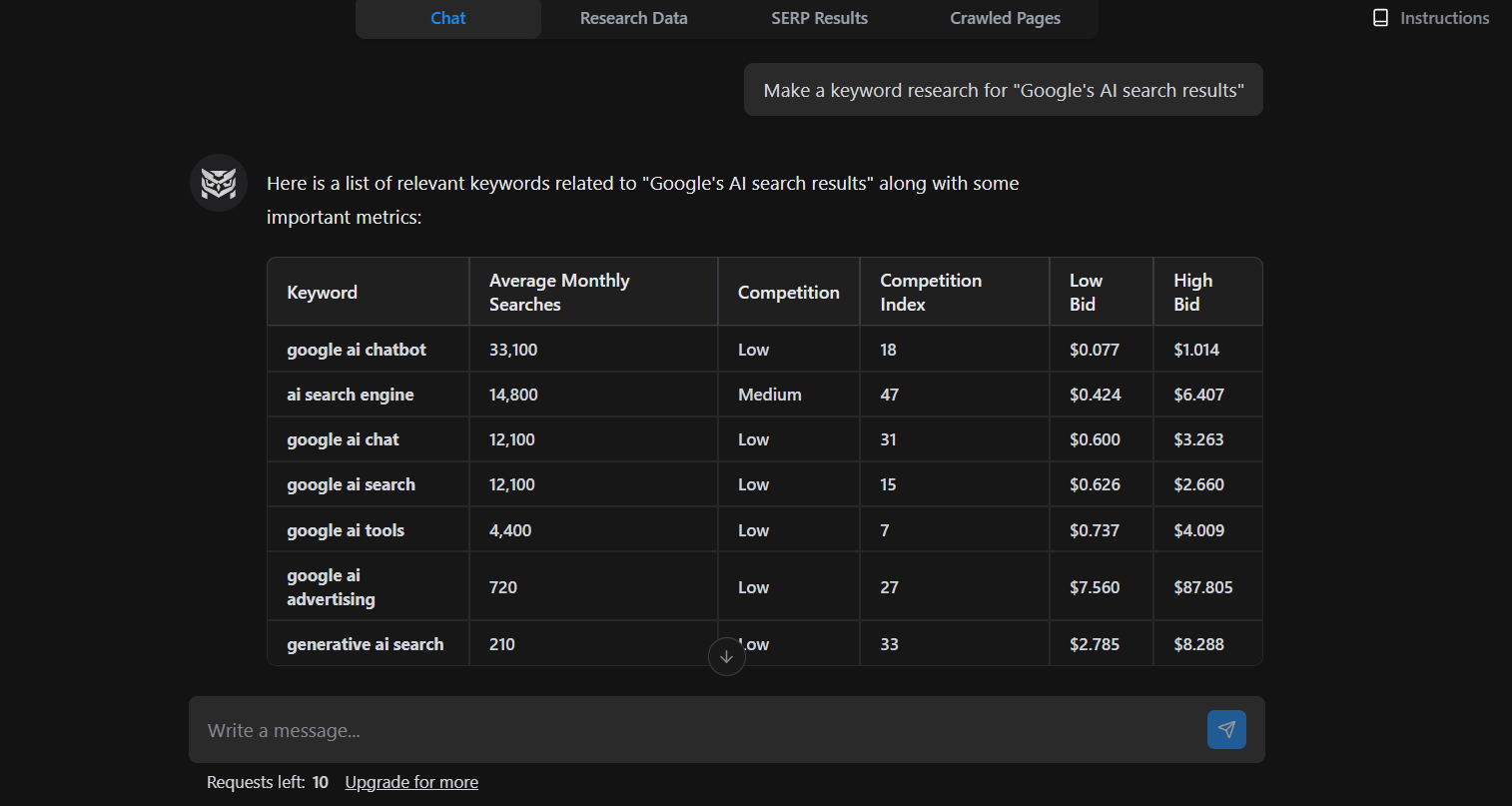
I also asked it to group these keywords into topic clusters and recommend how best to organize them for optimal performance. Pretty neat.
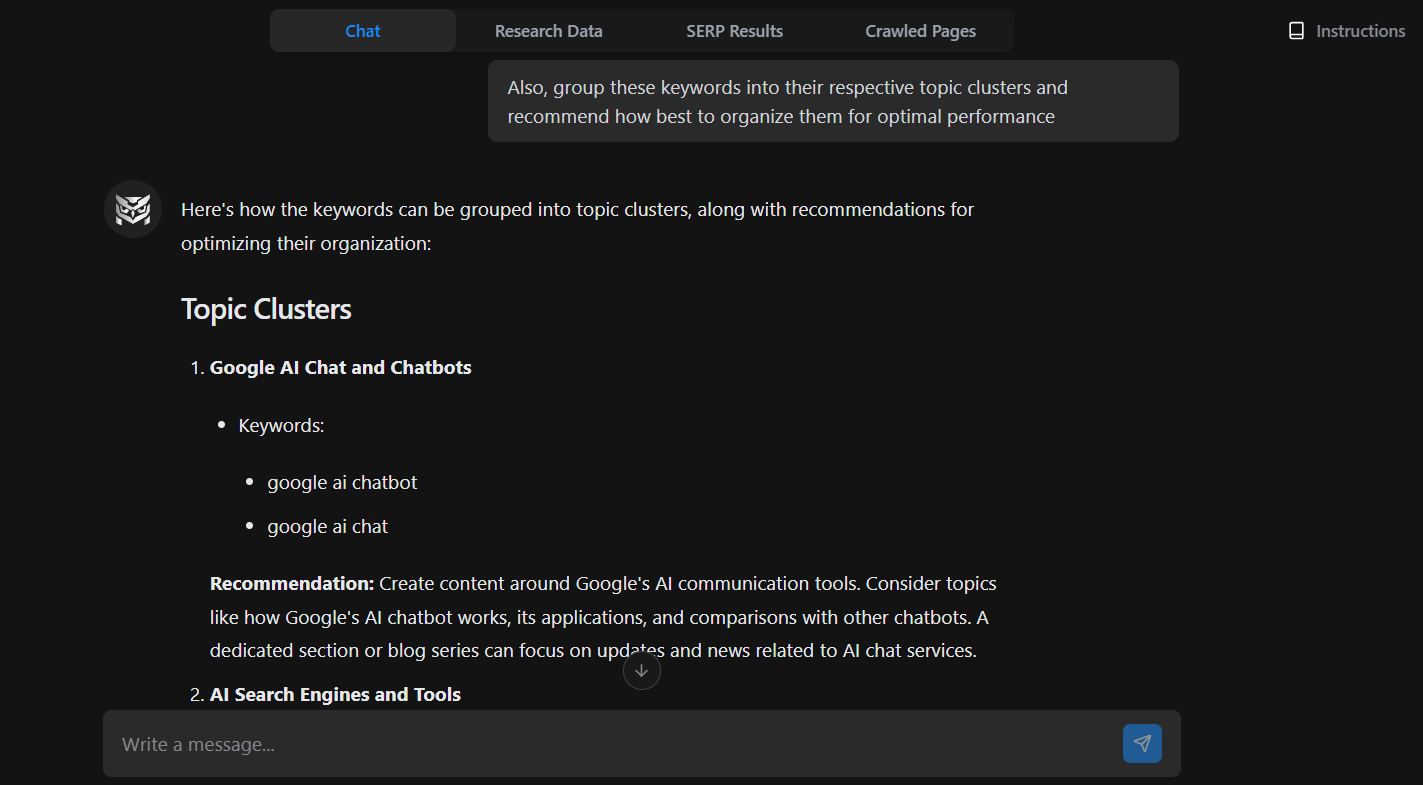
Content Writing and Optimization
You can equally use the AI Agent to create SEO-friendly content from scratch, complete with a title and description, appropriate keyword density, and a human-like, conversational writing style that readers will appreciate. This is a prompt you can use for this:
Write an SEO-optimized article of around [word count] words on the topic '[insert topic].' Use clear headings (H2s/H3s), naturally incorporate the target keyword '[insert keyword],' and follow the best readability, structure, and on-page SEO practices. The tone should be [insert tone, e.g., professional, conversational, informative], and the article should be engaging, scannable, and Google-friendly.
But if you prefer writing yourself, you can use it as a personal editor. Ask it to review your content for readability, relevance, and quality, and it’ll pinpoint issues you may have overlooked and suggest ways to improve them.
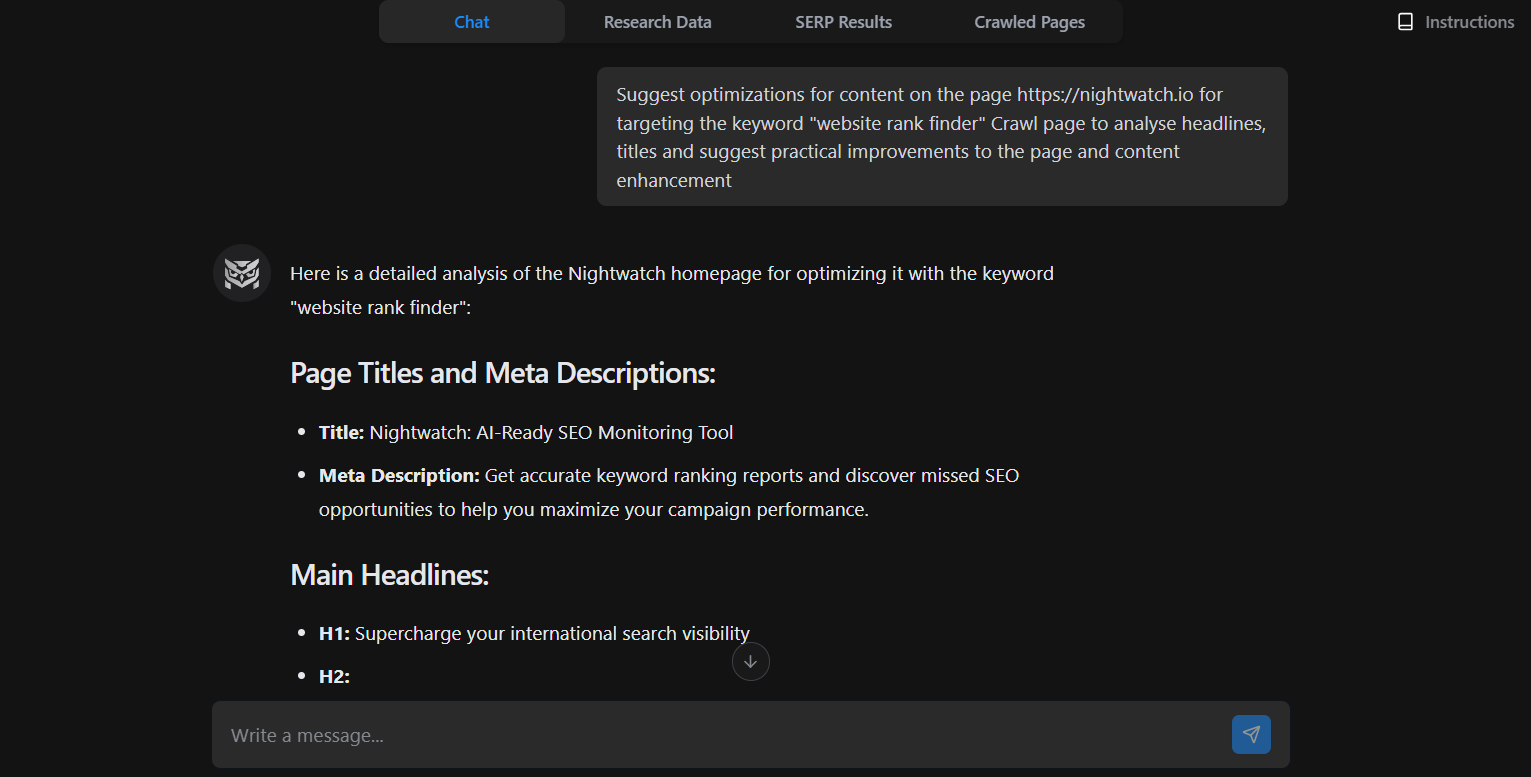
Competitor Gap Analysis
Conducting competitor gap analysis can be a daunting process. But you can now simplify this by asking the tool to crawl your competitor’s site and uncover content gaps you can fill with your content. The tool can equally identify the top-ranking pages for a target keyword and suggest ways to outrank these pages in your piece.
Technical SEO
On the technical SEO side, the AI Agent can automate your time-consuming site audits by automatically crawling your site and identifying technical issues that need fixing.
For example, I asked the agent to crawl the Nightwatch website for missing H1 tags, titles, and topical gaps, and this is the result I got:
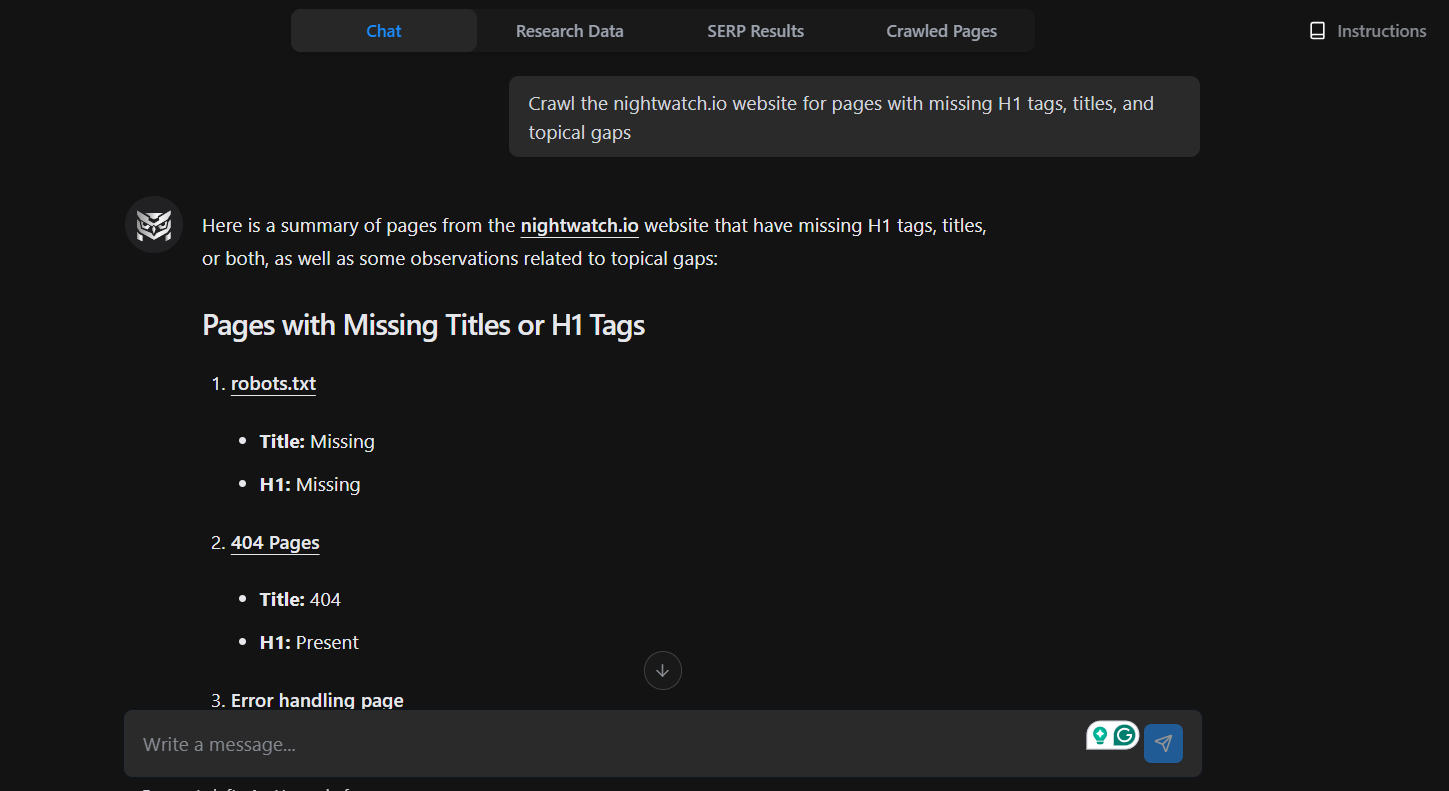
If you prompt it correctly, this can be a game changer for speeding up your SEO operations.
Best for: Content writers, marketers, and SEO specialists
Pros
- Easy to use and navigate. Just prompt the AI, and your results will be ready in seconds.
- Interactive chat experience
- Speeds up content writing by generating SEO-friendly blog posts in seconds
- Instantly crawls and identifies technical issues that need fixing
- Automates competitor and content gap analysis, helping you analyze your competitors without manual effort
Cons
- Relies on frequent usage for better outputs
- The quality of your prompts determines the quality of the results
Pricing: Open to Nightwatch subscribers
Nightwatch’s Rank Tracker
Nightwatch is a rank tracker that monitors your SERP performance across multiple search engines and locations. You can track your rankings on Google, Bing, and YouTube if you’re invested in YouTube marketing.
Geo-location tracking is enabled in over 107,000 countries, 50,000 more than the average rank tracker. This offers a more granular analysis of your search visibility, locally and internationally.
And the best part? You can track multiple websites, whether one domain or a thousand, and monitor up to five competitor websites to refine your strategy. Beyond traditional search, Nightwatch also offers LLM visibility tracking to monitor how your brand appears in AI tools like ChatGPT and Perplexity.
Nightwatch also seamlessly integrates with Google Keyword Planner, Search Console, and Analytics to provide you with the most accurate ranking data. This will help you monitor your online visibility, discover underperforming pages, and strategize a comeback.
These are some more things Nightwatch can do for you:
Keyword Research
You can find new keywords on your Nightwatch dashboard by clicking “Discover Keywords” or “Add Keywords” towards the right-hand bottom corner of your screen.

Nightwatch also has a free research tool to help you generate niche and high-intent keyword ideas. Just type in seed keywords or your website URL:
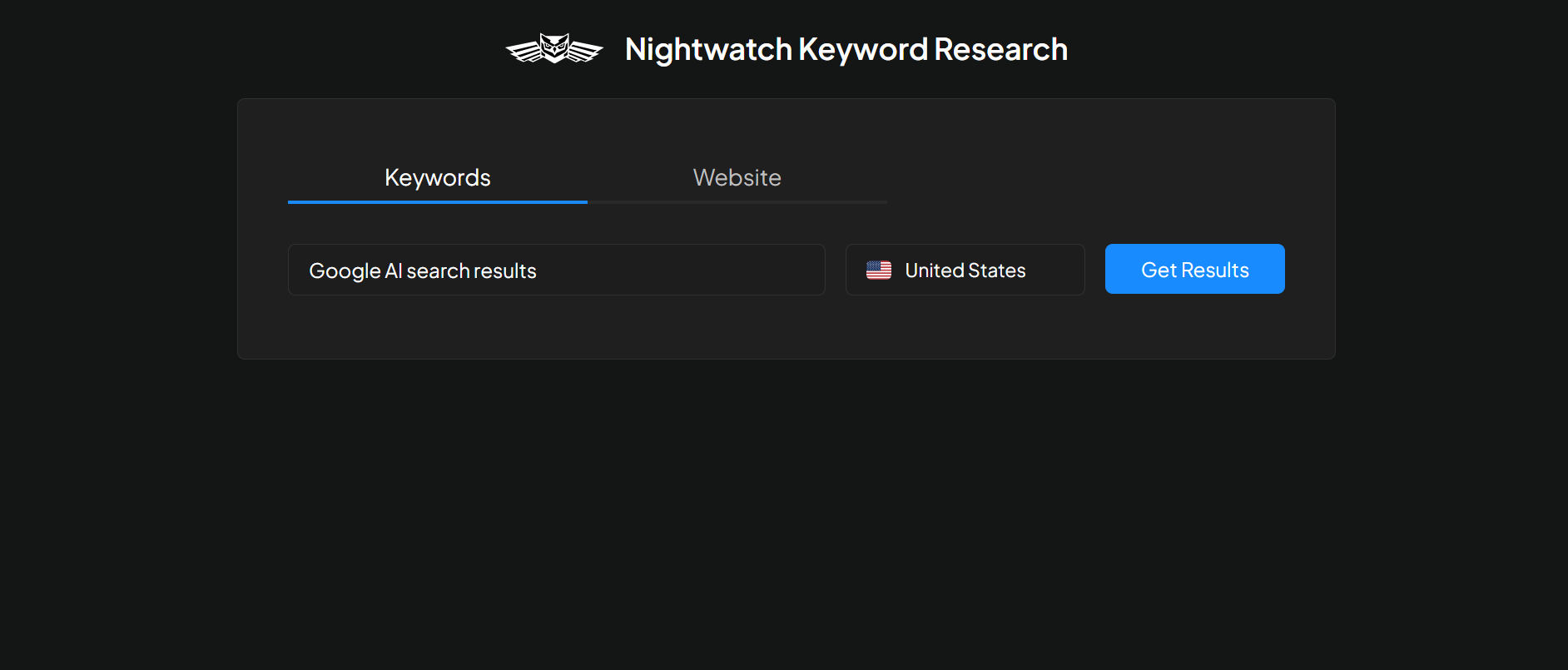
Provide your email address:
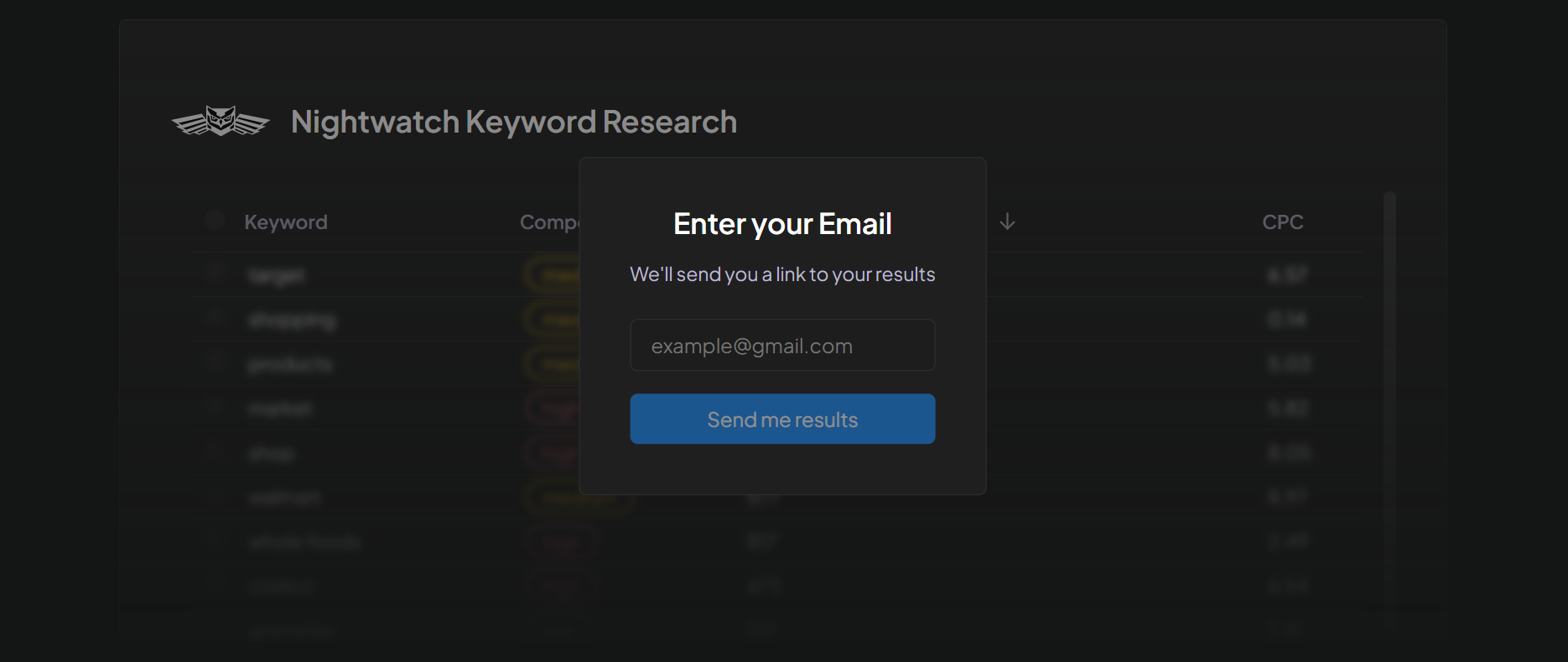
And you’ll receive a comprehensive list of relevant keywords with their search volume and competition straight to your inbox—no login or credit card required!
Rank Tracking and Visualization
Once you’ve signed up for Nightwatch and added your websites and competitor sites for tracking, you’ll finally have access to a detailed breakdown of their performance compared to yours.
You can see your website’s average ranking position, search visibility, number of indexed pages, the number of keywords that improved or dropped over a period, and color-coded graphs to visualize all that data.
![]()
If competitor research is where you need the most help, just plug in your competitors’ domains in the graph section, and now you can view their average position, search visibility, and click potential in comparison to yours.
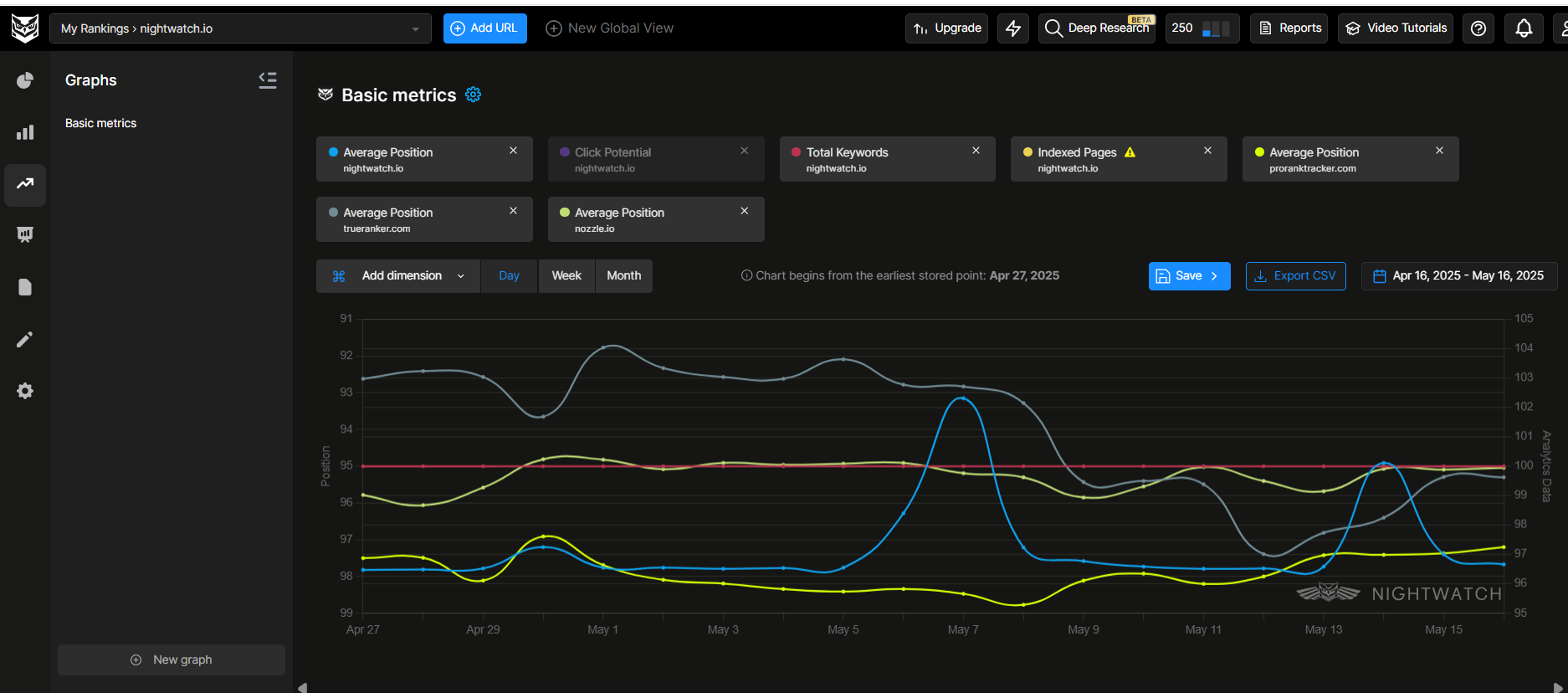
Site Audit
Nightwatch also has a site audit section for identifying technical issues. See how many pages are perfectly indexed, pages with error messages, redirects, duplicate content, and more. You also get an overall health score, as well as detailed reports on the technical issues affecting each of your pages. Just click on the report icon here, and you’ll find all the issues that need fixing.
Here’s an example of these reports.
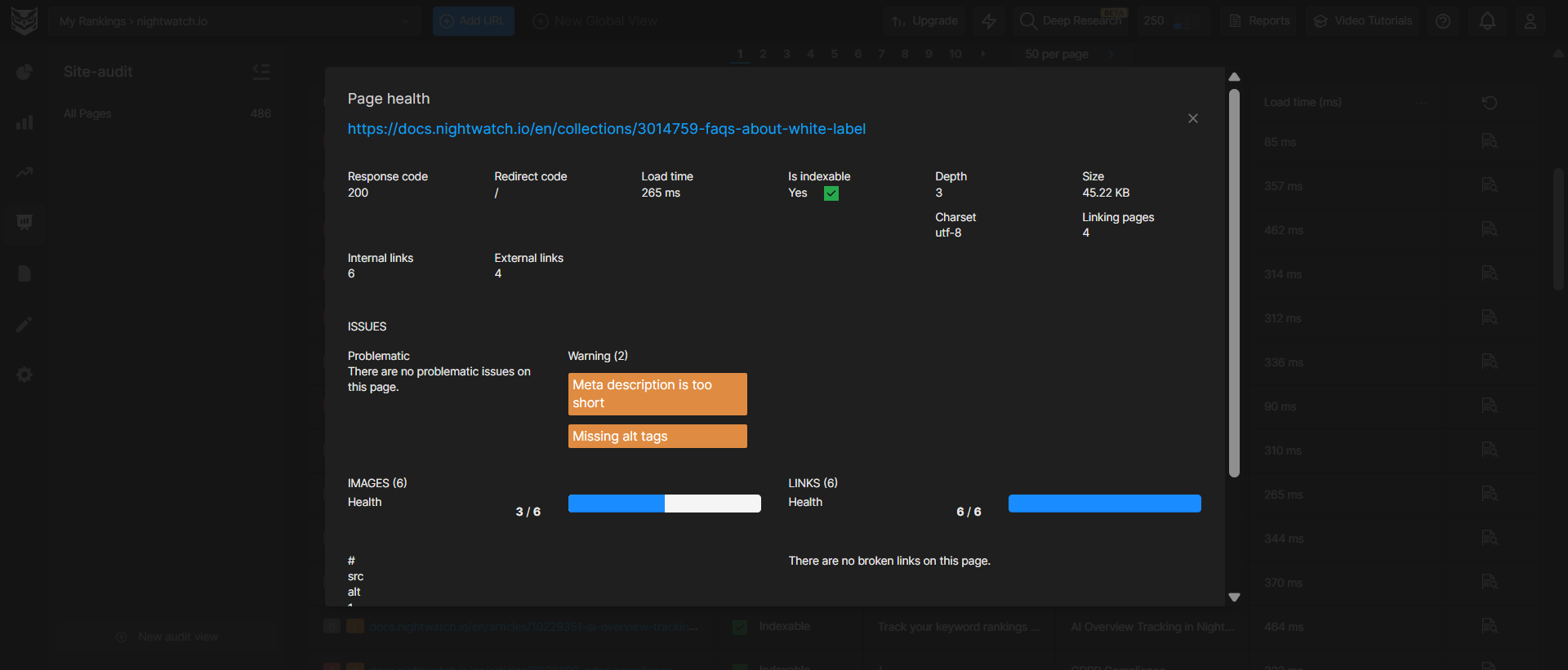
Reporting
Finally, Nightwatch also comes with a built-in drag-and-drop report builder, which is essential for SEO agencies and consultants working with multiple clients.
Now, you can share branded reports with your clients to foster trust and credibility in your work, straight from your dashboard.
Just head to reports from the left-hand navigation bar, and select “add reports.” Choose your templates, add your company’s brand elements, clients’ email addresses, and schedule how frequently you want to send these reports.
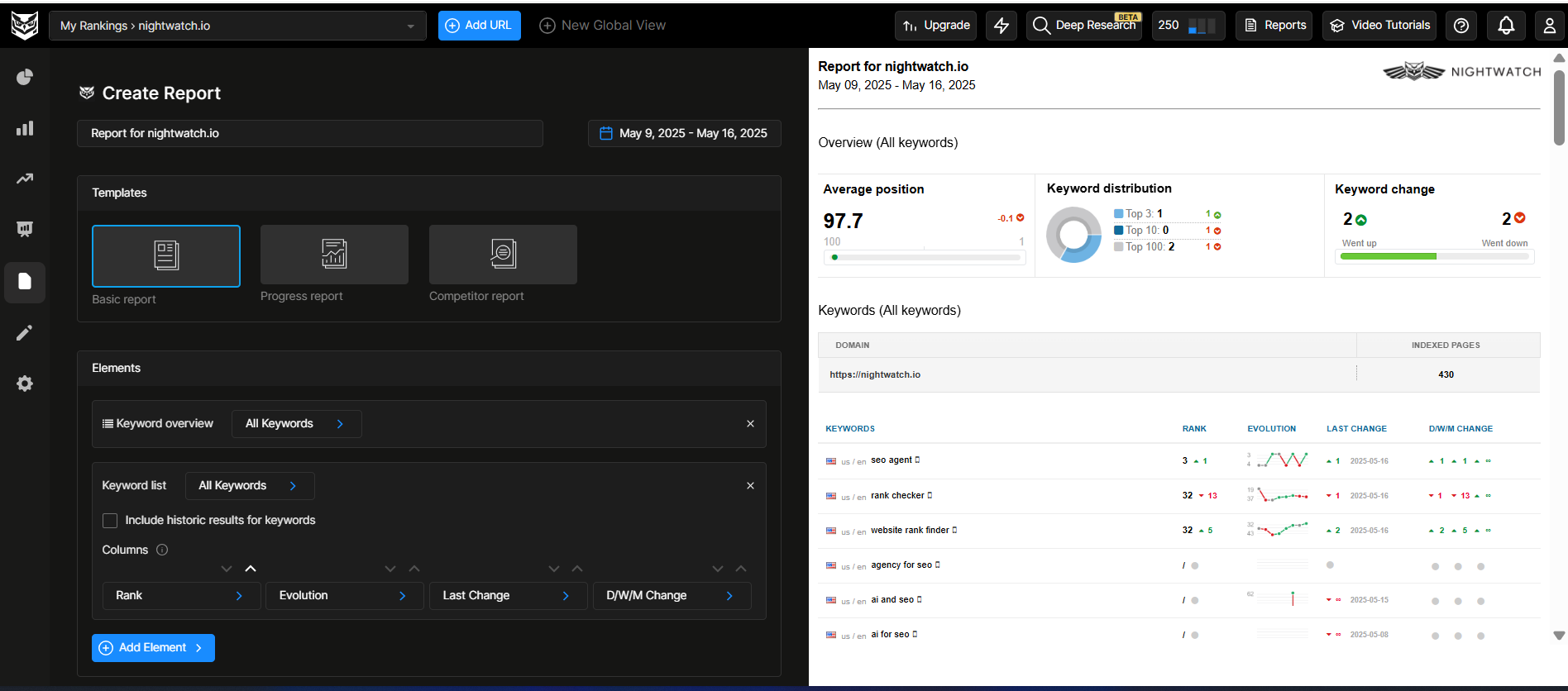
Best for: Small to large websites, agencies managing 50 or more client domains
Pros
- 14-day free trial/no credit card required
- Absolutely free keyword research tool
- Effective for competitor research
- Runs site audits to discover and fix site health issues
- Integrates with Google Search Console, Analytics, and Keyword Planner for more accurate data
- Provides data across over 107,000 locations and multiple search engines, including YouTube
- Offers onboarding tooltips to help new users navigate their dashboard
- Offers white-labeling features for agencies and consultants
Cons
- Dedicated research tool isn’t located within the rank tracker but in a separate domain
- Doesn’t offer content writing or optimization features
- The amount of data and features available may be overwhelming for some users
Pricing: Nightwatch pricing starts at $32 per month and increases depending on the number of keywords you need to track. You can track 250 to 10k+ keywords a month.
Here’s a brief breakdown of the pricing:
- $32/month: 250 daily tracked keywords, 50 tracked websites, five competitor domains, 5,000 web page audits, keyword suggestions, and more
- $82/month: 1,000 daily tracked keywords, 200 tracked domains, five competitors, 10,000 site audit pages, keyword suggestions, unlimited users, and more
- $559/month: 10,000 daily tracked keywords, 1,000 tracked websites, five competitors, 50,000 site audits, unlimited users, and more
- (Request quote): 20k to 100k+ keywords tracked, 1,000 tracked websites, five competitors, 50,000 site audits, unlimited users, and more
ChatGPT
ChatGPT is a natural language processing AI model from OpenAI. It is powered by GPT-3.5 and GPT-4 and provides straightforward answers to users in a chatbot format. If you’re creative with your prompts, you can use it to do pretty much anything, like conduct keyword research, draft outlines, and generate multiple blog posts.
In fact, 70% of businesses say ChatGPT has sped up their marketing efforts in 2026, helping them create content faster.
So if you’re wondering whether ChatGPT is a great SEO AI tool, the answer is yes.
How to Use ChatGPT for SEO
All you have to do is sign up for the platform and ask it to perform a task. The AI will respond immediately with an answer to your query.
For instance, I asked ChatGPT to help me find some relevant keywords for the broad search term “Artificial intelligence.” This is what I got.
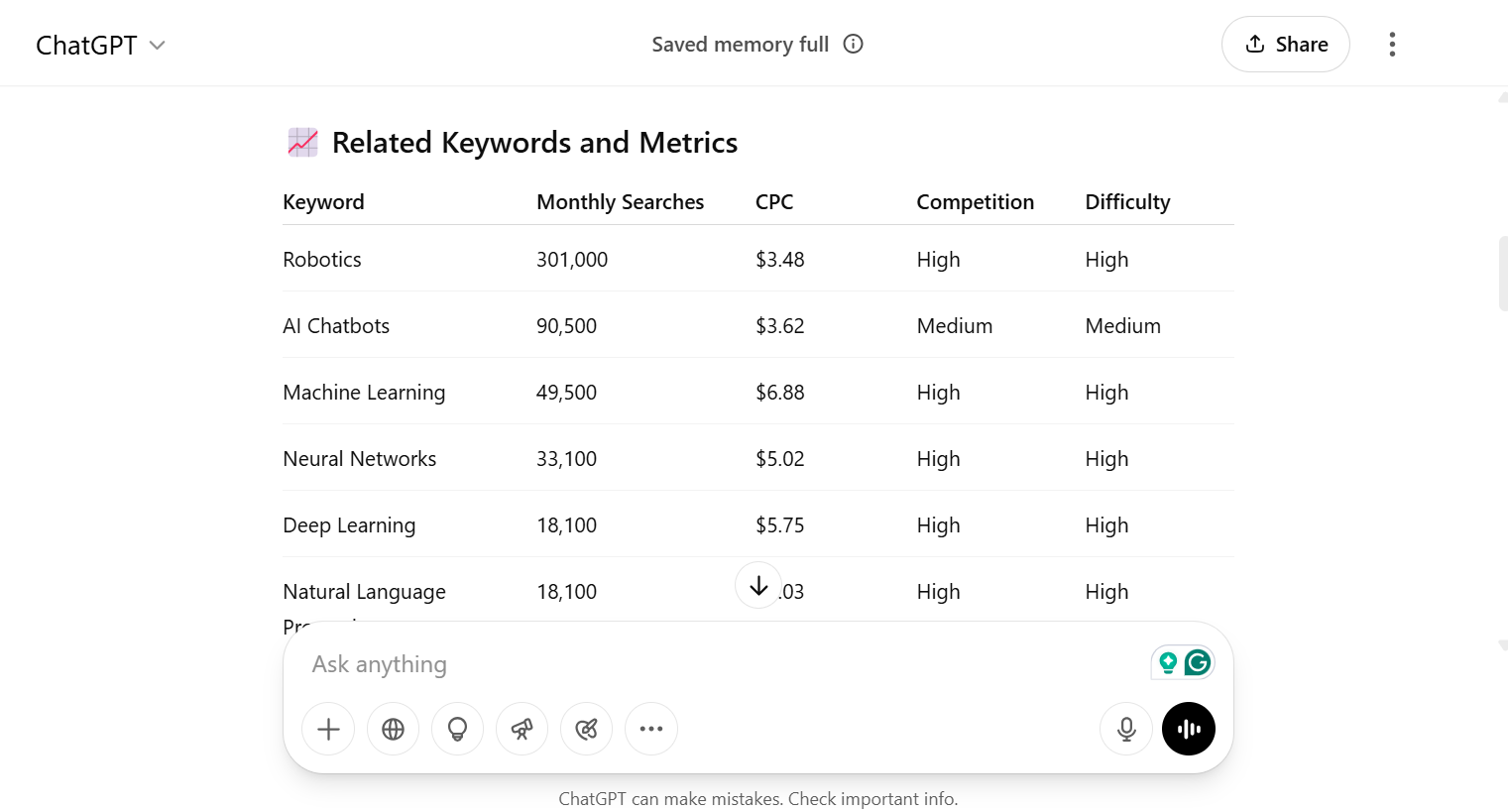
You can do the same for tons of tasks like generating images, articles, meta information, and more. Here’s a list of some of the SEO tasks you can do with ChatGPT:
- Brainstorm topic ideas
- Write SEO-friendly content
- Conduct keyword research for your target keyword
- Analyze your content for gaps and issues
- Write meta titles and descriptions for your articles
- Provide LSI keywords
- Draft an outline for your target topic based on SERP analysis
- Generate schema markup
- Generate copyright-free images
Best for: Content writers, marketers, SEOs, and more
Pros
- Free forever plan
- Easy to use and navigate
- Mobile app for on-the-go usage
- Speeds up time-consuming SEO workflows
- Makes SEO more interactive
- Can be used for keyword research, content writing, and more
Cons
- Team plan can become expensive as you’re charged per seat
- May generate outdated or inaccurate SEO information
- Requires strong prompt engineering to get high-quality results
- No direct integration with SEO tools like Search Console or Analytics
Pricing: ChatGPT comes with a free plan and four paid tiers:
- Free plan: Access to GPT-4.1 mini, real-time data from the web, limited access to file uploads, data analysis, image generation, and more.
- Plus ($20/month): Everything in the free plan, extended limits on messaging, file uploads, and image generation, and access to deep research.
- Pro ($200/month): Everything in Plus, unlimited access to advanced reasoning models, and more.
- Team ($20–$30 per user/month): Everything in Plus, higher message limits, the ability to create and share GPTs with your workspace, and sync ChatGPT with your organization’s Google Drive.
Indexly
One of the things that delays rankings and traffic to your site is slow indexing. Google bots can take days or even weeks to crawl and index new pages on your site. Manually submitting sitemaps to Google can also be time-consuming.
That’s why Indexly handles all this for you.
Rather than wait several weeks for Google to crawl your site, Indexly helps you automatically check your sitemaps for unindexed pages every 24 hours and submits them directly to Google for faster indexing.
This significantly reduces the time it takes to rank on SERPs. You won’t have to submit your pages to Google one at a time, as Indexly handles bulk indexing to Google, Bing, and Yandex, helping you take shortcuts to faster rankings.
This is especially useful for new websites, which often take several weeks or more to get indexed and ranked by Google. Now, you can get found faster and drive traffic and leads to your site.
Indexation
Once upon a time, whenever you published a new page or blog post on your website, you had to submit each page to Google Search Console manually. With Indexly, you can schedule daily or weekly bulk indexing to gain traction on new pages as quickly as possible.
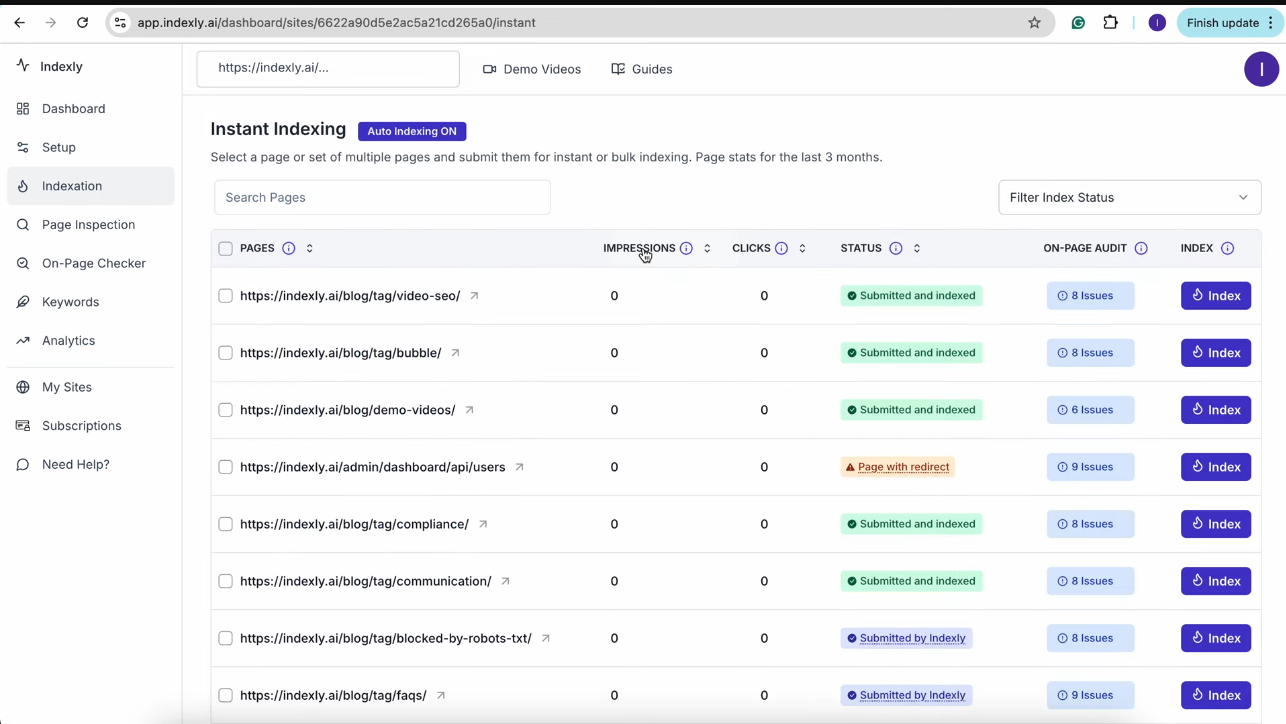
Site and Content Audits
Indexly will crawl your web pages to reveal those with on-page or technical SEO issues affecting rankings. This could include noindex tags, nofollow links, or content issues like missing meta titles and descriptions.
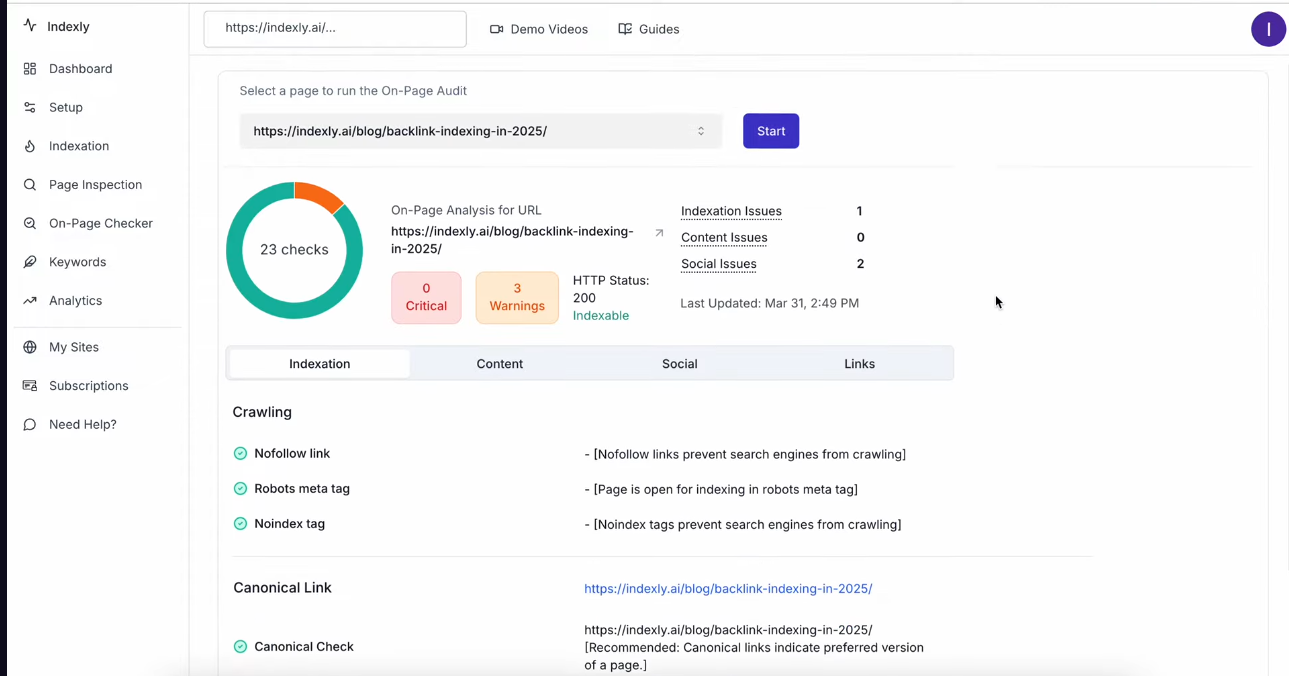
Rank Tracking
Indexly also integrates with Google Search Console so you can continuously monitor your rankings. This section of your dashboard displays the positions of your pages on the SERPs and any fluctuations, so you can identify and optimize decaying pages.
![]()
Best for: SEO specialists, small to medium-sized sites
Pros
- 14-day free trial
- Automatically tracks indexation status of all pages across multiple websites
- Supports tracking across Google, Bing, and Yandex.
- Monitors keywords and rankings on the SERPs
- Runs SEO and content audits
- Speeds up the indexing process and ranks faster
- Inbuilt backlink checker
- Integrates automatically with Google Search Console
Cons
- Focuses solely on technical SEO tasks
- Can only monitor up to 50 domains
- Doesn’t provide competitor domain tracking
- No YouTube tracking
Pricing:
- Solo Plan ($14/month): 3 sites, 200 submissions per day, Google and Yandex tracking, no backlink or keyword monitoring
- Team Plan ($39/month): 10 sites, 400 submissions per day, keyword monitoring, page inspections
- Business Plan ($79/month): 600 submissions per day, keyword and backlink monitoring, Google, Bing, and Yandex tracking
- Agency Plan ($129/month): 50 sites, 1,000 submissions per day, keyword and backlink monitoring
RankIQ
If you’re a beginner blogger working on a smaller website, this might be the perfect SEO tool for you.
Right off the bat, RankIQ makes your content creation process easier by providing low-competition yet high-volume keywords to give you a better chance of ranking and driving traffic and sales to your site.
These keywords are categorized into over 200 different niches within a keyword library. Once you’ve chosen your target search terms, the AI tool will analyze the SERPs for those queries, study ranking pages, and suggest ways to write and optimize your own content to oust the competition.
Keyword Research Library
One of the biggest strengths of RankIQ is that the keyword research has already been done for you. Instead of spending hours scouring SEO tools for relevant search terms, RankIQ categorizes the most profitable yet low-competition keywords by industries like food, parenting, travel, gardening, and more.
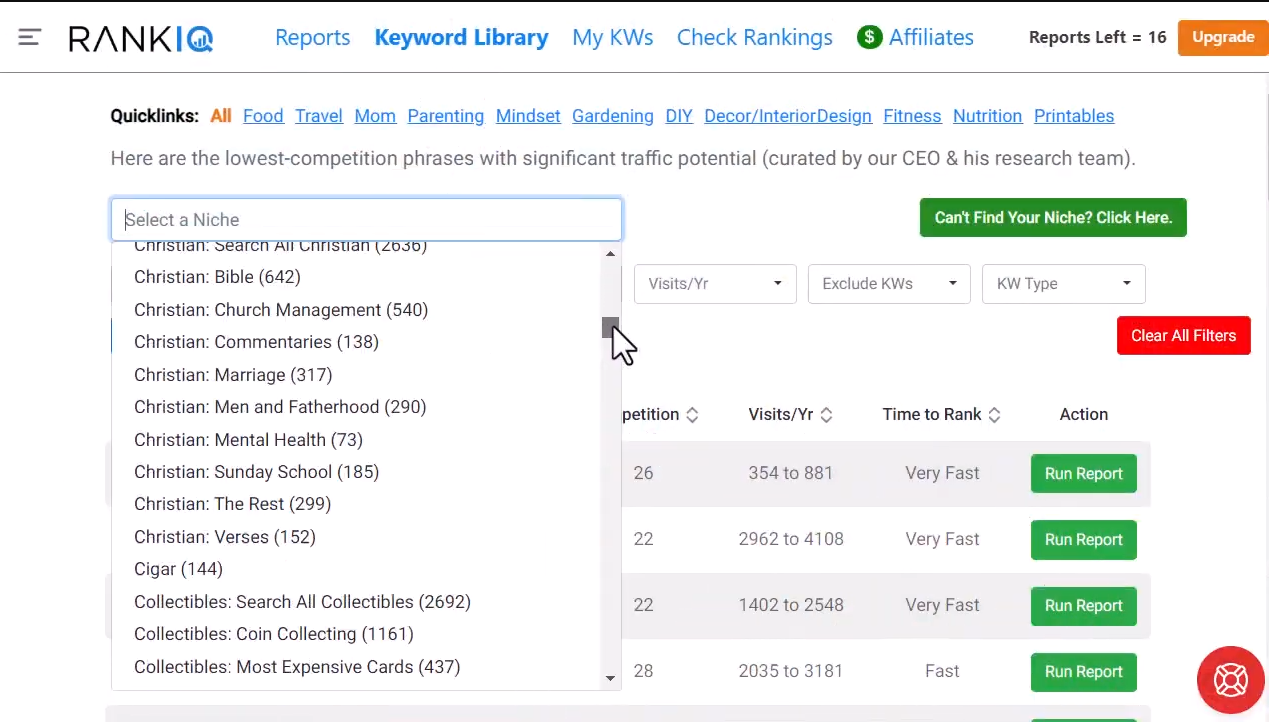
The library also tells you the estimated time to rank, so you know how quickly to expect results.
Content Optimizer
The platform uses AI to analyze the SERPs for your target keywords and provide content suggestions to help you outrank competitors.
RankIQ also has an inbuilt word processor where you can write your content. On the right sidebar, you’ll find all the keywords you can target to improve your rankings. The top toolbar includes an SEO scorer on an A++ to F- scale, and a word count estimator that tells you how long your article needs to be to outrank the top-performing pages.
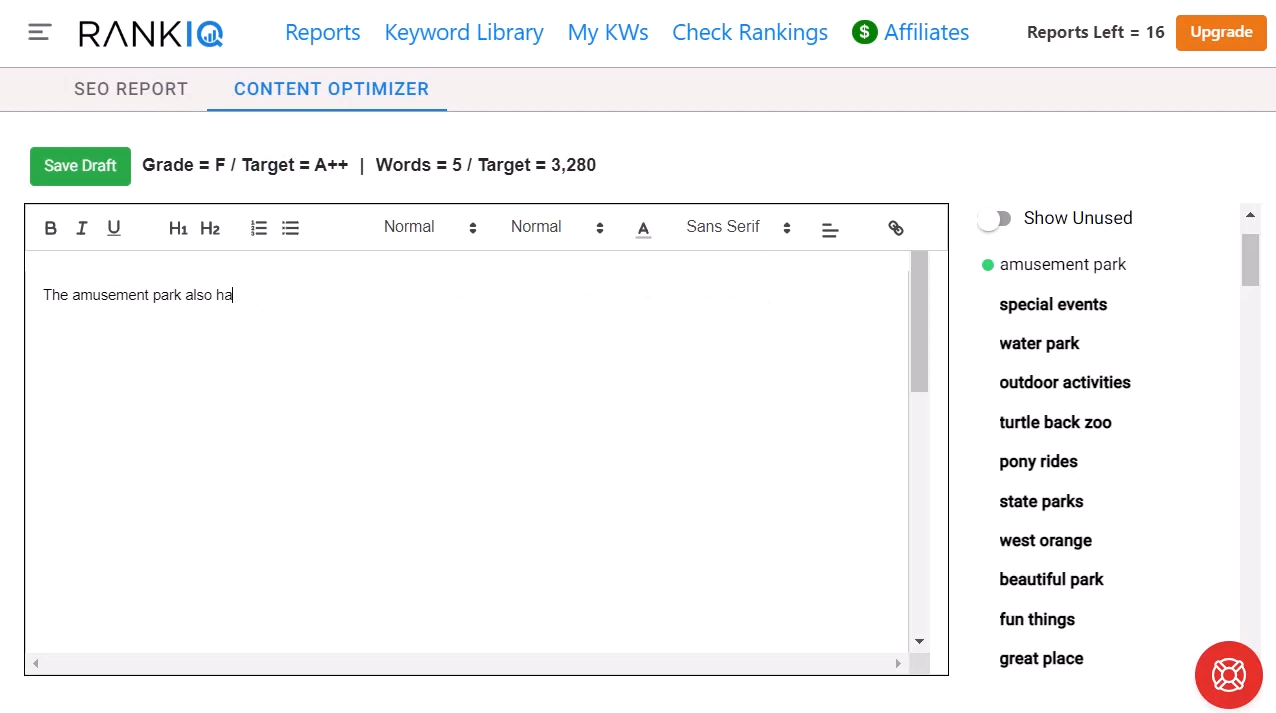
Monitor Performance
When integrated with Google Search Console, you can view your most successful and decaying pages, and monitor rankings across different devices and locations. This helps you measure the impact of your SEO efforts and identify pages to improve.
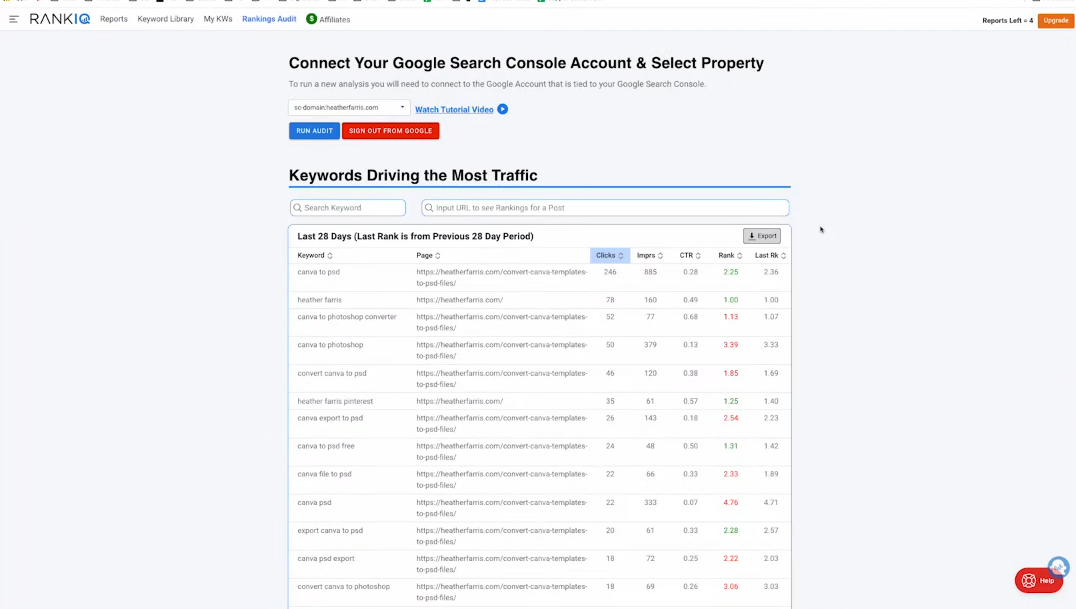
Best for: Beginner bloggers and broad-niche websites
Pros
- Suitable for beginners with little to no SEO expertise
- Offers done-for-you keyword research
- Estimates how long your blog will take to rank
- Built-in word processor
- Integrates with Google Search Console for accurate, real-time ranking and traffic data
- Word count estimator and content scorer
Cons
- No free version or trial
- No inbuilt AI writing tool
- Doesn’t integrate with WordPress; requires manual copy-pasting
- Keywords are limited to certain broad niches. Sub-niches are only available upon request
- Doesn’t offer as much keyword research freedom as other SEO tools
- Not suitable for SEO agencies and specialists who need more granular data
Pricing:
- Standard Plan ($49/month): 16 AI SEO reports or content briefs, top keywords in over 200 industries
- Pro Plan ($99/month): 36 AI SEO reports or briefs, and all other features
- Agency Plan ( $199/month): 80 AI SEO reports or briefs, and all other features
Perplexity AI
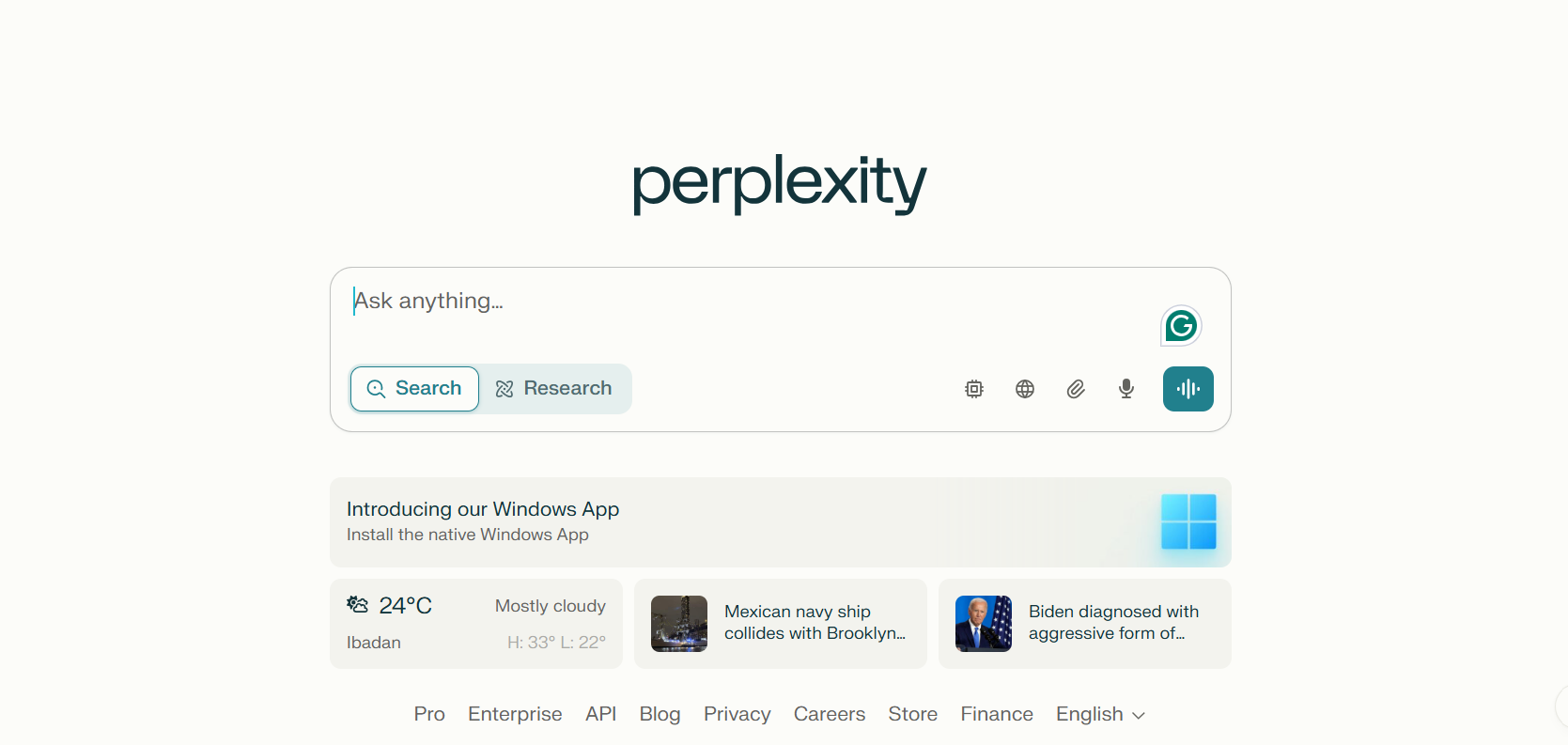
Perplexity AI is what happens when a search engine and a research assistant have a brilliant AI-powered baby. Instead of serving up an endless list of blue links, it cuts to the chase, delivering clean, concise answers pulled from the latest web content.
Think of it as a search engine that actually thinks before it speaks.
What sets Perplexity apart is its multi-model intelligence. With access to LLMs like GPT-4 Omni, Claude 3 Sonnet, Sonar 32k, and even Grok-2, it analyzes, reasons, and then responds like a research professional.
Add a powerful Deep Research mode and support for PDFs, CSVs, and images, and you’ve got one of the most flexible AI research tools on the market.
Content Research and Ideation
Perplexity excels at surfacing fresh, credible information on virtually any topic in seconds. Writers and strategists can use it to gather recent keyword trends, topical insights, and expert quotes. Its Deep Research mode is beneficial when tackling niche subjects or preparing long-form content. It reads the internet so you don’t have to.
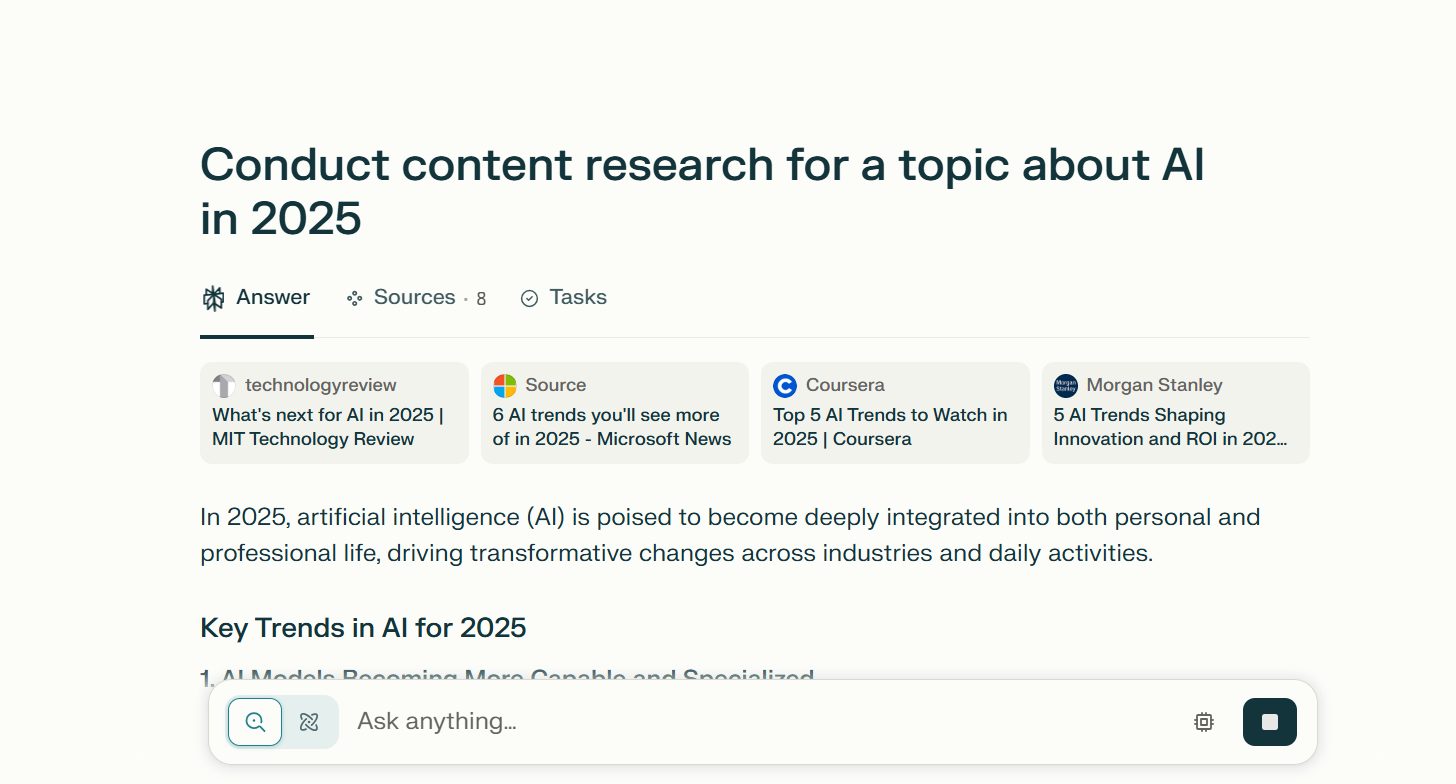
Competitor and Market Analysis
With real-time web search capabilities, SEO pros can track competitor content, spot backlink opportunities, and identify emerging trends without switching tabs or tools. Upload a competitor’s PDF whitepaper, and Perplexity will break it down and tell you what matters.
Technical SEO and Data Analysis
If you’re knee-deep in audit reports or CSV files from Google Search Console, Perplexity can help you make sense of the chaos. Upload the data, and it’ll highlight technical issues, recommend fixes, and help prioritize what to tackle first in a conversational format.
Best for: SEO professionals, content marketers, analysts, and content writers
Pros
- Delivers real-time, up-to-date information with source citations
- Combines multiple LLMs for smarter, tailored responses
- Deep Research mode saves hours of manual digging.
- Accepts and analyzes PDFs, CSVs, and images
- Easy-to-use conversational interface for follow-ups
- Free tier available for casual users and testing
- Growing user base and frequent feature updates
Cons
- Deep Research and multi-model access require a paid plan.
- May still generate occasional factual inaccuracies (AI hallucinations)
- Advanced features like Deep Research have a learning curve.
- Output quality depends on source accuracy.
- Users should be cautious when uploading sensitive data.
- Not the AI-writing tool as responses are often generic and bland.
Pricing
- Free Plan: Basic access to LLM-powered search with limited queries
- $20/month (Pro Plan): Unlocks GPT-4 Omni, Claude 3 Sonnet, image uploads, and Deep Research mode
- Custom Enterprise Pricing: For teams needing API access, collaboration tools, and advanced usage quotas
Jasper AI
Jasper AI is a content creation platform built for marketers tired of staring at blank docs and juggling campaign deadlines. Powered by OpenAI’s GPT-4, Jasper helps you quickly generate high-quality, brand-aligned content to scale your SEO.
From the moment you define your brand voice, Jasper goes to work delivering content that sounds like your company. It turns briefs into full-blown campaigns in minutes, gives you real-time optimization tips as you write, and generates stunning images for your articles.
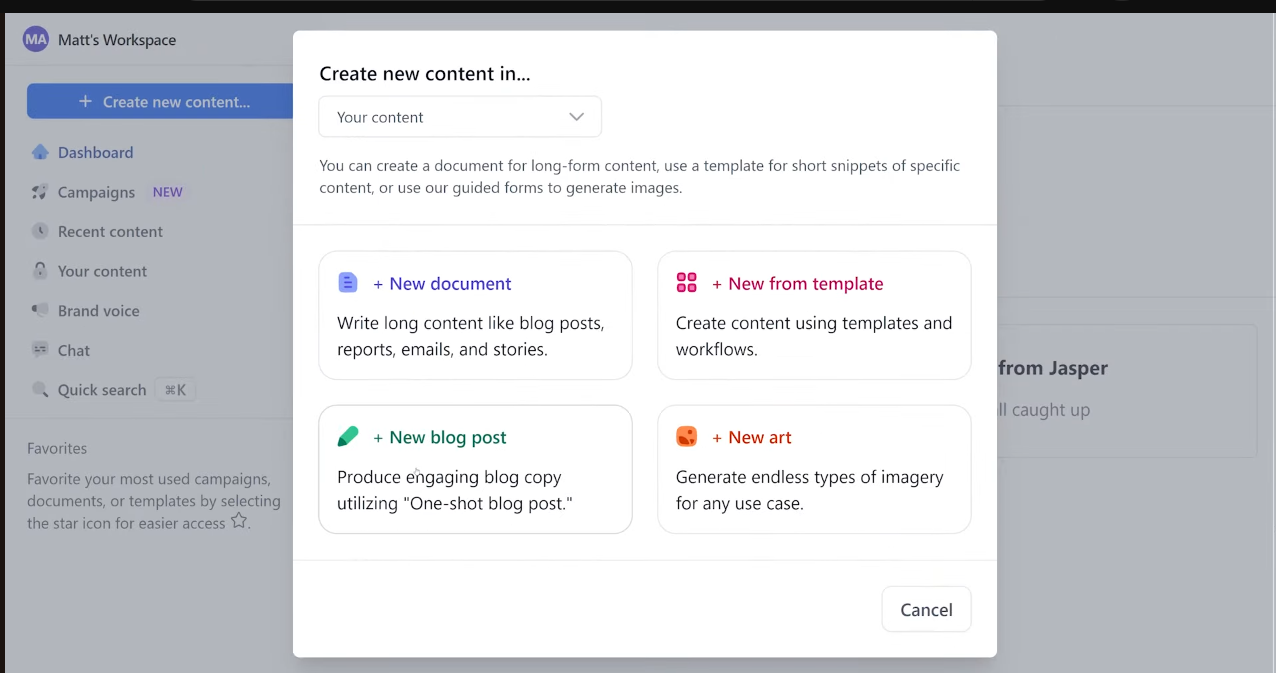
Here’s a breakdown of some of the SEO tasks you can automate with this tool:
Long-Form SEO Blog Creation
Jasper’s primary purpose is to help you build blog posts that rank. You get keyword suggestions, and structure recommendations, baked right into the editor.
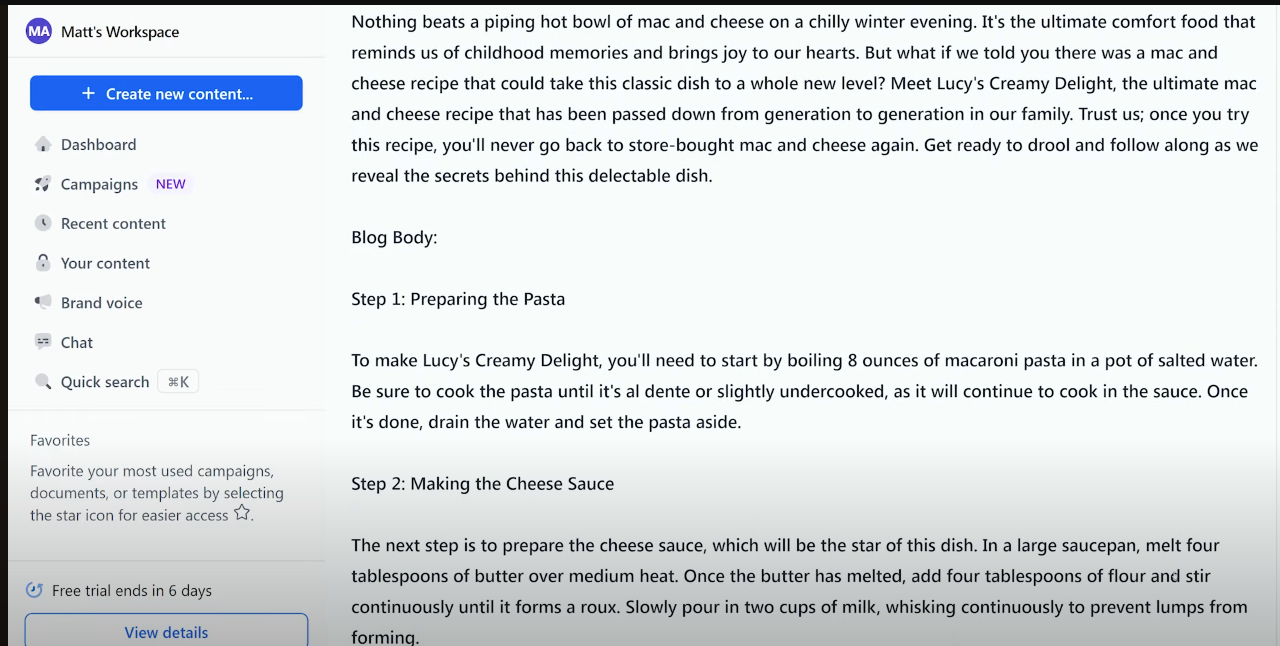
Meta Titles, Descriptions, and Ad Copy
If you’re in performance marketing, Jasper streamlines your copywriting with keyword-driven metadata, blog content, and ad snippets that align with your PPC goals.
Local and E-commerce Scaling
Jasper helps e-commerce businesses maintain voice consistency while scaling content across regions and product lines. Plus, it supports over 80 languages, regardless of whether you’re crafting localized service pages or thousands of product descriptions,
Best for: Mid-sized to large marketing teams, agencies, and enterprises
Pros
- 7-day free trial
- Learns and applies your brand voice automatically
- Collaborative tools are ideal for marketing teams
- Generates full campaigns from a single brief
- Supports 80+ languages for international content
- Includes Jasper AI image suite for matching visuals
- Customizes content for different audiences and segments
Cons
- Pricey for solopreneurs or small businesses
- Better features are locked behind the more expensive plans
- Advanced features come with a learning curve
- Content may require manual polishing for tone or accuracy
- Entirely cloud-based, with no offline functionality
Pricing
- Creator ($49/month): Includes basic templates, one user, one brand voice
- Pro ($69/month): 3 brand voices, 10 knowledge assets, three instant campaigns, up to 5 seats
- Business Plans (Custom Pricing): Tailored for high-volume content needs. Includes Jasper Audiences for AI-powered personalization, collaboration tools, API access, and premium support.
Localo
We’ve discussed tools for beginner bloggers, and seasoned SEOs— and this one is for business owners who want to rank their Google Business Profiles higher in local search.

From a single dashboard, you can run 24/7 audits on your business profile, helping you spot technical issues that may be restricting your rankings, along with AI tools designed to help you address them.
Localo also functions as a rank tracker for Google Business accounts. You can track your rankings across multiple locations, monitor competitors’ performance, and gain insights to improve your own visibility.
These insights are provided weekly, along with tasks like optimizing your business name, profile, and keyword usage, to enhance your local presence and attract more customers to your establishment.
And as a bonus, you can respond to customer reviews and create Google posts directly from Localo.
AI-Powered Local Marketing Assistant
Localo’s AI scans your Google Business Profile, competitor data, and local search trends to craft a tailored weekly task list. These actionable recommendations help you focus on high-impact activities, such as updating business info, responding to reviews, building citations, and removing guesswork from your SEO strategy.
Google Business Profile (GBP) Monitoring & Protection
Localo continuously audits your GBP to spot errors, inconsistencies, or unauthorized edits by competitors or third parties. If something suspicious happens, you get real-time alerts so you can quickly correct it and protect your local presence from damaging changes.
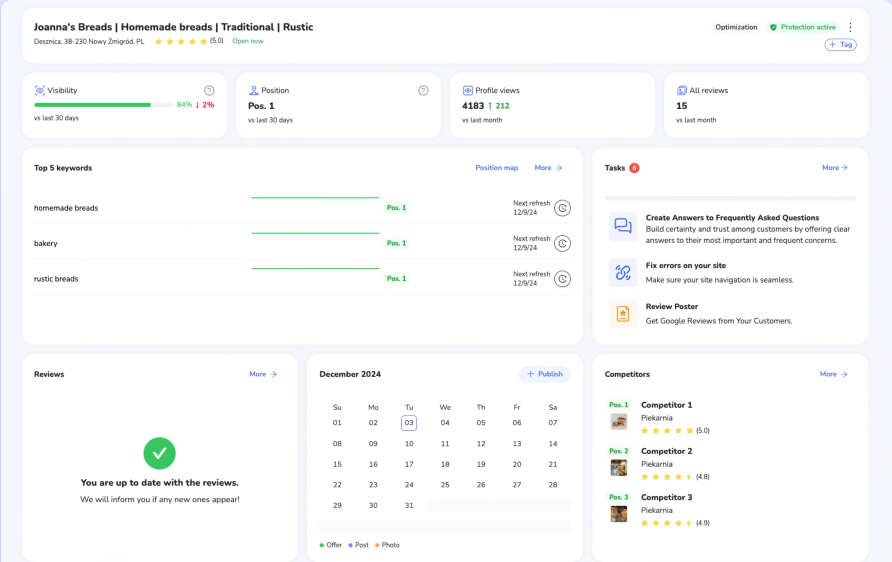
Content and Post Scheduling
Within the platform, you can create and schedule Google posts and updates that engage your audience and improve local SEO signals. This centralized content tool helps maintain an active local presence without juggling multiple platforms.
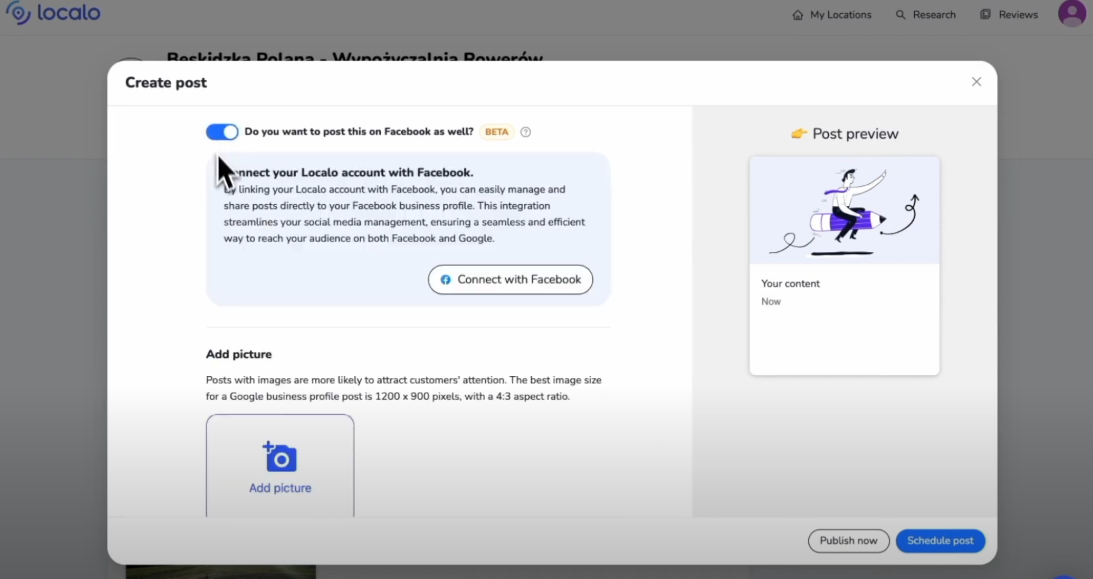
Pros:
- 7-day free trial
- Supports up to 10 profiles, making it suitable for agency use
- Supports multiple languages and regions
- 30-day money-back guarantee
- Provides easy-to-follow recommendations to improve local visibility
- Monitor competitor rankings to inform your strategies.
- An AI-powered writing assistant for responding to reviews and crafting Google posts
- 24/7 protection from hacking attempts that could alter your name, opening hours, or availability
- Dedicated account manager
Cons:
- AI-generated suggestions are not always accurate, so you’ll need SEO knowledge to determine which ones to accept. This makes it less ideal for business owners with zero SEO experience.
- No detailed, downloadable reports
- Limited keyword suggestions may require reliance on external SEO tools.
- Some users have reported poor writing quality.
Best for: Agencies, franchises, and multi-location businesses managing multiple GBPs at scale.
Pricing:
- Single business ($39/month): collect and respond to reviews with AI, guided tasks, and more.
- Pro ($69/month): monitor up to 10 Google business profiles, generate and schedule content with AI, dedicated account manager, manage multiple clients.
- Enterprise (request quote): custom profiles at custom pricing, dedicated account manager, works on autopilot.
FAQs
Is AI a threat to SEO?
Not at all. AI isn’t here to replace SEO; it’s here to make it smarter, faster, and more efficient. Think of it as your behind-the-scenes assistant, crunching data, spotting trends, and helping you craft better strategies.
What is the AI tool for generating SEO keywords?
There are several, but a few standouts are making waves. Tools like Surfer SEO, Nightwatch, and ChatGPT now offer AI-enhanced keyword suggestions that go beyond search volume. They consider intent, topic relevance, and competition. Still, the best tool depends on your workflow and needs.
Can SEO be automated?
To a degree, yes, but with a big asterisk. AI tools can automate repetitive tasks like keyword tracking and internal linking, while you bring the strategy, creativity, and nuance. SEO still needs a human touch for developing brand voice, storytelling, and dissecting user intent.
Have You Found the Right SEO AI Tool for Your Needs?
If you’ve gotten this far, you should have found at least one SEO tool that fits your budget and expectations. But remember, while using any SEO tool, you still need to apply your own expertise and experience.
You bring the wit and creativity that can truly make your SEO strategy successful, so don’t let that take a back seat.
AI is an assistant, not your boss. Supervise it and watch your productivity and efficiency scale.
If you’re still unsure which AI software is right for you, you can try Nightwatch for free. It comes with a dedicated research tool, an SEO AI agent, and a rank tracker to help you discover valuable keywords, generate high-performing content, and monitor your rankings on the SERPs.
