How to Rank in People Also Ask: 7 Simple Steps
When you search for something on Google, you’ve probably noticed a dropdown box labeled “People Also Ask” (PAA).
It’s filled with related questions that expand when clicked, each offering a quick answer and a link to the source.
But beyond being helpful for users, this SERP feature presents a significant opportunity for SEOs and content marketers.
In this article, we’ll break down:
- What People Also Ask is
- Why it exists
- How it differs from other SERP features
- How to find it
- And how to optimize your content to get featured.
What Is “People Also Ask”?
People Also Ask (PAA) is a box in Google search results that shows other questions people commonly ask about your topic.
These questions are designed to help you explore a topic more deeply and understand it from different angles.
Once you click one question, Google automatically reveals a brief answer, along with a link to the source, and then generates even more related questions.
This gives you tons of follow-up questions to expand your search.
For example, if you search “How to write a blog post,” the PAA box might show:
- What makes a good blog post?
- How do I start a blog post?
- How long should a blog post be?
- What is a blog outline?
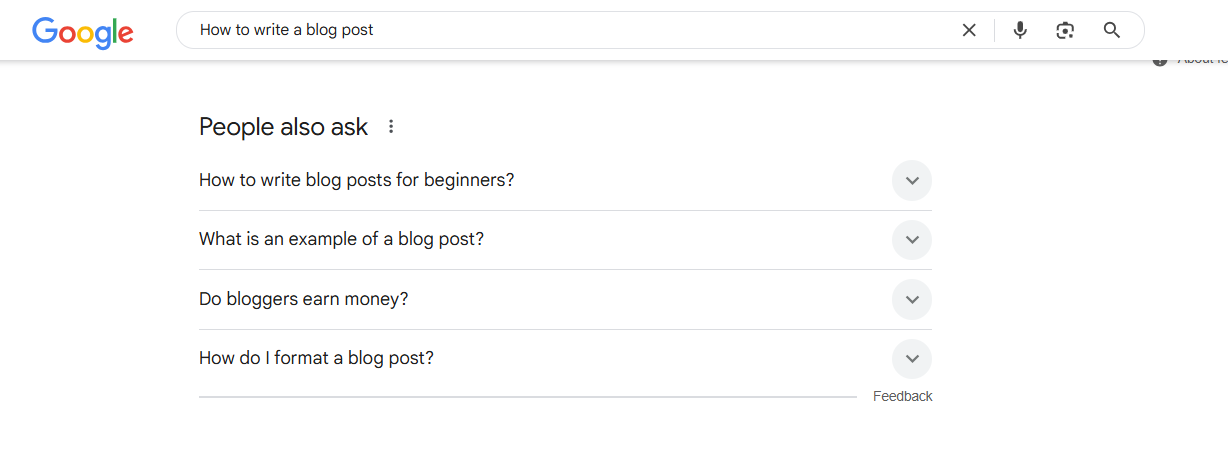
When you click on one of these, Google expands the box, shows a 1–3 sentence answer (often from a blog or trusted article), and adds 2–3 more related questions below.
This infinite-scroll design encourages deeper searches without needing to type new queries into the search bar.
PAA boxes also appear on about 80% of SERPs, making it one of the most common features on SERPs.
Why Is “People Also Ask” Important?
Google introduced People Also Ask (PAA) in April 2015 to help users explore follow-up questions and dig deeper into topics without having to retype their queries.
And since its launch, usage has surged past 1,700 instances across queries, proving just how valuable it’s become in guiding user journeys on Google.
It’s designed to:
- Refine broad or vague searches by suggesting more specific questions.
- Save time by anticipating what users might want to know next.
- Make search more interactive, guiding users down a logical path of discovery.
For content creators and SEO professionals, PAA offers valuable opportunities to gain visibility beyond traditional rankings, with placements earning an average click-through rate of 3.0%.
The best part is that you don’t have to rank number one for the main keyword to appear here.
If your content provides a clear, helpful answer to one of the questions in the PAA box, Google may pull it in, giving you a prime spot in the SERP without needing the top result.
How Is “People Also Ask” Different From “People Also Search For” and “Featured Snippets”?
At first glance, People Also Ask (PAA), People Also Search For (PASF), and Featured Snippets may appear to serve similar purposes.
They all aim to enhance the search experience by helping you find relevant information faster. But each serves a unique role on the SERPs.
Let’s break them down:
People Also Ask (PAA)
The People Also Ask box is an interactive set of related questions that expand when clicked. It usually appears within the top three organic results, showing up there about 75% of the time.
When a user clicks on one question, it reveals a short answer (usually from a third-party site) and adds even more related questions below.
It’s designed to help users explore related subtopics without needing to conduct multiple searches.
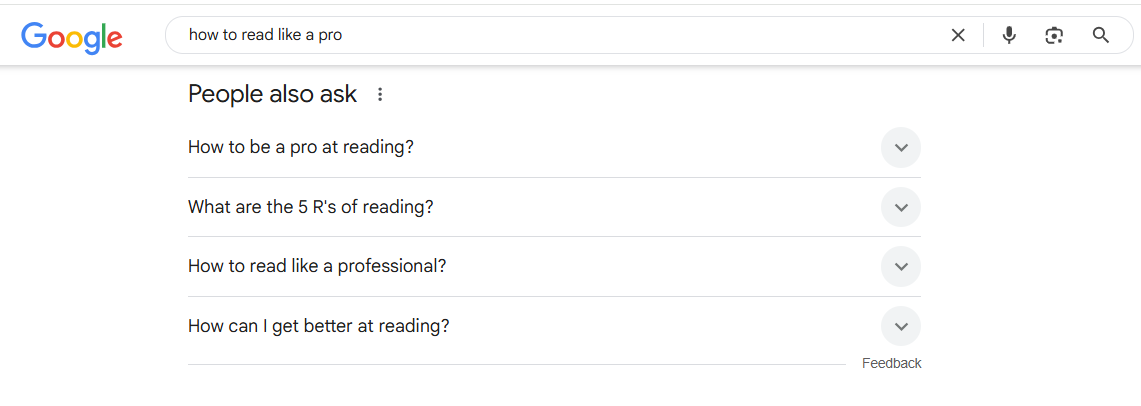
People Also Search For (PASF)
This feature appears after you click on a search result and then return to the SERP.
Google shows it when it senses you didn’t find what you were looking for, offering suggestions based on what others searched for next.
It’s different from People Also Ask (PAA), which appears immediately in the results and displays expandable related questions.
PAA helps you explore topics further before clicking any link, while People Also Search For (PASF) shows up after you’ve clicked a result and returned, or when you scroll to the bottom without finding a satisfying answer.
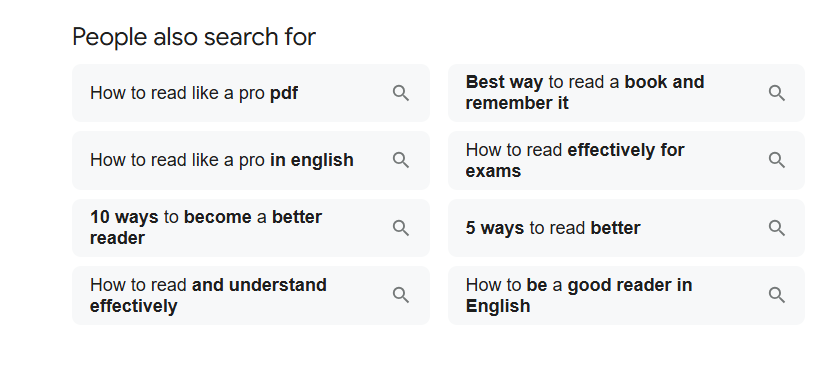
It’s Google’s way of saying, “Still looking? Try these instead.”
Featured Snippets
These are direct answers to specific search queries, displayed at the very top of the search results (also known as position zero).
Google pulls a paragraph, list, table, or definition directly from a single web page.
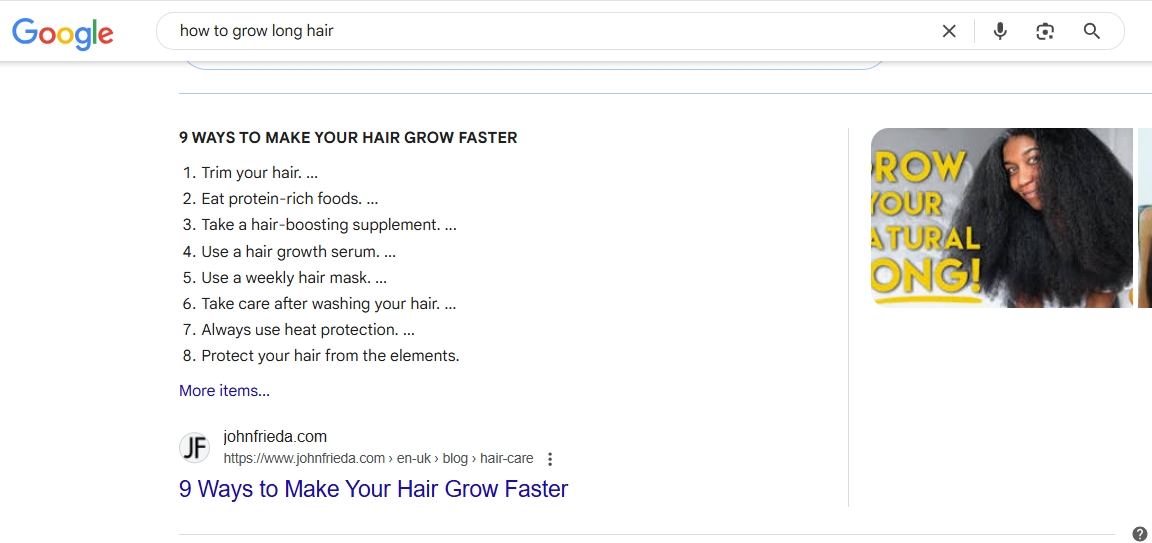
It’s designed to immediately answer the user’s query, often without the user needing to click, and appears in about 19.2% of SERPs as of 2026.
How to Find “People Also Ask” Questions
If you want your content to appear in the “People Also Ask” (PAA) box on Google, the first step is knowing what kinds of questions people are asking.
Many writers skip this part and jump straight into content creation.
The truth is, the better you understand your audience’s questions, the better your chances of getting your answers featured.
There are several ways to find these PAA questions, some more effective than others.
Let’s walk through them:
Start With Google’s SERPs
The simplest way to discover PAA questions is to go directly to the source, aka Google.
Just type in a keyword related to your topic (say, “Managing remote teams best practices”), and scroll through the search results until you find the “People Also Ask” box.
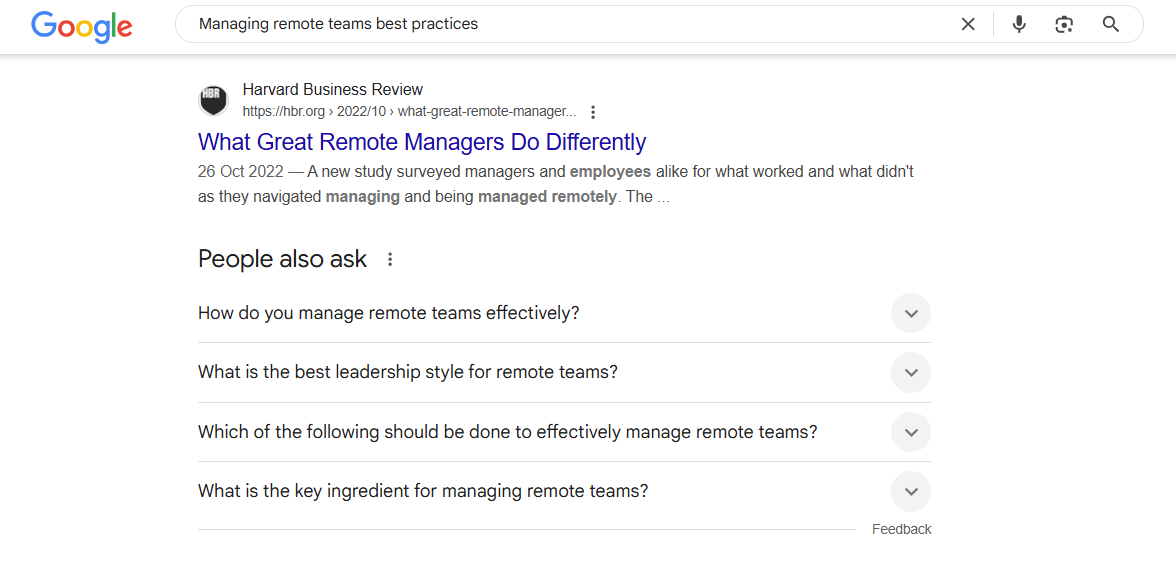
You’ll usually see a short list of questions that other searchers tend to ask.
Click on one of them, and you’ll notice that more related questions appear below it.
This “question waterfall” is one of the easiest ways to gather a quick list of relevant, real-time queries.
This method is excellent for brainstorming, but it has limitations.
You won’t be able to tell how many people are searching for each question or how hard it is to rank for those answers.
If you’re planning a content strategy or building outlines for SEO, you’ll want more than just surface-level suggestions, and you’ll need actual data.
Use Nightwatch’s AI SEO Agent
Unlike manually scrolling through Google, this tool acts like a conversational assistant trained to help you surface SEO opportunities, including People Also Ask questions.
You type in a prompt, and the AI agent responds with real questions that users ask, complete with helpful metrics like search volume and keyword difficulty.
Let’s say you’re writing about “employee onboarding software.” You can prompt the agent with something like:
“What are some People Also Ask questions for the keyword ‘employee onboarding software’? Include search volume and difficulty for each one.”
The AI might return results like:
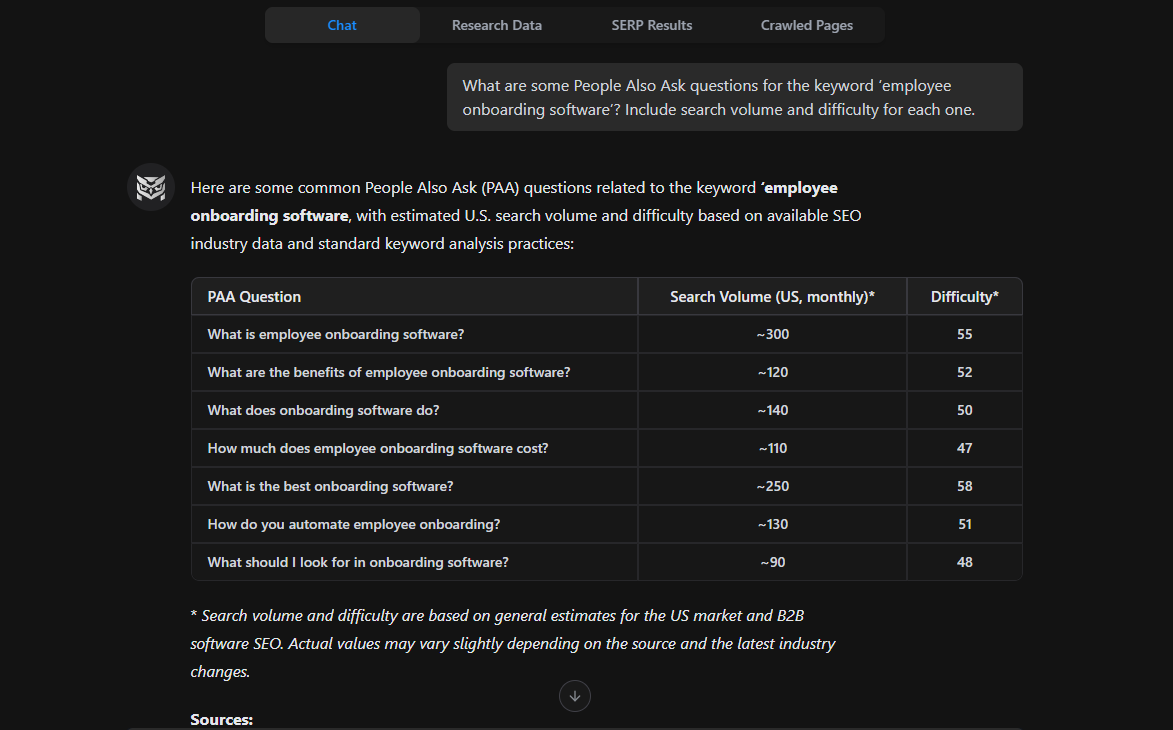
This approach gives you context. You can see what people are asking for and also understand how often they ask each question and how competitive it is.
That kind of insight helps you focus your efforts on high-impact content ideas instead of guessing.
And unlike the SERPs, Nightwatch lets you go further.
You can generate keyword clusters,
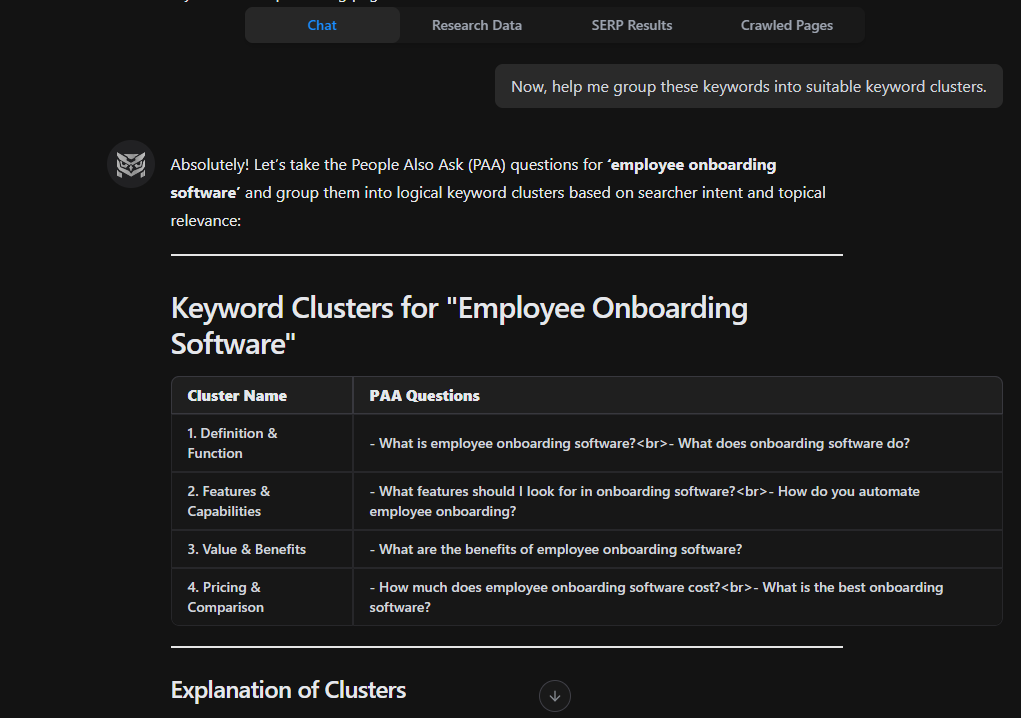
Generate an entire article from scratch.
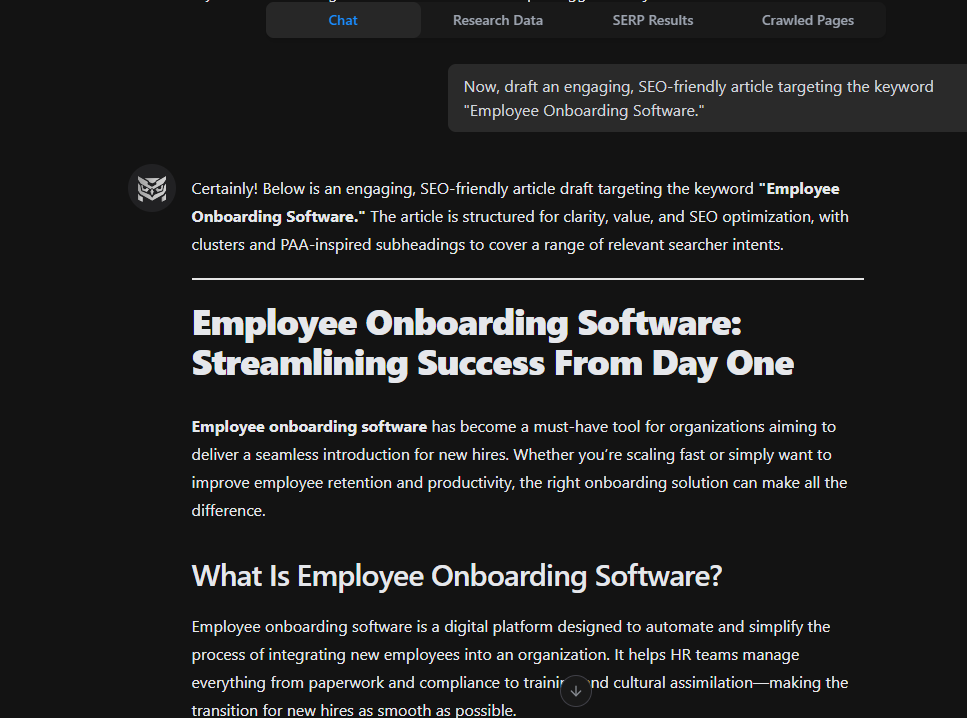
And get suggestions on how to optimize your content to win more placements.
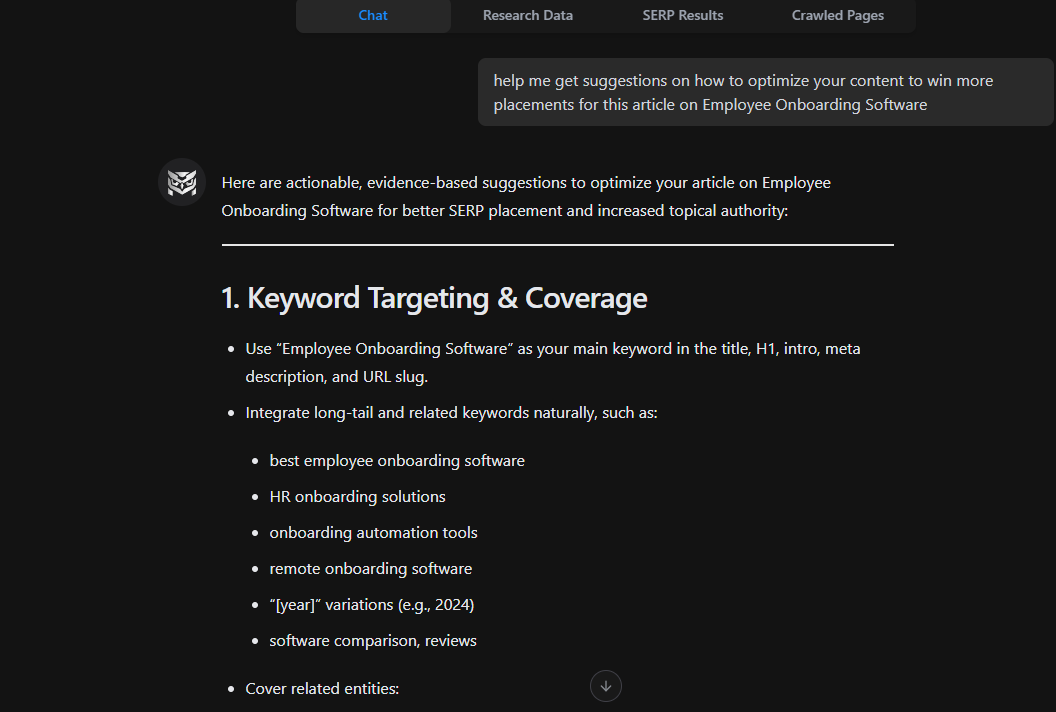
How to Optimize Your Content to Appear in “People Also Ask” Boxes
So you’ve found the right questions. Now, how do you get your content to show up in the “People Also Ask” (PAA) box?
The good news is you don’t need to reinvent your entire SEO strategy. But you do need to be intentional.
Google’s AI pulls answers from pages that are clear, structured, and directly address user questions. If your content does that better than your competitors, you stand a solid chance of being featured.
Here’s how to give your content the best possible shot at landing in those PAA spots.
-
Answer the Exact Questions Users Ask Right Away
When it comes to PAA optimization, clarity is everything. Don’t bury the answer under a long-winded introduction or irrelevant background.
Google wants immediate, direct answers that users can understand in a single glance.
For example, if the PAA question is:
“What is remote onboarding?”
Use this as the title of that subsection, and then quickly provide an answer:
Remote onboarding is the process of integrating new employees into a company without requiring them to be physically present in the office. It typically involves digital tools, virtual meetings, and online documentation.
Then, expand further with supporting information, examples, or tools.
But always make your answer clear in the first 2–3 sentences.
This “question-first, answer-fast” format helps Google easily extract your answer for the PAA box.
-
Use Search-Friendly Headings (and Mirror PAA Questions as H2s or H3s)
Google uses page structure to understand and rank content. That means your headings matter a lot.
Instead of vague headers like “Tips” or “Best Practices,” use actual questions as your H2s or H3s.
Better yet, use the exact PAA phrasing when it makes sense.
For example:
- How long should employee onboarding take?
- What are the benefits of remote onboarding?
This signals to Google that your page directly addresses the same query that users are asking.
Plus, it makes for skimmable and SEO-friendly content, both of which increase engagement and ranking potential.
-
Format for Scannability
Remember, Google’s bots and real readers love clean, digestible content.
If your content looks like a giant wall of text, you’re lowering your chances of getting featured in a PAA box.
Instead, use formatting like:
- Short paragraphs (2–3 lines max)
- Bullet points or numbered lists for steps, benefits, pros/cons
- Tables when comparing features or data
- Bolded key phrases for emphasis
If the PAA question is: “What are the steps in onboarding a new hire?”, format your section like this:
- Send the offer letter and contract
- Prepare IT access and tools
- Schedule welcome meetings
- Introduce the team and assign a mentor
- Conduct training and check-ins
This structure is easily accessible for Google to incorporate directly into a PAA result, and it’s beneficial for readers as well.
-
Use Schema Markup for FAQs and How-To Content
Structured data (aka schema markup) is like a cheat sheet for Google.
It helps search engines better understand your content and increases your chances of being featured in rich results, including the People Also Ask box.
- For PAA optimization, FAQ Schema and How-To Schema are especially useful.
- FAQ Schema is great if your content includes a list of Q&A-style items.
- How-To Schema works well for step-by-step processes.
Adding this markup won’t guarantee placement, but it increases your odds and gives Google more signals to work with.
If you use WordPress, plugins like Yoast SEO make it easy to add schema without touching any code.
-
Target Long-Tail and Low-Competition Queries
Here’s a secret most people miss: not every PAA box is dominated by high-authority sites.
Many PAA questions, especially long-tail ones, pull answers from smaller, niche blogs or newer websites.
Why?
Because Google prioritizes relevance and clarity over domain size for PAA.
Instead of only targeting ultra-competitive keywords like “onboarding software,” try optimizing for more specific, lower-competition questions like:
- “Why is onboarding important for remote teams?”
- “How long does remote onboarding take?”
- “Steps to onboard a remote intern”
These may not have massive search volume, but they’re easier to rank for, and if your answer is clear and helpful, you have a great chance of winning the PAA spot.
This is where a tool like the Nightwatch AI SEO Agent comes in handy.
It helps you discover long-tail keywords with real data on difficulty and volume so you can prioritize the ones worth chasing.
Just use this prompt:
“Give me People Also Ask questions for the keyword ‘[your topic]’ along with their search volume and keyword difficulty.”
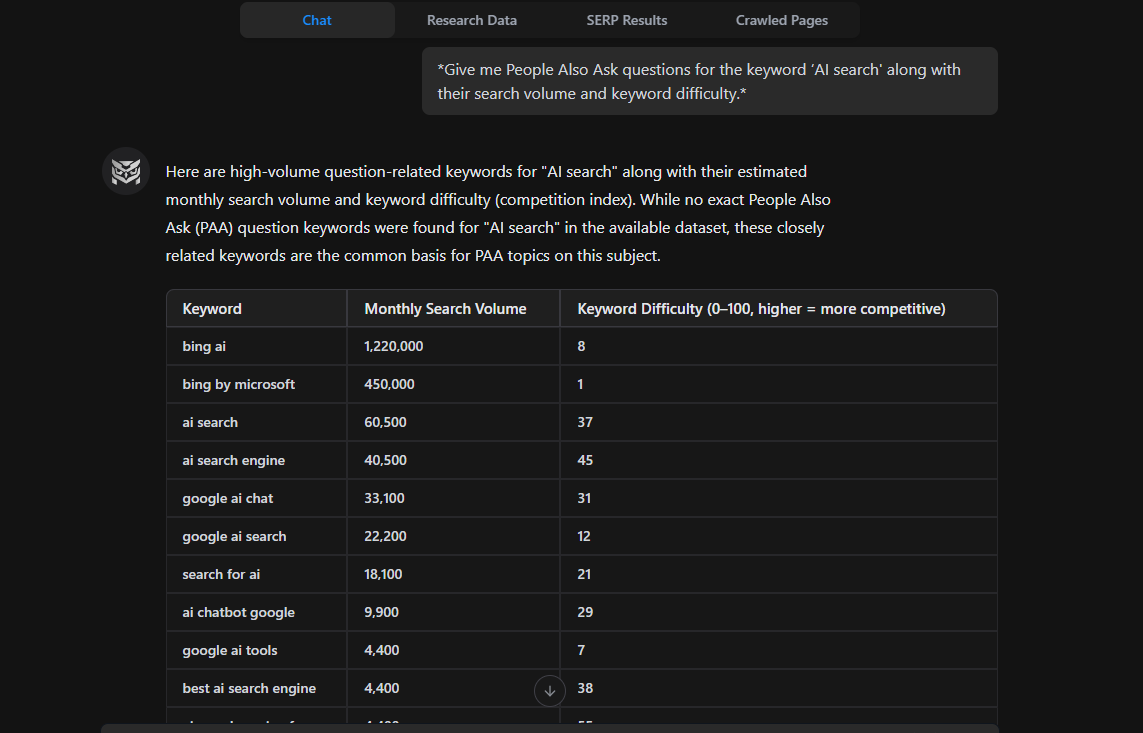
The AI SEO Agent will respond with a list of relevant questions, along with actionable metrics, making your research faster, more innovative, and more strategic.
-
Keep Your Content Fresh and Relevant
Google favors up-to-date content, especially for questions that change over time (think tools, tech, laws, trends).
If your content hasn’t been updated in years, it’s less likely to be featured in a PAA box, even if it used to be.
Make it a habit to:
- Refresh old blog posts with updated data and examples.
- Add new sections answering emerging questions.
- Re-check your formatting and schema every few months.
Even a small tweak, like adding a new paragraph under an existing H2, can help your content get picked up again.
-
Establish Topical Authority
PAA boxes don’t just pull random answers. Google looks for trusted, authoritative sources within a specific topic.
So if you want to be cited for “employee onboarding,” it helps if your site also has content on related topics like:
- New hire checklists
- Remote onboarding tools
- HR software comparisons
- Employee engagement strategies
This cluster of content builds your topical authority, and it signals to Google that your site is a go-to source for these queries.
The more complete and consistent your coverage is, the more likely your content will get picked up across multiple PAA boxes.
Frequently Asked Questions
What are “People Also Ask”?
“People Also Ask” (PAA) is a SERP feature on Google that displays a box of related questions users commonly search for. Each question in the box can be expanded to show a brief answer pulled directly from a high-ranking webpage.
How Do You Find “People Also Ask” Questions?
You can find PAA questions by simply typing a relevant query into Google and scrolling to the “People Also Ask” box. You can also use a tool like the Nightwatch AI SEO Agent to find these PAA questions for your target keyword, and it will return a list with actionable metrics on search volume, CPC, and keyword difficulty.
How Do You Rank for “People Also Ask”?
Use the ‘People Also Ask’ question as a heading, ideally as an H2 or H3 in your content, and then answer the question clearly and concisely at the beginning of your paragraph. Remember to structure your answer in a scannable format, like in short paragraphs, bullet points, or numbered lists.
Mastering the “People Also Ask” Box
Getting featured in the “People Also Ask” box is one of the smartest (and often easiest) ways to gain extra visibility on Google without battling for the number one spot.
The key?
Start thinking like your audience. What follow-up questions would they naturally ask? Then, answer those questions concisely and in a format that both users and search engines can easily understand.
This is where the Nightwatch AI SEO Agent can make a real difference.
Instead of guessing which PAA questions to target, use the AI SEO Agent to uncover long-tail queries tied to your keywords, complete with real search volume and keyword difficulty data.
It helps you prioritize the best opportunities and even monitor your PAA performance over time.
So, if you’re ready to level up your content and get discovered more often, try the Nightwatch AI SEO Agent today.
