7 Ways to Use “People Also Search For” to Improve SEO
If you know where to look, Google is a goldmine of data that can help you fine-tune your SEO strategy.
One feature that’s often overlooked is the “People Also Search For” section.
You’ve probably seen it countless times—that box on Google’s results page that displays related queries based on your original search. It may seem simple, but these suggestions can uncover hidden angles, questions, and keywords your audience is actively exploring.
But how can this little box of questions help you create better content and potentially improve your rankings?
That’s exactly what I’ll be sharing in this guide, so stay tuned.
What is “People Also Search For” (PASF)?
“People Also Search For” (or PASF) is a feature on Google’s search engine results page (SERP) that shows related queries users commonly explore after clicking on a result and quickly bouncing back.
Introduced in 2018, it typically appears beneath the link you clicked once Google suspects it didn’t fully satisfy your intent.
As you know, Google’s ultimate goal is to help you find the most relevant, helpful answers. This is made crystal clear in their guidelines for creating useful content.
To support that goal, it offers several features, including PASF.
Think of it like visiting a store, hoping to find something you like, only to be let down by the items on display. Before you storm off, a salesperson might direct you toward other options that might hit the mark.
That’s what PASF does for you.
It’s Google saying, “Hey, didn’t find what you wanted? Try one of these instead!”
How Does “People Also Search For” Work?
So, how does PASF actually work?
Google uses its vast search data to identify when users aren’t fully satisfied with a result.
If you click a link and quickly bounce back to the SERPs, that’s a signal.
Google steps in and offers follow-up queries, ones it believes better align with your original intent, based on your behavior and that of other users.
These suggestions show up differently depending on your device. On desktop, PASF appears right below the result you clicked after bouncing back. On mobile, you’ll often find them while scrolling down the results page.
Here’s how it looks across devices:
Desktop:
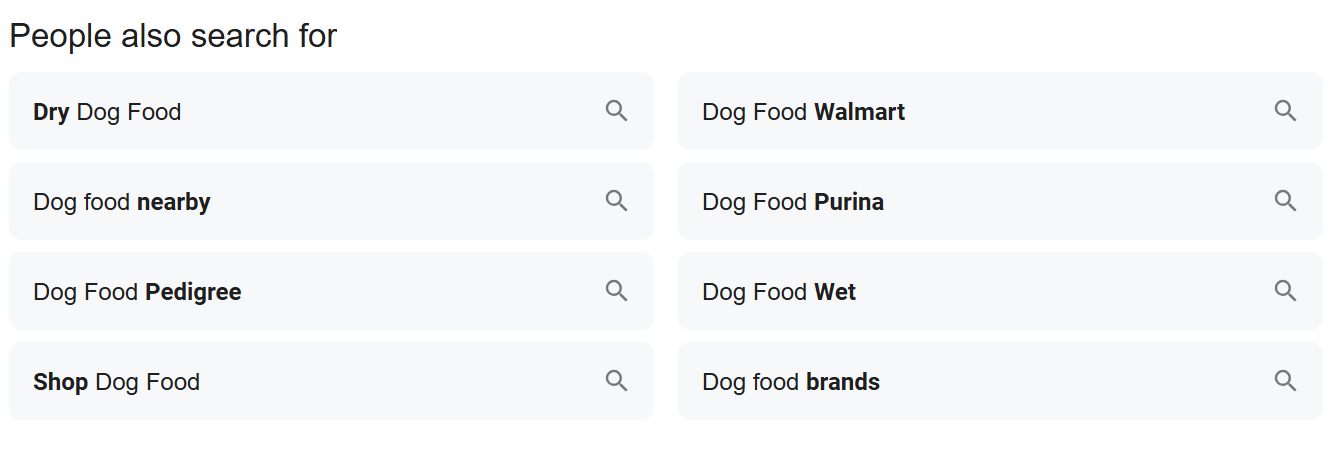
Mobile:
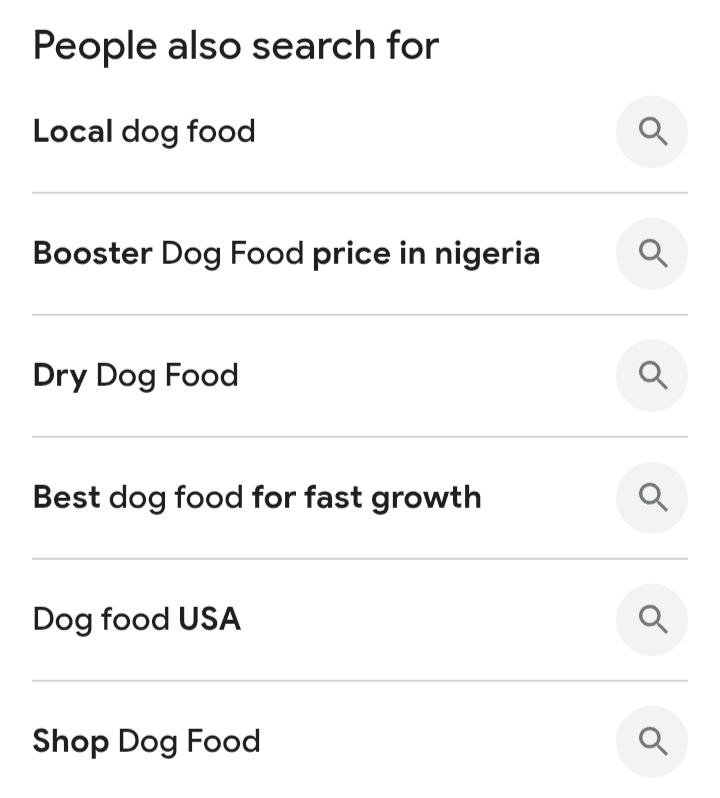
What’s the Difference Between “People Also Search for” and “People Also Ask”?
At their core, “People Also Search For” and “People Also Ask” are SERP features that help users refine their queries and find precise answers.
It’s easy to confuse them, but they’re essentially different.
If you’ve been wondering about this for a while, so here’s a quick explanation:
-
People Also Search For: These are a series of follow-up questions that are triggered when Google hints that you’re dissatisfied with the results page.
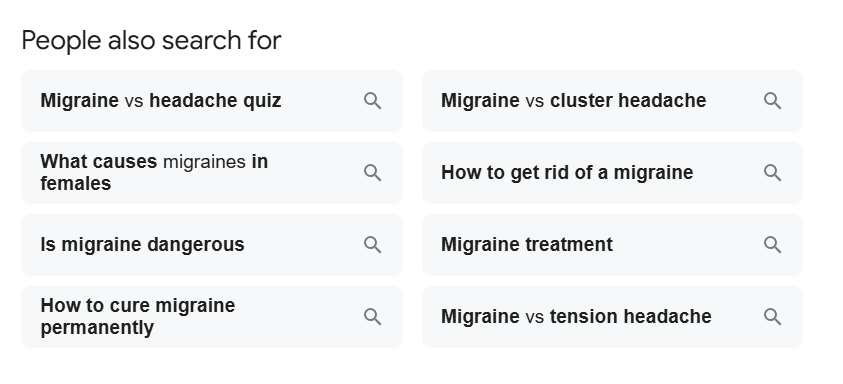
They’re accompanied by search icons and could also be displayed in a carousel, featured snippet format:
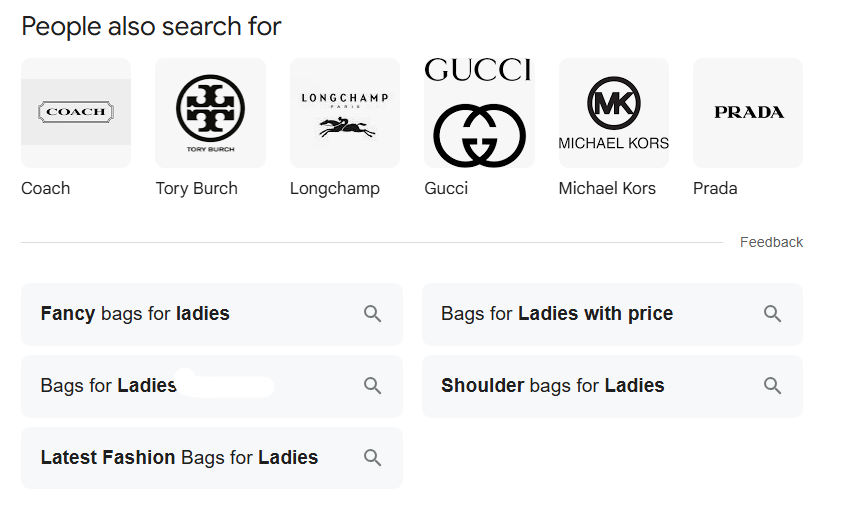
Clicking them instantly loads new search results, saving users the trouble of typing out their next query.
-
People Also Ask (PAA): Unlike PASF, PAA displays questions related to your initial search query rather than follow-up questions. And instead of a search icon, these questions feature a down-drop arrow to the right, which trigger concise answers pulled directly from the ranking pages.
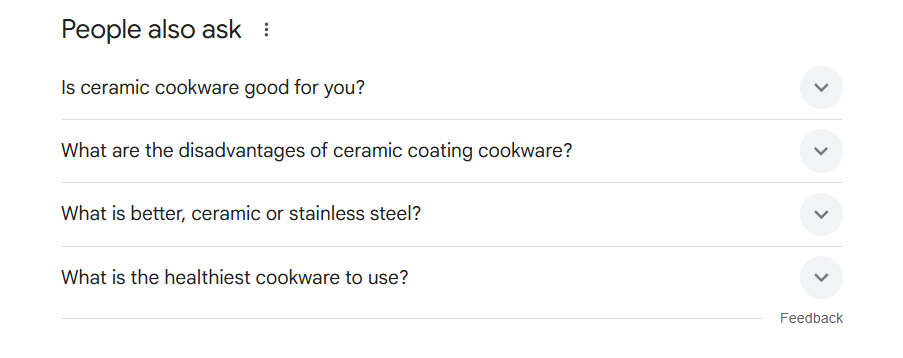
This works similarly to featured snippets or AI overviews, providing quick, straightforward answers without needing a click-through to a result.
For instance, say you’re looking for sports shoes for women. The “People Also Search For” section displays a list of brand names that lead you to a new result page.
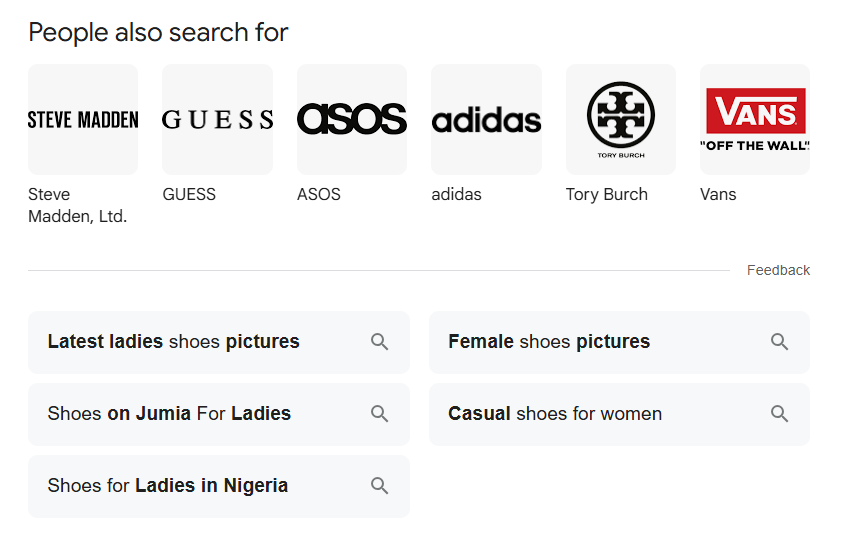
But the PAA poses questions like “What is the number one sports brand?” and “What is the number one sports shoe?” Clicking on one of these reveals short answers to those questions.
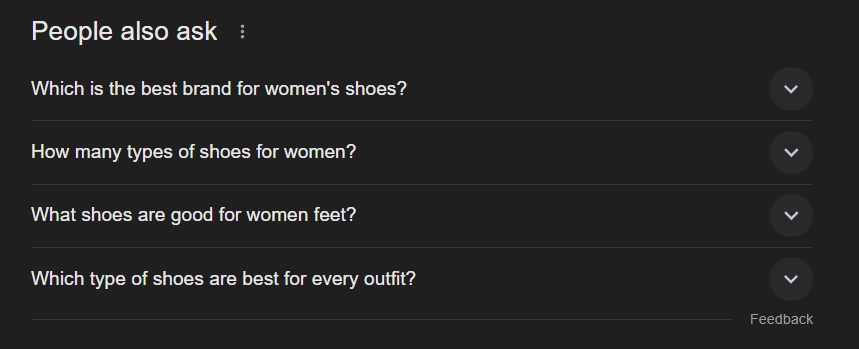
So, while PASF predicts follow-up questions, PAA answers those questions directly within the SERPs, eliminating the need to visit a separate page.
7 Ways to Use “People Also Search For” Data in Your SEO Strategy
Although the primary purpose of the PASF box is to help search engine users refine their queries, it can also have more significant benefits for your content strategy.
If this sounds like something you’re interested in, here are seven ways you can use these terms to optimize your strategy.
1. Finding Long-Tail Keywords
Long-tail keywords are specific search phrases that usually have a lower search volume but higher conversion potential. And studying the PASF on the SERPs is a great way to find them.
Let’s say your seed keyword is a broad term like “ceramic cookware.” Now, the top-ranking results for this term are big-name brands like Caraway, GreenPan, and Calphalon. So, if you’re a small to medium-sized website, it’ll be impossible for you to compete.
But in the PASF box, you can find longer search terms that are less competitive and, therefore, easier to rank for. Here are the results:
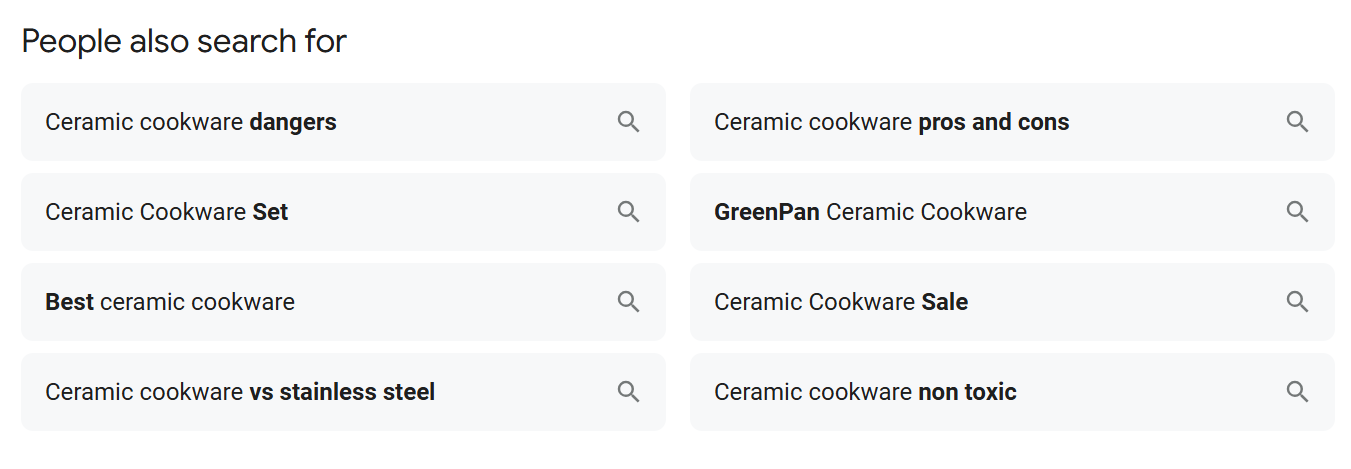
- Ceramic cookware vs stainless steel
- Ceramic cookware dangers
- Ceramic cookware nontoxic
- Ceramic cookware pros and cons
To ascertain the search volume of these keywords, you can use our free keyword research tool.
Just type in the keywords from the PASF box
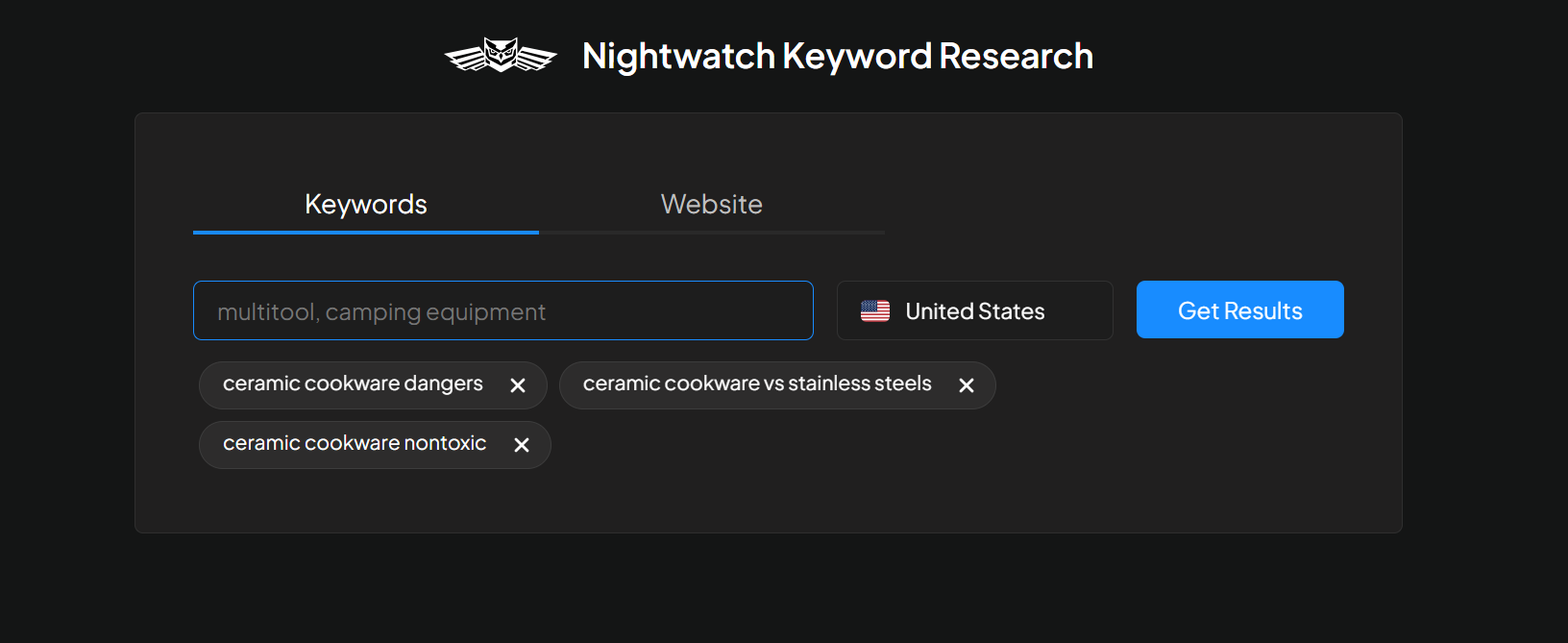
Provide your email address.
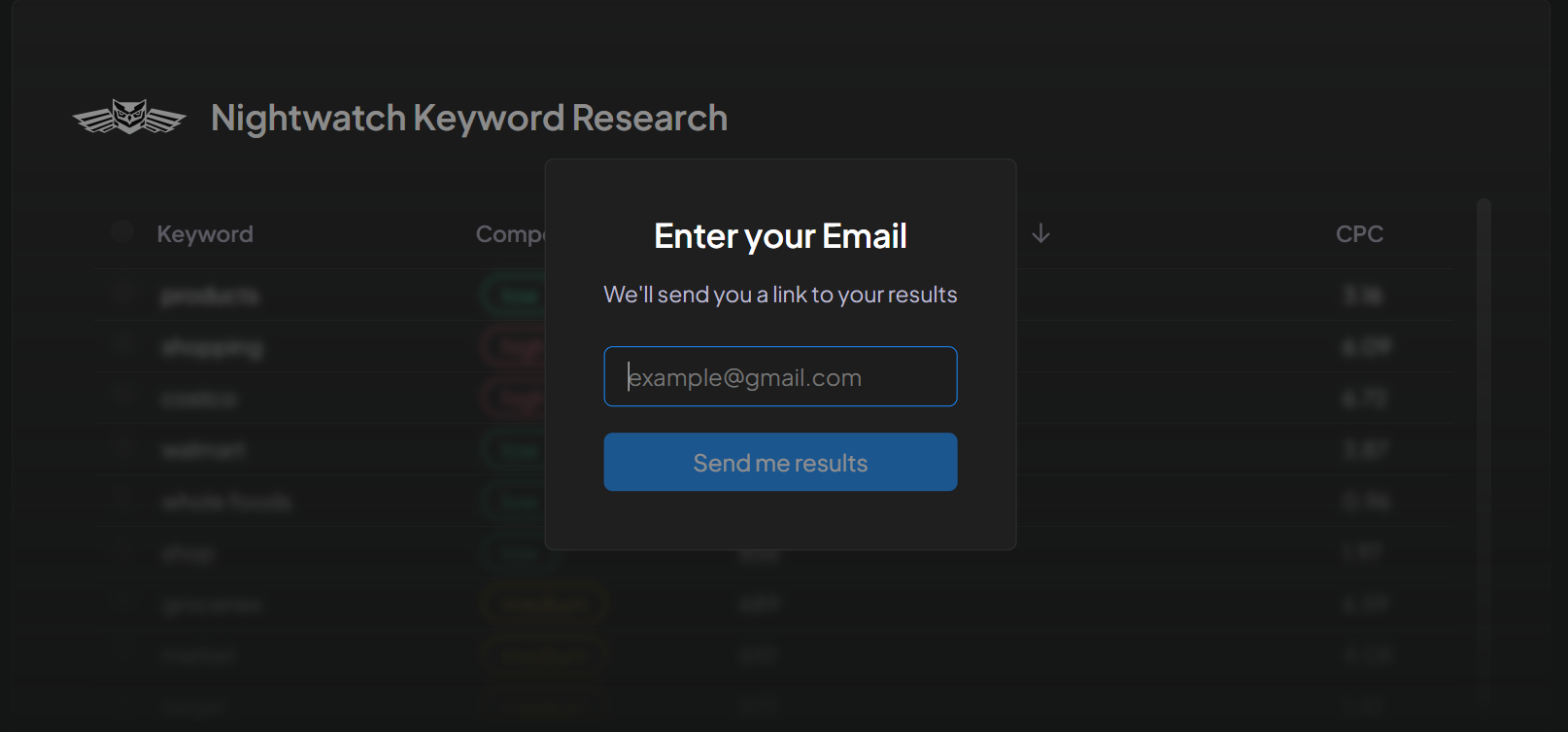
You should receive the search volume and competition data for these keywords directly in your inbox.
You can also prompt the AI agent to supply this information for you:
“Please provide the monthly search volume, keyword difficulty (or competition level), and CPC (if available) for the following keywords: ‘Ceramic cookware vs stainless steel,’ ‘Ceramic cookware dangers,’ ‘Ceramic cookware nontoxic,’ ‘Ceramic cookware pros and cons.’“
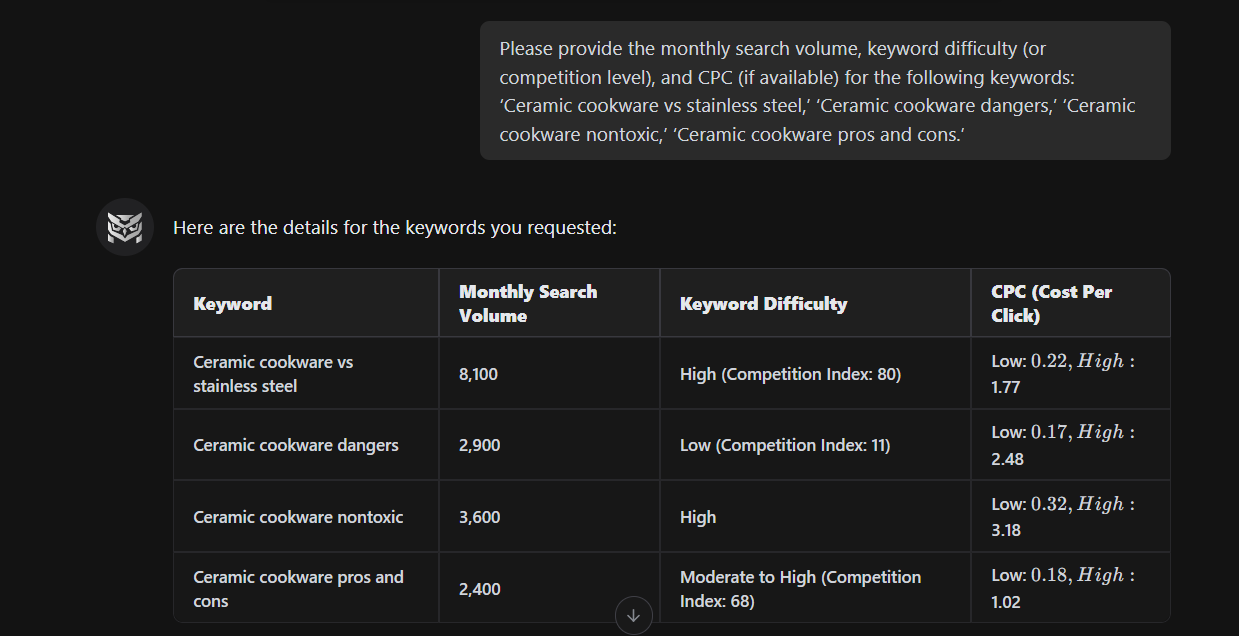
2. Improve Content Depth
One of Google’s prime considerations when ranking content is E-E-A-T. These are articles or blog posts that cover a topic comprehensively, leaving no stone or angle unturned.
To rank on SERPs, you need to create content that leaves your readers satisfied. This is where the PASF box can help.
Here, you can find additional questions you can address in your content to make it more detailed and comprehensive.
Imagine you’re writing a piece about dog food. Just type in that keyword into the search bar and check the PASF section for subtopics you can cover.
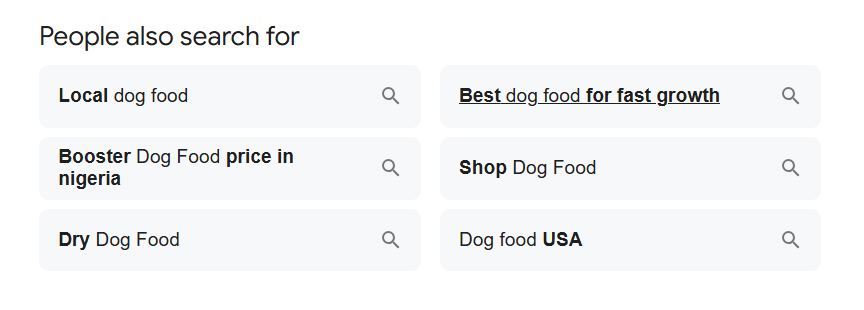
While you can settle for a surface-level piece that defines dog food and the types available, with the data from this section, you can create a more in-depth piece that also talks about
- How to prepare booster dog food
- Booster dog food price
- Best dog food for fast growth
By expanding the scope of your content, you can provide more value, rank for more keywords, and ultimately improve your site’s authority and traffic.
3. Find Gaps in Existing Content
It’s one thing to publish multiple blog posts a month, and it’s another to keep track of these keywords, monitor their rankings, and schedule updates to improve their SEO performance.
One of the things you’ll need to do is optimize existing content to rank for more keywords or cover a broader range of topics.
So type that keyword into the search bar and review the PASF box.
If you’ve previously published a piece on “gardening tools for women” that has suddenly dropped in rankings, you can update that piece with more sections based on the data from the PASF.
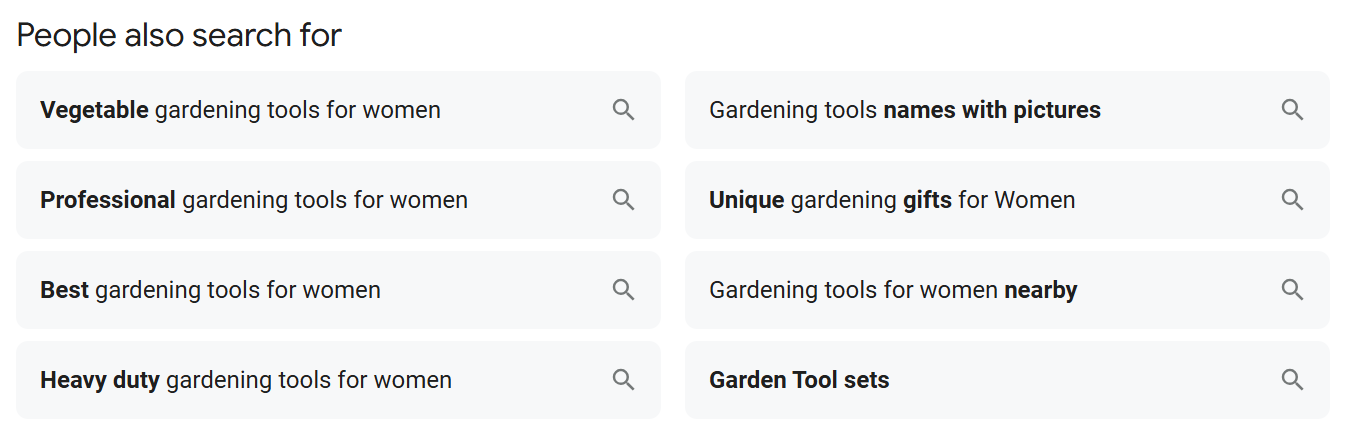
You’ll find additional questions that your readers are asking but which your content is missing. That’s the easiest way to perform a content gap analysis.
Take note of these keywords and use a tool like the AI SEO agent to ascertain their search volume and competition.
Once you’ve highlighted the top keywords, weave them into your existing content as new subheadings or FAQs.
4. Improve the User Experience and Reduce Bounce Rates
What do you think Google hates the most?
Shallow content that barely scratches the surface. This hurts the user experience, leading to higher bounce rates.
If readers can’t find what they’re looking for on your page, they’ll look elsewhere.
But by studying the PASF and using these suggestions to create well-rounded content, your readers have no reason to leave your site.
This keeps them satisfied, improves the reading experience, and reduces your bounce rates.
5. Build Better Topic Clusters
Though PASF terms are related to a parent search query, not all of them will fit into one article.
As you analyze each suggestion, you’ll find that some of these keywords have different search intents and, therefore, belong on separate pages.
While building your topic cluster, you can consult the PASF for that target keyword to discover topics that your readers will logically search for next.
These can help you craft closely related articles on a broader topic and build topical authority around that subject matter.
And, of course, Google loves this.
I recently published a series of blog posts on AI SEO, and this section was helpful.
While AI SEO was the pillar page, I needed to target additional keywords on separate pages to form a cluster.
So I typed in my query in the search bar, and I found these in the PASF:
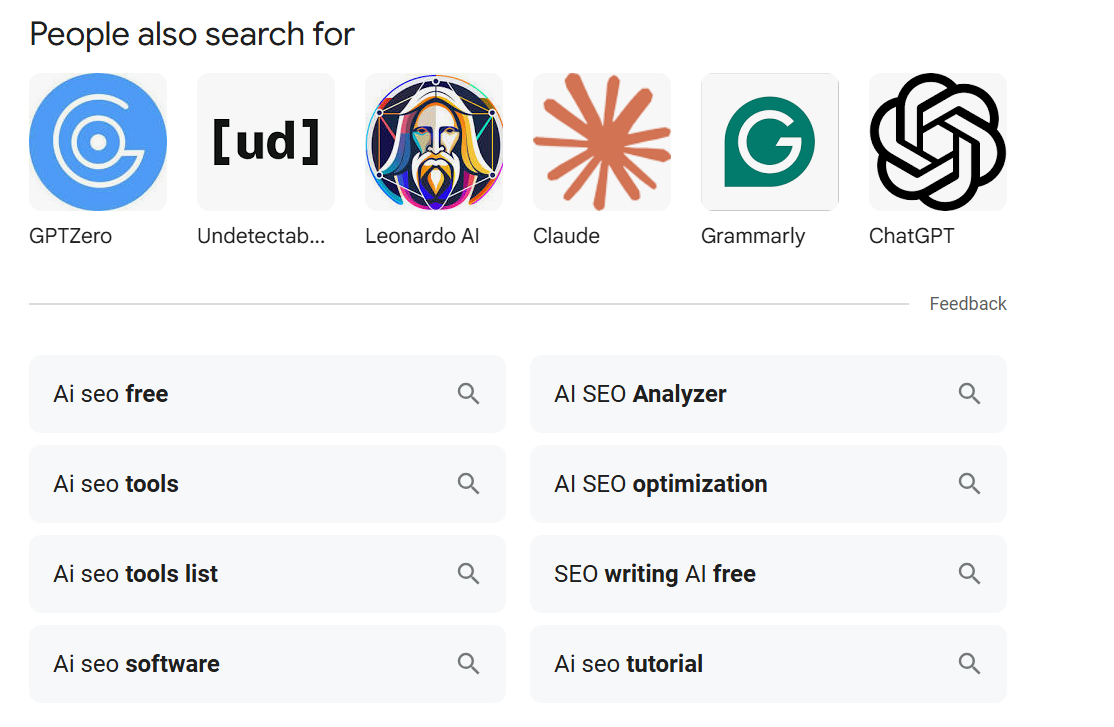
- AI SEO tools
- AI SEO tools list
- SEO AI writing tools free
- Best AI SEO tools
These are keywords I can also target on separate pages to form a larger topic cluster.
To expand the cluster, all I needed to do was click on one and then review the PASF on that new page:
6. Improve Internal Linking
Building internal links can be a hassle of scouring your blog for relevant articles or using Google search operators repeatedly.
But this process can run much smoother if you know precisely what to link to.
If you’re still unsure, or you want to form internal links in a logical structure, you can use the PASF.
Just type in the target keyword for the article you’re writing into the search bar and review the PASF terms.
These phrases hint at what your readers are likely to search for next, making them perfect candidates for internal links that boost your content’s relevance and topical authority.
Then, use the site command to see if you’ve already covered those topics on your blog. If not, you’ve just uncovered new content ideas you can create, publish, and link to later.
7. Optimize for User Intent
PASF sections reveal what readers mean, not just what they want. It shows you what your readers are actively searching for as well as what they would be interested in next.
This makes it a goldmine for deciphering your readers’ actual intent and crafting content that truly satisfies them.
Keywords can fall into one or two of the following search intent categories
- Informational: Readers are just searching for definitions, how-to guides, and explanations.
- Commercial: They’re looking for services or products that can solve those problems.
- Navigational: They’re searching for a particular website.
- Transactional: They are ready to make a purchase.
Instead of creating a blog post on the definition of shoes, for instance, I know that my readers have a more commercial intent based on these PASF results:
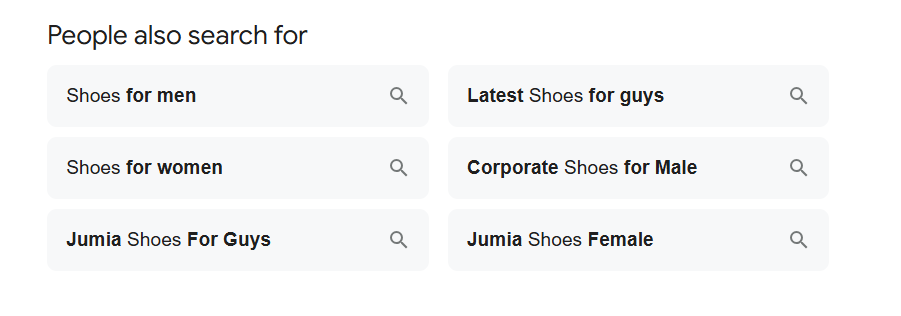
- Shoes for men
- Nike shoes
- Shoes for women
- Corporate shoes for male
Where to Find “People Also Search For” Keywords
There are two ways to find PASF keywords: on the Google SERPs and through a keyword research tool. I’ll show you how to do both.
Google Search Engine Results Page (SERP)
Since PASF keywords are derived from Google’s database, it makes sense to get them from the source.
If you’re on a desktop, you’ll find it when you navigate back to the SERPs after clicking on a result. But on mobile, scroll down on the results page of your search. You should find it in the middle or at the bottom of the page.
Using Nightwatch AI SEO Agent
If you tried the first option and realized that not all searches trigger the PASF, you’ll need a tool like Nightwatch.
This will also be helpful in determining the search volume and competition levels of these keywords before you consider including them in your strategy.
The SEO AI agent is an AI chatbot that’s perfectly integrated with Google Keyword Planner, Search Console, and Trends to provide you with the most accurate and reliable SEO data for your research.
Once you’ve registered for an account, click on keyword research.
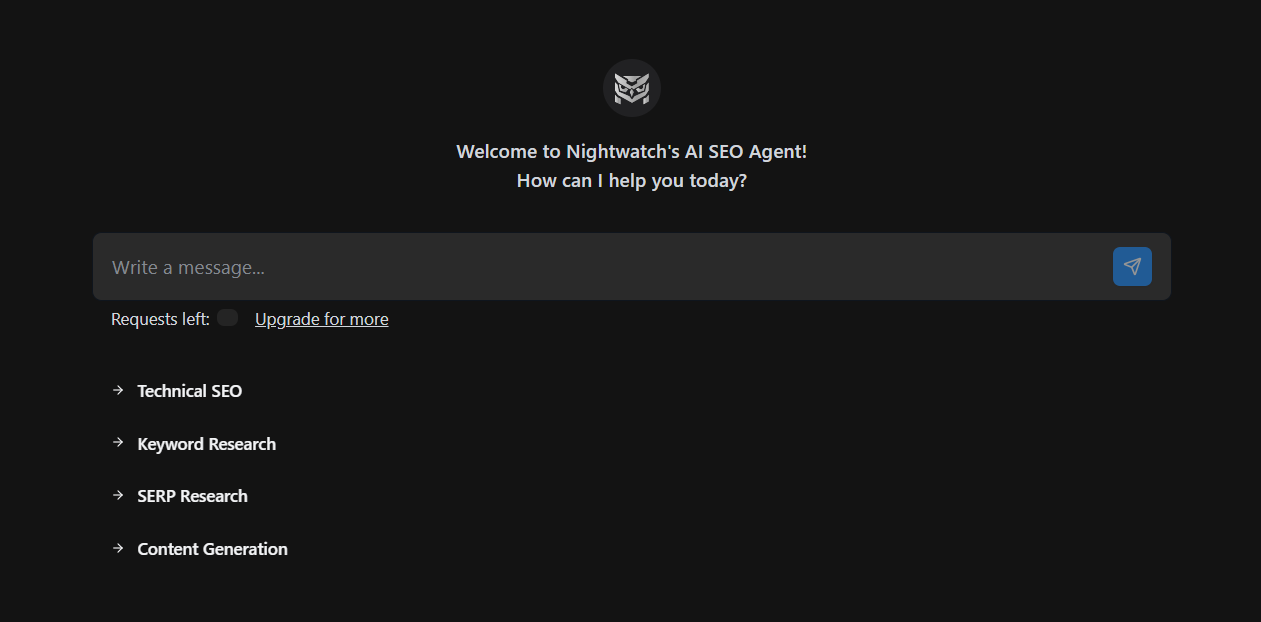
Then prompt the AI to provide the PASF keywords for a seed term using this prompt:
“I’m conducting keyword research for SEO content. Please generate a list of People Also Search For (PASF) keywords based on the seed keyword: [insert your seed keyword here]. Focus on long-tail variations, lower competition (keyword difficulty), and medium to high intent (informational or transactional).”
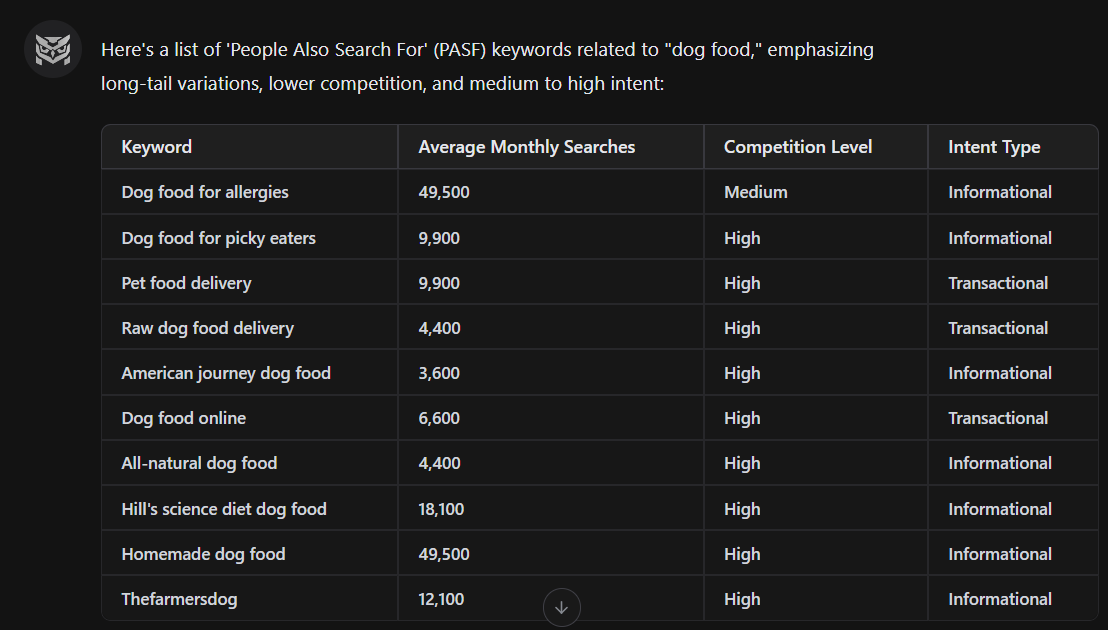
Now, you should have a comprehensive list of PASF keywords for your research.
And when you click on research data at the top navigation panel, you’ll find the search volume, competition levels, and even the bid range of your keywords.
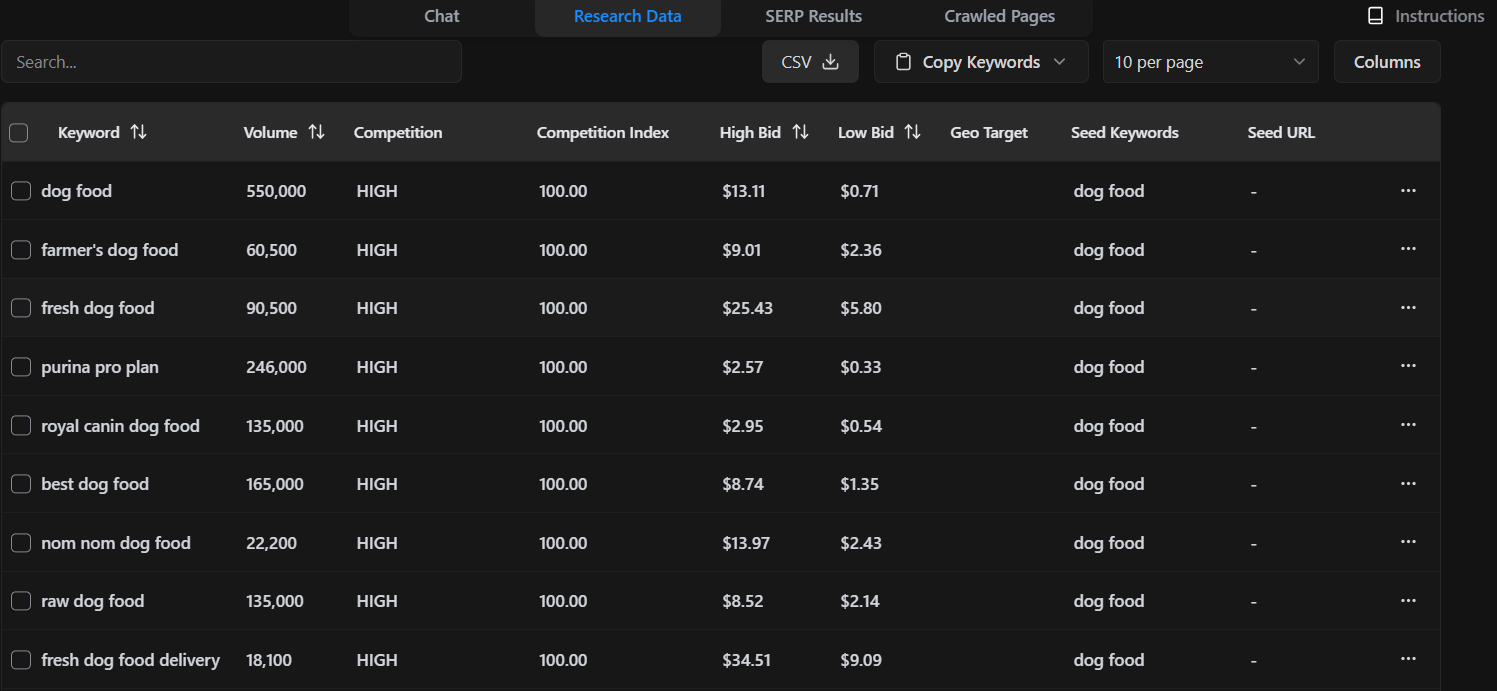
Click “Copy Keywords,” and you can export all the data to a spreadsheet for further research.
You can even prompt the AI to help you group them into keyword and topic clusters, suggest topic ideas, or craft your article entirely from scratch.
4 Mistakes to Avoid When Using PASF in Your Content Strategy
The PASF box is rich in relevant, long-tail keywords, but you must use them wisely to achieve the best results. Here are some common mistakes you don’t want to make:
-
Keyword stuffing: PASF suggestions are powerful because they reflect real user behavior, not just keywords.
Shoving them into your content without context turns helpful data into fluff. Instead, use them to expand on your content.
Use them as new H2s and in your FAQ sections.
This ensures you’re addressing those keywords and satisfying the reader’s intent, and not just stuffing your article with multiple keywords to improve rankings.
-
Ignoring Search Intent: Just because a PASF query includes your keyword doesn’t mean it fits your content.
If the intent is different, you’ll attract the wrong traffic and lose them fast.
The solution is to group PASF terms by search intent before using them so your content matches what the reader wants.
Therefore, use keywords with conflicting intents to create distinct content for a topic cluster rather than a single piece.
-
Relying on a Single Keyword or Device: PASF can vary depending on the keyword, device, or search history.
Limiting your source gives you a narrow view of user interest.
So, explore PASF across multiple related keywords, use incognito mode to prevent your personal history from skewing your results, or combine it with tools like the AI agent to get more detailed and varied results.
-
Not Scheduling Updates: Search behavior evolves. A PASF query today might fade in a few months.
If you never revisit your content, it can become outdated, even if it was once ranked.
The solution?
Recheck PASF results periodically and update your FAQ pages or blog posts to keep them fresh and relevant.
Why PASF Belongs in Your SEO Toolkit
Adding “People Also Search For” keywords to your SEO strategy is a cheat code that can help you create valuable blog posts that outrank the competition.
And why is that?
Because it’s often ignored.
Many SEOs or marketers don’t even consider using these terms to craft better content, improve their internal linking strategy, or build topical authority.
And that’s your edge. You get to leverage information that’s hidden in plain sight.
So, give this a try. Head over to the SERPs of your seed keyword and note down as many PASF terms as you can find. If that term doesn’t trigger a PASF box, sign up for Nightwatch’s SEO agent today and start uncovering hidden keyword opportunities that everyone else is missing.
Your rankings will thank you!
