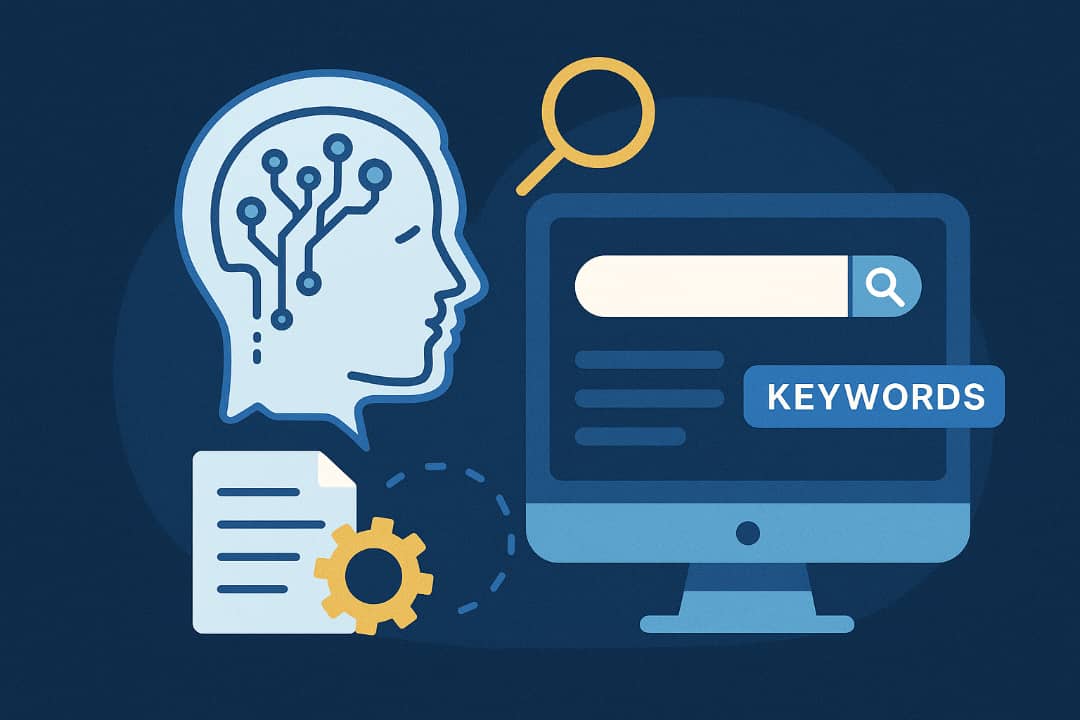Keyword research is the backbone of every successful SEO strategy, but let’s be honest; it’s also one of the most time-consuming parts.
Before you can even think about creating content that ranks, you might spend hours digging through endless keyword lists, analyzing competitors, filtering by intent, and grouping related terms into clusters. With this manual approach, it’s easy to lose hours (or even days) just trying to figure out what your audience is actually searching for.
Fortunately, AI keyword research is changing that. Instead of wrestling with spreadsheets or juggling multiple tools, you can streamline the entire process using a single platform.
In this guide, you’ll learn how to use AI for keyword research to simplify your SEO strategy and start creating Google-friendly content sooner rather than later.
What is AI Keyword Research?
AI keyword research uses AI-powered tools to identify, analyze, and organize search keywords for SEO and content marketing. Unlike traditional methods that rely on manual research, AI keyword research leverages machine learning and natural language processing (NLP) to automate and enhance every step of the keyword discovery process.
In simpler terms, these tools can “think” through large sets of search data, understand the context and user intent, and offer strategic keyword suggestions faster and more intelligently than humans or standard tools ever could.
How AI Transforms Traditional Keyword Research
In the past, keyword research typically involved:
- Typing seed keywords into tools like Google Keyword Planner
- Downloading keyword lists
- Manually checking search volumes, competition levels, and CPC.
- Trying to organize keywords into categories or content themes
- Looking up competitor data on different platforms
- Making educated guesses about which keywords had the most potential
With AI, all of this can be done faster, smarter, and more accurately.
For example, an AI tool like Nightwatch’s SEO AI Agent does the following:
- Analyzes massive keyword databases in seconds
- Cross-references your website data with Google Search Console, Keyword Planner, and competitor data
- Categorizes keywords by user intent (informational, transactional, etc.)
- Clusters keywords into topic groups to help build SEO content plans
- Recommends optimizations based on live SERP data and ranking changes
- Continually update keyword priorities based on your website’s performance.
Why AI Keyword Research Is a Game-Changer
AI keyword research represents a fundamental shift in how SEOs, marketers, and businesses uncover opportunities and optimize for search. Here’s a closer look at why using AI for keyword research can significantly enhance your SEO workflow:
Speed and Efficiency
Traditional keyword research is time-consuming. You might need to:
- Pay for multiple tools.
- Export and combine keyword data manually.
- Spend hours filtering, sorting, and grouping keywords.
- Cross-reference with competitor content.
With AI, most of these steps are automated and completed in minutes.
For example, Nightwatch’s AI SEO Agent can automatically generate hundreds of keyword suggestions, analyze SERP competition, and cluster them by intent or topic.
You get a clean, actionable keyword list without spending hours on manual research.
Here’s an example of my research on the keyword “Google AI search results.” These will come in handy when I’m putting that article together.
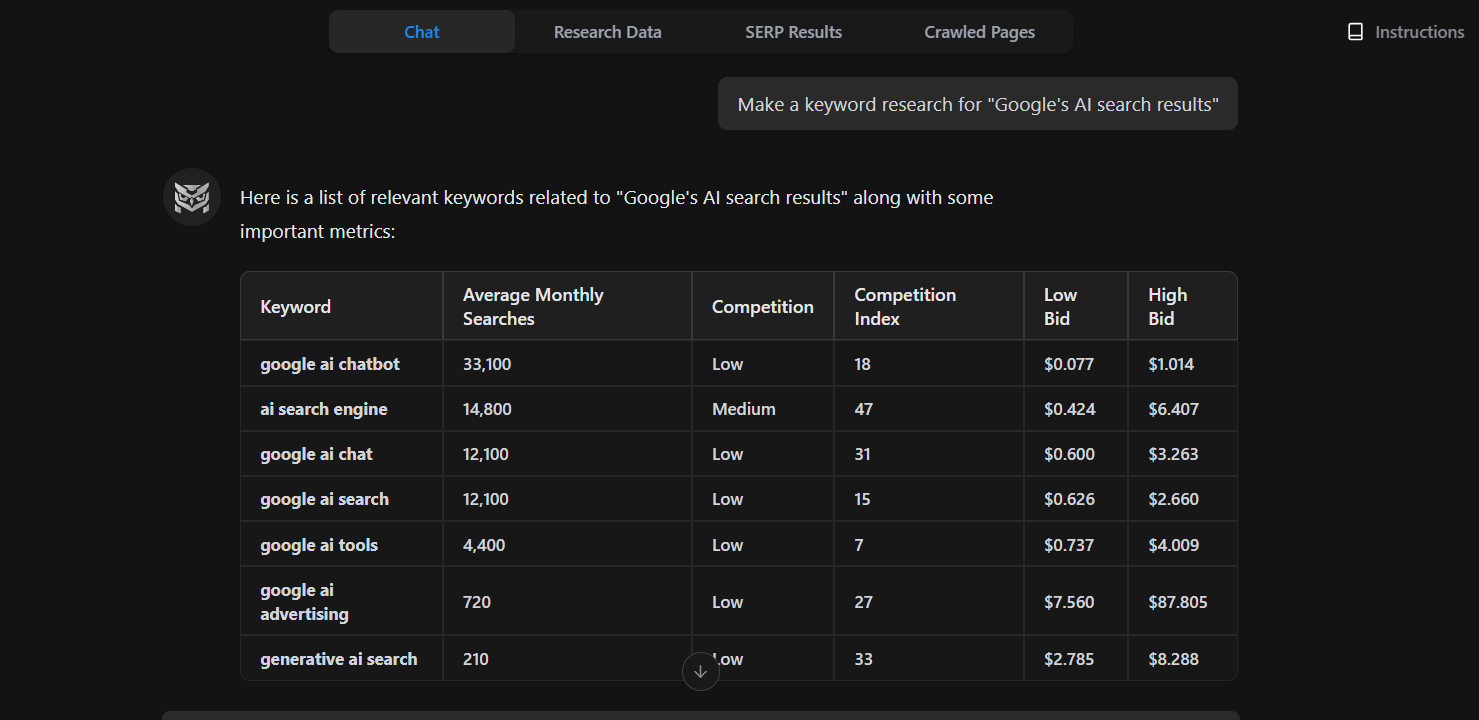
Smarter Keyword Clustering
Grouping keywords by topic or intent is critical for modern SEO.
It helps you build topical authority, create focused, high-performing content, and improve internal linking and on-page structure. But manual clustering is tedious and error-prone.
Just picture yourself organizing keywords for hours on a spreadsheet. It’s not a pretty picture.
But with Nightwatch or ChatGPT, you can automatically group keywords based on semantic relevance, search intent, and SERP similarity. This means you don’t just get a list; you get organized keyword clusters that you can easily turn into content pillars or topic clusters.
Intent Detection at Scale
Keyword intent is the “why” behind a search. Is the user looking for information? Trying to buy something? Comparing options?
Understanding intent is crucial for matching your content to what users want. AI tools like Nightwatch take this further by analyzing keywords and categorizing them into:
- Informational intent: This is when a user is looking to learn something. They want answers, explanations, or how-to guides, such as ” What is keyword research?” and “How to bake sourdough bread.”
- Navigational intent: This is when a user is trying to find a specific website or page. They already know what they’re looking for and are using search to get there. Some examples are “Facebook login,” “Nightwatch.io,” and more.
- Commercial intent: Here, the user is researching products or services before making a purchase. They’re comparing options, reading reviews, or looking for the best choice, but they’re not ready to buy yet. “Best keyword research tools for SEO” and “Top budget smartphones 2025” are good examples of this intent.
- Transactional intent: This is when the user is ready to take action. It is usually a purchase but can be signed up, booked, or downloaded. They’re at the bottom of the funnel. An example is “sign up for Nightwatch free trial.”
Manually, this process can take forever. You’ll have to search for each keyword on the search results page and categorize each based on the intent of the top-ranking pages. But with AI, all you need is a simple prompt.
Real-Time Competitor Insights
Instead of manually checking competitors’ websites or using separate tools to analyze their keywords, AI-powered tools conduct competitor analysis automatically.
You can see:
- What keywords your competitors rank for.
- Their top-performing pages.
- Gaps in your keyword strategy.
- Opportunities to outrank them on long-tail or underserved queries.
This helps you stay one step ahead of your competition and can be the difference between ranking on page one or getting buried. Real-time AI insights help you act fast on emerging opportunities or threats.
Seamless Integration with Content Workflows
AI tools don’t just stop at keyword research; they feed directly into your content strategy.
For instance, Nightwatch can give you keyword clustering and optimization suggestions, and ChatGPT can help turn those keywords into complete blog post drafts, headlines, or meta descriptions.
Together, they power a content pipeline from idea to publication.
This integration reduces tool-switching, removes bottlenecks, and helps writers, SEOs, and marketers collaborate more effectively.
How to Use AI for Keyword Research
AI can help you simplify your entire keyword research process, but again, you need the right AI tool. For this tutorial, we’ll check how Nightwatch’s AI agent makes this process more intuitive, efficient, and actionable.
Here’s a step-by-step guide to help you get started:
Step 1: Set Up Your Nightwatch Account and Project
Before you can begin keyword research, you must create an account and set up your project (your website or the domain you’re tracking).
-
Create a Nightwatch account: Sign up at nightwatch.io with your email.
-
Add your website: Enter your domain, company name, and preferred search engine settings (e.g., Google US or a local version).
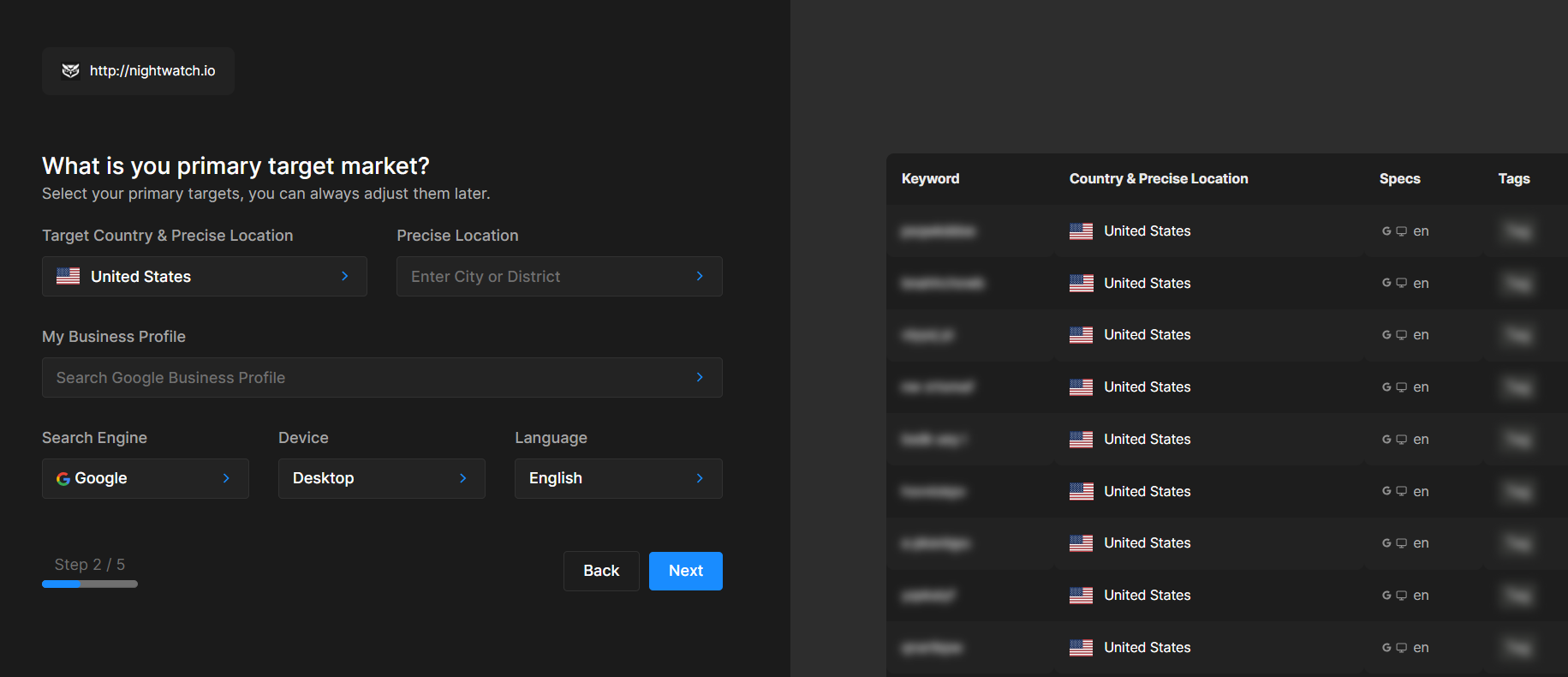
-
Connect Google Analytics and Google Search Console (optional but recommended): This helps Nightwatch pull real-time data from your existing search performance.
Pro Tip: If you manage multiple sites or clients, you can create and track different projects separately.
Step 2: Access the AI SEO Agent for Keyword Discovery
Once your project is set up, Nightwatch’s AI SEO Agent becomes your smart assistant for keyword research.
-
Go to agent.nightwatch.io
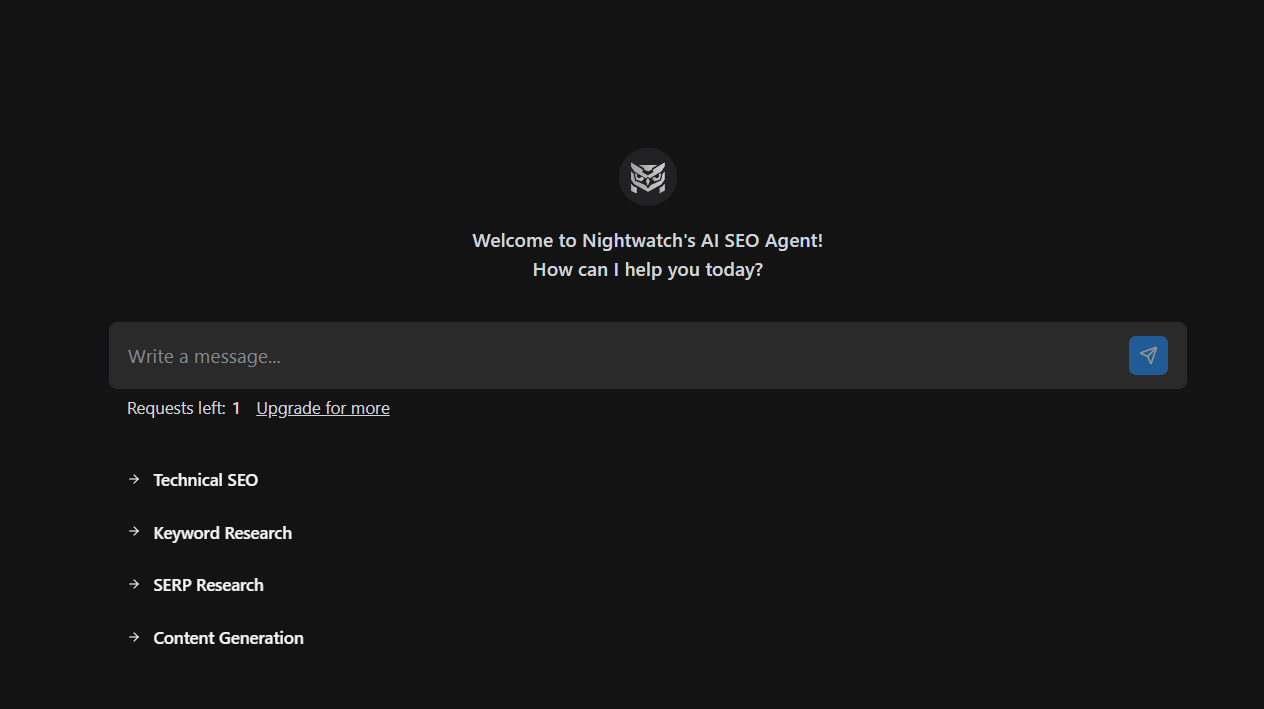
-
Select keyword research
-
And prompt the AI to conduct keyword research on your chosen seed keyword.
Here’s a prompt you can use to get the most relevant results:
“Help me conduct in-depth keyword research for “[insert target keyword].” Include a list of high-volume, low-competition variations, long-tail keywords, and related questions people ask.”
Or,
“Make a keyword research for {your seed keyword or your domain}”
I tried that with our domain, and the SEO agent analyzed our site using multiple data sources (including Google SERPs and trends) and returned relevant keyword suggestions within seconds.
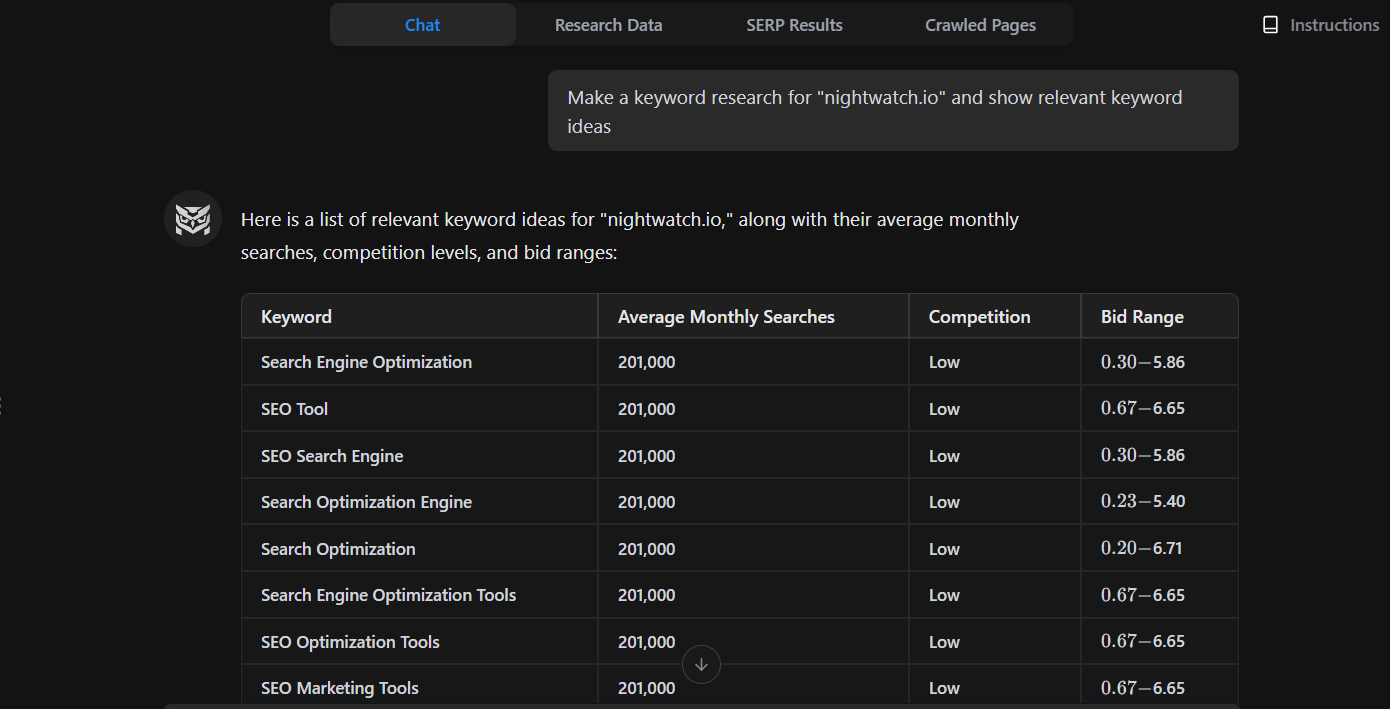
Step 3: Analyze Keyword Metrics
Each suggested keyword is accompanied by essential metrics, such as:
- Search volume: How many times is it searched per month?
- Competition: How hard is it to rank for that keyword?
- Competition index: indicates how many advertisers are bidding on a specific keyword.
- Bid range: Useful if you’re planning to run paid ads, too.
- SERP data: Who is currently ranking for that keyword?
You can filter keywords based on your goals. For instance:
- Filter for low-difficulty, long-tail keywords if you’re running a new site.
- Prioritize high-converting commercial or transactional keywords if you’re building landing pages.
These metrics remove the guesswork in your workflow.
Step 4: Use AI to Cluster Keywords by Topic or Intent
Nightwatch’s AI also clusters your keywords based on semantic similarity and user intent. That means:
Keywords like “best remote hiring tools,” “top virtual hiring platforms,” and “AI tools for remote recruitment” are grouped into one theme.
Keywords like “how to conduct remote interviews” and “steps to screen remote candidates” are grouped into another.
You can do this as a separate task with this prompt:
“I have a list of keywords related to [your niche or topic]. Please group these keywords into logical clusters based on search intent and semantic similarity. Each cluster should have a clear theme or subject and a short label or heading.”
Or include that instruction in your initial keyword research prompt:
“Help me conduct in-depth keyword research for '[insert target keyword].' Include a list of high-volume, low-competition variations, long-tail keywords, and related questions people ask. Group the keywords by search intent (informational, transactional, navigational) and suggest how they can be incorporated into the content strategy.”
Here’s the result of these prompts on some keywords in the natural haircare industry:
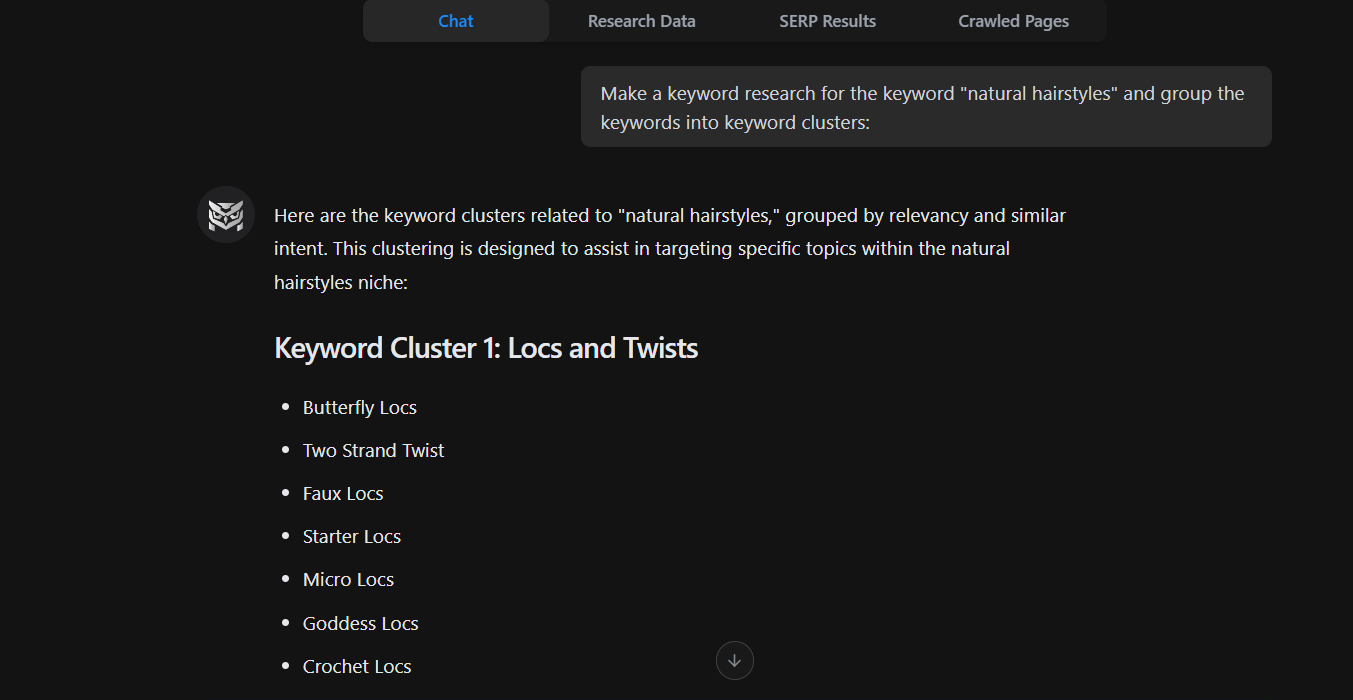
You can export these clusters as topic ideas or plug them into your content calendar.
Pro tip: Each cluster includes relevant SERP previews and competition data, so you can see how Google interprets that topic.
Step 5: Track Keywords
Once you’ve chosen your target keywords, add them to the official Nightwatch dashboard at nightwatch.io to monitor their rankings over time. This helps you spot slipping content, monitor new posts, and make data-driven updates.
Nightwatch lets you track:
- Desktop and mobile rankings.
- Location-specific rankings (local SEO).
- Ranking changes over days, weeks, or months.
- Featured snippets, People Also Ask boxes and other SERP features.
- You can also tag keywords into categories like “blog posts,” ”product pages,” or “cluster A” to keep things organized.
Step 6: Discover Competitor Keywords and Content Gaps
The SEO AI agent can also analyze your top competitors and discover content gaps, which can help you steal rankings and traffic from them.
As with other SEO tasks, you have to prompt the tool to analyze some competitors’ sites compared to yours for any keyword or topic gaps you may have missed.
Here’s a pretty straightforward prompt you can use
I want to analyze the keyword gap between my website and several competitors. Please identify keywords that:
My domain does not rank for,
But two or more of the competitors do.Prioritize keywords with high search volume and low-to-medium competition. The keywords are also categorized by search intent (informational, commercial, transactional, navigational).
Here's the data:
My domain: (your domain)
Competitor 1: (competitor’s domain)
Competitor 2: (competitor’s domain)
With this prompt, you’ll get:
- A breakdown of their top-performing keywords.
- Pages driving the most organic traffic.
- Keyword overlap: What do you both rank for?
- Keyword gaps: What do they rank for, but you don’t?
You can feed those missing keywords back into the AI Agent to uncover new opportunities. This insight lets you reverse-engineer your competitors’ success and use AI to do it better, faster, and smarter.
How to Use ChatGPT for Keyword Research and Strategy
ChatGPT is another AI SEO tool that can uncover keyword opportunities, analyze SERPs, and even build full-blown SEO content strategies without hopping between multiple tools.
Generate Keyword Ideas from Seed Topics
One of the easiest ways to use ChatGPT for keyword research is to feed it a seed topic and ask it to generate keyword variations.
For example, you could say:
“Give me a list of 20 long-tail keywords related to ‘AI in recruitment’ with high commercial intent.”
And ChatGPT will return phrases like:
-
AI tools for hiring developers
-
Best AI recruitment software
-
How to automate candidate screening
-
AI-powered applicant tracking systems
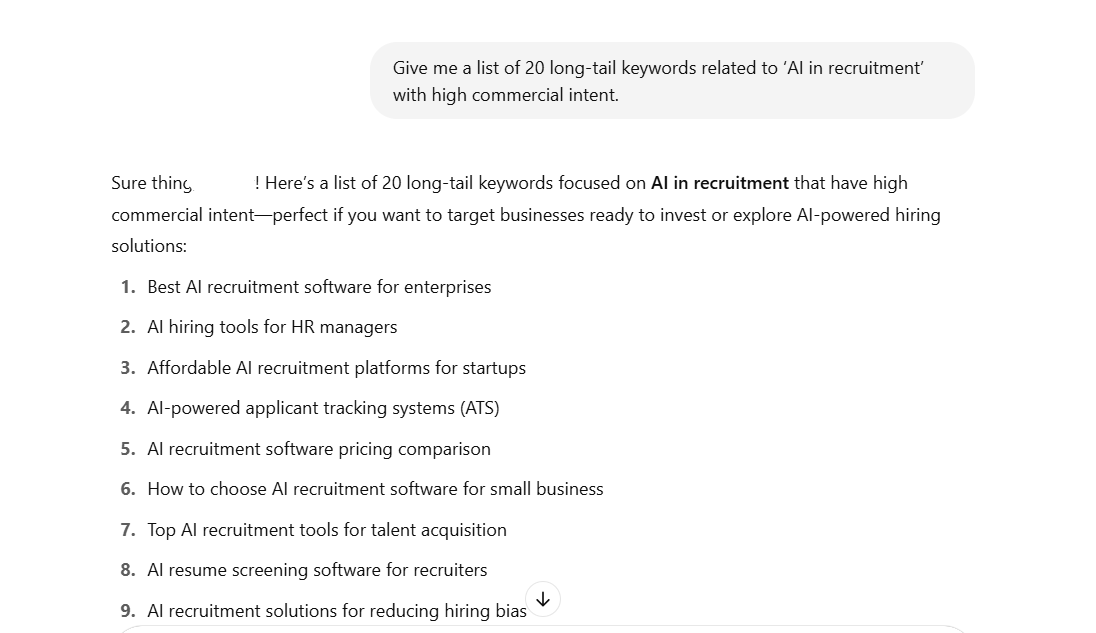
These results are beneficial when:
- You’re starting from scratch and need direction.
- You’re exploring a new niche.
- You want to identify long-tail opportunities.
The only downside is that ChatGPT’s SEO data is unreliable, and you’ll need to verify search volume and competition with a more accurate AI SEO tool like Nightwatch’s AI agent.
Cluster Keywords by Topic or Intent
Once you have many keyword ideas—whether from ChatGPT or Nightwatch—you can ask ChatGPT to group them into clusters.
Prompt example:
“Cluster these keywords into topic groups and label each group by user intent: [paste keywords here].”
I tried this prompt with the keywords I generated from Nightwatch, and this is what I got:
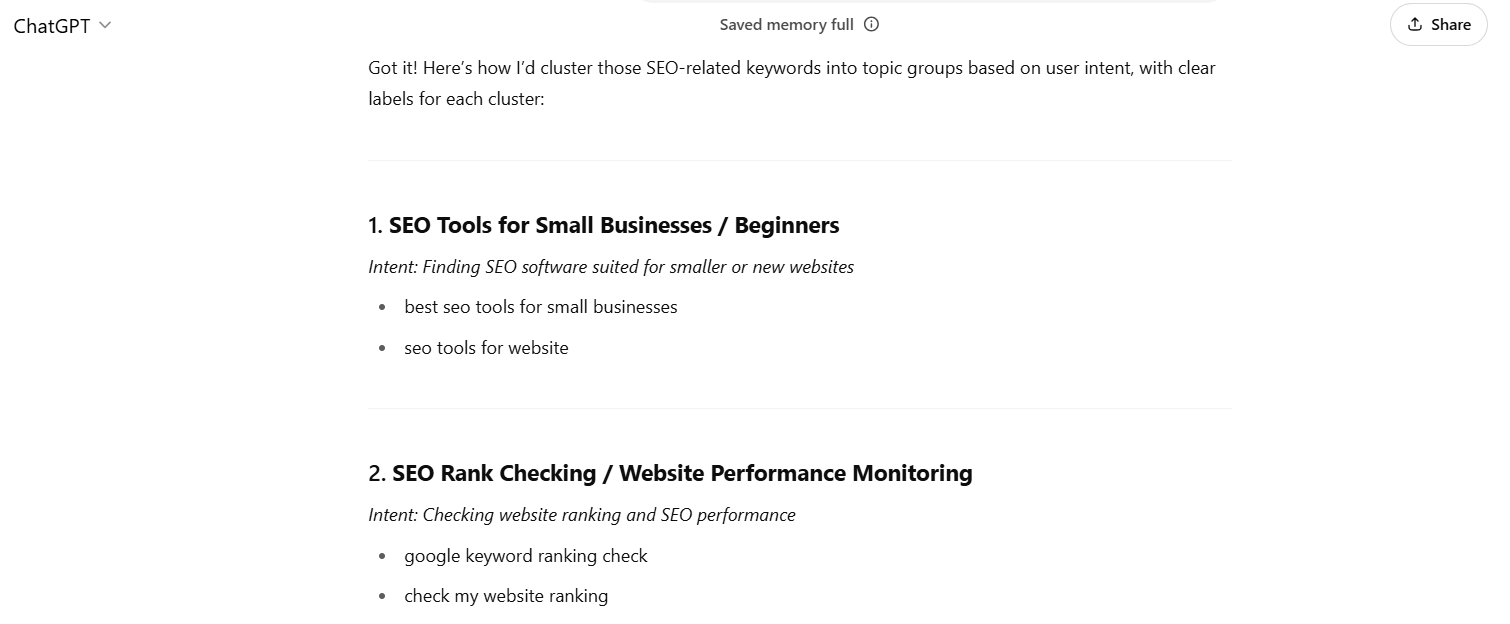
Now, I have clear content angles based on keyword themes and search intent, which makes building my content calendar ten times easier.
Simulate FAQs and People Also Ask Questions
Do you want to optimize your content for Featured Snippets or Google’s People Also Ask section? Just ask ChatGPT. To get featured, it will generate a list of relevant frequently asked questions you can answer in your content.
Let’s say you’re writing a blog about AI in hiring. You could ask ChatGPT, “What are the most common questions people have about using AI in hiring?”
You’ll get FAQs like:
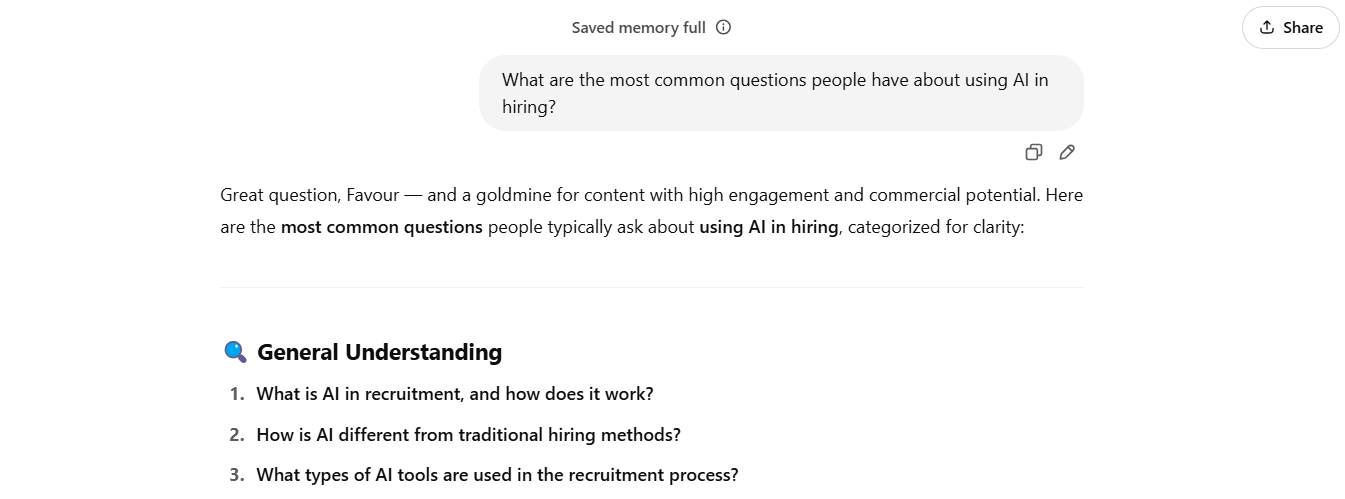
These make excellent subheadings, FAQ sections, or quick answers, helping you appear in SERP features and boost your CTR.
FAQs
How can AI be used for keyword research?
AI can analyze large datasets, identify keyword patterns and related terms, and suggest high-opportunity keywords based on search intent, competition, and SERP data. Tools like ChatGPT and Nightwatch use machine learning to automate, speed up, and enhance the accuracy of keyword research.
What are the best AI tools for keyword research?
Popular AI tools include ChatGPT and Nightwatch’s SEO AI agent. Both offer different features, such as content gap detection or clustering.
Can AI keyword research replace manual SEO analysis?
AI dramatically speeds up the process and improves insights, but human judgment is still critical. The best approach combines AI-powered suggestions with strategic input from SEO experts.
How accurate is AI-generated keyword data?
AI tools use up-to-date data sources and learning models, but accuracy depends on the tool and your input. Tools like Nightwatch pull real-time SERP data, making them more reliable than standalone AI chatbots like ChatGPT.
Boost Your SEO Strategy with AI-Powered Keyword Research
AI is changing how we approach SEO, and keyword research is just the beginning.
By combining tools like Nightwatch, which delivers real-time SERP and keyword data, with ChatGPT, which turns those insights into actionable strategies, you can dramatically reduce your research time while boosting your results.
You’ll make better decisions, create content that aligns with user intent, and adapt faster to search engine changes.
The key is to treat AI keyword research as a collaborative partner in your SEO process—not a replacement.
Ready to take your SEO game to the next level? Let the AI SEO agent do the heavy lifting so your keyword research gets done faster, smarter, and stress-free.