Your website is the heartbeat of your online presence, but even the best sites can suffer from hidden issues that drag down traffic and user experience.
Traditional website audits are often slow, complex, and technical, leaving many businesses stuck guessing where to start.
That’s where AI-powered website audits change the game. Using intelligent automation, these tools scan your entire site in minutes, uncovering SEO problems and content gaps with precision and speed.
In this guide, we’ll break down why AI website audits are essential and share best practices to help you get the most from them.
Let’s get started.
What are AI Website Audits?
Imagine having a tireless SEO expert who never sleeps, easily analyzing every nook and cranny of your website. It spots issues, predicts risks, and suggests fixes faster than any human ever could. That’s essentially what AI website audits bring to the table.
At their core, AI website audits leverage advanced technologies like machine learning, natural language processing (NLP), and automated crawling to perform a deep and comprehensive review of your website’s SEO health.
Unlike traditional audits, which depend heavily on manual checks, subjective opinions, and static tools, AI audits work dynamically. They continuously learn from patterns and past data to become sharper and more insightful over time.
Here’s a closer look at how AI audits work and what they cover:
Automated Crawling and Site Analysis
AI-powered crawlers mimic how search engines like Google navigate your website.
They scan thousands of pages at lightning speed, detecting problems that could affect your rankings.
This includes broken links that frustrate users and search engines, redirect loops that waste crawl budget, and confusing site maps that make it hard for bots to understand your site hierarchy.
Page Speed and Mobile Usability
AI audits measure page load times, mobile responsiveness, and overall user experience.
They compare your performance against industry benchmarks and user expectations, flagging areas where slow scripts, unoptimized images, or clunky design elements might hinder your progress.
Content Quality and Relevance
Content is still king, but not all content wears the crown.
AI analyzes your site’s content to identify thin pages, keyword stuffing, duplicate articles, or outdated material. Using NLP, it understands semantic relevance, meaning it can tell if your content truly answers the questions users are searching for, not just if it contains specific keywords.
This helps highlight keyword gaps, opportunities for fresh content, and risks like keyword cannibalization that can confuse search engines. Additionally, an AI checker can detect AI generated content, helping you ensure that all pages provide authentic, human quality value.\
Backlink Profiles and Authority Signals
AI audits scan your backlink profile to spot spammy or toxic links, unnatural anchor text patterns, and lost link opportunities.
By evaluating the quality and relevance of your backlinks, AI helps protect your site from potential penalties and informs your link-building strategy for stronger domain authority.
Predictive Insights and Prioritized Recommendations
One of the most powerful aspects of AI audits is their ability to predict potential SEO issues before they escalate.
Using historical data and industry trends, AI tools forecast how specific problems like crawl errors or content decay might impact your rankings over time.
They don’t just list problems; they prioritize fixes based on potential impact, helping you allocate your SEO resources more efficiently.
How to Use AI to Conduct Website Audits: Step-by-Step Guide
Website audits have been around for years, and for good reason. They’re essential for keeping your site healthy and search-engine friendly.
But traditional audits often come with their headaches: they can be time-consuming, require technical know-how, and sometimes deliver overwhelming reports that leave you wondering what to fix first.
That’s why incorporating AI is essential.
Let’s break down the entire process from sign-up to ongoing optimization so you can start using AI to supercharge your website audits today.
Step 1: Set Up Your Account and Connect Your Website
Begin by creating your Nightwatch account. After you log in, the platform will prompt you to add your website domain.
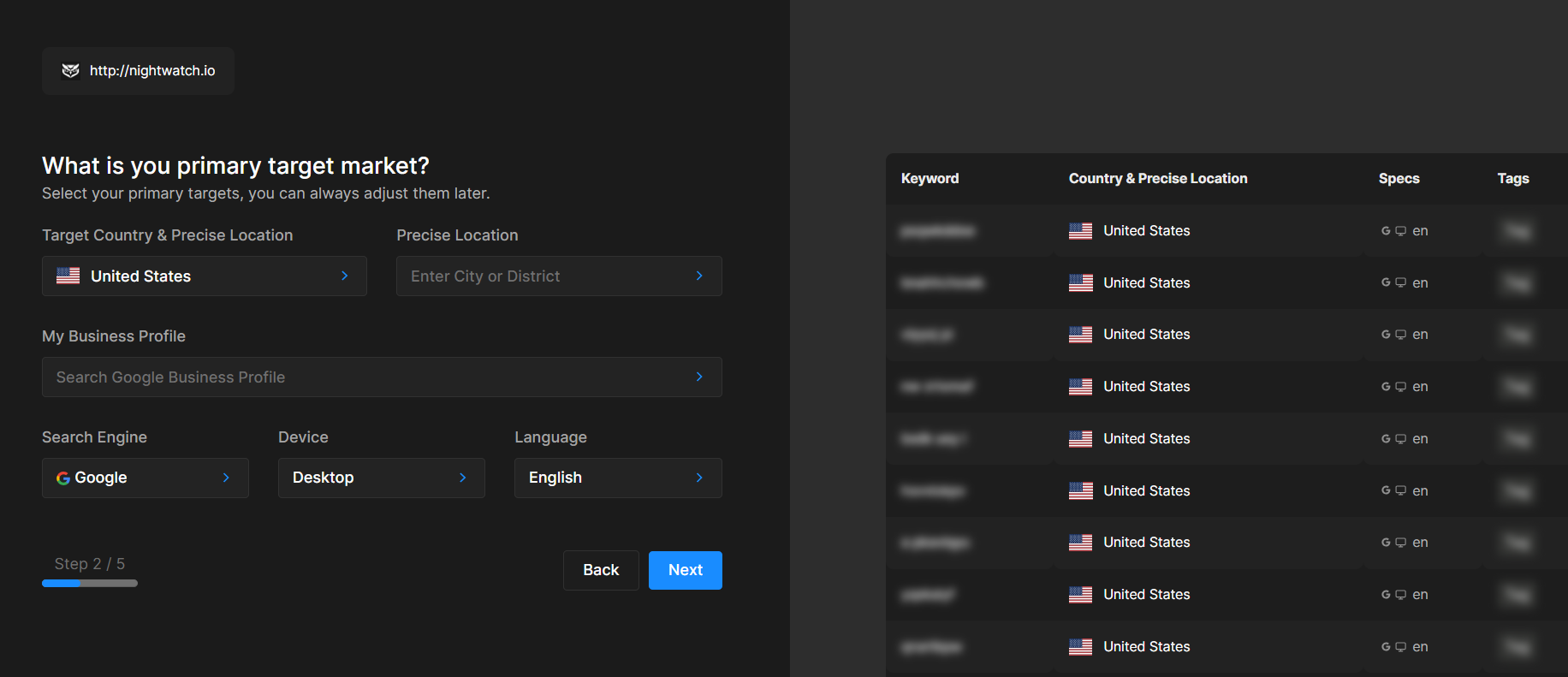
Next, link your Google Search Console and Google Analytics accounts if you have them. Why? These integrations enrich the AI’s understanding by providing additional layers of data about your site’s performance, user behavior, and traffic sources.
With this extra insight, the AI delivers smarter, more precise recommendations.
Don’t worry if you’re new to these tools. Nightwatch’s onboarding guides and tutorials walk you through the process step by step, making it smooth even for beginners.
Step 2: Prompt the AI SEO Agent to Perform a Site Audit
Once you’ve signed up for Nightwatch, you can access the SEO AI agent. This expert assistant listens to your commands and does the heavy lifting.
Instead of wrestling with confusing settings, tell the AI what you want to check. Here are some examples:
- “Perform a comprehensive site audit for technical SEO issues for (your domain).”
- “Check for broken links and crawl errors (your domain).”
- “Analyze site speed and mobile usability (your domain).”
The AI immediately begins scanning your entire site. It crawls every page it can access, checking technical factors like redirect chains, server errors, and URL structures. It also evaluates on-page elements—think meta tags, headers, and structured data.
Here’s an example of a crawl I performed for Nightwatch. I asked it to scan our site for missing H1 tags, and it returned a detailed report:
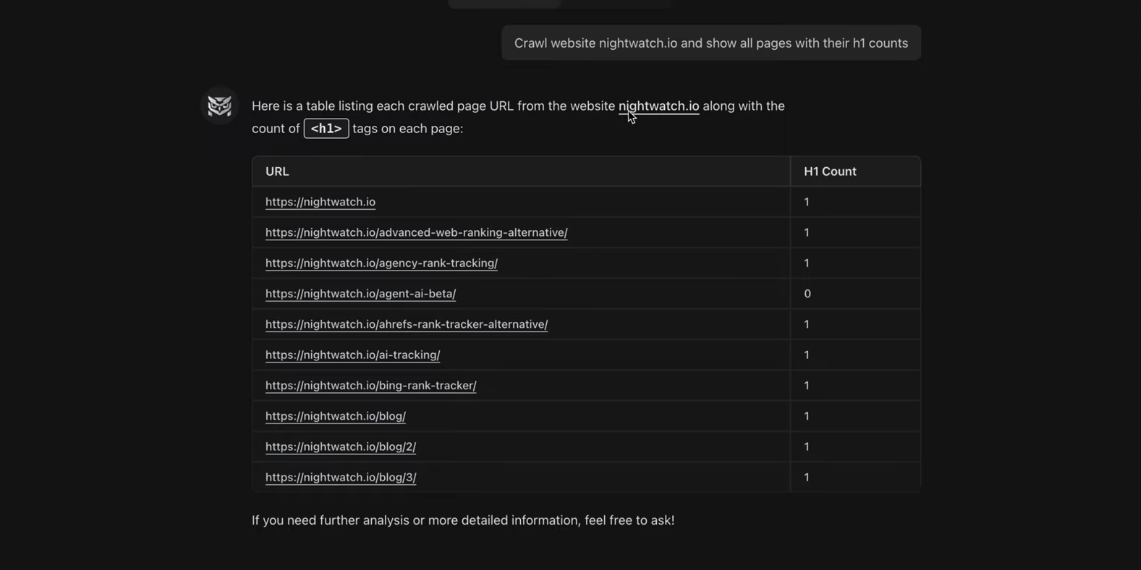
Then I asked it to organize this information into clusters:
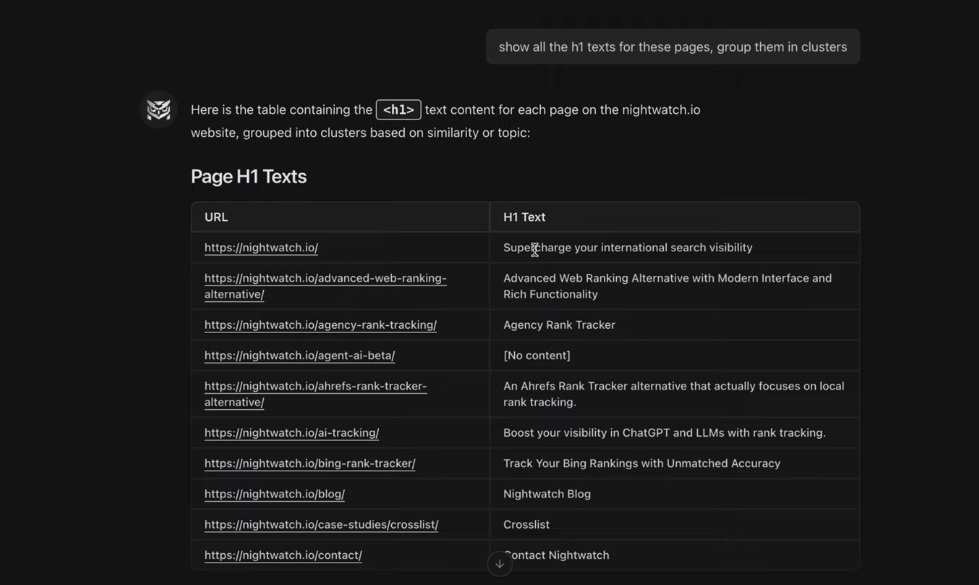
What’s great is that the AI can adjust its crawl depth based on your needs. Want to focus on a specific section? Just tell it. Need a full scan of thousands of pages? It can handle that, too, and much faster than a manual crawl.
You can perform this kind of audit for anything if you have the correct prompt. Here are the different prompts you can use for different site audits in the agent.
-
Technical SEO issues: You’ll find broken links, redirect loops, 404 errors, and sitemap problems that might block search engines from indexing your pages correctly.
Prompt: “Check [Insert Website URL] for technical SEO issues. Look for broken links, redirect loops, 404 errors, sitemap problems, and anything that might stop search engines from indexing the site. List the problems you find and suggest clear fixes.” -
On-page SEO: This section highlights missing or duplicate meta titles and descriptions, improper header tag use, or keyword stuffing that can confuse search engines.
Prompts: “Check [Insert Website URL] for on-page SEO issues. Look for missing or duplicate meta titles and descriptions, incorrect header tags, and keyword stuffing.” -
Performance metrics: You’ll see page load speeds, core web vitals (which measure user experience factors like interactivity and visual stability), and mobile responsiveness scores.
Prompts:
“Analyze how [Insert Website URL] performs. Show me page load speed, Core Web Vitals (like how fast the site reacts and how stable it looks while loading), and mobile-friendliness. -
Content quality: The AI flags thin or cannibalized content, evaluates keyword use, and identifies content gaps compared to your competitors.
Prompts:
“Review the content on [Insert Website URL]. Let me know if any pages have thin or duplicate content, if keywords are used well, and what essential topics or keywords might be missing compared to top competitors. -
Competitor Analysis: Competitor analysis involves studying your competitors’ websites to understand what’s helping them rank well in search engines. It covers the keywords they’re targeting, the type and quality of their content, backlink profiles, and their technical SEO setup. The goal is to find opportunities to improve your SEO strategy by learning from what’s working for others in your niche.
Prompt:
“Analyze the top 3 competitor websites in my niche. Show me their top-performing keywords, content strategies, backlink profiles, and any technical SEO strengths or weaknesses they have. Compare these findings with my site and suggest clear opportunities to improve my SEO strategy.”
Step 3: Prompt the AI for Step-by-Step Fix Instructions
Here’s where the AI earns its keep. Instead of leaving you staring at a laundry list of problems, Nightwatch’s AI SEO agent offers personalized, step-by-step instructions on how to fix each issue.
For example, you can ask:
- “How do I fix broken internal links found in the audit?”
- “What can I do to improve my page load time?”
- “Which meta tags need updating, and how should I write them?”
The AI walks you through practical fixes. It could give you simple tasks like updating HTML meta tags to more complex ones like configuring server redirects or compressing images to speed up loading.
It’s like having a patient SEO mentor who explains everything in plain English and even points you to the exact places in your website’s backend where you can make changes.
If you work with developers or content creators, you can share these AI-generated instructions as clear, actionable tasks. This streamlines communication and speeds up your site improvements.
Best Practices for Conducting Website Audits with AI
With AI, your website audits can be made faster, more comprehensive, and easier to understand. But to truly maximize your site’s performance, you need to approach these audits thoughtfully.
Here are some essential best practices to keep your AI audits effective, actionable, and aligned with your business goals:
Define Your Audit Goals Clearly
Before you even run your first audit, take a moment to clarify what you want to achieve.
Are you primarily concerned with fixing technical SEO issues like broken links and slow load times? Or is your focus more on content quality and keyword optimization?
Maybe you want to improve the overall user experience, including mobile responsiveness and site navigation.
Setting clear, specific goals lets you tailor your AI prompts and interpret the results through a focused lens.
For example, if your priority is user experience, you might ask the AI to “audit mobile usability and Core Web Vitals” first. If content is pivotal for your strategy, prompt the AI to “identify thin content and keyword gaps.”
Clear goals help prevent audit fatigue by filtering out noise and focusing on the changes that matter most to your business or website’s current stage.
Combine AI Insights with Human Expertise
AI tools are incredibly powerful at crunching data and identifying problems, but SEO still benefits from a human touch.
Use the AI-generated findings as your starting point. Then, apply your knowledge or collaborate with SEO specialists, developers, and content creators to prioritize and implement solutions.
Some issues require strategic judgment, such as merging thin content pages or creating new landing pages. Others involve technical decisions that are best left to your development team.
This blend of AI efficiency and human insight ensures that fixes are implemented and aligned with your broader business strategy and brand voice.
Regularly Schedule Audits
SEO is a continuous process. Search engines update their algorithms regularly, and websites naturally evolve with new content, plugins, or design changes that might unintentionally cause issues.
So, make AI-powered website audits part of your routine workflow. Monthly or bi-weekly audits help you avoid problems before they impact your rankings or user experience. Nightwatch and similar platforms allow you to schedule these audits automatically, so you never miss a check-in.
Regular audits also provide valuable trend data, helping you track whether your recent fixes improved your site’s health or if new issues have cropped up.
Prioritize Fixes Based on Impact
AI audits often reveal dozens, sometimes hundreds, of issues. Trying to fix everything at once can be overwhelming and inefficient.
Use the AI’s insight and your business priorities to focus first on high-impact problems.
By tackling the biggest SEO “blockers” first, you can quickly improve your site’s health and see measurable results, which motivates you to keep optimizing.
Use AI for Competitive Analysis
A smart website audit goes beyond your site. Use your AI SEO agent to benchmark your site against key competitors regularly. Nightwatch can analyze competitor keyword strategies, backlink profiles, and content performance.
This competitive insight helps you spot gaps in your SEO and content strategy. Maybe there’s a high-value keyword your rivals are ranking for that you’ve overlooked. Or perhaps a competitor’s site architecture is outperforming yours in certain areas.
By integrating competitive analysis into your audit routine, you gain actionable intelligence that keeps your website agile and positioned to capture more market share.
Frequently Asked Questions
Can auditors be replaced by AI?
AI can handle many of the time-consuming tasks auditors face like scanning websites for technical issues, flagging SEO errors, and generating reports. But it’s not a full replacement. Human expertise is still essential for interpreting data, making strategic decisions, and providing context. Just take AI as your supercharged assistant that enhances your work.
What is the best AI tool for auditors?
There are several AI tools you can use to automate your website audits. The Nightwatch AI SEO agent, for instance, can simplify technical checks, analyze content quality, and more. You’ll get real-time, actionable insights that help you fix issues quickly and improve your website’s overall performance.
Take the Guesswork Out of SEO with AI-Powered Audits
Website audits don’t have to be complicated or overwhelming. Thanks to tools like Nightwatch AI SEO agent, auditing your site becomes faster, clearer, and more effective.
You’ll uncover technical glitches, optimize your content, and improve user experience, all with guided, step-by-step instructions tailored to your needs.
In a world where rankings shift overnight, and algorithms don’t sleep, you need more than manual checklists. You need intelligent automation. Nightwatch gives you just that and a head start on your competitors.
Ready to see how AI can transform your website audits? Give Nightwatch AI SEO agent a try today and start fixing your site the smart way.
